Use open() with 'r' mode to read a file, 'w' to write (overwriting), or 'a' to append without deleting existing content; always prefer the with statement for automatic file closure. 2. Read entire content as a string with read(), line by line in a loop, or all lines into a list with readlines(). 3. Write strings with write() or multiple lines using writelines(), remembering to manually include '\n' when needed. 4. Use binary modes 'rb' and 'wb' for non-text files like images. 5. Handle errors with try-except blocks for FileNotFoundError or PermissionError. 6. Use pathlib.Path for modern, cleaner path handling and existence checks. The key is choosing the correct mode and ensuring proper resource management with with statements, which guarantees files are safely closed after use.

Reading from and writing to files in Python is straightforward using built-in functions. The key function is open(), which allows you to access files in different modes depending on what you want to do.
Opening and reading a file
To read from a file, open it in read mode ('r'), which is the default. Use a with statement to ensure the file is properly closed after use.
with open('example.txt', 'r') as file:
content = file.read()
print(content)This reads the entire file into a string. If the file is large, you might prefer reading line by line:
with open('example.txt', 'r') as file:
for line in file:
print(line.strip()) # strip() removes newline charactersOr read all lines into a list:
with open('example.txt', 'r') as file:
lines = file.readlines()
for line in lines:
print(line.strip())Writing to a file
To write to a file, open it in write mode ('w'). Be careful—this overwrites the file if it already exists.
with open('output.txt', 'w') as file:
file.write('Hello, world!\n')
file.write('This is a second line.\n')If you want to add content without deleting the old data, use append mode ('a'):
with open('output.txt', 'a') as file:
file.write('This line is appended.\n')You can also write multiple lines at once:
lines = ['Line 1\n', 'Line 2\n', 'Line 3\n']
with open('output.txt', 'w') as file:
file.writelines(lines)Note that writelines() doesn't add newlines automatically—you need to include \n if needed.
Common file modes
'r': Read (default) — opens for reading, error if file doesn’t exist'w': Write — creates a new file or overwrites existing, erasing previous content'a': Append — adds to the end of the file, creates if it doesn’t exist'x': Exclusive creation — fails if the file already exists'b': Binary mode — use with'rb'or'wb'for non-text files like images'+': Read and write — e.g.,'r+'opens for reading and writing
Handling different file types
For text files, the above methods work fine. For binary files (like images), open in binary mode:
# Reading an image file
with open('photo.jpg', 'rb') as file:
data = file.read()
# Writing binary data
with open('copy.jpg', 'wb') as file:
file.write(data)When working with structured text data like CSV or JSON, consider using modules like csv or json instead of raw file operations for better handling.
Dealing with file paths and errors
Always make sure the file exists or handle possible exceptions:
try:
with open('missing.txt', 'r') as file:
content = file.read()
except FileNotFoundError:
print("The file does not exist.")
except PermissionError:
print("You don't have permission to access this file.")Use absolute or relative paths as needed:
with open('/home/user/data.txt', 'r') as file: # absolute
content = file.read()
with open('data/input.txt', 'r') as file: # relative
content = file.read()Using pathlib can make path handling cleaner:
from pathlib import Path
file_path = Path('example.txt')
if file_path.exists():
content = file_path.read_text()
print(content)Basically, just remember to use with open() for safe file handling, pick the right mode, and be aware of text vs. binary data. It's simple once you get the pattern down.
? ??? ????? ??? ?? ?? ??? ?? ?????. ??? ??? PHP ??? ????? ?? ?? ??? ?????!

? AI ??

Undress AI Tool
??? ???? ??

Undresser.AI Undress
???? ?? ??? ??? ?? AI ?? ?

AI Clothes Remover
???? ?? ???? ??? AI ?????.

Stock Market GPT
? ??? ??? ?? AI ?? ?? ??

?? ??

??? ??

???++7.3.1
???? ?? ?? ?? ???

SublimeText3 ??? ??
??? ??, ???? ?? ????.

???? 13.0.1 ???
??? PHP ?? ?? ??

???? CS6
??? ? ?? ??

SublimeText3 Mac ??
? ??? ?? ?? ?????(SublimeText3)
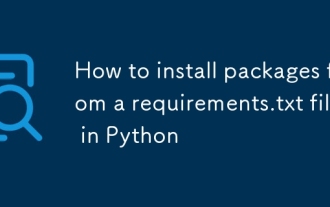 Python?? ?? ???? ???? ???? ??
Sep 18, 2025 am 04:24 AM
Python?? ?? ???? ???? ???? ??
Sep 18, 2025 am 04:24 AM
??? ???? ????? pipinstall-rrequirements.txt? ??????. ??? ???, ?? ??? ???? ???? PIP? ???????? ???? ??? ?? ?? ??? ???? ??-no-deps ?? --user? ?? ??? ???? ?? ????.
 Pytest? Python ??? ????? ??
Sep 20, 2025 am 12:35 AM
Pytest? Python ??? ????? ??
Sep 20, 2025 am 12:35 AM
Python? Python? ???? ??? ??? ?????. ?? ? ??? ??? ?? ?? ??? ?? ???? ?????. ?? ? ???? ?? test_? ???? ??? ???? @pytest.fixture? ???? ??? ??? ??? ???? ???? pytest.raises? ?? ??? ???? ??? ??? ?? ? ?? ?? ? ??? ???? ??? ???? ??????.
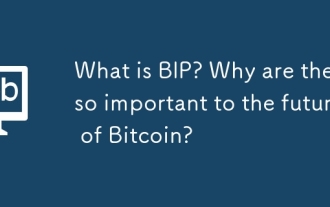 BIP ? ?????? ?? ??? ??? ? ??? ?????
Sep 24, 2025 pm 01:51 PM
BIP ? ?????? ?? ??? ??? ? ??? ?????
Sep 24, 2025 pm 01:51 PM
?? ?? ?? ?? ?? (BIP)?? ?????? BIP? ? ??? ????? ??? BIP ????? ?? ?? ?? ?? (BIP)? ??? ??? ????? BIP ?? ??? ???? ??? ??? ????? BITCOIN ?? ?? ?? "BIP"?? ???? ?? 2011 ??? BIP ??? ?? ?? ??? Taproot ? Cons? 2011 ??? ???????. ?? ?? ?? ?? (BIP)? ?? ??? ????? ??? ?? ? ? ???? ?? ??? ????, ? ?? ??? BIP? ????. ? ? ? ?? ??? ?? ??? ?? ??? ??? ????.
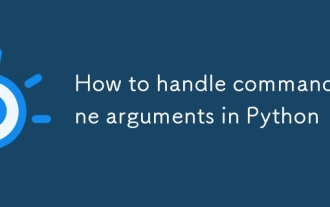 ????? ?? ? ??? ???? ??
Sep 21, 2025 am 03:49 AM
????? ?? ? ??? ???? ??
Sep 21, 2025 am 03:49 AM
theargparsemoduleisecomedendedway handlecommand-lineargumentsinpython, robustparsing, typevalidation, helpmessages, anderrorhandling; audys.argvforsimplecaseSrequiringMinimalSetup? ?????.
 ????? ????? : 10 ?? ?? ?? ?? ??? ?? ? ???
Sep 15, 2025 pm 03:51 PM
????? ????? : 10 ?? ?? ?? ?? ??? ?? ? ???
Sep 15, 2025 pm 03:51 PM
??? ??? ?????? "??"?? "?? ???"?? ??? ??? ???? ?????. ??? ??? ???? ??? ??? ?????. ??? ????? ?? ?? ??? ??? ???? ?? ? ???? ??? ??? ????? ??? ???? ? ??? ??????.
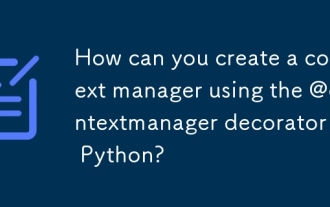 Python?? @ContextManager ?????? ???? ???? ???? ??? ?? ? ?????
Sep 20, 2025 am 04:50 AM
Python?? @ContextManager ?????? ???? ???? ???? ??? ?? ? ?????
Sep 20, 2025 am 04:50 AM
import@contextManagerFromContextLibandDefineAgeneratorFunctionThatYieldSActlyOnce, whereCodeBeforeYieldActSasEnterAndErandCodeftertyield (??????) ACTSAS__EXIT __
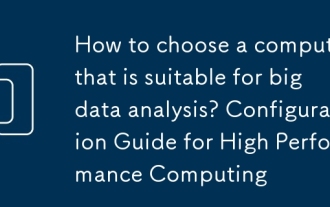 ? ??? ??? ??? ???? ???? ??? ?????? ??? ?????? ?? ???
Sep 15, 2025 pm 01:54 PM
? ??? ??? ??? ???? ???? ??? ?????? ??? ?????? ?? ???
Sep 15, 2025 pm 01:54 PM
? ??? ??? ?? ?? CPU, ??? ??? ? ?? ????? ??? ??????. ?? ?? ?? ?? ??? ???? Amdepyc ?? Ryzenthreadripper? ?? ?? ?? ????? ?????. ???? 64GB? ???? ?? ????. ??? ???? ???? ?? ECC ???? ?????. ????? NVMESSD (??? ? ? ???), SATASSD (?? ???) ? HDD (?? ???)? ???? ???? ?? ??? ??????.
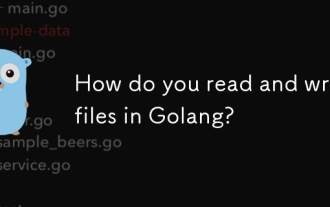 Golang?? ??? ??? ?? ????
Sep 21, 2025 am 01:59 AM
Golang?? ??? ??? ?? ????
Sep 21, 2025 am 01:59 AM
goprovidessimpleanfilefile handlingsingtheosandbufiopackages.toreadasmallfileentirely, useos.readfile, whithloadsTecontintomemorySafelyAntomatically ManagestomanagesTomanagesFileOperations.forlageFilesorincrementalprocessing, bufio.scannerallows-by-lyiner





