Take ownership via Properties → Security → Advanced → Change owner, input your username, and enable replacement on subcontainers. 2. After ownership, edit permissions by adding your user with Full control under Advanced settings, ensuring correct propagation scope. 3. If GUI fails, use Command Prompt (Admin) with takeown /F "path" /R /D Y followed by icacls "path" /grant YourUsername:F /T /C to recursively assign full permissions. Common issues include lack of admin rights, locked files, system protection, or interference from antivirus software. Always back up data and avoid altering system files unless necessary, as Windows restricts changes by design for security, but ownership grants full control to proceed safely and legally, concluding the process successfully.

Windows 10 sometimes restricts changing file or folder permissions, especially for system files or folders owned by another user or the system itself. If you're trying to modify permissions and Windows won't let you — even as an administrator — here’s how to fix it.

? 1. Take Ownership of the File/Folder
You can't change permissions unless you're the owner. By default, some files are owned by "TrustedInstaller" or another user account.
Steps:
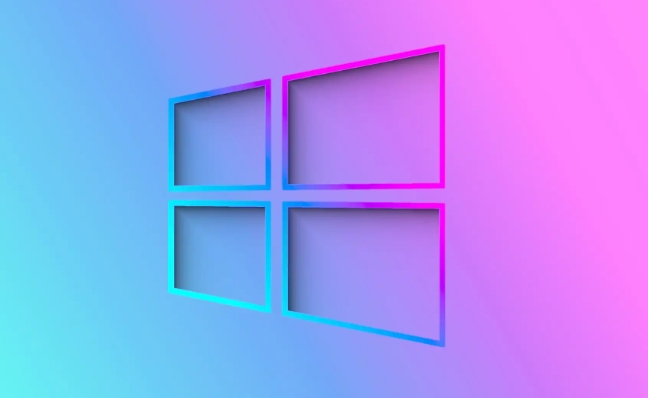
- Right-click the file or folder → Properties.
- Go to the Security tab → click Advanced.
- Next to "Owner," click Change.
- Type your username (e.g.,
YourPC\YourName) in the box → click Check Names → OK. - Check Replace owner on subcontainers and objects (if you want full control).
- Click Apply → confirm and wait.
Now you’re the owner — you should be able to edit permissions.
?? 2. Edit Permissions After Taking Ownership
Once you own the file:

- Back in Security → Advanced, click Change permissions.
- Click Add → Select a principal.
- Enter your username → click OK.
- Check Full control (or desired access) → make sure Apply to is set correctly (e.g., "This folder, subfolders, and files").
- Click OK → Apply → OK again.
Wait for the changes to propagate. You may get warnings — that’s normal.
?? 3. Use Command Line (If GUI Fails)
Sometimes the GUI doesn’t work. Use takeown and icacls in Command Prompt (as Admin):
Open Command Prompt as Administrator:
- Press
Win + X→ choose Command Prompt (Admin) or Terminal (Admin).
Run these commands:
takeown /F "C:\path\to\your\file_or_folder" /R /D Y
This takes ownership recursively.
Then:
icacls "C:\path\to\your\file_or_folder" /grant YourUsername:F /T /C
Replace
YourUsernamewith your actual account name. This grants full control (F) to you.
Example:
icacls "C:\Users\John\Documents\LockedFolder" /grant John:F /T /C
Wait for it to finish — it may take a while depending on size.
? Common Reasons It Won’t Work
- You’re not using an admin account. Make sure you're logged in as administrator.
- File is in use. Close any programs using the file.
-
System or protected files. Some Windows system files (like in
C:\Windows\System32) are intentionally locked down. Be cautious. - Antivirus or third-party software blocking access. Temporarily disable if safe to do so.
? Final Tips
- Always back up important data before changing permissions.
- Avoid modifying system files unless absolutely necessary.
- If you're dealing with a drive (like an external disk), make sure it’s not corrupted or using a read-only file system (e.g., check with
chkdsk).
Basically, Windows blocks permission changes until you explicitly take ownership — once you do, you’re in control. It’s a safety feature, not a bug. Just follow the steps above, and you should be able to unlock and modify permissions successfully.
? ??? WIN 10? ?? ??? ???? ?? ????? ?? ?????. ??? ??? PHP ??? ????? ?? ?? ??? ?????!

? AI ??

Undress AI Tool
??? ???? ??

Undresser.AI Undress
???? ?? ??? ??? ?? AI ?? ?

AI Clothes Remover
???? ?? ???? ??? AI ?????.

Clothoff.io
AI ? ???

Video Face Swap
??? ??? AI ?? ?? ??? ???? ?? ???? ??? ?? ????!

?? ??

??? ??

???++7.3.1
???? ?? ?? ?? ???

SublimeText3 ??? ??
??? ??, ???? ?? ????.

???? 13.0.1 ???
??? PHP ?? ?? ??

???? CS6
??? ? ?? ??

SublimeText3 Mac ??
? ??? ?? ?? ?????(SublimeText3)
 Windows ??? ?? ??? ??? ???? ????
Jul 07, 2025 am 02:40 AM
Windows ??? ?? ??? ??? ???? ????
Jul 07, 2025 am 02:40 AM
Windows Security Center? ?? ??? ??? ???? ?? ??? ?? ?? ??? ??? ? ????. 1. ??? ??? ?? ??? ????? ???? ? ???? ?? ??? ???? ?? ?? ?? ??? ? ?????. 2. SecurityHealthService ???? ?? ???? ?? ??? ???? ?????? ??????. 3. ?? ? ??? ? 3 ? ?? ?????? ???? ?????. 4. ??? ??? ???? ?? SFC/SCANNOW ? DOS ??? ??????. 5. Windows Security Center ?? ????? ?????? ?? ???? ??? ?? Microsoft ??? ??????.
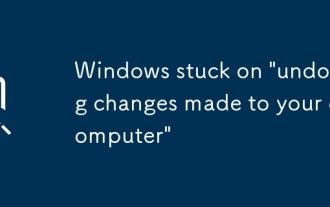 '???? ?? ?? ?? ??'? Windows? ?? ????.
Jul 05, 2025 am 02:51 AM
'???? ?? ?? ?? ??'? Windows? ?? ????.
Jul 05, 2025 am 02:51 AM
???? "???? ?? ?? ??"?????? ?? ???, ?? Windows ????? ??? ? ???? ?????. ????? ?? ?? ????? ?? ???? ????? ???? ??? ? ????. ??, ??, ??? ?? ?? ????? ???????. ?? ?? ??? ??? ??? ???? ? 30 ? ??? ?? ? ??? ?? ??? ???? ???? ??? ?? ??? ??? ??? ? ????. 2. ???? ??? ???, ?? ?? ? ?? ?? (Winre)? ?? ? ???? ?? ?? ??? ??? ??? ? ????. 3. ?? ??? ??? ? ???? ?? ?? ???? ???? ?? ? ? ????. 4. ?? ????? ???? ?? ???? BootRec ??? ???? ?? ??? ????? SFC/Scannow? ???? ??? ??? ??????. 5. ??? ??? "? ??? ???"??? ???? ????.
 Windows 11/10?? Microsoft ? ?? 657RX??? ?? ? ??
Jul 07, 2025 pm 12:25 PM
Windows 11/10?? Microsoft ? ?? 657RX??? ?? ? ??
Jul 07, 2025 pm 12:25 PM
Microsoft ??? Outlook? ??? ? ? 657RX? ????? ? ????. Minitool? ??? ????? Outlook/Microsoft ? ?? 657RX? ???? ??? ?? ?????. ?? ???? ???? ?? ?? ? ????.
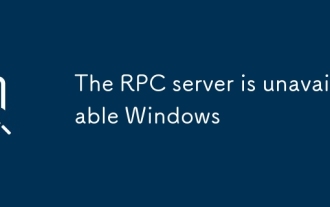 RPC ??? ??? ??? Windows???
Jul 06, 2025 am 12:07 AM
RPC ??? ??? ??? Windows???
Jul 06, 2025 am 12:07 AM
"rpcserverisunavailable"??? ???? ?? ?? ??? ???? ???? ?? ???? ??????. 1. ?? ??? ???? ????? RPC ???? ???? ??????. ??? ??? ?? ??? ??? ??????. 2. ???? ?? ? ??? ??? ???? ???? ????? ???? ?? DNS ??? ? ???? ??? ??????. 3. ??? ??? ???? ?? SFC/SCANNOW ? DOS ??? ??????. 4. ??? ???? ?? ?? ? ??? ???? ??? ???? IT ??? ???? ??? ??????. ??? ??? ???? ?? ??? ???? ??????.
 ?? ?????? ?? ??? Windows? ????
Jul 08, 2025 am 02:21 AM
?? ?????? ?? ??? Windows? ????
Jul 08, 2025 am 02:21 AM
"defaultgatewayisnotavailable"????? ???? ???? ???? ??? ? ??? ???? ??? ???? ?? ????. 1. ?? ???? ???? ?? ???? ??? ???? ?? ???? ??? ??? ??? ?????. 2. IP ??? ???? ?? ?? ???? ??? ???? ???? ??? ???? "???? IP ??? ??"?? "???? DNS ?? ??? ??????"? ?????? ??????. 3. ipconfig/release ? ipconfig/rene? ???? ?? ????? ?? IP ??? ????? ?? ???? NetSH ??? ???? ??? ?? ???? ?? ??? ??????. 4. ?? ???? ?? ????? ???? ????? ??????? ?? ???? ????? ????? ??????.
 'System_Service_Exception'? ???? ?? Windows?? ?? ??
Jul 09, 2025 am 02:56 AM
'System_Service_Exception'? ???? ?? Windows?? ?? ??
Jul 09, 2025 am 02:56 AM
"System_Service_Exception"?? ??? ??? ???? ???? ?? ????? ?? ????? ?? ? ??? ????. ?? ??? ?? ??? ? ????. 1. ??? ??, ?? ?? ???? ? ????? ?? ???? ???? ???? ?? ??; 2. ?? ???? ?? ????? ?? ??? ??? ???? WindowsDefender ?? ? ??? ??? ??? ?????? ?????. 3. ??? ??? ???? ?? ????? SFC/Scannow ? DOS ??? ?????. 4. ??? ??? ????, ?? ???? ???? ??? ??? ?? ????? ???? ?? ?? Windows ??? ?? ??? ???? ??????. ???? ?? ???? ? ????? ??? ?? ??? ? ????.
 ??? ?? ? Windows 11 KB5062660 24H2 OUT, ???? ?? ???? (.MSU)? ?? ?? ???? ??
Jul 23, 2025 am 09:43 AM
??? ?? ? Windows 11 KB5062660 24H2 OUT, ???? ?? ???? (.MSU)? ?? ?? ???? ??
Jul 23, 2025 am 09:43 AM
Windows 11 KB5062660? ?? ??? ?? AI? ???? ? ?? ??? ??? ?? Windows 11 24H2? ??? ????? ???????. ? ??? Windows Update? ?? ??? ? ??? Microsoft? ?? ????? ??????.
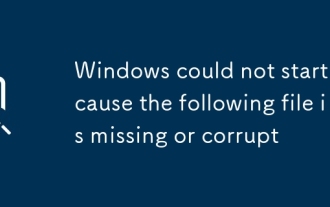 ?? ??? ??? ??????? Windows? ??? ? ????.
Jul 07, 2025 am 02:39 AM
?? ??? ??? ??????? Windows? ??? ? ????.
Jul 07, 2025 am 02:39 AM
?? ????? "?? ??? ??? ?? Windows? ??? ? ????"1 ? ?? Wind 2. ?? ??? ??? ????? Crystaldiskinfo? ???? ?? ???? ?? ??? ??????. 3. ?? ?????? ?? BootRec ??? ???? ??? ????? ?? ??? ???? ?? ? ? ????. 4. PE ??? ???? ????? ??? DIS ? SFC ??? ???? ??? ??? ???? ???? ?? ???? ?? ? ? ????.






