The first software to run when powering on a modern computer is firmware—either BIOS or UEFI—with UEFI being the standard in most systems since 2010. 2. BIOS performs POST, locates the bootloader, and hands over control but is limited by MBR partitioning, 16-bit mode, slow boot times, and a text-based interface. 3. UEFI improves upon BIOS with faster boots via parallel initialization, GPT support for drives over 2TB up to 9.4 zettabytes, Secure Boot for malware protection, a graphical interface with mouse support, and modular firmware capabilities. 4. UEFI operates in 32-bit or 64-bit mode, supports network connectivity and pre-boot applications, and enables more robust firmware updates, often from within the OS. 5. Practical implications include OS installation requirements—modern systems expect UEFI mode, mismatched modes cause boot issues, UEFI enables reliable dual-booting with EFI partitions, and Secure Boot enhances security though may require configuration for alternative OS installations. 6. While many still refer to entering “BIOS,” they are typically using a UEFI interface, often with a CSM to emulate legacy BIOS, though CSM is being phased out for security and efficiency. 7. The transition from BIOS to UEFI is mostly transparent to users but becomes critical during system installation, troubleshooting, or upgrading, making understanding the difference essential for informed decisions in system management and security.

When you press the power button on a modern computer, the first software to run isn’t Windows, Linux, or macOS—it’s the firmware built into the motherboard. This firmware, known as either BIOS or UEFI, plays a critical role in starting up your system and preparing it for the operating system to take over. While both serve the same fundamental purpose, they differ significantly in design, capabilities, and user experience.
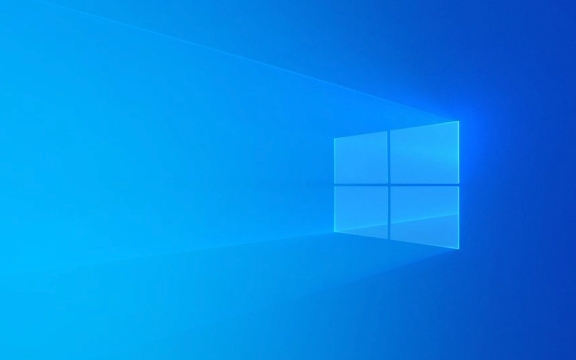
What BIOS Does in Today’s Computers
BIOS (Basic Input/Output System) has been around since the early days of personal computing. When you power on a machine with legacy BIOS:
- It performs a Power-On Self Test (POST) to check essential hardware like RAM, CPU, and storage.
- It locates the bootloader on the configured boot device.
- It loads that bootloader into memory and hands over control.
Despite being outdated by modern standards, BIOS is still found in older systems and some minimal-use devices due to its simplicity and compatibility.
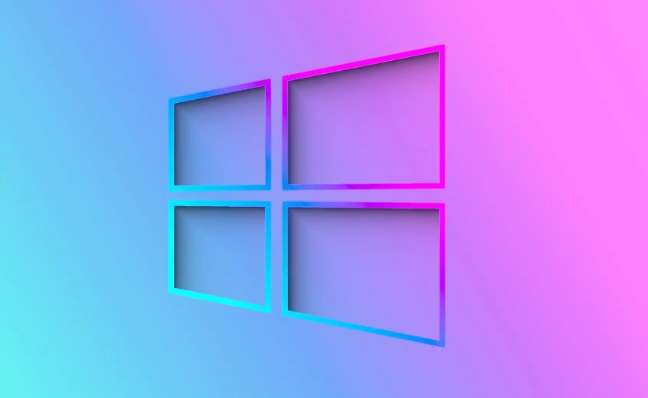
However, BIOS has notable limitations:
- It only supports Master Boot Record (MBR) partitioning, limiting disk size to 2TB.
- Its interface is text-based and not user-friendly.
- It runs in 16-bit mode, severely restricting the amount of code it can execute at startup.
- Boot times are generally slower due to sequential hardware checks.
Because of these constraints, BIOS has largely been replaced in modern PCs.

How UEFI Replaces and Improves on BIOS
UEFI (Unified Extensible Firmware Interface) is the modern successor to BIOS, designed to overcome its shortcomings. Most computers manufactured since around 2010 use UEFI firmware, often with a “BIOS-like” setup interface that people still casually call “the BIOS.”
UEFI brings several key improvements:
- Faster boot times: UEFI can initialize hardware in parallel and skip unnecessary checks.
- Support for large drives: Uses GPT (GUID Partition Table), allowing drives over 2TB and up to 9.4 zettabytes in theory.
- Secure Boot: Helps prevent malware from hijacking the boot process by only allowing signed, trusted operating system loaders.
- Graphical interface: Supports mouse input, high-resolution displays, and even network connectivity before the OS loads.
- Modular design: Allows developers to add drivers and applications (like diagnostics or recovery tools) directly into firmware.
UEFI also supports both 32-bit and 64-bit execution modes, enabling more complex pre-boot environments.
Practical Implications for Users and IT Professionals
Understanding whether a system uses BIOS or UEFI isn’t just technical trivia—it affects real-world tasks:
- Installing an OS: Most modern operating systems (like Windows 10/11 or recent Linux distros) expect UEFI mode, especially on new hardware. Installing in the wrong mode (UEFI vs Legacy) can lead to boot issues.
- Dual-booting: UEFI makes multi-boot setups more reliable with GPT and separate EFI system partitions.
- Security: Secure Boot in UEFI helps protect against rootkits, though it can sometimes interfere with installing alternative operating systems unless properly configured.
- Firmware updates: UEFI allows for more robust firmware update mechanisms, sometimes even from within the OS.
Many UEFI implementations include a Compatibility Support Module (CSM) to emulate legacy BIOS, helping support older operating systems or peripherals. However, CSM is increasingly being phased out to streamline boot processes and enhance security.
Final Thoughts
While people still say “enter BIOS” when accessing system settings, most are actually interacting with a UEFI firmware interface. BIOS laid the foundation, but UEFI is what powers modern computing—from faster startups to stronger security and support for today’s large storage drives.
For average users, the shift from BIOS to UEFI is mostly invisible—until something goes wrong during installation or boot. Knowing the difference helps troubleshoot those moments and make informed decisions when building, upgrading, or securing a system.
Basically, BIOS got the job done for decades, but UEFI is what keeps modern computers flexible, fast, and secure.
? ??? ?? ????? BIOS? UEFI? ??? ?? ?????. ??? ??? PHP ??? ????? ?? ?? ??? ?????!

? AI ??

Undress AI Tool
??? ???? ??

Undresser.AI Undress
???? ?? ??? ??? ?? AI ?? ?

AI Clothes Remover
???? ?? ???? ??? AI ?????.

Clothoff.io
AI ? ???

Video Face Swap
??? ??? AI ?? ?? ??? ???? ?? ???? ??? ?? ????!

?? ??

??? ??

???++7.3.1
???? ?? ?? ?? ???

SublimeText3 ??? ??
??? ??, ???? ?? ????.

???? 13.0.1 ???
??? PHP ?? ?? ??

???? CS6
??? ? ?? ??

SublimeText3 Mac ??
? ??? ?? ?? ?????(SublimeText3)
 Ventoy ?? ?? ???? ??
Jun 18, 2024 pm 09:00 PM
Ventoy ?? ?? ???? ??
Jun 18, 2024 pm 09:00 PM
Ventoy? USB ??? ????? ?? ISO/WIM/IMG/VHD(x)/EFI ? ?? ??? ??? ?? ??? ? ?? USB ?? ?????. ???? ????? ?? ??? ?? ????. ??? ?? ??? ? ? ??? USB ???? ??? ? ????. Ventoy? ?? ???? GRUB ?? ???? ???? ?? ???? ???. ???? ? ? ??? ??? grub? ???? ??? ?? USB ??? PE? ??? ? ????. Ventoy? ?? ??? GIF ??????. ?? ??? ?? ??? ???? ??? ?? ????. ???? ??? GIF ???? ?? ???? ??????. Ventoy ?? ???? EnrollKey ? Enro? ????.
 Acer ???? ?? ??? ?????? Bios?? ????? ?????.
Jun 19, 2024 am 06:49 AM
Acer ???? ?? ??? ?????? Bios?? ????? ?????.
Jun 19, 2024 am 06:49 AM
Acer ???? ????? PE? ??? ? ?? ??? ?? ????. ?? ??? ?? Bios?? ????? ???? ??? ??????. ???? ?? ??? ??? ?? ? F2 ?? ?? ?? BIOS? ?????. Acer ?????? ?? ??? ?? ??? ? ?? ??? ?? ???? ?????. SecureBoot? ???? ??? ? ?? ?? ?? ???? ???? SetSupervisorPassword? ??? ?? Enter? ?? ????? ?????. ?? ?? ???? ???? SecureBoot? ????? ???? F10? ?? ?????. Acer ????? BIOS ????? ???? ?????. ?? ??? ???? SetSupervisorPasswo? ??????.
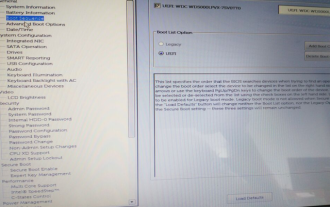 USB ??? ?? ??? ???? Dell ??? BIOS ?????
Feb 10, 2024 pm 10:09 PM
USB ??? ?? ??? ???? Dell ??? BIOS ?????
Feb 10, 2024 pm 10:09 PM
???? Dell ???? ?? USB ????? ??? ?????? ?? ???? Dell ???? ?? ???? ??? USB ??? ??? ???? ???? ??? ??????. ??? USB ??? ??? ????? BIOS? ???? ???, ?? ??? ??? ??? ???? ?? ???? ??? ?? Dell ???? USB ??? ????? ???? ??? ?????. ?? ???? Dell ???? ????? USBPE ?????? ??? ? USB ?? ??? ???? ??? ????. ?? ???? USB ??? ???? ?? BIOS ?????? ???? ??? ??? ??? ??? ?? ???? ??? ???? ????. ??? ??? ?? ???? Dell? USB ??? ??? ????? ???????! USB ????? ?? ??? ???? ?????? Dell ??? ??
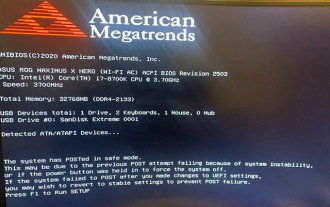 ???? ?? ??? ???????. ASUS ????
Jun 19, 2024 am 07:35 AM
???? ?? ??? ???????. ASUS ????
Jun 19, 2024 am 07:35 AM
???? ? ? ???? ?? ??? ????????? ???? ?????. F1 ??? ????? BIOS?? ??? ? ??? ??? ?? BIOS? ?? ???? ??? ????. ? ??? ??? ????. ?? ?? BIOS? ?? ??? ?? BIOS? ???? ???? ???? ???. thesystemhaspostedinsafemode=???? ?? ??? ????. ? ??? ASUS ?????? ??? ?? ?????. ???? XMP? ?? ??? ???? ?? ???? ???? ???? ?? ??? ?????? ?? ?? ????? ??? ? ????. ?? ???? BIOS? ?????? ??? ????.
![Windows PC? BIOS? ?? ???? ?? [??]](https://img.php.cn/upload/article/000/887/227/171012121854600.jpg?x-oss-process=image/resize,m_fill,h_207,w_330) Windows PC? BIOS? ?? ???? ?? [??]
Mar 11, 2024 am 09:40 AM
Windows PC? BIOS? ?? ???? ?? [??]
Mar 11, 2024 am 09:40 AM
Windows PC? BIOS ?????? ?? ???? ?? ??? ???? ??? ? ????. ???? ? ??? BIOS ??? ???? ?? ???? ??? ?? ????. ? ??? ??? ?? ? ???? ???? ???? ??? ? ????. ???? ?? BIOS? ???? ??? ?????? BIOS ???? ???? ?? ?? ???? ??? ???? ?? ?? ??, ??? SATA ???, ??? ??, BIOS ?? ?? ?? ?? ???? ?? ? ??? ??? ?? ??? ? ????. Windows PC? BIOS? ?? ???? ?? ?? Windows PC? ?? BIOS? ???? ?? ?? ?? ??? ?????. ?? ??? ???? ?? ??????.
 ASUS? Intel 13/14?? Core ????? ???? ??? ???? ?? Z790 ????? BIOS ????? ??????.
Aug 09, 2024 am 12:47 AM
ASUS? Intel 13/14?? Core ????? ???? ??? ???? ?? Z790 ????? BIOS ????? ??????.
Aug 09, 2024 am 12:47 AM
8? 8? ? ????? ??? ??? MSI? ASUS? ?? Intel Core 13?? ? 14?? ???? ????? ???? ??? ???? ?? Z790 ????? ?? 0x129 ?????? ????? ??? BIOS ?? ??? ??????. BIOS ????? ???? ASUS? ? ?? ???? ???? ??? ?????. ROGMAXIMUSZ790HEROBetaBios2503ROGMAXIMUSZ790DARKHEROBetaBios1503ROGMAXIMUSZ790HEROBTFBetaBios1503ROGMAXIMUSZ790HEROEVA-02 ?? ?? BetaBios2503ROGMAXIMUSZ790A
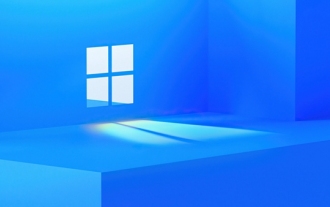 Win11 BIOS ?? ? ??? ?? ??? ???? ??
Jan 03, 2024 pm 01:05 PM
Win11 BIOS ?? ? ??? ?? ??? ???? ??
Jan 03, 2024 pm 01:05 PM
BIOS ??? ????? ?? ??? ?????. ???? BIOS ?? ???? ??? ? ?? ???? ??? ??? ???? ?? ???? ? ??? ??? ?? ??? ?????. win11? BIOS ?? ????? ???? ?? ?? ?? 1. ?? ???? ??? ???? ????? ????? ??????. ???? ?? ??? ??? ???? ??? ??????. 2. ?? ???? ?? ???? ?? ?? ???? ????? ???? ??? ? ??? ???? ???. 3. ?? ???? ?????? ???? ?? ???? ??? ???? ??? ??? ?? ???? ???? ????? ???. 4. ?? ??? ?? ???? ??? ???? ??? ???? ?? ?? ??? ??? ? ????! 5. ???? ???? ?? ????.
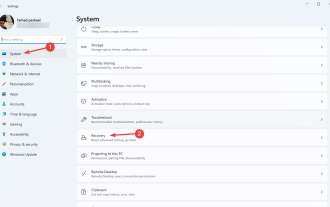 Windows 11?? ?? ?? ??? ?? ?? ????
Jun 03, 2023 am 08:15 AM
Windows 11?? ?? ?? ??? ?? ?? ????
Jun 03, 2023 am 08:15 AM
??? ?? Windows 11?? ?? ??? ???? ???. USB ????? ?? ?? ?????? ????? ?? ?? ??? ???? ?? ?? ????. Windows 10 ???? ?? ??? ? ?? ??? ?? ?????. ??? ? ?? ?? ?? ??? BIOS ??? ?? ? ????. ??? ????? ?? ??? ? ?? ? ?? ??? ????. ? ????? Windows 11?? ?? ??? ???? ?? ??? ??? ?????. Windows 11?? ?? ??? ???? ??? ?????? 1. BIOS ??? ??????. ?? ?? ??? ???? ??? ??? ? ??? ??????. ?? ???? ???? ???? ??? ??????.






