The execution operator in PHP, represented by backticks (`), runs shell commands and returns their output as a string, equivalent to shell_exec(). 2. It may be used in rare cases like calling system tools (e.g., pdftotext, ffmpeg), interfacing with CLI-only scripts, or server administration via CLI PHP scripts. 3. Major risks include command injection if user input is involved, unpredictable behavior across systems, performance overhead, and security issues due to the web server’s execution context. 4. To use it safely: avoid user input entirely or sanitize it using escapeshellarg() and escapeshellcmd(), prefer shell_exec() for better code clarity, validate and whitelist inputs, restrict usage to CLI-only scripts, and use native PHP extensions (e.g., imagick) instead of shell commands when possible. 5. The bottom line is that while the backtick operator can be useful in controlled, internal scenarios, it should be avoided in public-facing applications, and developers must always assess whether a safer alternative exists before proceeding.

PHP’s execution operator, the backtick (`), is a lesser-known but powerful feature that allows you to run shell commands directly from your PHP code and capture their output. While convenient, it comes with serious security and stability risks if used carelessly. Let’s break down when and why you might use it—and how to do so safely.

What Is the Execution Operator?
The backtick operator in PHP executes a shell command and returns the output as a string. It’s functionally similar to using shell_exec(), but uses a different syntax:
$output = `ls -la`; echo "<pre class="brush:php;toolbar:false">$output";
This is equivalent to:

$output = shell_exec('ls -la');
echo "<pre class="brush:php;toolbar:false">$output";Both run the ls -la command and store the result in $output.
When Might You Use It?
There are rare, legitimate scenarios where running shell commands from PHP makes sense:

- Calling system tools not available in PHP: For example, converting documents with
pdftotext, image processing withImageMagick(convert), or video transcoding withffmpeg. - Interfacing with legacy scripts or CLI tools: Some internal tools might only be accessible via the command line.
- Server administration scripts: In CLI-based PHP scripts (not web-facing), automating system tasks like log rotation or backups.
But—importantly—these cases should be the exception, not the rule.
Why You Should Be Careful
Using the execution operator (or any shell command execution) opens your application to several risks:
1. Command Injection Vulnerabilities
If user input is involved, attackers can inject malicious commands.
// DANGEROUS! $filename = $_GET['file']; $output = `cat $filename`;
An attacker could pass file=secret.txt; rm -rf / and potentially delete files.
2. Unpredictable Output and Errors
Shell commands may fail, produce unexpected output, or behave differently across systems (Linux vs. macOS vs. Windows).
3. Performance and Scalability Issues
Spawning shell processes is slow and resource-intensive compared to native PHP functions or extensions.
4. Security Context Risks
PHP runs under the web server user (e.g., www-data), which might have unintended permissions—or be restricted from running certain commands entirely.
Safer Alternatives and Best Practices
If you must run shell commands, follow these guidelines:
? Avoid user input in commands — or sanitize it strictly if unavoidable.
? Use
escapeshellarg()andescapeshellcmd():$filename = escapeshellarg($_GET['file']); $output = `cat $filename`;
This wraps input in quotes and escapes dangerous characters.
? Prefer
shell_exec()over backticks — it's more readable and easier to grep in code.? Validate and whitelist inputs:
$allowed_files = ['log1.txt', 'log2.txt']; if (in_array($_GET['file'], $allowed_files)) { $file = escapeshellarg($_GET['file']); $output = shell_exec("cat $file"); }? Run in CLI-only scripts — avoid using shell commands in web-facing endpoints.
? Use dedicated PHP extensions when available — e.g.,
imagickinstead ofconvert,FFMpegPHP library instead of callingffmpegdirectly.- Never trust user input.
- Escape everything.
- Prefer safer, built-in PHP alternatives.
Bottom Line
The execution operator can be useful in controlled environments—like internal admin tools or deployment scripts—but should be avoided in public-facing applications. When you do use it:
Used carelessly, it’s a fast track to a compromised server. Used wisely, it’s a tool—not a trap.
Basically: know the risks, minimize exposure, and always ask: Is there a better way?
? ??? PHP? ?? ??? : ? ??? (????) ??????? ??? ?? ?????. ??? ??? PHP ??? ????? ?? ?? ??? ?????!

? AI ??

Undress AI Tool
??? ???? ??

Undresser.AI Undress
???? ?? ??? ??? ?? AI ?? ?

AI Clothes Remover
???? ?? ???? ??? AI ?????.

Clothoff.io
AI ? ???

Video Face Swap
??? ??? AI ?? ?? ??? ???? ?? ???? ??? ?? ????!

?? ??

??? ??

???++7.3.1
???? ?? ?? ?? ???

SublimeText3 ??? ??
??? ??, ???? ?? ????.

???? 13.0.1 ???
??? PHP ?? ?? ??

???? CS6
??? ? ?? ??

SublimeText3 Mac ??
? ??? ?? ?? ?????(SublimeText3)
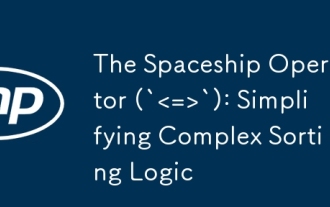 ??? ??? (``) : ??? ?? ??? ??????
Jul 29, 2025 am 05:02 AM
??? ??? (``) : ??? ?? ??? ??????
Jul 29, 2025 am 05:02 AM
theSpaceshipoperator () Inphpreturns-1,0, Or1basedonwhethertheleftoperandisthan, equalto, orgreaterthantherightoperand, makingitidealforsortingcallbacks.2.itsimplifiesnumericandspringcomparisons, ??? ??-?? ??, uasort.
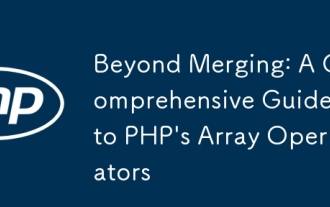 ?? ?? : PHP ?? ???? ?? ??? ? ???
Jul 29, 2025 am 01:45 AM
?? ?? : PHP ?? ???? ?? ??? ? ???
Jul 29, 2025 am 01:45 AM
theUnionoPerator ()? arraysByyservingkeysandkeysandkeyconflicts, 2.LooseEquality (==) CheckArrayshavethesamekey-valuepairsorderfairsorder, Whilestrictidentity (===)? ?????
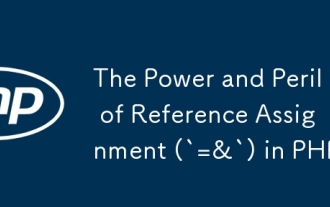 PHP? ?? ?? (`= &`)? ?? ??
Jul 30, 2025 am 05:39 AM
PHP? ?? ?? (`= &`)? ?? ??
Jul 30, 2025 am 05:39 AM
PHP? = & ???? ?? ??? ????? ?? ??? ??? ???? ???? ??? ???? ?? ???? ??? ????. 2. ?? ???? ???? ??? ??, ??? ?? ?? ? ?? ?? ??? ?????. 3. ??? ?? ? ??? ???? ?? ??? ?? ??? ? ??? ???? ?? ??? ??? ? ????. 4. ?? PHP?? ??? ????? ?? ??? ???? ?? ? ???? ?? ??? ???? ?? ????? ? ?? ?? ??? ???? ????. 5. ?? ??? ??? ???? = & ?? ? ??? ??? ??? ???? ?? ??? ???? ?? ?? ?? ? ???? ?? ????. 6. ???? ?? ? ???? ??? ?? ?? ???? ?????? = ?? ?? ?? ??? ????? ?? ?????.
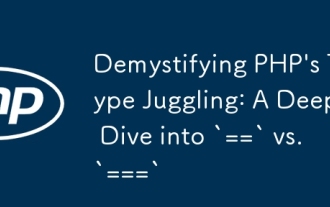 Demystifying PHP? ?? ??? :`==`vs.`===`? ?? ?? ???
Jul 31, 2025 pm 12:45 PM
Demystifying PHP? ?? ??? :`==`vs.`===`? ?? ?? ???
Jul 31, 2025 pm 12:45 PM
=== ?? === ??? PHP ?? ?? ??? ??? ?????. === ?? ??? ??? ???? == ?? ??? ???? ??? ?? ??? ?????. 1. == ??? ?? ? ??? ???? ?????. ?? ??, 'Hello'? 0?? ????? 0 == 'hello'? ????. 2. ==== ?? ??? ??? ??? ??? ?? ???????. 3. strpos () ?? ?? ?? ? ?? ??, 0, ', null, ===; 4. == ??? ?? ?? ? ?? ????? ??? ? ???, ?? ? ?? ??? ?? ??? ?????? ===; 5. ?? ??? === ????? ???? ????. ????? ?? ??? ???? ??? ? ??? ==? ???? ?? ? ?? ??? ?????.
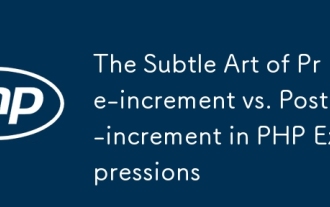 PHP ??? ??? ?? ? ?? ? ??
Jul 29, 2025 am 04:44 AM
PHP ??? ??? ?? ? ?? ? ??
Jul 29, 2025 am 04:44 AM
?? ?? ($ i) yvariablefirstandreturnsthenewvalue, whilepost-increment ($ i) returnsthecurrentValuebaluebeboreincrementing.2. whowendinexpesslikearrayaccess, thistimeingdifferenceAffectswchValueAccessed, leadingtopotection-by-by-poneer
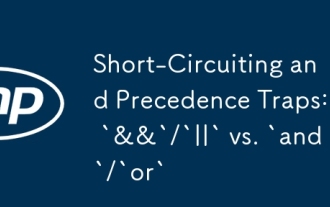 ?? ? ?? ?? ?? :`&&`/`||`vs.`?`/`
Jul 30, 2025 am 05:34 AM
?? ? ?? ?? ?? :`&&`/`||`vs.`?`/`
Jul 30, 2025 am 05:34 AM
inlangeagesthatsupportboth, &&/|| hashigherprecedencethanand/??, sousingthemwithAssignmentCanleadTounExpectedResults; 1.use &&/|| forbooleanlogicinexpressionstoavoidprecedencess; 2.Reserveand/orforcontrolflowduetotheorpecedoced onlorlowed al
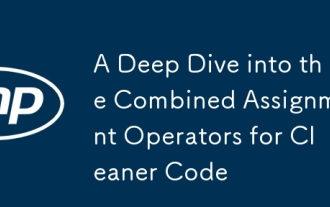 ??? ??? ?? ?? ? ?? ???? ?? ?? ???
Jul 30, 2025 am 03:26 AM
??? ??? ?? ?? ? ?? ???? ?? ?? ???
Jul 30, 2025 am 03:26 AM
combinedAssignmentOperators like =,-=, = makecodecleanerbyrepetitionand and readiability.1. theyelateredUndantVariAbereassignment, asinx = 1insteadofx = x 1, retingerrorsandverbosit.2. theyenhanceclarity-bysigningin-updates, ???
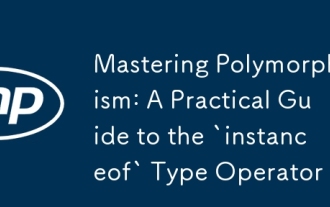 ??? ??? ? : '????'?? ???? ?? ?? ???
Jul 30, 2025 am 01:40 AM
??? ??? ? : '????'?? ???? ?? ?? ???
Jul 30, 2025 am 01:40 AM
???? OfistOfIntypescriptIsatyPeGuardThatnarrowsbebsTypesBasedOnclassMembership, enablingsaferandexpressivePolymorphicCode.1.itchecksifanobjectisAnstanceOfaclassandinformsThemetonArrowthetypinconditionalBlocks






