Mobile-first CSS design requires setting the viewport meta tag, using relative units, styling from small screens up, optimizing typography and touch targets. First, add <meta name="viewport" content="width=device-width, initial-scale=1"> to control scaling. Second, use %, em, or rem instead of pixels for flexible layouts. Third, write base styles for mobile, then layer in tablet and desktop styles with media queries. Fourth, ensure text is readable with at least 16px font and clickable elements are at least 44x44px. Fifth, avoid absolute positioning that causes overlap, favoring Flexbox or Grid. Finally, test layouts by resizing the browser and adjust tap targets near screen edges to prevent gesture conflicts.
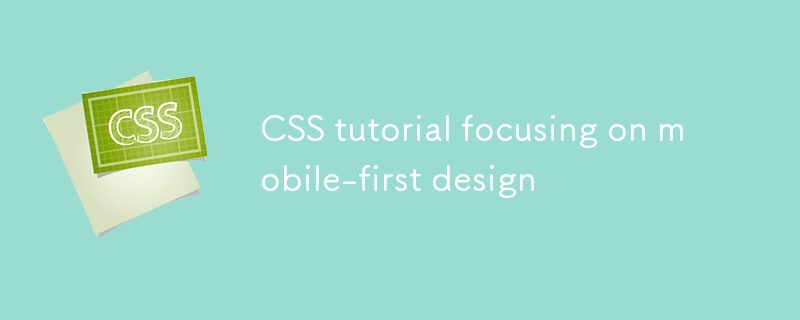
Getting your CSS right for mobile-first design isn’t about doing something fancy — it’s about thinking ahead. The idea is simple: build your site for the smallest screen first, then scale up. This approach helps you keep things clean and functional from the start, rather than trying to squeeze a desktop layout onto a phone later.

Use Responsive Viewports
One of the first things you need to do in any mobile-first project is set the viewport meta tag properly. Without this, mobile browsers will act like they’re viewing a desktop site and zoom out by default.

Add this line inside your HTML <head>:
<meta name="viewport" content="width=device-width, initial-scale=1">
This tells the browser not to scale the page automatically and to match the device width. It might seem minor, but skipping this step breaks the whole responsive experience on mobile.

Also, when designing with CSS, use relative units like percentages, em, or rem instead of fixed pixels. For example:
- Set widths using
%orvw - Use
remfor font sizes so text scales nicely across devices - Avoid setting elements with fixed heights unless absolutely necessary
These small choices make your layout adapt better without extra hacks later.
Start Styling from Small Screens
In your CSS file, write styles for mobile devices first. That means your base styles are built for smaller screens. Then, as screens get bigger, you layer on changes using media queries.
Here’s how that looks:
/* Base styles (mobile) */
.container {
padding: 1rem;
}
/* Tablet and up */
@media (min-width: 768px) {
.container {
padding: 2rem;
}
}
/* Desktop and up */
@media (min-width: 1024px) {
.container {
max-width: 1200px;
margin: 0 auto;
}
}Some tips to keep in mind:
- Keep your media query breakpoints simple and consistent
- Don’t go overboard with too many different screen sizes
- Think in terms of content needs, not specific devices
It’s also good practice to test your layout by resizing your browser window. You’ll quickly see where things break or look off.
Optimize Typography and Touch Targets
Text readability and touch targets are often overlooked but are super important on mobile. Big blocks of tiny text are frustrating to read, and small buttons are annoying to tap.
To fix that:
- Use at least
16pxfont size for body text - Make sure clickable elements (like buttons and links) are big enough — around
44x44pxminimum - Add enough spacing between interactive elements
Also, avoid using absolute positioning too much for layout, especially if it causes overlapping elements on smaller screens. Flexbox and Grid work great and are easier to manage responsively.
Another thing — don’t forget about tap targets near the edges of the screen. On some phones, especially iOS, the system gestures can interfere with taps near the bottom or sides. So, give those elements a bit of breathing room.
That’s the core of mobile-first CSS. It doesn’t require complicated tools or frameworks — just thoughtful planning and smart use of basic CSS features. Keep things simple, test early, and adjust as needed.
? ??? ??? ?? ???? ??? ? CSS ????? ?? ?????. ??? ??? PHP ??? ????? ?? ?? ??? ?????!

? AI ??

Undress AI Tool
??? ???? ??

Undresser.AI Undress
???? ?? ??? ??? ?? AI ?? ?

AI Clothes Remover
???? ?? ???? ??? AI ?????.

Clothoff.io
AI ? ???

Video Face Swap
??? ??? AI ?? ?? ??? ???? ?? ???? ??? ?? ????!

?? ??

??? ??

???++7.3.1
???? ?? ?? ?? ???

SublimeText3 ??? ??
??? ??, ???? ?? ????.

???? 13.0.1 ???
??? PHP ?? ?? ??

???? CS6
??? ? ?? ??

SublimeText3 Mac ??
? ??? ?? ?? ?????(SublimeText3)
 PHP? ???? ?? ?? ??? ???? ?? PHP ?? ????? ?? ??
Jul 25, 2025 pm 08:51 PM
PHP? ???? ?? ?? ??? ???? ?? PHP ?? ????? ?? ??
Jul 25, 2025 pm 08:51 PM
PHP?? ?? ?? ??? ???? ?? ??? ? ???? ?? ??? ???? ?? ??? ???? ???? ????. 1. ?? ?? ??? ?? ??? URL ? ?? ??? ????. 2. UrlenCode? ???? ?? ??? ???????. 3. ? ???? ????? ?? ?? ??? ? ?? ??? ?????. 4. ???? ???? ?? ? ? ??? ??? ??? ??? ?????. 5. ??? ?? ??? ????? ?? ????? OG ??? ???? ?????. 6. XSS ??? ???? ?? ??? ??? ?????. ? ???? ??? ??? ???? ??? ?? ?? ??? ??? ???? ??? ?? ??? ?????.
 PHP? PHP ?? ?? ? ?? ??? ??? ?????? ??? ??? ???? ????.
Jul 25, 2025 pm 08:27 PM
PHP? PHP ?? ?? ? ?? ??? ??? ?????? ??? ??? ???? ????.
Jul 25, 2025 pm 08:27 PM
1. ?? ???? ??? ??? ?????? ?? ?? ??? ??, ??? ?? ???? ??? (? : ?? ???, ? ? ??), ?? ??? ?? ???? ???? ? ?? ?? ??? ??? ?? ??? ????????. 2. ?? ??? ??? ?? ? ??? ???? ?? ?? ?? ???? ?? ? ?? AUDIT ?? ??? ??? ? ????? ????? ??? ???????. 3. ?? ?? ??? ?? ??? ???????. Recaptchav3 ???? ??, ??? ?? ?? ?? ?? ??, IP ? ?? ??? ??? ??? ?? ???? ??? ?? ??? ????? ??? ???? ????? ??? ?????.
 NGINX ? PHP ???? ??? ???? ?? MacOS? ???? PHP NGINX ??? ???? ??
Jul 25, 2025 pm 08:24 PM
NGINX ? PHP ???? ??? ???? ?? MacOS? ???? PHP NGINX ??? ???? ??
Jul 25, 2025 pm 08:24 PM
MAC ?? ???? ? ??? ?? ??? ????? ?? ? ??? ????? ????. 1. ???? ???? ???? ???? ??? ?? ? ?? ????? ??? ???? ??????. 2. ????? ?? ?? ? ??? ???? ???? ?? ?? ????? ??? ???? ?????. 3. ??? ?? ??? ???? ?? ???? ?? ???? ?? ???? ?? ? ? ????. 4. ??? ????? ????? ? ?? ?? ? ??? ?? ? ??? ??????.
 ???? CSS ???? ???? ??????
Jul 26, 2025 am 07:04 AM
???? CSS ???? ???? ??????
Jul 26, 2025 am 07:04 AM
?? ????? CSS ?? ??? ????? ?? ?? ??? ??, ?? ?? ?? ??, Flexbox ? ??? ???? ?? ?? ? ?? CSS ??? ????? ??? ???? ???? ?? ????? ??? ?????. 1. ?? ??? ??? ???? ????. ???? CSSRESET ?? NALLER.CSS? ???? ?? ???? ???? ????. 2. IE? ?? ??? ?? ?? ?? ??? ????. ?? ?? : ?? ? ???? ??? ??? ???? ?? ????. 3. Flexbox ? Grid? Edge Case ?? Old ???? ??? ?????. ? ?? ??? ? AutopRefixer ??; 4. ?? CSS ?? ??? ???? ????. Caniuse? ???? ?? ?????????.
 Accent-Color ??? ??????
Jul 26, 2025 am 09:25 AM
Accent-Color ??? ??????
Jul 26, 2025 am 09:25 AM
Accent-Color? CSS?? ???, ??? ?? ? ????? ?? ?? ??? ????? ??? ??? ???? ? ???? ?????. 1. ???? ??? ?? ??? ????? ???? ?? ?? ?? ???? ??? ??? ?? ??? ?? ?????. 2. ???? ??? type = "checkbox", type = "radio"? type = "range"? ?? ??? ?????. 3. Accent-Color? ???? ??? ??? ???? ?? DOM ??? ??? ?? ???? ??? ? ????. 4. ????? ??? ?????? ???? ??? ????? ?? ?????????. 5. Accent-col? ??????
 '?? ??'??? ???? ?? ??? ??????
Jul 26, 2025 am 07:35 AM
'?? ??'??? ???? ?? ??? ??????
Jul 26, 2025 am 07:35 AM
Thevertical-alignpropertyincssalignsinlinlineortable-cellelementsically
 CSS ?? ???
Jul 26, 2025 am 09:30 AM
CSS ?? ???
Jul 26, 2025 am 09:30 AM
CSStransitionSenablesmoothPropertyChangeswithminimalCode, ???? FORVEREFFECTSANTERCTIVEFEEDBACK.1. USETHESYNTAXTRANITION : PropertyDurationTiming-FunctionDelay; TodeFinetransitions, Liketransition : Background-Color0.3Sease0.1s; .2.specifytransition-pro
 CSS?? ??? ??? ???? ???
Jul 27, 2025 am 04:25 AM
CSS?? ??? ??? ???? ???
Jul 27, 2025 am 04:25 AM
CSS? ??? ??? ????? ?? ??? ???????. 1. ?? ??? ???? ??? ??? ???? ?? ?? (? : ???), 16 ? ?? (? : #FF0000), RGB ? (? : RGB (255,0,0)), HSL ? (? : HSL (0,100%, 50%) ? RGBA ?? HSLA (RGBA) (255,0.0); 2. H1 ~ H6 ??, ?? P, ?? A? ?? ???? ?? ? ?? ??? ??? ?? ? ? ???? (A : A : ??, A : ??, A : Active, Div, Span ?; 3. ???






