To upgrade an older Windows Server in place successfully, first check system requirements and compatibility, then back up everything, perform the upgrade step-by-step, and complete post-upgrade tasks. 1. Verify hardware meets new OS specs and confirm application, role, and driver compatibility. 2. Perform a full system backup using Windows Server Backup or similar tools, and snapshot VMs if applicable. 3. Run the upgrade via installation media, choose “Upgrade,” and allow multiple reboots without interruption. 4. After upgrading, ensure services function properly, install updates, check drivers, reinstall tools, clean up old files, and reconfigure affected services. Testing the process in a lab first is strongly recommended to mitigate risks.

Upgrading an older Windows Server in place can be a straightforward way to keep your environment modern without rebuilding everything from scratch. It’s not always the recommended approach, but sometimes it's necessary due to time constraints or specific configurations that are hard to replicate. Here's how to do it right.

Check System Requirements and Compatibility
Before you even think about starting the upgrade process, make sure your hardware meets the minimum requirements for the newer version of Windows Server you're targeting. Microsoft publishes detailed specs, so cross-reference your server’s CPU, RAM, storage, and firmware (like UEFI support) against those.
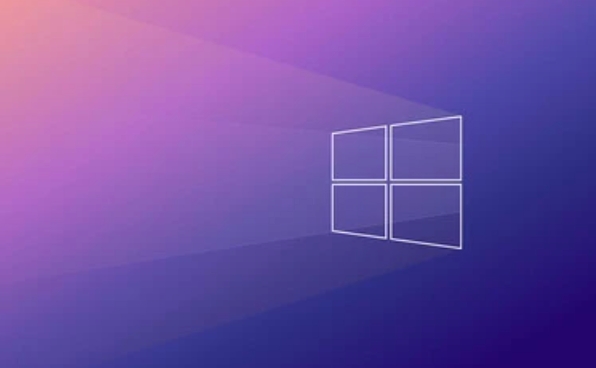
Also, check application compatibility. If you're running custom software or older services like SQL Server 2008 or .NET Framework 3.5 apps, verify they’re supported on the new OS version. Microsoft provides tools like the Microsoft Baseline Configuration Analyzer (for older versions) or third-party tools like SolarWinds Upgrade Scout to help with this.
- Make sure all roles and features currently installed are supported in the new version.
- Check if any hardware drivers need updating—especially for RAID controllers, NICs, and storage devices.
Backup Everything Before You Begin
This step is non-negotiable. Even though an in-place upgrade usually preserves your settings and data, things can go wrong—like corrupted system files during transfer or incompatible drivers causing boot issues.

Create a full system backup using Windows Server Backup or another trusted imaging tool. Also, export configuration settings for key services like DNS, DHCP, IIS, or Active Directory if applicable.
- Snapshot virtual machines before upgrading if you're in a VM environment.
- Store backups off-server or in a cloud location where they won’t be affected by the upgrade.
Perform the In-Place Upgrade Step-by-Step
Once you’ve verified compatibility and backed up everything, it’s time to run the upgrade. Insert the installation media (DVD or mounted ISO), launch the setup, and choose “Upgrade” when prompted.
The installer will scan your current system and warn you if any incompatibilities are found. Review these carefully—even minor warnings can cause problems later.
- During the upgrade, the system will reboot multiple times.
- Don’t interrupt the process once it starts—it could leave your server in an unstable state.
After the upgrade finishes, log in and check:
- That all services and roles are functioning as expected.
- For any missing drivers or outdated software.
- Event Viewer logs for errors related to the upgrade.
Post-Upgrade Tasks and Cleanup
You're not done after the first boot into the new OS. Some cleanup is usually required. Run Windows Update to install the latest patches and security updates. This also helps ensure compatibility with the latest applications and tools.
Check device manager for yellow exclamation marks—those mean drivers are outdated or missing.
- Reinstall any management tools or monitoring agents that might have been removed during the upgrade.
- Review disk space—old Windows files may still be taking up room (you can safely remove them using Disk Cleanup).
Some services might need reconfiguration, especially if their dependencies changed during the upgrade.
That’s basically it. In-place upgrades can save time, but they come with risks. If possible, test the process in a lab or dev environment first. If something goes sideways, at least you’ll know what to expect—and how to fix it.
? ??? ?? Windows ??? ? ?????? ???? ??? ??????? ?? ?????. ??? ??? PHP ??? ????? ?? ?? ??? ?????!

? AI ??

Undress AI Tool
??? ???? ??

Undresser.AI Undress
???? ?? ??? ??? ?? AI ?? ?

AI Clothes Remover
???? ?? ???? ??? AI ?????.

Clothoff.io
AI ? ???

Video Face Swap
??? ??? AI ?? ?? ??? ???? ?? ???? ??? ?? ????!

?? ??

??? ??

???++7.3.1
???? ?? ?? ?? ???

SublimeText3 ??? ??
??? ??, ???? ?? ????.

???? 13.0.1 ???
??? PHP ?? ?? ??

???? CS6
??? ? ?? ??

SublimeText3 Mac ??
? ??? ?? ?? ?????(SublimeText3)
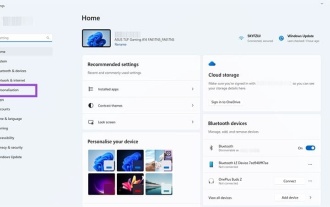 ???? ????? ?? ??? ???? ?? (Windows 11)
Jul 07, 2025 pm 12:07 PM
???? ????? ?? ??? ???? ?? (Windows 11)
Jul 07, 2025 pm 12:07 PM
???? ???? ???? ??? ???? ??? ?????? Windows 11? ???? ????? ?? ??? ???? ??? ???? ? ????. ???? Windows 11? ?? ???? ?? ????.
 ?? ? Windows 11 Google ??? ??? ????
Jul 08, 2025 pm 02:36 PM
?? ? Windows 11 Google ??? ??? ????
Jul 08, 2025 pm 02:36 PM
?? ? Windows 11 Google Chrome? ?? ?? Chrome? ?? ?? ???? ??????? Windows?? ???? ? ??? ?????. ?? ?? ?? ??? ?? ????? ??????. ?? ??? ?? ? ? Google Chrome? ?? ???? ?? ??? ????? ??????. 5. Chrome ??? ??? ?? ??? ?? ????? ?? Chrome ??? ???? ???? ? ?? ? ? ????. ????? ?? ?? ??? ????? ?? ?? ???? ??????. ????? ???? ??? ?? Chrome ??? ???? ?????. ??? ??? ??? ? ? ??? ?? ??? ?, ??? ? ?? ??? ???? : Windo ??
 Windows?? ? ?? ???? ???? ??? ??? ??????
Jul 12, 2025 am 02:27 AM
Windows?? ? ?? ???? ???? ??? ??? ??????
Jul 12, 2025 am 02:27 AM
Windows? ? ?? ???? ?? ? ??? ?? ?? ?? ?? ??, ??? ???? ? ????? ???? ???? ??? ??? ???? ???? ??? ?? ???? ????? ??????. ??, ?? ???? ?? ??? ?? ????? ??????? ?? ???? ??? ?? ???? ??? ??????. ?? ?? ????? ???? "??"? ???? ???? ???? ???? ????? ???? ????? ??????. ????? ??? ?? ??? ?? ?????? ?????? ???? ???? ??? ??? ?? ?? ??? ???? ??????. ?? ?? ??? ??? ????? ???? ?? ??? ?? ??? ??? ? ????.
 Windows Google Chrome?? ?? ??? ??? ??????.
Jul 08, 2025 pm 02:33 PM
Windows Google Chrome?? ?? ??? ??? ??????.
Jul 08, 2025 pm 02:33 PM
Chrome? ??? ????? ? ??? ????? ??? ???? ?? ? ????. ??? ???? ????? ?? ????? ??? ?? ?? ???? ??? ??? ??? ???? ??? ?? ??? ????? ?????. ??? ?? ???? Windows PC? Chrome?? ?? ???? ?? ??? ? ????. ???? ????? ??? ????? ?? ?? Windows Google Chrome?? ??? ??? ? ??? ?? ??? ?? ? ?? ?? ????. 1. ?? ?? ?? ?? ?? ??? ?? Universal Repair?? ???? ??? ?? ? ?? ???? ??? ?? ?? ?? ????. ??? ?? ?? ?? : ??? ??
 Windows?? ?? ???? ??? ??? ??????
Jul 11, 2025 am 02:19 AM
Windows?? ?? ???? ??? ??? ??????
Jul 11, 2025 am 02:19 AM
?? ?? ??? ???? ?? ???? ??? Printspooler ???? ?? ???? ?? ???? ??????. ?? "?? ? ???"?????? ??? ?? ???? ??? ??? ??? ??? ???? ?? ? ?? "??"? ???? ?? ??? ???? "?? ?? ??"? ???? ? ?? ?? ?????. ???? ??? ? ??? ?? Win R? ?? ??? ??? ??? Services.msc? ???? "PrintsPooler"? ?? ???? ???? ?? ??????. ??? ?? C : \ Windows \ System32 \ Spool \ Printers ???? ?? ??? ???? ???? ??? ??? ??? ? ????.
 Windows 11 ?? ???? ?? ???? ???? ??? ??????
Jul 08, 2025 am 02:40 AM
Windows 11 ?? ???? ?? ???? ???? ??? ??????
Jul 08, 2025 am 02:40 AM
Windows 11 ?? ???? ?? ???? ????? ?? ??? ?? ? ? ????. 1. ??? ?? ?. 2. ?? ?? ?? ??? "??"?? ?????. 3. ??? ??? "??"??? ??????. 4. "??"??? ??; 5. "??? ?? ??? ?? ??? ???"? ?? ??; 6. ??? ????? "??"? ??????. ? ??? ?? ??? ???? ?? ???? ??? ??? ???? ? ??????. ??? ????? ??? ??? ??? ??? ???? ???? "?? ???"? ???? ESC ?? ?? ?? ? ? ????. ??? ??? ???? ????.








