Open the Apple menu > System Preferences > Users & Groups. Click on the lock icon and enter your administrator’s password. Now select Login Items > Steam from the list, and hit the minus (-) icon in the lower-left corner.
Why Steam Starts Automatically on Mac
Steam launches at startup on your MacBook for various reasons. One possibility is that Steam developers designed it this way, assuming it’s what most users prefer. It might also be your personal choice to have Steam launch automatically whenever you boot your device.
These situations can occur for anyone running Windows games on a Mac. However, not every user wants Steam to open as soon as they turn on their Mac. If you use your MacBook for work or share it with others, having Steam launch at startup could be quite inconvenient.
How to Stop Steam from Opening at Startup on Mac
To stop Steam from launching at startup on a Mac, disable it within the app or through Login Items in System Preferences/Settings.
Follow the detailed guide below for more information, or learn how to uninstall Steam from your MacBook if you no longer wish to use it.
1. Disabling Steam from the Steam App Settings
Steam’s auto-start feature ensures the app opens when you power on your computer, which is convenient for frequent users. If you only use it occasionally, you can disable Steam’s auto-launch directly in the app settings. This will prevent the app from launching immediately at startup.
Here’s how to disable Steam’s auto-launch feature on your Mac:
- Open the Steam application and click on Steam in the upper-left corner.
- Go to Settings > Interface > Run Steam when my computer starts and uncheck the option.

2. Removing Steam from System Preferences
We’ve shown you how to remove Steam from your Login Items using MacKeeper, which is our recommended solution. However, you can also do it manually in System Preferences. Note that this manual process takes a bit longer than using MacKeeper, but it achieves the same result. Removing Steam from your list of Login Items stops it from launching at startup, which can improve your Mac’s performance, especially if you have many startup items configured.
Here’s how to prevent Steam from launching at Startup in System Preferences:
- Open System Preferences via the Apple menu or Finder and select System Preferences.
- Click on Users & Groups at the bottom.
- Click on the lock icon > Login Items tab > Steam, and then click the minus (-) icon in the window’s lower-left corner to remove it.



3. Managing Steam in Login Items via System Settings
If you have a newer macOS version (Ventura or later), managing Steam in Login Items differs slightly from what we’ve described earlier. Removing Steam from your list of startup items is also a quick fix for a sluggish or frozen MacBook, as Login Items can affect your Mac’s performance. If you’re experiencing such issues, it’s worth trying this method to resolve them.
Here’s how to stop Steam from launching at Startup in System Settings:
- Open System Settings.
- Select General > Login Items > Steam and hit the minus (-) icon to stop it from auto-starting.

Prevent Steam from Automatically Launching at Startup on a Mac
Steam can auto-launch at startup due to Steam’s or Login Items settings. If this is bothersome, you can turn off Steam's auto start on Mac by removing the app from your Login Items in System Preferences or System Settings, depending on your macOS version.
However, there’s a more efficient way to ensure Steam doesn’t open at startup on Mac. Use MacKeeper’s Login Items tool to manage all startup programs. It lets you remove Steam and other unnecessary startup items simultaneously, saving time and boosting your Mac’s performance.
? ??? Mac?? ??? Steam? ??? ????? ??? ?????? ?? ???? ?? ?????. ??? ??? PHP ??? ????? ?? ?? ??? ?????!

? AI ??

Undress AI Tool
??? ???? ??

Undresser.AI Undress
???? ?? ??? ??? ?? AI ?? ?

AI Clothes Remover
???? ?? ???? ??? AI ?????.

Clothoff.io
AI ? ???

Video Face Swap
??? ??? AI ?? ?? ??? ???? ?? ???? ??? ?? ????!

?? ??

??? ??

???++7.3.1
???? ?? ?? ?? ???

SublimeText3 ??? ??
??? ??, ???? ?? ????.

???? 13.0.1 ???
??? PHP ?? ?? ??

???? CS6
??? ? ?? ??

SublimeText3 Mac ??
? ??? ?? ?? ?????(SublimeText3)
 Mac? ?? ??? ??? ??? ? ????? MACOS? ?? ??????? ?? ??
Jul 03, 2025 am 09:30 AM
Mac? ?? ??? ??? ??? ? ????? MACOS? ?? ??????? ?? ??
Jul 03, 2025 am 09:30 AM
?? ?????? MAC? ???? ?? ?? ??? ??? ???? ?? ?? ?? ?????? ??? ?? ? ? ??? ??? ?? ?? ? ????. ?? ??? ??? ????? ??? ?? ? ? ??? ????.
 Mac?? Apple ID?? ??? ??? ???? ??
Jul 07, 2025 am 09:08 AM
Mac?? Apple ID?? ??? ??? ???? ??
Jul 07, 2025 am 09:08 AM
?? ?? ?? Apple ??? ?? ? ?? ?? Mac, iPhone, iPad ?? ?? Apple ????? ??, ?? ?? ?? ? ??? ?? ? ????. ??? ??? ???? ??? ?????, ??????
 fnmacassistant & sideLoadly? ?? Mac?? Fortnite? ????? ??
Jul 05, 2025 am 09:21 AM
fnmacassistant & sideLoadly? ?? Mac?? Fortnite? ????? ??
Jul 05, 2025 am 09:21 AM
Fortnite? iPhone ? iPad ???? ?? ? ? ??? ? ???? ?? ????? ??? ?????. ??? Mac? ?? ??? ?? ???? (??? ???). ???? ???? Apple Silicon Mac ???? ?? ?? ????. iOS/I? ??? ? ????.
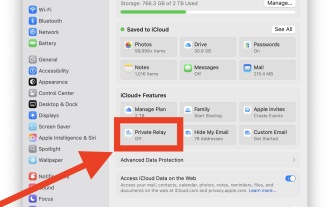 Mac?? iCloud ?? ???? ????? ??
Jul 05, 2025 am 09:36 AM
Mac?? iCloud ?? ???? ????? ??
Jul 05, 2025 am 09:36 AM
iCloud Private Relay? IP ?? (?? ?? ??) ? DNS ??? ????? ??? ??? ???? ????? ????? ??? iCloud ??? ?? ? ??? ?? ?? ?? ?????. ??? ? ?? PA? ?????
 Mac?? ?? ?? ?? ?? ?? ???? ??
Jul 04, 2025 am 09:03 AM
Mac?? ?? ?? ?? ?? ?? ???? ??
Jul 04, 2025 am 09:03 AM
?? ??? ???? ??? Mac ??? ???? ????? ???? ?? ? ??? ???? Mac?? ?? ?? ??? ?? ? ? ??? ?? ?? ???? ????. ?? ??? ??? ??? ???? ?? ?? ??? ?? ????.
 MacOS ????? ? ?? ??? ??? ?? : ?? MacOS ??? ??? ?
Jul 05, 2025 am 09:28 AM
MacOS ????? ? ?? ??? ??? ?? : ?? MacOS ??? ??? ?
Jul 05, 2025 am 09:28 AM
MacOS Sequoia? iPhone ???? ?? ???? ??? ???? ??? ?? ????, ?? ?????? ??? ????? ?? ??? ?? ??? ??? ???? ?? ????. MacOS ????? ???? ??? ????
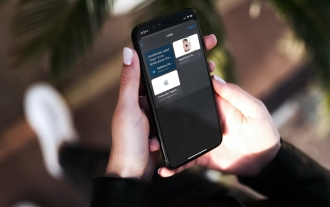 iPhone ? iPad? ????? ???? ?? ??? ?? ??
Jul 05, 2025 am 09:31 AM
iPhone ? iPad? ????? ???? ?? ??? ?? ??
Jul 05, 2025 am 09:31 AM
iMessage? ?? ???? ?? ???? ??, ???, ??, ?? ?? ?? ?? ? ??? ???? ????. ? ??? ??? ?? ?? ??? ?? ??? ? ??? ???? ? ??? ??? ????.
 TART? ???? ????? 3 ?? ???? MacOS Tahoe 26 ?? VM ???
Jul 06, 2025 am 09:28 AM
TART? ???? ????? 3 ?? ???? MacOS Tahoe 26 ?? VM ???
Jul 06, 2025 am 09:28 AM
?? ?? ??? ?? Mac ???? Tart? ???? ???? ? ?? ??? ???? MacOS Tahoe 26 ?? ?? ??? ???? ??? ? ????. Tart? ?? ?? ????? ?? ? ?????? Quicke ? ??? ?????.






