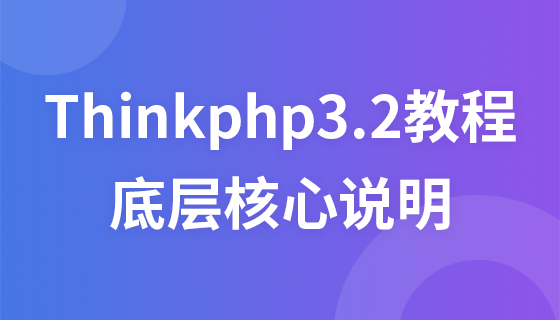HTML ??
JavaScript? HTML ???? ?? ???? ????? ????.
HTML <script> ??
<script> ??? JavaScript? ?? ?????? ????? ???? ? ?????. .
<script> ??? ???? ?? ????? src ??? ?? ?? ???? ??? ??? ? ????.
JavaScript? ??? ??, ?? ??? ?? ? ?? ??? ????? ?? ????? ?????.
?
?? ????? "How are you?"? ????? ?????.
<!DOCTYPE html>
<html>
<head>
<meta charset="utf-8">
<title>php中文網(wǎng)(php.cn)</title>
</head>
<body>
<script>
document.write("你好嗎?")
</script>
</body>
</html>???? ?? ?? :
? ?????
Javascript ????? ?? ??? ?????
HTML<noscript>
<noscript> ??? ?????? ????? ?????? ??? ????? ????? ? ????? ???? ?? ??? ?? ????? ??? ? ?? ?? ?? ???? ?????.
<noscript> ???? ?? HTML ???? body ??? ?? ?? ??? ??? ? ????.
<noscript> ??? ???? ????? ????? ???? ??? ????? ????? ???? ?????.
????
<!DOCTYPE html>
<html>
<head>
<meta charset="utf-8">
<title>php中文網(wǎng)(php.cn)</title>
</head>
<body>
<script>
document.write("Hello World!")
</script>
<noscript>抱歉,你的瀏覽器不支持 JavaScript!</noscript>
<p>不支持 JavaScript 的瀏覽器會使用 <noscript> 元素中定義的內(nèi)容(文本)來替代。</p>
</body>
</html>???? ?? ??:
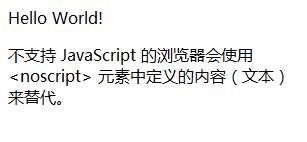
JavaScript ??( ? ???? JavaScript ??????)
JavaScript ?? ??:
<!DOCTYPE html>
<html>
<head>
<meta charset="utf-8">
<title>php中文網(wǎng)(php.cn)</title>
</head>
<body>
<p>
JavaScript 能夠直接寫入 HTML 輸出流中:
</p>
<script>
document.write("<h1>這是一個標(biāo)題</h1>");
document.write("<p>這是一個段落。</p>");
</script>
<p>
您只能在 HTML 輸出流中使用 <strong>document.write</strong>。
如果您在文檔已加載后使用它(比如在函數(shù)中),會覆蓋整個文檔。
</p>
</body>
</html>???? ?? ??:
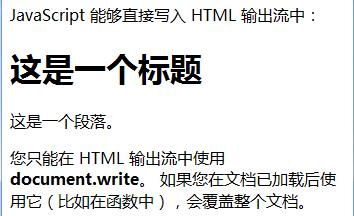
JavaScript ??? ??:
<!DOCTYPE html>
<html>
<head>
<meta charset="utf-8">
<title>php中文網(wǎng)(php.cn)</title>
</head>
<body>
<h1>我的第一個 JavaScript </h1>
<p id="demo">
JavaScript 可以觸發(fā)事件,就像按鈕點擊。</p>
<script>
function myFunction()
{
document.getElementById("demo").innerHTML="Hello JavaScript!";
}
</script>
<button type="button" onclick="myFunction()">點我</button>
</body>
</html>????? ???? ??
JavaScript ?? HTML ???:
<!DOCTYPE html>
<html>
<head>
<meta charset="utf-8">
<title>php中文網(wǎng)(php.cn)</title>
</head>
<body>
<h1>我的第一段 JavaScript</h1>
<p id="demo">
JavaScript 能改變 HTML 元素的樣式。
</p>
<script>
function myFunction()
{
x=document.getElementById("demo") // 找到元素
x.style.color="#ff0000"; // 改變樣式
}
</script>
<button type="button" onclick="myFunction()">點擊這里</button>
</body>
</html>