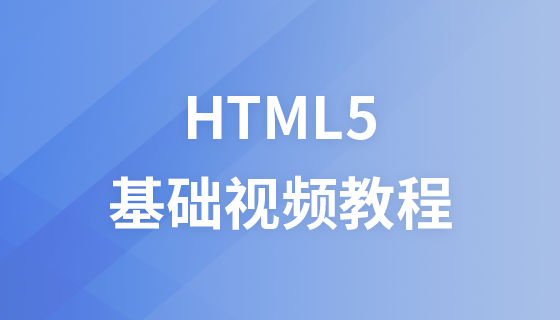HTML 5 ???
HTML 5 ???
??? ??? ????? ???? ??? ? ?????.
?????
HTML5? ??? ??? JavaScript? ???? ????? ???? ????.
???? ?? ??? ??? ? ?? ???? ?????.
????? ??, ????, ?, ??? ??? ???? ???? ??? ??? ????.
??? ?? ???
HTML5 ???? ??? ??? ?????.
??? ID, ?? ? ?? ??:
<canvas id="myCanvas" width="200" height="100"></canvas>
JavaScript? ?? ???
??? ?? ???? ??? ??? ????. ?? ??? ??? JavaScript ??? ????? ???.
<script type="text/javascript">
var c=document.getElementById("myCanvas");
var cxt=c.getContext("2d");
cxt.fillStyle="#FF0000";
cxt.fillRect(0,0,150,75);
</script>JavaScript? ID? ???? ??? ??? ????.
var c=document.getElementById("myCanvas");
?? ?? ???? ??? ????.
var cxt=c.getContext("2d")
getContext("2d") ??? ?? HTML5???. ??, ????, ?, ??? ??? ???? ???? ??? ??? ?? ?????.
?? ? ?? ??? ??? ????? ????.
cxt.fillStyle="#FF0000";
cxt.fillRect(0,0,150,75)
fillStyle ???? ????? ????, fillRect ???? ??, ?? ? ??? ?????.
?? ??
?? fillRect ????? ????(0,0,150,75)? ????.
??: ???? ?? ? ???(0,0)?? ???? 150x75 ????? ????.
?? ??? ?? ???? X, Y ??? ???? ???? ??? ?????.
<!DOCTYPE HTML>
<html>
<head>
<style type="text/css">
body
{
font-size:70%;
font-family:verdana,helvetica,arial,sans-serif;
}
</style>
<script type="text/javascript">
function cnvs_getCoordinates(e)
{
x=e.clientX;
y=e.clientY;
document.getElementById("xycoordinates").innerHTML="Coordinates: (" + x + "," + y + ")";
}
function cnvs_clearCoordinates()
{
document.getElementById("xycoordinates").innerHTML="";
}
</script>
</head>
<body style="margin:0px;">
<p>把鼠標懸停在下面的矩形上可以看到坐標:</p>
<div id="coordiv" style="float:left;width:199px;height:99px;border:1px solid #c3c3c3" onmousemove="cnvs_getCoordinates(event)" onmouseout="cnvs_clearCoordinates()"></div>
<br />
<br />
<br />
<div id="xycoordinates"></div>
</body>
</html>? - ?
??, ?? ? ??? ???? ?? ????.
<!DOCTYPE HTML>
<html>
<body>
<canvas id="myCanvas" width="200" height="100" style="border:1px solid #c3c3c3;">
Your browser does not support the canvas element.
</canvas>
<script type="text/javascript">
var c=document.getElementById("myCanvas");
var cxt=c.getContext("2d");
cxt.fillStyle="#00ff00";
cxt.beginPath();
cxt.arc(70,18,15,0,Math.PI*2,true);
cxt.closePath();
cxt.fill();
</script>
</body>
</html>??? ??:
<canvas id="myCanvas" width="200" height="100" style="border:1px solid #c3c3c3;"> Your browser does not support the canvas element. </canvas>
? - ?????
??? ??? ???? ????? ??? ????.
<!DOCTYPE HTML>
<html>
<body>
<canvas id="myCanvas" width="200" height="100" style="border:1px solid #c3c3c3;">
Your browser does not support the canvas element.
</canvas>
<script type="text/javascript">
var c=document.getElementById("myCanvas");
var cxt=c.getContext("2d");
var grd=cxt.createLinearGradient(0,0,175,50);
grd.addColorStop(0,"#FF0000");
grd.addColorStop(1,"#00FF00");
cxt.fillStyle=grd;
cxt.fillRect(0,0,175,50);
</script>
</body>
</html>? - ???
???? ??? ??:
????