jQuery ?? ???
???? ???? ???? ?? ??? ????? ?? ??? ??? ?? ?????. ?? ???? jQuery? ??? ???? ?? ??? ?? ??? ?? ?? ?? ???????.
?? ???? ?? ???? ?? ??:
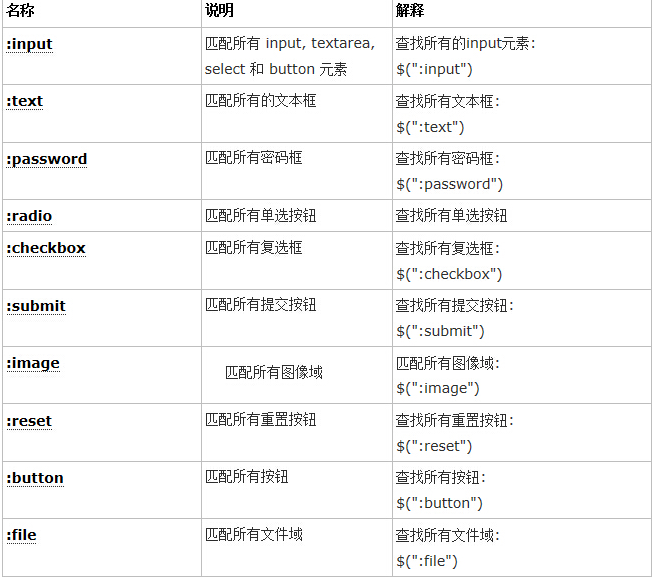
??:
?? ?? ?? ????? ?? ?? ?? ???? ??? ?? ??? ?? ?? ?????. ???? ?? ???? ??? ?? ??? ??? ? ????. ?? ?? $(':password') == $('[type=password]')
??? ?? ?? ?? ????? ?? ??? ??? ????.
$("#form1 :input").length; //注意與$("#form1 input")的區(qū)別??? ?? ??? ? ? ??? ?? ?? ???? ??? ??? ????.
$("#form1 :text").length;??? ???? ?? ?? ???? ?? ??? ??? ????.
$("#form1 :password").length;????? ?? ?? ???? ??? ?????
???? ?? <p> ??? ???? ??? <p> ??? onclick ???? ?????. ?:
$("p").click(function({
//doing somethingr(操作)
})ID? tb? ??? ?????. ?? ?? ? ???? tbody ??? ?? ?? tbody ???? ??? ?? ??? tr ??? ?? ???? ?????(css(" property","value"); jQuery ??? ???? ???? ? ???). ?:
$('#tb tbody tr:even').css("BackgroundColor","#888");
?? ??? ?? ??? ?? ?? ?? ??? ???? ????? ????? ??? ?????. ?? ?? jQuery ??? ??:
$('#btn').click(function(){
var length=$("input[name='check']:checked").length;
alert("選中的個數(shù)為:"+length);
})?? ?? ??="text" ??? ?? ?? ???: $("input:text").val("");














