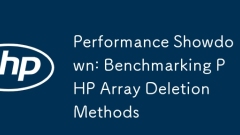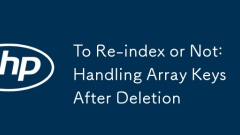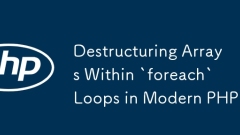current location:Home > Technical Articles > Daily Programming
- Direction:
- All web3.0 Backend Development Web Front-end Database Operation and Maintenance Development Tools PHP Framework Daily Programming WeChat Applet Common Problem Other Tech CMS Tutorial Java System Tutorial Computer Tutorials Hardware Tutorial Mobile Tutorial Software Tutorial Mobile Game Tutorial
- Classify:
- PHP tutorial MySQL Tutorial HTML Tutorial CSS Tutorial
-

- How to change the start number of an ordered list in HTML
- Yes, you can change the starting number of the ordered list by using the start attribute in the tag, for example, making the list number start from 5; 1. This attribute is only applicable to elements and accepts any positive integer; 2. It only affects the display number, not the list structure; 3. All mainstream browsers support it, HTML5 has re-supported this attribute; 4. It is often used to continue the list number of the previous part or match a specific document format; 5. You can also use CSS counters to achieve more flexible control, but the start attribute is simpler and sufficient to cope with most scenarios, so it is recommended to use the start="n" method first.
- HTML Tutorial . Web Front-end 500 2025-08-05 20:46:02
-

- How to style the ::selection pseudo-element in CSS?
- To customize the style of text selected by users in a web page, you need to use the ::selection pseudo-element and consider browser compatibility. 1. Use basic syntax to set properties such as color, background-color, etc.; 2. Add ::-webkit-selection prefix to compatible old versions of WebKit browsers; 3. Only use supported CSS attributes to avoid invalid declarations; 4. You can limit the selected styles for specific elements; 5. Ensure that the color contrast meets readability requirements, thereby improving the user experience.
- CSS Tutorial . Web Front-end 117 2025-08-05 20:45:01
-

- How to use the label tag to improve HTML form accessibility
- Alwaysassociatelabelswithforminputsusingtheforattributelinkedtotheinput’sid;2.Includelabelsevenforsimpleinputs,usingCSStovisuallyhidethemifneeded;3.Leveragelabelstoincreaseclickablearea,improvingusabilityonmobile;4.Preferexplicitlabelswithforandidove
- HTML Tutorial . Web Front-end 338 2025-08-05 20:43:02
-

- How to use the bar element?
- Theelementisusedtodisplaytheprogressofataskwithknowncompletion.1.Usevalueandmaxattributestosetprogress,likefor30%completion.2.StyleitwithCSSusingbrowser-specificpseudo-elementssuchas::-webkit-progress-valueand::-moz-progress-barforconsistentappearanc
- HTML Tutorial . Web Front-end 205 2025-08-05 20:33:01
-

- How to defer JavaScript loading in an HTML file for speed
- UsethedeferattributeforscriptsinorearlyintoallowbackgrounddownloadandexecutionafterHTMLparsing,ensuringorderedexecutionfordependentscripts;bestformostsitescriptsneedingfullDOMaccess.2.Useasyncfornon-critical,independentscriptslikeanalyticsorads,allow
- HTML Tutorial . Web Front-end 826 2025-08-05 20:30:03
-

- How to create a file upload button in an HTML form
- Usewithinatocreateafileuploadbutton.2.Setenctype="multipart/form-data"intheformtagtoensurefilesaresentcorrectly.3.Assignanameattributetoidentifythefileontheserver.4.Optionally,stylethebuttonbyhidingthedefaultinputandusingacustom-styledlabel
- HTML Tutorial . Web Front-end 939 2025-08-05 20:24:02
-

- How to create a custom, styleable range slider with CSS?
- To create a customizable range slider, cross-browser style design is required through CSS pseudo-elements and browser-specific selector pairs; 1. Use standard HTML structure to define the minimum, maximum and default values of the slider; 2. Use ::-webkit-slider-runnable-track and ::-moz-range-track to set the slider track style for WebKit and Firefox browsers respectively; 3. Use ::-webkit-slider-thumb and ::-moz-range-thumb to customize the slider handles, and remove the default appearance in WebKit; 4. Add:hover and:active status promotion crossover
- CSS Tutorial . Web Front-end 314 2025-08-05 20:22:01
-

- Performance Showdown: Benchmarking PHP Array Deletion Methods
- unset()isthefastestmethodforremovingarrayelementsbykey,operatinginO(1)time,modifyingthearrayinplace,andusingminimalmemory,butitdoesnotreindexnumericarrays.2.array_splice()removeselementsbynumericindexandautomaticallyreindexesthearray,makingitidealfor
- PHP Tutorial . Backend Development 667 2025-08-05 20:14:01
-

- Solution to the failure problem in CodeIgniter 4
- This article aims to solve the problem that the set_cookie() function cannot take effect in CodeIgniter 4. By analyzing the cause of the problem, combining official documents and actual cases, we provide an effective solution to ensure that cookies can be set correctly and accessed after redirection. The key to this scheme is to use the withCookies() method.
- PHP Tutorial . Backend Development 544 2025-08-05 20:12:01
-

- Why setting width and height on HTML images is important
- SettingwidthandheightattributesonHTMLimageelementspreventslayoutshiftsandimprovesuserexperience;1.ItpreventsCumulativeLayoutShift(CLS)byreservingspaceduringloading,avoidingsuddencontentjumps;2.ItsupportsresponsivedesignwhencombinedwithCSSlikewidth:10
- HTML Tutorial . Web Front-end 318 2025-08-05 20:11:01
-

- How to set a background image using inline styles in HTML
- Tosetabackgroundimageusinginlinestyles,usethestyleattributewithbackground-image:url('image.jpg')onanHTMLelementlikeadiv.2.Replace'image.jpg'withthecorrectimagepath,usingquotesinsideurl()tohandlespaces.3.Includebackground-size:cover,background-positio
- HTML Tutorial . Web Front-end 959 2025-08-05 20:09:02
-

- How to create a responsive team showcase with CSS?
- Use semantic HTML structure team member information, and each member uses a class as a div to wrap it with a class; 2. Use CSSGrid layout to realize a responsive grid through grid-template-columns:repeat(auto-fit,minmax(280px,1fr)) to ensure that the number of columns is automatically adjusted on different devices; 3. Follow the principle of mobile priority and optimize the display effect of small screens in conjunction with media queries; 4. Improve accessibility, including image alt text, correct title level and keyboard navigation focus style; 5. Add fade-in animation to enhance the visual experience, and achieve the fade-in effect of member cards one by one through animation. Final reality
- CSS Tutorial . Web Front-end 536 2025-08-05 20:04:01
-

- To Re-index or Not: Handling Array Keys After Deletion
- Re-indexingafterdeletingarrayelementsinPHPisnecessaryonlywhensequentialnumerickeysarerequired;otherwise,itcanbeskipped.2.Whenusingunset(),keysarenotautomaticallyre-indexed,leavinggaps,whichmaycauseissuesinforloops,JSONencoding,orfunctionsexpectingcon
- PHP Tutorial . Backend Development 639 2025-08-05 19:59:01
-

- Destructuring Arrays Within `foreach` Loops in Modern PHP
- PHP supports array deconstruction in foreach loops. 1. It can directly deconstruct index subarrays such as [$x,$y] to extract coordinates; 2. It supports ['key'=>$var] syntax deconstructing associative arrays; 3. It can provide default values for missing values through $var=default; 4. It can combine key names to capture such as $key=>[$a,$b] to process nested structures, which makes the code more concise, safe and easy to read.
- PHP Tutorial . Backend Development 160 2025-08-05 19:57:00