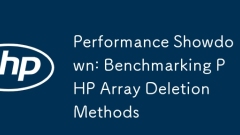current location:Home > Technical Articles > Daily Programming
- Direction:
- All web3.0 Backend Development Web Front-end Database Operation and Maintenance Development Tools PHP Framework Daily Programming WeChat Applet Common Problem Other Tech CMS Tutorial Java System Tutorial Computer Tutorials Hardware Tutorial Mobile Tutorial Software Tutorial Mobile Game Tutorial
- Classify:
- PHP tutorial MySQL Tutorial HTML Tutorial CSS Tutorial
-

- How to create a staggered animation with CSS?
- To create CSS interleaving animation, you need to set incremental animation-delay to make the elements play animations in turn. The specific methods are: 1. Apply the same animation for multiple elements but set gradually increasing animation-delay to achieve sequence effect; 2. Use CSS custom attributes combined with the calc() function to dynamically calculate the delay according to the element position to improve scalability; 3. Pack the labels separately for letters or words in the text and set the delay to implement word-by-word animation; 4. At present, the experimental cascade:add feature is not recommended. The delay increment should be kept between 0.05s and 0.2s, using animation-fill-mode:for
- CSS Tutorial . Web Front-end 200 2025-08-05 21:03:01
-

- Efficient detection method for whether there are multiple different values in PHP arrays
- This article details how to efficiently detect whether at least two different values are contained in a PHP array. By using the array_count_values() function to count the number of occurrences of each element in the array and combining the count() function to determine the length of the result array, you can quickly determine whether there are heterogeneous elements in the original array. This approach is concise and efficient, especially for handling large data sets, such as verifying that the salesperson ID is unique.
- PHP Tutorial . Backend Development 316 2025-08-05 20:54:00
-

- Validating HTML with the W3C Validator
- Verifying HTML code can detect hidden problems and improve web page quality. Use W3CValidator to submit verification by entering a URL, uploading a file, or pasting a code. After verification, errors and warnings will be listed, such as label not closed, attribute spelling errors, etc. Common errors include mismatch or unclosed labels, irregular attribute use, and obsolete labels. It is recommended to develop good indentation habits when writing HTML, use the editor's automatic closing function, wrap the attribute values in double quotes, avoid space misalignment, and use semantic tags to replace discarded tags. When verifying, pay attention to DOCTYPE declaration, importing JS and CSS from external links, generating static HTML and then verifying. Can integrate HTMLHint or grunt-contrib-htmlmin
- HTML Tutorial . Web Front-end 362 2025-08-05 20:53:02
-

- How to manage focus with the tabindex attribute in HTML
- Usetabindex="0"tomakeelementsfocusableinnaturalorder,tabindex="-1"forprogrammaticfocusonly,andavoidpositivevalues;alwaysensurekeyboardoperabilityandmaintainlogicaltabordermatchingtheDOMstructuretosupportaccessibility.
- HTML Tutorial . Web Front-end 751 2025-08-05 20:50:04
-

- How to use the HTML nav tag for navigation menus
- Use tags to define the main navigation areas, such as main menu, sidebar or paging links, to improve accessibility and SEO; 1. Use only in the main navigation blocks to avoid abuse; 2. Navigation links should be wrapped in or in a list to ensure clear semantics; 3. Add aria-label to multiple navigation areas to illustrate the purpose; 4. Use CSS for style design, such as flex layout to create horizontal menus; 5. Identify the current page through aria-current="page" to enhance screen reader support; 6. Avoid placing non-navigation content such as advertisements in it, and maintain structural semantics.
- HTML Tutorial . Web Front-end 767 2025-08-05 20:48:02
-

- How to change the start number of an ordered list in HTML
- Yes, you can change the starting number of the ordered list by using the start attribute in the tag, for example, making the list number start from 5; 1. This attribute is only applicable to elements and accepts any positive integer; 2. It only affects the display number, not the list structure; 3. All mainstream browsers support it, HTML5 has re-supported this attribute; 4. It is often used to continue the list number of the previous part or match a specific document format; 5. You can also use CSS counters to achieve more flexible control, but the start attribute is simpler and sufficient to cope with most scenarios, so it is recommended to use the start="n" method first.
- HTML Tutorial . Web Front-end 500 2025-08-05 20:46:02
-

- How to style the ::selection pseudo-element in CSS?
- To customize the style of text selected by users in a web page, you need to use the ::selection pseudo-element and consider browser compatibility. 1. Use basic syntax to set properties such as color, background-color, etc.; 2. Add ::-webkit-selection prefix to compatible old versions of WebKit browsers; 3. Only use supported CSS attributes to avoid invalid declarations; 4. You can limit the selected styles for specific elements; 5. Ensure that the color contrast meets readability requirements, thereby improving the user experience.
- CSS Tutorial . Web Front-end 116 2025-08-05 20:45:01
-

- How to use the label tag to improve HTML form accessibility
- Alwaysassociatelabelswithforminputsusingtheforattributelinkedtotheinput’sid;2.Includelabelsevenforsimpleinputs,usingCSStovisuallyhidethemifneeded;3.Leveragelabelstoincreaseclickablearea,improvingusabilityonmobile;4.Preferexplicitlabelswithforandidove
- HTML Tutorial . Web Front-end 338 2025-08-05 20:43:02
-

- How to use the bar element?
- Theelementisusedtodisplaytheprogressofataskwithknowncompletion.1.Usevalueandmaxattributestosetprogress,likefor30%completion.2.StyleitwithCSSusingbrowser-specificpseudo-elementssuchas::-webkit-progress-valueand::-moz-progress-barforconsistentappearanc
- HTML Tutorial . Web Front-end 205 2025-08-05 20:33:01
-

- How to defer JavaScript loading in an HTML file for speed
- UsethedeferattributeforscriptsinorearlyintoallowbackgrounddownloadandexecutionafterHTMLparsing,ensuringorderedexecutionfordependentscripts;bestformostsitescriptsneedingfullDOMaccess.2.Useasyncfornon-critical,independentscriptslikeanalyticsorads,allow
- HTML Tutorial . Web Front-end 826 2025-08-05 20:30:03
-

- How to create a file upload button in an HTML form
- Usewithinatocreateafileuploadbutton.2.Setenctype="multipart/form-data"intheformtagtoensurefilesaresentcorrectly.3.Assignanameattributetoidentifythefileontheserver.4.Optionally,stylethebuttonbyhidingthedefaultinputandusingacustom-styledlabel
- HTML Tutorial . Web Front-end 939 2025-08-05 20:24:02
-

- How to create a custom, styleable range slider with CSS?
- To create a customizable range slider, cross-browser style design is required through CSS pseudo-elements and browser-specific selector pairs; 1. Use standard HTML structure to define the minimum, maximum and default values of the slider; 2. Use ::-webkit-slider-runnable-track and ::-moz-range-track to set the slider track style for WebKit and Firefox browsers respectively; 3. Use ::-webkit-slider-thumb and ::-moz-range-thumb to customize the slider handles, and remove the default appearance in WebKit; 4. Add:hover and:active status promotion crossover
- CSS Tutorial . Web Front-end 314 2025-08-05 20:22:01
-

- Performance Showdown: Benchmarking PHP Array Deletion Methods
- unset()isthefastestmethodforremovingarrayelementsbykey,operatinginO(1)time,modifyingthearrayinplace,andusingminimalmemory,butitdoesnotreindexnumericarrays.2.array_splice()removeselementsbynumericindexandautomaticallyreindexesthearray,makingitidealfor
- PHP Tutorial . Backend Development 667 2025-08-05 20:14:01
-

- Solution to the failure problem in CodeIgniter 4
- This article aims to solve the problem that the set_cookie() function cannot take effect in CodeIgniter 4. By analyzing the cause of the problem, combining official documents and actual cases, we provide an effective solution to ensure that cookies can be set correctly and accessed after redirection. The key to this scheme is to use the withCookies() method.
- PHP Tutorial . Backend Development 543 2025-08-05 20:12:01