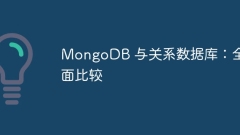current location:Home > Technical Articles > Daily Programming > Mysql Knowledge
- Direction:
- All web3.0 Backend Development Web Front-end Database Operation and Maintenance Development Tools PHP Framework Daily Programming WeChat Applet Common Problem Other Tech CMS Tutorial Java System Tutorial Computer Tutorials Hardware Tutorial Mobile Tutorial Software Tutorial Mobile Game Tutorial
- Classify:
- PHP tutorial MySQL Tutorial HTML Tutorial CSS Tutorial
-

- Understanding SQL Subqueries: A complete guide with examples
- Detailed explanation and examples of SQL subquery What is SQL subquery? Subqueries, also known as internal or nested queries, refer to queries embedded in another SQL query. It is enclosed in brackets, executed before the external query, and provides results for the external query for further processing. Subquery type Single-line subquery: Returns single-line results, usually used in combination with =, etc. comparison operators. Example: Find the name of the highest paid employee: SELECTnameFROMemployeesWHEREssalary=(SELECTMAX(salary)FROMemployees); Multi-line subquery: Returns multi-line results, usually used in combination with operators such as IN, ANY, and ALL. Example: Check
- Mysql Tutorial . Database 332 2025-04-08 18:45:02
-

- TableSavvy (MYSQL database management software)
- TableSavvy: A user-friendly Python database management tool TableSavvy is an application developed based on Python to simplify the management and data visualization of database tables. It combines PyQt5 and MySQLConnector/Python to provide an intuitive graphical interface that facilitates users to connect to MySQL database, browse table structures and operate data. This tool is ideal for database administrators, developers, and anyone who needs to manage database tables efficiently. Main functions: Convenient database connection: Easily connect to MySQL database through a simple interface, just enter the host address, username, password and database name. Efficient table management:
- Mysql Tutorial . Database 990 2025-04-08 18:42:02
-

- Master SQL SELECT statements: A comprehensive guide
- SQLSELECT statement Detailed explanation SELECT statement is the most basic and commonly used command in SQL, used to extract data from database tables. The extracted data is presented as a result set. SELECT statement syntax SELECTcolumn1,column2,...FROMtable_nameWHEREconditionORDERBYcolumn_name[ASC|DESC]; SELECT statement component selection clause (SELECT): Specify the column to be retrieved. Use * to select all columns. For example: SELECTfirst_name,last_nameFROMemployees; Source clause (FR
- Mysql Tutorial . Database 1103 2025-04-08 18:39:02
-

- Master SQL GROUP BY: Organize and aggregate data
- SQLGROUPBY clause: Data grouping and the GROUPBY clause of summary SQL are used to group data according to the values ??of one or more columns. They are usually used in combination with aggregate functions (such as SUM, COUNT, AVG, MAX, MIN) to calculate each group. GROUPBY syntax SELECTcolumn1,aggregate_function(column2)FROMtable_nameGROUPBYcolumn1;column1: Group by column. aggregate_function(column2): The aggregate function acting on each group. table_name: data source table. G
- Mysql Tutorial . Database 579 2025-04-08 18:36:02
-

- Understand ACID properties: The pillars of a reliable database
- Detailed explanation of database ACID attributes ACID attributes are a set of rules to ensure the reliability and consistency of database transactions. They define how database systems handle transactions, and ensure data integrity and accuracy even in case of system crashes, power interruptions, or multiple users concurrent access. ACID Attribute Overview Atomicity: A transaction is regarded as an indivisible unit. Any part fails, the entire transaction is rolled back, and the database does not retain any changes. For example, if a bank transfer is deducted from one account but not increased to another, the entire operation is revoked. begintransaction; updateaccountssetbalance=balance-100wh
- Mysql Tutorial . Database 813 2025-04-08 18:33:02
-

- MongoDB and relational database: a comprehensive comparison
- MongoDB and relational database: In-depth comparison This article will explore in-depth the differences between NoSQL database MongoDB and traditional relational databases (such as MySQL and SQLServer). Relational databases use table structures of rows and columns to organize data, while MongoDB uses flexible document-oriented models to better suit the needs of modern applications. Mainly differentiates data structures: Relational databases use predefined schema tables to store data, and relationships between tables are established through primary keys and foreign keys; MongoDB uses JSON-like BSON documents to store them in a collection, and each document structure can be independently changed to achieve pattern-free design. Architectural design: Relational databases need to pre-defined fixed schema; MongoDB supports
- Mysql Tutorial . Database 550 2025-04-08 18:30:02
-

- Understand SQL Triggers: Easily Automate Database Tasks
- SQL Trigger Detailed explanation: Simplified database tasks SQL Trigger is a special database object that automatically executes predefined SQL statements when specific events occur in tables or views (such as inserting, updating, or deleting data). Triggers are widely used in the execution of business rules, the maintenance of data integrity, and the processing of automated tasks, such as change records or the update of related data. The core functionality of SQL triggers is automated execution: The triggers run automatically when a specified event occurs without manual intervention. Event-driven: The trigger is closely associated with a table-level event and is called only when the relevant event is triggered. Data Integrity Assurance: By applying rules and checks, triggers ensure data consistency and integrity. Audit tracking: Triggers can record data changes and track
- Mysql Tutorial . Database 794 2025-04-08 18:27:02
-

- MySQL Memory Usage: Optimization Guide
- MySQL memory optimization guide: Avoid memory peaks and improve database performance. High MySQL memory usage will seriously affect database speed and reliability. This article will explore the MySQL memory management mechanism in depth and provide best practices to help you optimize performance and avoid memory bottlenecks. MySQL memory usage analyzes MySQL dynamically allocates memory for handling queries, connections, and performance optimizations. It is mainly divided into two categories: 1. Global buffer: shared by the entire MySQL server, including InnoDB buffer pool, key buffer and query cache, etc. InnoDB buffer pool is particularly important. It caches frequently accessed data and indexes, speeds up query speed, but it will occupy a lot of memory when the data volume is large. 2. Connect (per thread) buffer:
- Mysql Tutorial . Database 558 2025-04-08 18:24:02
-

- SQL Quick Reference: Simplify Database Management
- The SQL cheat sheet blog provides comprehensive guidance on the most important SQL commands and operations. It covers basic queries, connections, subqueries, indexes, and more advanced concepts. Directory SQL Basics Data Definition Language (DDL) Data Operation Language (DML) Data Query Language (DQL) Data Control Language (DCL) Add to Subquery Index Aggregation Function Grouping and Sorting Trading Advanced SQL Best Practice SQL Basics Structure of SQL Query Selectcolumn1, column2fromtable_namewhere conditionorderbycolumnlimitn; Comment a single line comment in SQL:--This is a comment Multi-line comment: /*thisisa
- Mysql Tutorial . Database 351 2025-04-08 18:21:02
-

- MySQL triggers are explained by example: Automating database operations
- MySQL Trigger: Automated Database Management MySQL Trigger is a powerful database feature that allows you to automatically perform predefined actions when specific events occur in tables, such as insertion, update, or delete. This is critical to implementing business rules, maintaining data integrity, and documenting database changes without explicit management in application code. This article will explore in-depth the concept, usage of MySQL triggers, and some practical examples. What is a MySQL trigger? A trigger is essentially a set of SQL statements that are automatically executed by the MySQL database system when a specific event occurs on the table. These events include: INSERT: Triggered when a new row is inserted into the table. UPDATE: Fired when an existing row in the table is updated. DE
- Mysql Tutorial . Database 760 2025-04-08 18:18:02
-

- SQL Filtering and Sorting with Real Life Examples
- This article will provide an in-depth explanation of WHERE, HAVING, ORDERBY, GROUPBY and other clauses and related operators in SQL through employee and department table cases, helping you master SQL data filtering and sorting skills. Directory table structure WHERE clause GROUPBY clause HAVING clause ORDERBY clause LIMIT clause DISTINCT clause AND, OR, NOT operator table structure employee table emp_idnameagedepartment_idhire_datesalary1johnsmith351012020-01-0150002janedoe281022019-03-1560003
- Mysql Tutorial . Database 722 2025-04-08 18:15:02
-

- HadiDB: A lightweight, horizontally scalable database in Python
- HadiDB: A lightweight, high-level scalable Python database HadiDB (hadidb) is a lightweight database written in Python, with a high level of scalability. Install HadiDB using pip installation: pipinstallhadidb User Management Create user: createuser() method to create a new user. The authentication() method authenticates the user's identity. fromhadidb.operationimportuseruser_obj=user("admin","admin")user_obj.
- Mysql Tutorial . Database 1154 2025-04-08 18:12:03
-

- Can mysql be installed on mac
- Yes, you can install MySQL on your Mac. It is recommended to use Homebrew to install. The installation command is "brew install mysql". After the installation is completed, you need to start the service and set the password. In addition, you need to learn SQL statements, understand database design principles and other related knowledge, and pay attention to database security, and regularly backup and update to ensure data security.
- Mysql Tutorial . Database 1098 2025-04-08 18:09:01
-

- How do I solve &#General Error in MySQL (XAMPP):
- During database development, MySQL errors occur from time to time. Recently, I encountered a headache "Generalerror:1813" error while using MySQL in XAMPP environment, which prompts "Tablecreation failed:incorrectdatabasedefinitionorfilecorruption". After troubleshooting, I found a solution and share my experience here. Problem: Generalererror:1813 This error occurs when I am using Laravel11 to migrate the database. Strangely, the same migration operation works fine in other environments, which makes me suspect the problem is with my local XAMP
- Mysql Tutorial . Database 729 2025-04-08 18:06:01