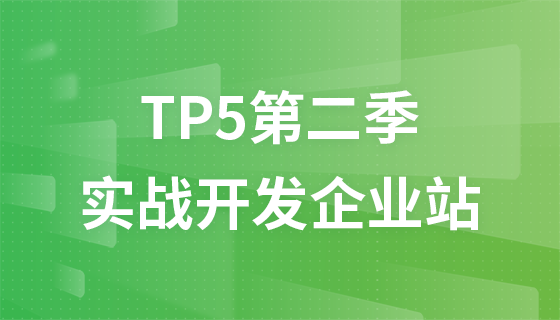Affichage du produit du didacticiel du site Web d'entreprise de développement PHP
Dans les sections ci-dessus, nous avons extrait les informations de la base de données, puis les avons appelées sur le front-end et les avons affichées.
Voyons maintenant comment le produit est affiché. Le code est le suivant?:
<?php
require_once('../admin/conn.php');
$page=isset($_GET['page']) ?$_GET['page'] :1 ;//接收頁(yè)碼
$page=!empty($page) ? $page :1;
$table_name="product";//查取表名設(shè)置
$perpage=9;//每頁(yè)顯示的數(shù)據(jù)個(gè)數(shù)
//最大頁(yè)數(shù)和總記錄數(shù)
$total_sql="SELECT count(*) from $table_name";
$total_result =mysql_query($total_sql);
$total_row=mysql_fetch_row($total_result);
$total = $total_row[0];//獲取最大頁(yè)碼數(shù)
$total_page = ceil($total/$perpage);//向上整數(shù)
//臨界點(diǎn)
$page=$page>$total_page ? $total_page:$page;//當(dāng)下一頁(yè)數(shù)大于最大頁(yè)數(shù)時(shí)的情況
//分頁(yè)設(shè)置初始化
$start=($page-1)*$perpage;
$sql = "SELECT * from product order by id desc limit $start,$perpage";
$res = mysql_query($sql);
// $sql="select * from product order by id desc limit 1,9";
// $res = mysql_query($sql);
?>
<!DOCTYPE html>
<html>
<head>
<meta charset="utf-8">
<meta name="viewport" content="width=device-width, initial-scale=1.0, minimum-scale=1.0, maximum-scale=1.0, user-scalable=no">
<meta name="format-detection" content="telephone=no">
<title>產(chǎn)品展示</title>
<style type="text/css">
*{margin:0px;padding:0px;}
/*頭部樣式*/
#top{width:410px;height:40px;margin:0 auto;}
body{background:#f0f0f0;}
#to_left{float:left;}
#top_right{float:right;margin-top:20px;margin-right:15px;}
li{float:left;list-style:none;margin:0px 5px; padding-bottom:15px;}
li a{text-decoration:none;color:#000;}
li a:hover{color:red;}
#cnt{width:410px;margin:0 auto;}
/*產(chǎn)品展示部分樣式*/
.product_c{width:410px;height:500px;margin:0 auto;background:#e0e0e0;}
.product_top{margin-top:5px;margin-left:10px;font-weight:bold;padding-top:15px;}
.product_cnt{width:410px;height:450px;margin-top:10px;margin-left:14px;}
.pro{width:100px;height:90px;border:1px solid #fff;float:
left;margin-left:19px;margin-top:30px;}
.page{float:left;margin-top:30px;margin-left:95px;}
/*底部樣式*/
.but{width:410px;height:60px;margin:0 auto;text-align:center;background:#999;
padding-top:8px;margin-top:5px;}
</style>
</head>
<body>
<div id="top">
<div id="top_right">
<ul>
<li><a href="index.php">首頁(yè)</a></li>
<li><a href="about.php">關(guān)于我們</a></li>
<li><a href="news.php">新聞資訊</a></li>
<li><a href="product.php">產(chǎn)品展示</a></li>
<li><a href="contact.php">聯(lián)系我們</a></li>
</ul>
</div>
<div id="top_left"><img src="logo.jpg" width="50" height="50"></div>
</div>
<div id="cnt">
<img src="messter.jpg" width="410px" height="100">
</div>
<div class="product_c">
<div class="product_top">當(dāng)前位置>>產(chǎn)品展示</div>
<div class="product_cnt">
<?php
while($row = mysql_fetch_array($res)){
?>
<div class="pro"><img src="../uploads/<?php echo $row['imgname'];?>" width="98" height="88"></div>
<?php
}
?>
<div class="page">
<a href="<?php echo "$_SERVER[PHP_SELF]?page=1"?>">首頁(yè)</a>
<a href="<?php echo "$_SERVER[PHP_SELF]?page=".($page-1)?>">上一頁(yè)</a><a href="<?php echo "$_SERVER[PHP_SELF]?page=".($page+1)?>">下一頁(yè)</a>
<a href="<?php echo "$_SERVER[PHP_SELF]?page={$total_page}"?>">末頁(yè)</a>
</div>
</div>
</div>
<div class="but">地址:安徽省合肥市科學(xué)大道669號(hào)(黃山路與科學(xué)大道交口東南角) 預(yù)約電話:400-800-9558
備ICP 皖0219845號(hào) <p>版權(quán)所有:合肥環(huán)保科技 All rights reserved</p>
</div>
</body>
</html>Avec le code ci-dessus, nous avons également réalisé un effet de pagination