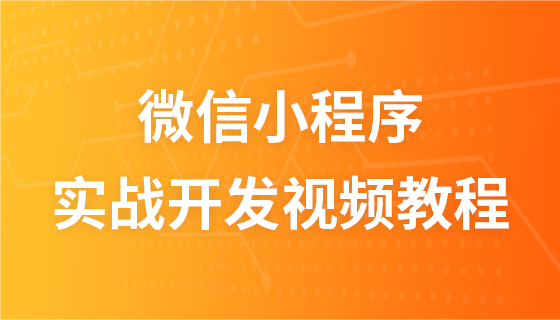Ajout de contenu au didacticiel du code de vérification du développement PHP
Dans la section précédente, nous avons déjà créé un canevas
Ensuite, nous changeons la couleur attribuée en blanc, le code est le suivant?:
<?php
//第一步 創(chuàng)建一個(gè)畫(huà)布
$image = imagecreatetruecolor(100, 30); //創(chuàng)建一個(gè)寬為100高為30的黑色圖像
$bgcolor = imagecolorallocate($image, 255, 255, 255); //為圖像分配顏色
imagefill($image,0,0,$bgcolor); //給黑色的背景圖像分配白色
//輸出圖像
header("content-type:image/png");
imagepng($image);
//銷(xiāo)毀資源
imagedestroy($img);
?>Ensuite, nous devons ajouter content Par exemple, si vous ajoutez 4 nombres aléatoires
, alors nous devons utiliser une boucle pour opérer
for($i=0;$i<4;$i++){
??????????????????????????????????????????????????????????????????????????????????????????????????????????????????????????????????????????????????????????????????????? ?ImageColoraLocate 0,9); > $x = ($ i*100/4)+rand(5,10);
$y = rand(5,10); imagestring($image,$fontsize,$x, $y,$fontcontent, $fontcolor);
}
De cette fa?on, nous remplissons le canevas avec les chiffres 0-9. Le code complet est le suivant?:
<?php
//第一步 創(chuàng)建一個(gè)畫(huà)布
$image = imagecreatetruecolor(100, 30); //創(chuàng)建一個(gè)寬為100高為30的黑色圖像
$bgcolor = imagecolorallocate($image, 255, 255, 255); //為圖像分配顏色
imagefill($image,0,0,$bgcolor); //給黑色的背景圖像分配白色
//第二步,在這個(gè)圖像上實(shí)現(xiàn)數(shù)字
for($i=0;$i<4;$i++){
$fontsize = 6; //字體大小
$fontcolor = imagecolorallocate($image,rand(1,120),rand(1,120),rand(1,120));
//設(shè)置字體的顏色 顏色我們給一個(gè)隨機(jī)的值,畫(huà)布為白色,0到120之間,顏色為深色
$fontcontent = rand(0,9); //設(shè)置內(nèi)容是一個(gè)隨機(jī)數(shù)
//現(xiàn)在需要把這個(gè)隨機(jī)數(shù)添加到畫(huà)布上去
$x = ($i*100/4)+rand(5,10);
$y = rand(5,10);
imagestring($image,$fontsize,$x,$y,$fontcontent,$fontcolor);
}
//輸出圖像
header("content-type:image/png");
imagepng($image);
//銷(xiāo)毀資源
imagedestroy($img);
?>