
Solution to split word table into two pages
Solutions for splitting a Word table into two pages: 1. Adjust the table size; 2. Adjust the page margins; 3. Adjust the row height and column width; 4. Split the table; 5. Split the table. If you want to know more about word table issues, you can read the article below this topic.
 233
233
 20
20
Solution to split word table into two pages
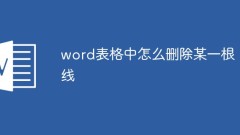
How to delete a certain line in a word table
How to delete a certain line in the word table: first click the mouse in any cell of the word table; then click the "Design" tab button above the word 2007; then click the "Erase" button on the right side of the design tab; Finally, click the left mouse button on the line to be erased to delete the line.
Dec 30, 2020 pm 01:57 PM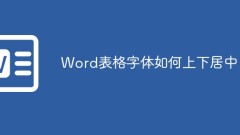
How to center Word table fonts up and down
How to center the word table font up and down: first open word, click the layout tab in the design tool; then find the alignment item, click and select "horizontal center".
Dec 30, 2020 pm 05:06 PM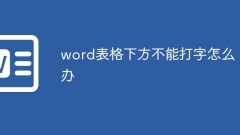
What should I do if I can't type at the bottom of the word table?
The solution to the problem that typing cannot be done below the word table: first open a document to which you want to add text; then click "Insert" above and select the text box; then choose to draw a horizontal text box and choose to set the shape format; finally set the line to No lines are enough.
Oct 26, 2020 am 10:44 AM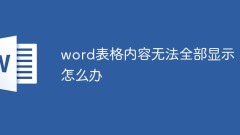
What should I do if all the contents of the word table cannot be displayed?
The solution to the problem that all the contents of the word table cannot be displayed: first open the document that needs to be adjusted and select all the tables; then right-click to select "Table Properties" and select the "Rows" tab; finally, set the height in the "Size" item Tick ??the front and select "Row Height Value" as "Minimum Value" and click OK.
Oct 23, 2020 am 10:11 AM
Hot Article

Hot Tools

Kits AI
Transform your voice with AI artist voices. Create and train your own AI voice model.

SOUNDRAW - AI Music Generator
Create music easily for videos, films, and more with SOUNDRAW's AI music generator.

Web ChatGPT.ai
Free Chrome extension with OpenAI chatbot for efficient browsing.

Qwen Image AI
AI image generator for accurate text rendering and advanced editing.

AI Chatbot Online
Chat with AI characters, create and customize them.




