BTCC tutorial: How to bind and use MetaMask wallet on BTCC exchange?
Apr 26, 2024 am 09:40 AMMetaMask (also called Little Fox Wallet in Chinese) is a free and well-received encryption wallet software. Currently, BTCC supports binding to the MetaMask wallet. After binding, you can use the MetaMask wallet to quickly log in, store value, buy coins, etc., and you can also get 20 USDT trial bonus for the first binding.
In the BTCC MetaMask wallet tutorial, we will introduce in detail how to register and use MetaMask, and how to bind and use the Little Fox wallet in BTCC.
What is MetaMask wallet?
MetaMask Little Fox Wallet has over 30 million users and is one of the most popular cryptocurrency wallets today. It is free to use and can be installed as an extension on web browsers, Google Chrome, Firefox, Brave and Edge, and can be downloaded as a smartphone app on iOS and Android.
So, why is the MetaMask wallet so popular? What are its functions?
1. MetaMask wallet function introduction
MetaMask was launched in 2016 by ConsenSys, the world’s largest Ethereum development company. It allows you to buy, sell and trade on the Ethereum blockchain. Crypto assets, just like real wallets.
On MetaMask you can do:
- Buy, receive, send and exchange Ethereum (ETH)
- Buy, receive, send in the market and exchange non-fungible tokens (NFTs)
- Connect to Ethereum dapp
- Connect to other crypto wallets
- Play blockchain-based games
- Access to different networks, such as BNB smart chain and other test networks
2. MetaMask wallet advantages
The Little Fox Wallet is so popular not only because the wallet is free to use , and has a long history, especially because of its comprehensive functions and high security.
Below, we have summarized several main advantages of the MetaMask wallet:
- Simple setup process: MetaMask provides a user-friendly and hassle-free setup process. Users can download a browser extension or app and follow simple instructions to set it up, or simply import it using a 12-word mnemonic phrase.
- Support for multiple blockchains: MetaMask is known for its extensive support for multiple blockchains, including Ethereum, Binance Smart Chain, and many layer 2 networks such as Arbitrum, Polygon, and many others.
- High Security: MetaMask stands out for its strong focus on security, privacy, and decentralization. Users can easily download and install the wallet without revealing personal data, ensuring anonymity while protecting user information. The decentralized nature of MetaMask ensures transparent transactions visible to connecting nodes, preventing a single entity from gaining control of the entire wallet system.
- Earn rewards through staking and holding: Users have the opportunity to earn additional tokens through airdrops and staking on MetaMask. Staking involves locking tokens in a vault for a specific period of time, allowing users to generate profits expressed in APY (Annual Percentage Yield).
- Supports a wide range of Ethereum-based tokens: MetaMask supports a variety of cryptoassets built on the Ethereum network. These include popular tokens such as Ethereum (ETH), Tether (USDT), USD Coin (USDC), and more, ensuring users can easily manage and interact with their favorite assets.
- A central hub for dApps: MetaMask is a hub for decentralized applications (dApps), serving builders, NFT enthusiasts, and Web 3 enthusiasts alike. Through MetaMask, users can access a wide range of dApps, facilitating seamless interaction and exploration of decentralized ecosystems.
3. MetaMask Wallet Disadvantages
However, the Little Fox Wallet also has its own shortcomings, including:
- Cannot be directly converted to legal currency: MetaMask As a decentralized wallet, there is no direct support for third-party remittance companies, resulting in the inability to seamlessly convert cryptocurrencies into fiat currencies.
- Lack of 24/7 Live Customer Support: While MetaMask may be good for most of its services, customer support is not one of its strengths. Given its technical nature, the lack of a 24/7 support system is a major drawback, especially for beginners.
- No support for Bitcoin: MetaMask does not support Bitcoin, the largest cryptocurrency by market capitalization, and it may not be the most suitable option for new cryptocurrency investors looking for comprehensive help.
MetaMask wallet usage tutorial
Previously, we briefly introduced the functions, advantages and disadvantages of the MetaMask wallet. In the following Little Fox Wallet tutorial, we will provide a more detailed introduction to the MetaMask wallet function. introduce.
1. How to log in and set up the Little Fox wallet?
First of all, if you want to start using MetaMask wallet, you can follow the steps below.
The process of getting started with MetaMask is very simple. Start by downloading the MetaMask mobile app for Android and iOS, or a browser extension compatible with popular browsers.
After installation, a Welcome to MetaMask message will be displayed, and then wallet configuration can begin.
You can choose to import the wallet or create a new wallet. Create Wallet is for users who wish to set up a new MetaMask wallet. Importing a wallet is for users who already have a MetaMask wallet on another device and want to import it to a new device.
New users can select "Create Wallet" to initiate the process, while rejecting or accepting permission requests to collect anonymous usage data designed to enhance the product. At this time, you will be prompted to create an eight-character password and provide a 12-character mnemonic phrase to back up your account.
It is recommended to write your mnemonic phrase on a piece of paper and keep it in a safe place. If you use a different browser, you will need it to access your wallet again. If you are transferring to a wallet, you will need to enter an existing mnemonic phrase. Losing access to your mnemonic phrase may result in permanent loss of wallet access.
Once the seed phrase is confirmed, users can begin conducting transactions, including sending funds, purchasing cryptocurrencies, exchanging tokens, and participating in staking activities.
2. How to transfer cryptocurrency to MetaMask wallet?
If you have ETH or other Ethereum tokens in other wallets, you can deposit funds directly through the "Transfer" function. The following is specific operation instructions.
First, open MetaMask and select the desired account by clicking the drop-down arrow next to the account icon in the upper right corner of the window. Once selected, click "Copy Address" on the right side of the screen. Your MetaMask wallet address is 42 characters long and starts with "0x". You can find it under your account name (in the format 0x12r45…6HJ9).
Suppose you wish to transfer ETH and tokens from another wallet such as Coinbase to your MetaMask account. All you have to do is log into Coinbase and click the "Send/Receive" button. Check and enter all the necessary details, such as the amount of ETH you want to send and the amount you will "pay" with Ethereum.
Then paste your MetaMask public address into the "To" address box. You can add comments if you think it's necessary. Finally, click "Continue" to check your transfer and if everything is OK, click "Send Now". You can also share your address with people who send you tokens.
| #tips: What tokens can you hold on MetaMask? MetaMask can hold Ethereum and coins created on networks compatible with the Ethereum blockchain (such as ERC-721, ERC-20, etc.) as well as BNB smart chain tokens such as Pancake Swap (CAKE), Seesaw ( SSW ), Battle Infinity ( IBAT ) and BabyDoge. |
3. MetaMask Trading Tutorial
Next, you can use the Little Fox Wallet to start trading. The following will be divided into 3 main transaction steps.
(1) Purchase Cryptocurrency
If you do not have cryptocurrency in another account, you can purchase ETH directly on MetaMask using fiat currency.
To do this just go to your wallet homepage and click "Buy". Payment methods are Wyre or Transak, and Apple Pay and credit or debit cards are supported.
At the bottom of the screen, you'll notice slippage charges, which is the difference between the expected price of a trade and the execution price. It often occurs during periods of high volatility.
You should see your balance update a few minutes after the transaction is processed on the Ethereum blockchain.
(2) Send cryptocurrencies
In the MetaMask wallet, you can send the cryptocurrencies in your wallet to other people.
Return to the wallet homepage, click "Send", enter the sending address, the amount of cryptocurrency, and click Next. You can also speed up transactions by adjusting the estimated gas fee.
After verification, you should view this transaction in your history.
(3) Exchange cryptocurrencies
In addition to sending cryptocurrencies, MetaMask wallet also allows you to exchange cryptocurrencies.
Go to your wallet homepage and click "Exchange" to exchange one cryptocurrency token for another cryptocurrency token. Select the token you want to exchange in the "Exchange Source" field. Enter the amount. Select the token you want to exchange in the "Exchange to" field.
After that, in the Slippage Tolerance section, select or enter your own slippage percentage. If your maximum slippage percentage limit is exceeded, the order will be canceled.
MetaMask will collect rates from DEX aggregators and DEXs and show you the best quotes and gas fees. If you're satisfied with the quote, click "Exchange" and wait for the transaction to complete.
How to bind and use MetaMask wallet in BTCC?
BTCC now supports binding to the MetaMask (Little Fox) wallet. After binding, you can use the MetaMask wallet to quickly log in, store value, buy coins, etc.
The following are the specific steps:
step 1: Click on the MetaMask wallet icon entrance on the login page

step 2: Jump MetaMask wallet, complete operations such as logging in to the wallet, selecting the wallet account (wallet address) link, and signing.

#step 3: Verify BTCC account (mobile phone number or email).
It should be noted that a BTCC account can only be bound to one MetaMask wallet address. If the entered mobile phone number or email address has completed account opening, the BTCC account password needs to be verified.

#step 4: Request MetaMask wallet signature for security authentication.
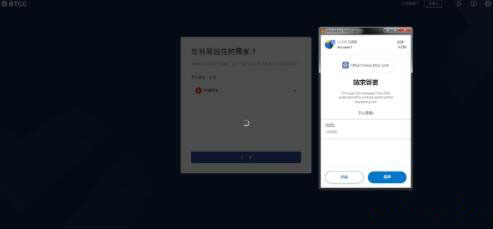
#step 5: Bind MetaMask wallet successfully and log in automatically.

BTCC MetaMask Recharge Tutorial
After binding BTCC to the Little Fox wallet, you can perform deposit and recharge operations. The following are the specific steps:
step 1: Connect the MetaMask wallet and transfer ETH.
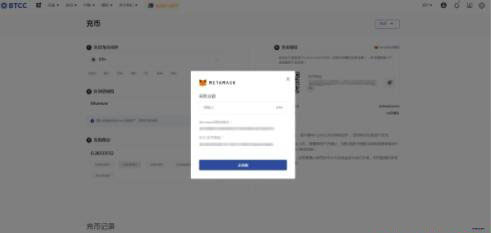
#step 2: Jump to the MetaMaskf wallet and complete the currency transfer.

# If you have any questions about the above content, please feel free to contact the online customer service on the official website or APP, and someone will answer your questions.
It should be noted that currently only ETH is supported, but you can exchange ETH into cryptocurrencies such as Bitcoin (BTC), ADA (ADA), Tether (USDT), etc. through the flash exchange function.
The above is the detailed content of BTCC tutorial: How to bind and use MetaMask wallet on BTCC exchange?. For more information, please follow other related articles on the PHP Chinese website!

Hot AI Tools

Undress AI Tool
Undress images for free

Undresser.AI Undress
AI-powered app for creating realistic nude photos

AI Clothes Remover
Online AI tool for removing clothes from photos.

Clothoff.io
AI clothes remover

Video Face Swap
Swap faces in any video effortlessly with our completely free AI face swap tool!

Hot Article

Hot Tools

Notepad++7.3.1
Easy-to-use and free code editor

SublimeText3 Chinese version
Chinese version, very easy to use

Zend Studio 13.0.1
Powerful PHP integrated development environment

Dreamweaver CS6
Visual web development tools

SublimeText3 Mac version
God-level code editing software (SublimeText3)

Hot Topics
 btc trading platform latest version app download 5.0.5 btc trading platform official website APP download link
Aug 01, 2025 pm 11:30 PM
btc trading platform latest version app download 5.0.5 btc trading platform official website APP download link
Aug 01, 2025 pm 11:30 PM
1. First, ensure that the device network is stable and has sufficient storage space; 2. Download it through the official download address [adid]fbd7939d674997cdb4692d34de8633c4[/adid]; 3. Complete the installation according to the device prompts, and the official channel is safe and reliable; 4. After the installation is completed, you can experience professional trading services comparable to HTX and Ouyi platforms; the new version 5.0.5 feature highlights include: 1. Optimize the user interface, and the operation is more intuitive and convenient; 2. Improve transaction performance and reduce delays and slippages; 3. Enhance security protection and adopt advanced encryption technology; 4. Add a variety of new technical analysis chart tools; pay attention to: 1. Properly keep the account password to avoid logging in on public devices; 2.
 USDT virtual currency purchase process USDT transaction detailed complete guide
Aug 01, 2025 pm 11:33 PM
USDT virtual currency purchase process USDT transaction detailed complete guide
Aug 01, 2025 pm 11:33 PM
First, choose a reputable trading platform such as Binance, Ouyi, Huobi or Damen Exchange; 1. Register an account and set a strong password; 2. Complete identity verification (KYC) and submit real documents; 3. Select the appropriate merchant to purchase USDT and complete payment through C2C transactions; 4. Enable two-factor identity verification, set a capital password and regularly check account activities to ensure security. The entire process needs to be operated on the official platform to prevent phishing, and finally complete the purchase and security management of USDT.
 USDT virtual currency account activation guide USDT digital asset registration tutorial
Aug 01, 2025 pm 11:36 PM
USDT virtual currency account activation guide USDT digital asset registration tutorial
Aug 01, 2025 pm 11:36 PM
First, choose a reputable digital asset platform. 1. Recommend mainstream platforms such as Binance, Ouyi, Huobi, Damen Exchange; 2. Visit the official website and click "Register", use your email or mobile phone number and set a high-strength password; 3. Complete email or mobile phone verification code verification; 4. After logging in, perform identity verification (KYC), submit identity proof documents and complete facial recognition; 5. Enable two-factor identity verification (2FA), set an independent fund password, and regularly check the login record to ensure the security of the account, and finally successfully open and manage the USDT virtual currency account.
 Binance download official website https Binance APP download link official website https
Aug 01, 2025 pm 11:21 PM
Binance download official website https Binance APP download link official website https
Aug 01, 2025 pm 11:21 PM
Binance APP is a world-leading digital asset service application, providing users with safe and convenient trading experience and comprehensive market information. Through its official mobile client, users can grasp the latest market trends, manage personal digital assets, and conduct diversified trading operations anytime and anywhere. This article will introduce in detail how to obtain and install the Binance APP through official channels, as well as its core functions and usage techniques, to help users use the platform safely and efficiently.
 Ouyi app download and trading website Ouyi exchange app official version v6.129.0 download website
Aug 01, 2025 pm 11:27 PM
Ouyi app download and trading website Ouyi exchange app official version v6.129.0 download website
Aug 01, 2025 pm 11:27 PM
Ouyi APP is a professional digital asset service platform dedicated to providing global users with a safe, stable and efficient trading experience. This article will introduce in detail the download method and core functions of its official version v6.129.0 to help users get started quickly. This version has been fully upgraded in terms of user experience, transaction performance and security, aiming to meet the diverse needs of users at different levels, allowing users to easily manage and trade their digital assets.
 With the price of Ethereum exceeding $3,800, can the DeFi and NFT markets hit new highs?
Aug 01, 2025 pm 06:24 PM
With the price of Ethereum exceeding $3,800, can the DeFi and NFT markets hit new highs?
Aug 01, 2025 pm 06:24 PM
Ethereum price exceeded US$3,800, and the DeFi and NFT markets are expected to hit new highs. 1. Spot ETFs are expected to bring in institutional capital inflows and enhance market confidence; 2. Cancun upgrade significantly reduces Layer 2 transaction costs and enhances network scalability; 3. The recovery of macro sentiment promotes the overall crypto market activity. In this context, the DeFi market will benefit from new narrative developments such as TVL improvement, increased user participation and re-pled; the NFT market has ushered in a recovery due to the enhanced wealth effect, decreased transaction costs and transformation to practical value. Both have the basis to hit new highs, but this growth will be driven more by technological progress and application implementation rather than simply speculation, marking the Ethereum ecosystem towards a healthier and sustainable development stage.
 yandex web version entrance How to download Binance yandex safe download Binance
Aug 01, 2025 pm 06:27 PM
yandex web version entrance How to download Binance yandex safe download Binance
Aug 01, 2025 pm 06:27 PM
When using Yandex to find the official Binance channel, you must accurately locate the official website by searching for "Binance Official Website" or "Binance Official Website"; 2. After entering the official website, find the "Download" or "App" entrance in the header or footer, and follow the official guidelines to download or obtain the officially verified installation files through the app store; 3. Avoid clicking on advertisements or third-party links throughout the process, ensure that the domain name is correct and the link is trustworthy, so as to ensure the download security.
 How to withdraw digital currency legally? How to withdraw digital currency legally?
Aug 01, 2025 pm 10:12 PM
How to withdraw digital currency legally? How to withdraw digital currency legally?
Aug 01, 2025 pm 10:12 PM
1. Choosing a compliant trading platform is the key to converting digital currency to legal currency. Platforms such as Binance, HTX, and Ouyi OKX that have good reputation, large user scale and complete security mechanisms should be given priority, and their user agreements and compliance requirements should be read carefully; 2. Complete identity authentication (KYC) is a necessary step, and you need to submit your ID card, personal photos, address certificates and other materials. High-level authentication helps to increase transaction and withdrawal amount; 3. When executing C2C transactions, you should enter the C2C section of the platform to select digital assets such as USDT, enter the sales quantity and filter high-reputation buyers, wait for their payment and confirm the funds to be received before releasing the assets; 4. During the withdrawal process, you must use the platform chat function to communicate, select certified merchant transactions, and strictly confirm the receipt.





