Notepad itself cannot run C language programs and requires an external compiler to compile and execute the code. In order to use an external compiler, you can set it up as follows: 1. Download and install the C language compiler; 2. Create a custom tool in Notepad and configure the compiler executable file path and parameters; 3. Create a C language compiler program and save it with a .c file extension; 4. Select the C language program file and select a custom tool from the "Run" menu to compile; 5. View the compilation results and output a compilation error or success message. If the compilation is successful, an executable file will be generated.
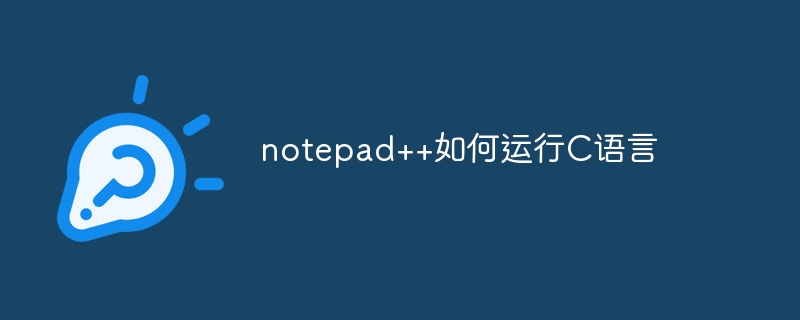
How to use Notepad to run C language
Notepad is a text editor and does not have the ability to run C language programs Ability. To run C programs, you need a C compiler such as gcc or clang.
Use an external compiler to run a C language program
To use an external compiler to run a C language program in Notepad, please perform the following steps:
- Download and install the C language compiler: Download and install the corresponding compiler from the official website of GCC or Clang.
- Configuring Notepad: Open Notepad and go to Settings >Preferences>Tools. Under the Custom Tools tab, click New.
-
Create a custom tool: In the Title field, enter "C Compilation". In the Command field, enter the path to the compiler executable, for example
gcc. In the Parameters field, enter$(FULL_CURRENT_PATH), which will take the path to the current file as the first parameter to the compiler. - Save changes: Click the "Save" button to save the custom tool.
-
Create a C language program: Use Notepad to create a new text file and save it with the
.cfile extension (for example,example.c) . - Compile the program: Select the file containing the C language program and select Custom Tools >C Compile from the Run menu.
-
View the compilation results: The compiler will output a compilation error or success message. If the compilation is successful, it will generate an executable file named
example.exe.
Use the online compiler to run C language programs
You can also use the online compiler to run C language programs without having to install the compiler locally. Some popular online compilers include:
- [Replit](https://replit.com/languages/c)
- [CodeChef IDE](https://www. codechef.com/ide)
- [Wandbox](https://wandbox.org/)
The above is the detailed content of How to run C language in notepad++. For more information, please follow other related articles on the PHP Chinese website!

Hot AI Tools

Undress AI Tool
Undress images for free

Undresser.AI Undress
AI-powered app for creating realistic nude photos

AI Clothes Remover
Online AI tool for removing clothes from photos.

Clothoff.io
AI clothes remover

Video Face Swap
Swap faces in any video effortlessly with our completely free AI face swap tool!

Hot Article

Hot Tools

Notepad++7.3.1
Easy-to-use and free code editor

SublimeText3 Chinese version
Chinese version, very easy to use

Zend Studio 13.0.1
Powerful PHP integrated development environment

Dreamweaver CS6
Visual web development tools

SublimeText3 Mac version
God-level code editing software (SublimeText3)

Hot Topics
 How to understand ABI compatibility in C?
Apr 28, 2025 pm 10:12 PM
How to understand ABI compatibility in C?
Apr 28, 2025 pm 10:12 PM
ABI compatibility in C refers to whether binary code generated by different compilers or versions can be compatible without recompilation. 1. Function calling conventions, 2. Name modification, 3. Virtual function table layout, 4. Structure and class layout are the main aspects involved.
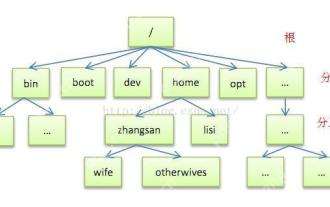 Detailed introduction to each directory of Linux and each directory (reprinted)
May 22, 2025 pm 07:54 PM
Detailed introduction to each directory of Linux and each directory (reprinted)
May 22, 2025 pm 07:54 PM
[Common Directory Description] Directory/bin stores binary executable files (ls, cat, mkdir, etc.), and common commands are generally here. /etc stores system management and configuration files/home stores all user files. The root directory of the user's home directory is the basis of the user's home directory. For example, the home directory of the user user is /home/user. You can use ~user to represent /usr to store system applications. The more important directory /usr/local Local system administrator software installation directory (install system-level applications). This is the largest directory, and almost all the applications and files to be used are in this directory. /usr/x11r6?Directory for storing x?window/usr/bin?Many
 How to calculate list length in Python?
May 23, 2025 pm 10:30 PM
How to calculate list length in Python?
May 23, 2025 pm 10:30 PM
The easiest way to calculate list length in Python is to use the len() function. 1) The len() function is suitable for lists, strings, tuples, dictionaries, etc., and returns the number of elements. 2) Although custom length calculation function is feasible, it is inefficient and is not recommended to use it in practical applications. 3) When processing large data sets, you can first calculate the length to avoid repeated calculations and improve performance. Using the len() function is simple, fast and reliable, and is the best practice for calculating list lengths.
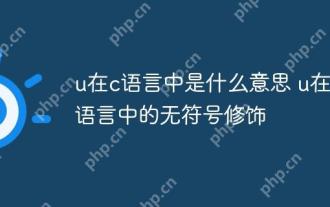 What does u mean in c language? Unsigned modification of u in c language
May 16, 2025 pm 02:06 PM
What does u mean in c language? Unsigned modification of u in c language
May 16, 2025 pm 02:06 PM
u is used in C language to declare unsigned integer constants. 1. The u suffix represents an unsigned integer, such as 10u. 2. The range of unsigned integers starts from 0 and does not contain negative numbers. They are suitable for large-range positive numbers and bit operations. 3. Pay attention to overflow and negative number processing issues when using unsigned integers.
 What is the inheritance of the class in java? Analysis of the inheritance relationship and implementation method of the class
May 28, 2025 pm 05:39 PM
What is the inheritance of the class in java? Analysis of the inheritance relationship and implementation method of the class
May 28, 2025 pm 05:39 PM
Classes in Java inherit from Object class by default unless they are explicitly inherited. 1. The Java class is directly or indirectly inherited from the Object class. 2. Class inheritance is implemented through the extends keyword, and the interface is implemented through the implements keyword. 3. The subclass constructor calls the parent class constructor first, and pay attention to the call order. 4. Java does not support multiple inheritance, but similar effects can be achieved through interfaces. 5. Combination should be used as much as possible instead of inheritance, keep the inheritance level simple and reduce the degree of class coupling.
 Usage of ? in c Analysis of three-item operator instance in c
May 23, 2025 pm 09:09 PM
Usage of ? in c Analysis of three-item operator instance in c
May 23, 2025 pm 09:09 PM
The syntax of the trigonometric operator in C is condition?expression1:expression2, which is used to select and execute different expressions according to the condition. 1) Basic usage example: intmax=(x>y)?x:y, used to select the larger value in x and y. 2) Example of nested usage: intresult=(a>0&&b>0)?a b:(a==0||b==0)?a*b:a-b, used to perform different operations according to different conditions. 3) Error handling example: std::stringerrorMessage=(errorCode==0)?"Successful&quo
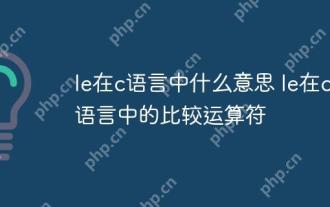 What does le mean in c language? Comparison operator of le in c language
May 16, 2025 pm 01:30 PM
What does le mean in c language? Comparison operator of le in c language
May 16, 2025 pm 01:30 PM
In C, the operator "less than or equal to" is
 An effective way to resolve Git commit conflicts in VSCode
May 15, 2025 pm 09:36 PM
An effective way to resolve Git commit conflicts in VSCode
May 15, 2025 pm 09:36 PM
Handling Git commit conflicts in VSCode can be effectively resolved through the following steps: 1. Identify the conflicting file, and VSCode will be highlighted in red. 2. Manually edit the code between conflict marks and decide to retain, delete or merge. 3. Keep branches small and focused to reduce conflicts. 4. Use GitLens extension to understand code history. 5. Use VSCode to build-in Git commands, such as gitmerge--abort or gitreset--hard. 6. Avoid relying on automatic merge tools and carefully check the merge results. 7. Delete all conflict marks to avoid compilation errors. With these methods and tricks, you can handle Git conflicts efficiently in VSCode.






