 Software Tutorial
Software Tutorial
 Mobile Application
Mobile Application
 Where is the Douyin tag set? How can it be tagged so that it can be pushed accurately?
Where is the Douyin tag set? How can it be tagged so that it can be pushed accurately?
Where is the Douyin tag set? How can it be tagged so that it can be pushed accurately?
Mar 27, 2024 am 11:01 AM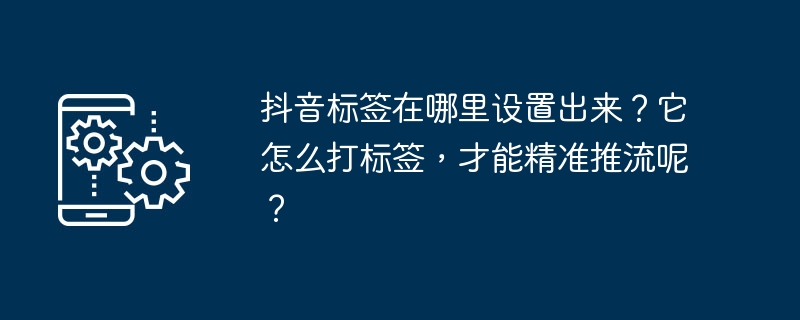
php Xiaobian Banana will introduce to you how to set up Douyin tags and how to tag them for accurate streaming. In Douyin, tagging is an important means to increase video exposure and attract more user attention. To set a tag, first enter the video editing page and enter relevant keywords in the post description. Choosing tags related to video content can make it easier for the video to be recommended to users with corresponding interests, increasing exposure and interaction. Come and learn how to use tags to make your videos more appealing!
1. Where is the Douyin tag set?
Using tags on Douyin can help users better classify and label their works, making it easier for other users to find and follow them. The method of setting tags is as follows:
1. Open Douyin APP and log in to your account.
2. Click the " " sign at the bottom of the screen and select the "Publish" button.
3. In the work editing interface, after completing editing the work, click "Next".
4. In the next interface, you will see the "Add Tag" option, click it.
5. Enter the tag editing interface, you can enter the tag name you want to set.
6. After completing the input, click the "Finish" button, and your label will be set successfully.
2. How to label Douyin so that it can be accurately pushed?
Tagging on Douyin is to allow the platform to better understand your work and accurately push appropriate content to the audience. Here are some suggestions for tagging:
1. Choose accurate tags: Tags should accurately describe the content of your work so that viewers can tell at a glance what the topic of your video is about.
2. Use multiple tags: Douyin allows users to use multiple tags. You can choose multiple tags related to your work to increase exposure.
3. Separate tags with commas: When entering tags, separate each tag with commas to facilitate platform identification and push.
4. Character limit for tags: Douyin has a limit on the number of words for each tag, generally no more than 10 characters. Therefore, when choosing tags, try to be concise and clear.
Through the above settings, users can set and manage their own Douyin tags more accurately, increasing the exposure of their works and the attention of the audience. I hope this article can be helpful to Douyin users, and I wish everyone a happy creation on Douyin!
The above is the detailed content of Where is the Douyin tag set? How can it be tagged so that it can be pushed accurately?. For more information, please follow other related articles on the PHP Chinese website!

Hot AI Tools

Undress AI Tool
Undress images for free

Undresser.AI Undress
AI-powered app for creating realistic nude photos

AI Clothes Remover
Online AI tool for removing clothes from photos.

Clothoff.io
AI clothes remover

Video Face Swap
Swap faces in any video effortlessly with our completely free AI face swap tool!

Hot Article

Hot Tools

Notepad++7.3.1
Easy-to-use and free code editor

SublimeText3 Chinese version
Chinese version, very easy to use

Zend Studio 13.0.1
Powerful PHP integrated development environment

Dreamweaver CS6
Visual web development tools

SublimeText3 Mac version
God-level code editing software (SublimeText3)

Hot Topics
 How to enable Douyin's beanbao function
Nov 28, 2024 pm 07:39 PM
How to enable Douyin's beanbao function
Nov 28, 2024 pm 07:39 PM
The AI ??assistant "Doubao" launched by ByteDance, the parent company of TikTok, has attracted attention for its powerful generation capabilities. This guide provides simple steps to help you start your bean bag journey with ease. You can log in to Doubao through the web version (doubao.com) or Android App. You need to use your Douyin account for the first time. After logging in, you can try functions such as text creation, image generation, and voice interaction (Android App only) to explore the fun of AI creation.
 ai tool recommendation
Nov 29, 2024 am 11:08 AM
ai tool recommendation
Nov 29, 2024 am 11:08 AM
This article introduces six popular AI tools, including Douyin Doubao, Wenxin Yige, Tencent Zhiying, Baidu Feipiao EasyDL, Baidu AI Studio and iFlytek Spark Cognitive Large Model. These tools cover different functions such as text creation, image generation, video editing, and AI model development. Choosing the right AI tool requires consideration of factors such as functional requirements, technical level, and cost budget. These tools provide convenient and efficient solutions for individuals and businesses in need of AI assistance.
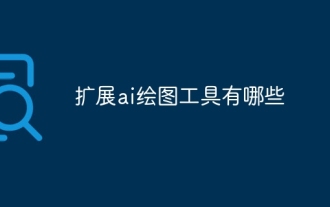 What are the extended ai drawing tools?
Nov 29, 2024 am 11:01 AM
What are the extended ai drawing tools?
Nov 29, 2024 am 11:01 AM
AI drawing tools continue to evolve, expanding on Dall-E 2 and Midjourney, introducing the following impressive tools: Canva: A library of pre-built AI drawing tools that are easy to use. Jasper Art: Generate images and insert text directly. NightCafe: Provides text to image, image enhancement and style transfer tools. Stable Diffusion: An open source text-to-image model that generates realistic images. Generativelab: Provides text to image, image editing and batch generation functions. Runway: A one-stop platform that includes features like AI drawing tools and video editing. Make-A-Video: Generate via text prompts
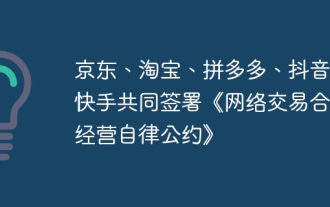 JD.com, Taobao, Pinduoduo, Douyin, and Kuaishou jointly signed the 'Self-discipline Convention on Compliance and Operation of Online Transactions'
Aug 23, 2024 am 12:05 AM
JD.com, Taobao, Pinduoduo, Douyin, and Kuaishou jointly signed the 'Self-discipline Convention on Compliance and Operation of Online Transactions'
Aug 23, 2024 am 12:05 AM
Signatories of the "Convention on Self-Discipline in Compliance and Operation of Online Transactions": Beijing Jingdong Century Trading Co., Ltd. Taotian Co., Ltd. Shanghai Xunmeng Information Technology Co., Ltd. Shanghai Gewuzhipin Network Technology Co., Ltd. Beijing Kuaishou Technology Co., Ltd. Main contents: 1. Implementation of platform responsibilities Establish a credit evaluation mechanism, a product quality spot check mechanism, an advertising release management mechanism, strengthen the management of online live broadcasts and short video marketing activities, short video content management, and regulate competition within the platform. 2. Protection of consumer rights and interests. Adhere to social ethics and operate with integrity to protect the smooth flow of consumers' personal information. Channels for Consumer Complaints 3. Strictly prohibit unfair competition and healthy competition within the legal framework. Prevent malicious behavior from exploiting rules for profit. Prevent abuse of rules from causing unreasonable losses to operators within the platform. 4. Regulate price behavior. Clearly mark prices and prohibit profit.
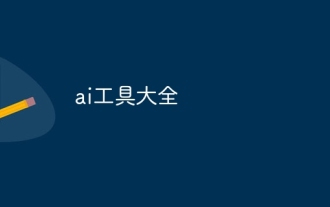 Complete collection of ai tools
Nov 29, 2024 am 11:04 AM
Complete collection of ai tools
Nov 29, 2024 am 11:04 AM
Complete collection of ai tools: 1. Doubao; 2. ChatGPT; 3. Gemini; 4. Wen Xin Yi Yan; 5. Tong Yi Qian Wen; 6. Bing, etc.
 How to download deepseek
Feb 19, 2025 pm 05:45 PM
How to download deepseek
Feb 19, 2025 pm 05:45 PM
Make sure to access official website downloads and carefully check the domain name and website design. After downloading, scan the file. Read the protocol during installation and avoid the system disk when installing. Test the function and contact customer service to solve the problem. Update the version regularly to ensure the security and stability of the software.
 Steps to create videos in deepseek - How to create videos in deepseek
Mar 12, 2025 pm 01:06 PM
Steps to create videos in deepseek - How to create videos in deepseek
Mar 12, 2025 pm 01:06 PM
Master DeepSeek video creation skills and easily make wonderful videos! This article will gradually guide you through the entire process of DeepSeek video production, from importing materials to final export, allowing you to get started quickly. Preparation Please make sure that DeepSeek software is installed and familiar with its basic operating interface. Material Import Launch DeepSeek, click the "Import" option under the "File" menu to add your video, audio and image materials. Video editing drags the material to the timeline, uses the editing tool to crop, adjust clips, and adds transition effects to make the video connection smooth and natural. Special effects and subtitles Add visual effects to videos using DeepSeek built-in special effects library and add subtitles to enhance the expression of video content.
 TikTok web version entrance login link address https TikTok web version entrance website free
May 22, 2025 pm 04:24 PM
TikTok web version entrance login link address https TikTok web version entrance website free
May 22, 2025 pm 04:24 PM
The login portal for the Douyin web version is https://www.douyin.com/. The login steps include: 1. Open the browser; 2. Enter the URL https://www.douyin.com/; 3. Click the "Login" button and select the login method; 4. Enter the account password; 5. Complete login. The web version provides functions such as browsing, searching, interaction, uploading videos and personal homepage management, and has advantages such as large-screen experience, multi-tasking, convenient account management and data statistics.





