 Backend Development
Backend Development
 Python Tutorial
Python Tutorial
 Python logging module: Solve your toughest knowledge points
Python logging module: Solve your toughest knowledge points
Python logging module: Solve your toughest knowledge points
Mar 08, 2024 am 09:22 AM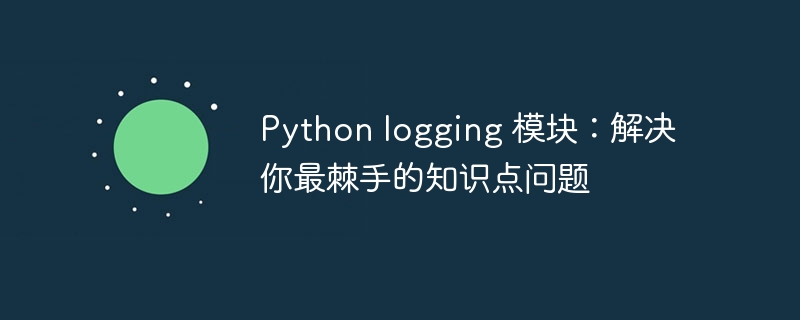
#python's logging module is a powerful tool that helps you log events and messages in your application. It provides a unified interface to configure and manage log records, allowing you to easily handle logging tasks. This article will take an in-depth look at the logging module, address common knowledge points, and provide practical examples.
Configuring logging
In order to enable logging, you must first configure a logger. This can be done via the logging.basicConfig() function. Here's how to configure a basic logger:
import logging # 配置日志記錄 logging.basicConfig( level=logging.INFO, fORMat="%(asctime)s - %(levelname)s - %(message)s", filename="my_log.log", )
In this example, we set the logging level to INFO, and specified the format of the log message and the file name of the log file.
Logging level
The logging module defines five logging levels:
- DEBUG
- INFO
- WARNING
- ERROR
- CRITICAL
The logging level determines which types of messages are logged. For example, if you set the level to INFO, only INFO level messages and higher level messages (such as WARNING and ERROR) are logged.
Log message
Use logging.info(), logging.warning() and other functions to log messages. The message can contain any string or object, for example:
logging.info("這是信息消息.")
logging.warning("這是警告消息.")
filter
Filters allow you to control which messages are logged. You can create a custom filter class or use a built-in filter such as logging.Filter. The following example uses logging.Filter to filter out messages containing a specific string:
class MyFilter(logging.Filter): def filter(self, record): return "my_string" not in record.msg logging.basicConfig( ... filters=[MyFilter()] )
Log handler
The log handler is responsible for processing log messages. The logging module provides various built-in handlers, such as logging.StreamHandler and logging.FileHandler. Here's how to use logging.StreamHandler to output log messages to the console:
handler = logging.StreamHandler() handler.setLevel(logging.INFO) logging.getLogger().addHandler(handler)
Customized logging
The logging module allows you to create custom logging configurations and handlers. You can customize logging formats, create custom logging levels, and use custom filtering and processing logic.
troubleshooting
Logging is critical for troubleshooting and debugging applications. By viewing the log files, you can understand the behavior of the application and identify the source of the problem. Here are some common troubleshooting tips:
- Check the log file for error messages.
- Use
logging.getLogger().getEffectiveLevel()to check the logging level. - Verify that the logging handler is configured correctly.
- Use filters to narrow the scope of log messages.
in conclusion
Python’s logging module is a powerful tool that can enhance your application’s logging and debugging capabilities. With the knowledge provided in this guide, you will be able to effectively configure and use the logging module to solve the toughest programming challenges.
The above is the detailed content of Python logging module: Solve your toughest knowledge points. For more information, please follow other related articles on the PHP Chinese website!

Hot AI Tools

Undress AI Tool
Undress images for free

Undresser.AI Undress
AI-powered app for creating realistic nude photos

AI Clothes Remover
Online AI tool for removing clothes from photos.

Clothoff.io
AI clothes remover

Video Face Swap
Swap faces in any video effortlessly with our completely free AI face swap tool!

Hot Article

Hot Tools

Notepad++7.3.1
Easy-to-use and free code editor

SublimeText3 Chinese version
Chinese version, very easy to use

Zend Studio 13.0.1
Powerful PHP integrated development environment

Dreamweaver CS6
Visual web development tools

SublimeText3 Mac version
God-level code editing software (SublimeText3)

Hot Topics
 How to use LeakSanitizer to debug C++ memory leaks?
Jun 02, 2024 pm 09:46 PM
How to use LeakSanitizer to debug C++ memory leaks?
Jun 02, 2024 pm 09:46 PM
How to use LeakSanitizer to debug C++ memory leaks? Install LeakSanitizer. Enable LeakSanitizer via compile flag. Run the application and analyze the LeakSanitizer report. Identify memory allocation types and allocation locations. Fix memory leaks and ensure all dynamically allocated memory is released.
 How to debug PHP asynchronous code
May 31, 2024 am 09:08 AM
How to debug PHP asynchronous code
May 31, 2024 am 09:08 AM
Tools for debugging PHP asynchronous code include: Psalm: a static analysis tool that can find potential errors. ParallelLint: A tool that inspects asynchronous code and provides recommendations. Xdebug: An extension for debugging PHP applications by enabling a session and stepping through the code. Other tips include using logging, assertions, running code locally, and writing unit tests.
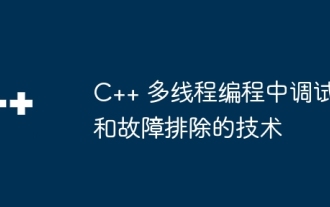 Debugging and Troubleshooting Techniques in C++ Multithreaded Programming
Jun 03, 2024 pm 01:35 PM
Debugging and Troubleshooting Techniques in C++ Multithreaded Programming
Jun 03, 2024 pm 01:35 PM
Debugging techniques for C++ multi-threaded programming include using a data race analyzer to detect read and write conflicts and using synchronization mechanisms (such as mutex locks) to resolve them. Use thread debugging tools to detect deadlocks and resolve them by avoiding nested locks and using deadlock detection mechanisms. Use the Data Race Analyzer to detect data races and resolve them by moving write operations into critical sections or using atomic operations. Use performance analysis tools to measure context switch frequency and resolve excessive overhead by reducing the number of threads, using thread pools, and offloading tasks.
 How to perform error handling and logging in C++ class design?
Jun 02, 2024 am 09:45 AM
How to perform error handling and logging in C++ class design?
Jun 02, 2024 am 09:45 AM
Error handling and logging in C++ class design include: Exception handling: catching and handling exceptions, using custom exception classes to provide specific error information. Error code: Use an integer or enumeration to represent the error condition and return it in the return value. Assertion: Verify pre- and post-conditions, and throw an exception if they are not met. C++ library logging: basic logging using std::cerr and std::clog. External logging libraries: Integrate third-party libraries for advanced features such as level filtering and log file rotation. Custom log class: Create your own log class, abstract the underlying mechanism, and provide a common interface to record different levels of information.
 PHP Debugging Errors: A Guide to Common Mistakes
Jun 05, 2024 pm 03:18 PM
PHP Debugging Errors: A Guide to Common Mistakes
Jun 05, 2024 pm 03:18 PM
Common PHP debugging errors include: Syntax errors: Check the code syntax to make sure there are no errors. Undefined variable: Before using a variable, make sure it is initialized and assigned a value. Missing semicolons: Add semicolons to all code blocks. Function is undefined: Check that the function name is spelled correctly and make sure the correct file or PHP extension is loaded.
 How to debug deadlocks in C++ programs?
Jun 03, 2024 pm 05:24 PM
How to debug deadlocks in C++ programs?
Jun 03, 2024 pm 05:24 PM
Deadlock is a common error in concurrent programming that occurs when multiple threads wait for locks held by each other. Deadlocks can be resolved by detecting them using a debugger, analyzing thread activity, and identifying the threads and locks involved. Ways to resolve deadlocks include avoiding circular dependencies, using deadlock detectors, and using timeouts. In practice, deadlocks can be avoided by ensuring that threads acquire locks in the same order or by using recursive locks or condition variables.
 macOS Networking: Advanced Configuration & Troubleshooting
Apr 03, 2025 am 12:15 AM
macOS Networking: Advanced Configuration & Troubleshooting
Apr 03, 2025 am 12:15 AM
In macOS systems, advanced network configuration and troubleshooting can be achieved through the following steps: 1. Configure a static IP address and a DNS server, using commands such as networksetup. 2. Set up the VLAN and use the ifconfig command to create and configure the VLAN interface. 3. Diagnose network problems, use ifconfig, netstat, ping, traceroute and other commands, and check the system log. 4. Optimize network performance, use iperf to test bandwidth, configure QoS policies, and clean DNS cache regularly.
 How to debug input/output errors in a C++ program?
May 31, 2024 pm 06:11 PM
How to debug input/output errors in a C++ program?
May 31, 2024 pm 06:11 PM
Methods for debugging C++ input/output errors include checking variable values, using exception handling, and checking stream status. These techniques help you find and resolve I/O errors quickly and accurately, ensuring that your program handles input and output correctly.





