How to convert HTML to MP4 format
Feb 19, 2024 pm 02:48 PM
Title: How to convert HTML to MP4 format: Detailed code examples
In the daily web page production process, we often encounter HTML pages or specific HTML Elements to convert to MP4 video on demand. For example, save animation effects, slideshows or other dynamic elements as video files. This article will introduce how to use HTML5 and JavaScript to convert HTML to MP4 format, and provide specific code examples.
HTML5 video tag and Canvas API
HTML5 introduces the video tag, making it very convenient to embed videos in web pages. However, the video tag can only play existing video files and cannot directly convert HTML elements into MP4 format. In order to achieve this function, we need to use the Canvas API.
Canvas API is an important feature of HTML5, which allows us to draw graphics and animations in web pages. By using the Canvas API, we can draw the content of the HTML page onto the canvas and export it as a picture sequence. These image sequences are then combined into a video file.
Code Example
Below is a sample code that demonstrates how to convert HTML elements to MP4 videos.
First, we need to add a video tag and a Canvas element to the HTML:
<video id="myVideo" controls></video> <canvas id="myCanvas"></canvas>
Then, in JavaScript, we can use the Canvas API to draw the HTML element to the canvas:
const video = document.getElementById('myVideo');
const canvas = document.getElementById('myCanvas');
const ctx = canvas.getContext('2d');
function drawHTMLToCanvas() {
const htmlContent = document.getElementById('htmlContent');
const img = document.createElement('img');
const svg = new Blob([htmlContent.outerHTML], {type: 'image/svg+xml'});
const url = URL.createObjectURL(svg);
img.onload = function() {
ctx.drawImage(img, 0, 0);
URL.revokeObjectURL(url);
exportCanvasToMP4();
}
img.src = url;
}
function exportCanvasToMP4() {
const stream = canvas.captureStream();
const mediaRecorder = new MediaRecorder(stream, {mimeType: 'video/webm'});
const data = [];
mediaRecorder.ondataavailable = function(e) {
data.push(e.data);
}
mediaRecorder.onstop = function() {
const blob = new Blob(data, {type: 'video/webm'});
const url = URL.createObjectURL(blob);
video.src = url;
}
mediaRecorder.start();
setTimeout(function() {
mediaRecorder.stop();
}, 5000); // 停止錄制,這里設(shè)置了5秒鐘的錄制時間,根據(jù)需要調(diào)整
}
drawHTMLToCanvas();In the above code, the drawHTMLToCanvas function draws the specified HTML element to the canvas, and calls the exportCanvasToMP4 function to export the canvas as an MP4 video file. exportCanvasToMP4The function uses the MediaRecorder object to record the content on the canvas and save it as a video file in webm format. Finally, we assign the URL of the video file to the src attribute of the video tag through the URL.createObjectURL method to achieve playback.
Summary
By combining the HTML5 video tag and Canvas API, we can convert HTML pages or specific HTML elements into MP4 format video files. The above code examples can help you achieve this requirement in web page production. Depending on the specific situation, you can adjust the parameters in the code, such as recording time, exported video format, etc.
Note: Using the Canvas API to convert HTML elements to MP4 videos may cause certain performance issues, because this requires rendering HTML elements to the canvas, which may consume certain computing resources. In practical applications, performance and implementation feasibility should be weighed based on specific circumstances.
The above is the detailed content of How to convert HTML to MP4 format. For more information, please follow other related articles on the PHP Chinese website!

Hot AI Tools

Undress AI Tool
Undress images for free

Undresser.AI Undress
AI-powered app for creating realistic nude photos

AI Clothes Remover
Online AI tool for removing clothes from photos.

Clothoff.io
AI clothes remover

Video Face Swap
Swap faces in any video effortlessly with our completely free AI face swap tool!

Hot Article

Hot Tools

Notepad++7.3.1
Easy-to-use and free code editor

SublimeText3 Chinese version
Chinese version, very easy to use

Zend Studio 13.0.1
Powerful PHP integrated development environment

Dreamweaver CS6
Visual web development tools

SublimeText3 Mac version
God-level code editing software (SublimeText3)

Hot Topics
 How to read excel data in html
Mar 27, 2024 pm 05:11 PM
How to read excel data in html
Mar 27, 2024 pm 05:11 PM
How to read excel data in html: 1. Use JavaScript library to read Excel data; 2. Use server-side programming language to read Excel data.
 Execute PHP function using onclick
Feb 29, 2024 pm 04:31 PM
Execute PHP function using onclick
Feb 29, 2024 pm 04:31 PM
We will also cover another way to execute a PHP function through the onclick() event using the Jquery library. This method calls a javascript function, which will output the content of the php function in the web page. We will also demonstrate another way to execute a PHP function using the onclick() event, calling the PHP function using pure JavaScript. This article will introduce a way to execute a PHP function, use the GET method to send the data in the URL, and use the isset() function to check the GET data. This method calls a PHP function if the data is set and the function is executed. Using jQuery to execute a PHP function through the onclick() event we can use
 Compare the features of PyCharm Community Edition and Professional Edition
Feb 25, 2024 am 09:54 AM
Compare the features of PyCharm Community Edition and Professional Edition
Feb 25, 2024 am 09:54 AM
PyCharm is an integrated development environment (IDE) for Python development developed by JetBrains. It currently has two versions: community edition and professional edition. For many Python developers, it is very important to choose the appropriate PyCharm version, because different functional features may affect development efficiency and experience. The following will compare the functions and features of PyCharm Community Edition and Professional Edition to help developers choose the version that suits them. First of all, PyCharm Community Edition is free
 The role of full-width and half-width in Chinese input method
Mar 25, 2024 am 09:57 AM
The role of full-width and half-width in Chinese input method
Mar 25, 2024 am 09:57 AM
Full-width and half-width are common concepts in Chinese input methods, and they represent different character widths. In the computer field, the concepts of full-width and half-width are mainly used to describe the size of space occupied by Chinese characters and English letters on the screen or in print. First of all, full-width and half-width originally originated in the era of typewriters. On typewriters, Chinese characters are usually displayed in full-width form, while English characters are displayed in half-width form. This is because Chinese characters are relatively wide, and using full-width can make the entire article look more beautiful and the layout more compact. The English characters are
 Master the three ways of embedding PHP in HTML pages
Mar 05, 2024 pm 02:33 PM
Master the three ways of embedding PHP in HTML pages
Mar 05, 2024 pm 02:33 PM
Master the three ways of embedding PHP in HTML pages. PHP is a server-side scripting language widely used in Web development. It has powerful functions and flexibility and can be combined with HTML pages to build dynamic web pages. When writing PHP projects, we need to master the skills of embedding PHP in HTML pages to achieve dynamic generation of page content. This article will introduce three ways of embedding PHP in HTML pages, and attach specific code examples to help readers better understand and apply them. 1. Direct embedding
 Use CSS Transform to transform elements
Feb 24, 2024 am 10:09 AM
Use CSS Transform to transform elements
Feb 24, 2024 am 10:09 AM
Usage of Transform in CSS The Transform property of CSS is a very powerful tool that can perform operations such as translation, rotation, scaling and tilting of HTML elements. It can dramatically change the appearance of elements and make web pages more creative and dynamic. In this article, we will introduce the various uses of Transform in detail and provide specific code examples. 1. Translate (Translate) Translate refers to moving an element a specified distance along the x-axis and y-axis. Its syntax is as follows: tran
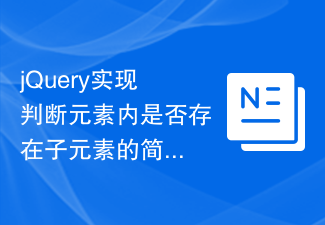 jQuery implements a simple method to determine whether there are child elements within an element
Feb 28, 2024 pm 03:21 PM
jQuery implements a simple method to determine whether there are child elements within an element
Feb 28, 2024 pm 03:21 PM
jQuery is a widely used JavaScript library that provides many convenient methods to manipulate HTML elements. In the process of developing web pages, we often encounter situations where we need to determine whether there are sub-elements within an element. In this article, we will introduce how to use jQuery to achieve this function and provide specific code examples. To determine whether there are child elements within an element, we can use jQuery's children() method. The children() method is used to obtain matches
 What does ridge mean in css
Apr 28, 2024 pm 04:06 PM
What does ridge mean in css
Apr 28, 2024 pm 04:06 PM
Ridge is a border style in CSS that is used to create a 3D border with an embossed effect, which is manifested as a raised ridge-like line.






