Pandas easily reads data from SQL database
Jan 09, 2024 pm 10:45 PM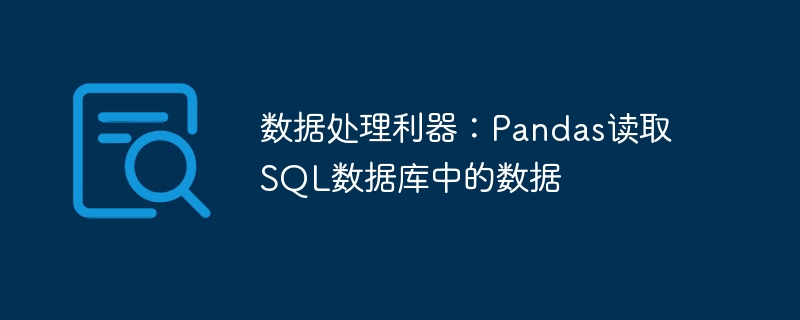
Data processing tool: Pandas reads data in a SQL database and requires specific code examples
As the amount of data continues to grow and complexity increases, data processing It has become an important link in modern society. In the data processing process, Pandas has become one of the preferred tools for many data analysts and scientists. This article will introduce how to use the Pandas library to read data from a SQL database and provide some specific code examples.
Pandas is a powerful data processing and analysis tool based on Python. It provides rich data structures, such as Series and DataFrame, as well as a variety of functions, such as data cleaning, filtering, statistics, visualization, etc. At the same time, Pandas also provides a series of tools to read and write various data sources, including CSV files, Excel files, SQL databases, etc.
In this article, we will focus on how to use Pandas to read data from a SQL database. Pandas and related database drivers need to be installed in advance. Here, we take the MySQL database as an example for demonstration.
First, we need to import the Pandas library and MySQL database driver. The following code can be used to import:
import pandas as pd import pymysql
Next, by creating a database connection, we can use the read_sql() function in the Pandas library to read the data in the SQL database. The following is a sample code:
# 創(chuàng)建數(shù)據(jù)庫連接 conn = pymysql.connect(host='localhost', port=3306, user='root', password='password', database='mydb') # 構(gòu)建SQL查詢語句 sql_query = "SELECT * FROM table_name" # 讀取SQL數(shù)據(jù)庫中的數(shù)據(jù) df = pd.read_sql(sql_query, conn) # 打印數(shù)據(jù) print(df)
In the above code, you need to modify the database connection parameters according to the actual situation, such as host name, port number, user name, password and database name. At the same time, table_name needs to be replaced with the actual table name.
When reading data in the SQL database through the read_sql() function, you can write SQL query statements according to actual needs. For example, you can use SELECT * to read data from all columns, or you can filter the required data by adding conditions.
After reading the data in the SQL database, you can print the data or perform further data processing and analysis. For example, you can use various functions and methods of Pandas to perform operations such as cleaning, filtering, sorting, and statistics on data. The following are some examples of commonly used data processing operations:
# 查看數(shù)據(jù)的前幾行
print(df.head())
# 查看數(shù)據(jù)的基本統(tǒng)計(jì)信息
print(df.describe())
# 對數(shù)據(jù)進(jìn)行排序
df_sorted = df.sort_values('column_name', ascending=False)
# 篩選符合條件的數(shù)據(jù)
df_filtered = df[df['column_name'] > 100]
# 計(jì)算某列的平均值
average_value = df['column_name'].mean()
# 添加新的計(jì)算列
df['new_column'] = df['column_name'] * 2
# 數(shù)據(jù)可視化
df.plot(kind='bar', x='column_name', y='another_column')After use, remember to close the database connection:
# 關(guān)閉數(shù)據(jù)庫連接 conn.close()
By using the read_sql() function in the Pandas library , we can easily read the data in the SQL database into the Pandas DataFrame, and then perform various data processing and analysis. The power of these functions makes Pandas a powerful tool in data processing.
To summarize, this article introduces how to use the Pandas library to read data in a SQL database and provides specific code examples for the reading process. I hope readers can better use Pandas to process and analyze data in SQL databases through the introduction and examples of this article.
The above is the detailed content of Pandas easily reads data from SQL database. For more information, please follow other related articles on the PHP Chinese website!

Hot AI Tools

Undress AI Tool
Undress images for free

Undresser.AI Undress
AI-powered app for creating realistic nude photos

AI Clothes Remover
Online AI tool for removing clothes from photos.

Clothoff.io
AI clothes remover

Video Face Swap
Swap faces in any video effortlessly with our completely free AI face swap tool!

Hot Article

Hot Tools

Notepad++7.3.1
Easy-to-use and free code editor

SublimeText3 Chinese version
Chinese version, very easy to use

Zend Studio 13.0.1
Powerful PHP integrated development environment

Dreamweaver CS6
Visual web development tools

SublimeText3 Mac version
God-level code editing software (SublimeText3)

Hot Topics
 Solving common pandas installation problems: interpretation and solutions to installation errors
Feb 19, 2024 am 09:19 AM
Solving common pandas installation problems: interpretation and solutions to installation errors
Feb 19, 2024 am 09:19 AM
Pandas installation tutorial: Analysis of common installation errors and their solutions, specific code examples are required Introduction: Pandas is a powerful data analysis tool that is widely used in data cleaning, data processing, and data visualization, so it is highly respected in the field of data science . However, due to environment configuration and dependency issues, you may encounter some difficulties and errors when installing pandas. This article will provide you with a pandas installation tutorial and analyze some common installation errors and their solutions. 1. Install pandas
 Practical tips for reading txt files using pandas
Jan 19, 2024 am 09:49 AM
Practical tips for reading txt files using pandas
Jan 19, 2024 am 09:49 AM
Practical tips for reading txt files using pandas, specific code examples are required. In data analysis and data processing, txt files are a common data format. Using pandas to read txt files allows for fast and convenient data processing. This article will introduce several practical techniques to help you better use pandas to read txt files, along with specific code examples. Reading txt files with delimiters When using pandas to read txt files with delimiters, you can use read_c
 Simple pandas installation tutorial: detailed guidance on how to install pandas on different operating systems
Feb 21, 2024 pm 06:00 PM
Simple pandas installation tutorial: detailed guidance on how to install pandas on different operating systems
Feb 21, 2024 pm 06:00 PM
Simple pandas installation tutorial: Detailed guidance on how to install pandas on different operating systems, specific code examples are required. As the demand for data processing and analysis continues to increase, pandas has become one of the preferred tools for many data scientists and analysts. pandas is a powerful data processing and analysis library that can easily process and analyze large amounts of structured data. This article will detail how to install pandas on different operating systems and provide specific code examples. Install on Windows operating system
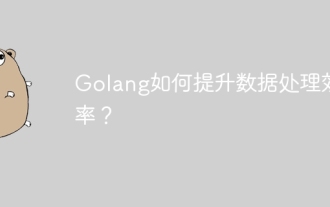 How does Golang improve data processing efficiency?
May 08, 2024 pm 06:03 PM
How does Golang improve data processing efficiency?
May 08, 2024 pm 06:03 PM
Golang improves data processing efficiency through concurrency, efficient memory management, native data structures and rich third-party libraries. Specific advantages include: Parallel processing: Coroutines support the execution of multiple tasks at the same time. Efficient memory management: The garbage collection mechanism automatically manages memory. Efficient data structures: Data structures such as slices, maps, and channels quickly access and process data. Third-party libraries: covering various data processing libraries such as fasthttp and x/text.
 Revealing the efficient data deduplication method in Pandas: Tips for quickly removing duplicate data
Jan 24, 2024 am 08:12 AM
Revealing the efficient data deduplication method in Pandas: Tips for quickly removing duplicate data
Jan 24, 2024 am 08:12 AM
The secret of Pandas deduplication method: a fast and efficient way to deduplicate data, which requires specific code examples. In the process of data analysis and processing, duplication in the data is often encountered. Duplicate data may mislead the analysis results, so deduplication is a very important step. Pandas, a powerful data processing library, provides a variety of methods to achieve data deduplication. This article will introduce some commonly used deduplication methods, and attach specific code examples. The most common case of deduplication based on a single column is based on whether the value of a certain column is duplicated.
 Use Redis to improve data processing efficiency of Laravel applications
Mar 06, 2024 pm 03:45 PM
Use Redis to improve data processing efficiency of Laravel applications
Mar 06, 2024 pm 03:45 PM
Use Redis to improve the data processing efficiency of Laravel applications. With the continuous development of Internet applications, data processing efficiency has become one of the focuses of developers. When developing applications based on the Laravel framework, we can use Redis to improve data processing efficiency and achieve fast access and caching of data. This article will introduce how to use Redis for data processing in Laravel applications and provide specific code examples. 1. Introduction to Redis Redis is a high-performance memory data
 How do the data processing capabilities in Laravel and CodeIgniter compare?
Jun 01, 2024 pm 01:34 PM
How do the data processing capabilities in Laravel and CodeIgniter compare?
Jun 01, 2024 pm 01:34 PM
Compare the data processing capabilities of Laravel and CodeIgniter: ORM: Laravel uses EloquentORM, which provides class-object relational mapping, while CodeIgniter uses ActiveRecord to represent the database model as a subclass of PHP classes. Query builder: Laravel has a flexible chained query API, while CodeIgniter’s query builder is simpler and array-based. Data validation: Laravel provides a Validator class that supports custom validation rules, while CodeIgniter has less built-in validation functions and requires manual coding of custom rules. Practical case: User registration example shows Lar
 Installation guide for PythonPandas: easy to understand and operate
Jan 24, 2024 am 09:39 AM
Installation guide for PythonPandas: easy to understand and operate
Jan 24, 2024 am 09:39 AM
Simple and easy-to-understand PythonPandas installation guide PythonPandas is a powerful data manipulation and analysis library. It provides flexible and easy-to-use data structures and data analysis tools, and is one of the important tools for Python data analysis. This article will provide you with a simple and easy-to-understand PythonPandas installation guide to help you quickly install Pandas, and attach specific code examples to make it easy for you to get started. Installing Python Before installing Pandas, you need to first






