 PHP Framework
PHP Framework
 ThinkPHP
ThinkPHP
 ThinkPHP development experience sharing: solving common image upload problems
ThinkPHP development experience sharing: solving common image upload problems
ThinkPHP development experience sharing: solving common image upload problems
Nov 23, 2023 am 10:44 AM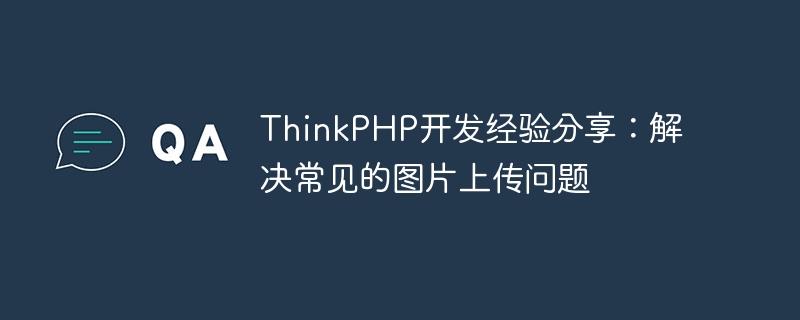
ThinkPHP is a very popular PHP framework with good development efficiency and scalability. In practical applications, image uploading is a common function, but it also encounters some problems. In this article, I will share some experiences to help you solve common image upload problems.
Question 1: Upload image size limit
In ThinkPHP, we can set the size limit for uploaded images by modifying the configuration file. Specifically, we can open the config.php file and add the following code to it:
'upload_max_filesize' => '2M', // 限制上傳文件大小為2MB
In the above code, we set the maximum size of the uploaded file to 2MB. If the uploaded file exceeds this limit, the upload will fail. It should be noted that this limit will also be affected by the server configuration, so we also need to confirm whether the server's upload limit is sufficient.
Question 2: Upload image format restrictions
In addition to the upload file size, we also need to consider the upload file format restrictions. In ThinkPHP, we can also achieve this function by modifying the configuration file. Specifically, we can open the config.php file and add the following code in it:
'upload_allow_exts' => array('jpg', 'jpeg', 'gif', 'png'), // 限制上傳文件格式為jpg、jpeg、gif和pngIn the above code, we set the format of the uploaded file to be limited to four formats: jpg, jpeg, gif and png. If the uploaded file does not belong to one of these formats, the upload will fail. It should be noted that this restriction is also affected by the server configuration, so we also need to confirm whether the server's upload format restrictions meet the requirements.
Question 3: Save path problem after uploading images
In ThinkPHP, we can save the uploaded images to the specified folder by setting the save path of the uploaded file. Specifically, we need to use the following code in the controller:
$config = array(
'rootPath' => './Public/',
'savePath' => 'Uploads/',
);
$upload = new ThinkUpload($config); // 實(shí)例化上傳類(lèi)
$info = $upload -> upload(); // 執(zhí)行上傳操作In the above code, we first set the root path of the uploaded file to the Uploads folder under the Public folder, and then use the class library Perform the upload operation. It should be noted that the upload folder needs to be created in advance and the corresponding permissions need to be given, otherwise the upload will fail.
Question 4: The size or color of the image changes after uploading
In practical applications, we sometimes encounter the problem that the size or color of the image changes after uploading the image. This is usually because the image we uploaded has been compressed or resized. In ThinkPHP, we can solve this problem by adjusting the parameters of uploaded images. Specifically, we need to use the following code:
$config = array(
'maxSize' => 3145728, // 上傳圖片大小限制為3MB
'exts' => array('jpg', 'png', 'gif'), // 上傳圖片格式僅限于jpg、png和gif
'hash' => true, // 唯一性檢測(cè)
'useUploadName' => true, // 保持上傳圖片的文件名不變
'saveExt' => '', // 不修改上傳圖片的擴(kuò)展名
'replace' => true, // 如果上傳的文件同名,則覆蓋
'driverConfig' => array(
'filesize' => 3145728, // 上傳圖片大小限制為3MB
'pathFormat' => '/Uploads/{yyyy}/{mm}/{dd}/{time}_{rand:6}', // 上傳圖片的保存路徑格式
'autoOrient' => true, // 自動(dòng)調(diào)整上傳圖片的方向
'saveQuality' => 60, // 上傳圖片的質(zhì)量為60%
),
);
$upload = new ThinkUpload($config); // 實(shí)例化上傳類(lèi)
$info = $upload -> upload(); // 執(zhí)行上傳操作In the above code, we set the size limit of uploaded images to 3MB, and the uploaded image formats are limited to jpg, png and gif formats. Keep uploading images The file name remains unchanged and the extension of the uploaded image is not modified. In addition, we also set the saving path format of uploaded images, and automatically adjust the direction of uploaded images to ensure that uploaded images are displayed correctly. It should be noted that we also set the quality of the uploaded image to 60%, which can also avoid the problem of size or color changes after the image is uploaded.
To sum up, the above is the experience I shared in solving common image upload problems. I hope that these experiences can help everyone, and I also hope that everyone can continue to explore new methods and techniques during development and improve their development capabilities.
The above is the detailed content of ThinkPHP development experience sharing: solving common image upload problems. For more information, please follow other related articles on the PHP Chinese website!

Hot AI Tools

Undress AI Tool
Undress images for free

Undresser.AI Undress
AI-powered app for creating realistic nude photos

AI Clothes Remover
Online AI tool for removing clothes from photos.

Clothoff.io
AI clothes remover

Video Face Swap
Swap faces in any video effortlessly with our completely free AI face swap tool!

Hot Article

Hot Tools

Notepad++7.3.1
Easy-to-use and free code editor

SublimeText3 Chinese version
Chinese version, very easy to use

Zend Studio 13.0.1
Powerful PHP integrated development environment

Dreamweaver CS6
Visual web development tools

SublimeText3 Mac version
God-level code editing software (SublimeText3)

Hot Topics
 How to solve file permission problems in C++ development
Aug 21, 2023 pm 09:03 PM
How to solve file permission problems in C++ development
Aug 21, 2023 pm 09:03 PM
How to solve file permission issues in C++ development During the C++ development process, file permission issues are a common challenge. In many cases, we need to access and operate files with different permissions, such as reading, writing, executing and deleting files. This article will introduce some methods to solve file permission problems in C++ development. 1. Understand file permissions Before solving file permissions problems, we first need to understand the basic concepts of file permissions. File permissions refer to the file's owner, owning group, and other users' access rights to the file. In Li
 WeChat applet implements image upload function
Nov 21, 2023 am 09:08 AM
WeChat applet implements image upload function
Nov 21, 2023 am 09:08 AM
WeChat applet implements picture upload function With the development of mobile Internet, WeChat applet has become an indispensable part of people's lives. WeChat mini programs not only provide a wealth of application scenarios, but also support developer-defined functions, including image upload functions. This article will introduce how to implement the image upload function in the WeChat applet and provide specific code examples. 1. Preparatory work Before starting to write code, we need to download and install the WeChat developer tools and register as a WeChat developer. At the same time, you also need to understand WeChat
 Steps to implement image uploading and display using CakePHP framework
Jul 29, 2023 pm 04:21 PM
Steps to implement image uploading and display using CakePHP framework
Jul 29, 2023 pm 04:21 PM
Steps to implement image upload and display using CakePHP framework Introduction: In modern web applications, image upload and display are common functional requirements. The CakePHP framework provides developers with powerful functions and convenient tools, making it simple and efficient to upload and display images. This article will introduce you to how to use the CakePHP framework to upload and display images. Step 1: Create a file upload form First, we need to create a form in the view file for users to upload images. The following is an example of
 Does WordPress display garbled Chinese content? Solve the problem from the root
Mar 05, 2024 pm 06:48 PM
Does WordPress display garbled Chinese content? Solve the problem from the root
Mar 05, 2024 pm 06:48 PM
WordPress is a powerful open source content management system that is widely used in website construction and blog publishing. However, in the process of using WordPress, sometimes you encounter the problem of Chinese content displaying garbled characters, which brings troubles to user experience and SEO optimization. Starting from the root cause, this article introduces the possible reasons why WordPress Chinese content displays garbled characters, and provides specific code examples to solve this problem. 1. Cause analysis Database character set setting problem: WordPress uses a database to store the website
 How to handle image uploading and compression in Vue technology development
Oct 08, 2023 am 10:58 AM
How to handle image uploading and compression in Vue technology development
Oct 08, 2023 am 10:58 AM
How to handle image uploading and compression in Vue technology development In modern web applications, image uploading is a very common requirement. However, due to network transmission and storage reasons, directly uploading original high-resolution images may result in slow upload speeds and a large waste of storage space. Therefore, uploading and compressing images is very important. In Vue technology development, we can use some ready-made solutions to handle image uploading and compression. The following will introduce how to use vue-upload-comone
 How to solve multi-threaded communication problems in C++ development
Aug 22, 2023 am 10:25 AM
How to solve multi-threaded communication problems in C++ development
Aug 22, 2023 am 10:25 AM
How to solve the multi-threaded communication problem in C++ development. Multi-threaded programming is a common programming method in modern software development. It allows the program to perform multiple tasks at the same time during execution, improving the concurrency and responsiveness of the program. However, multi-threaded programming will also bring some problems, one of the important problems is the communication between multi-threads. In C++ development, multi-threaded communication refers to the transmission and sharing of data or messages between different threads. Correct and efficient multi-thread communication is crucial to ensure program correctness and performance. This article
 Summary of frequently asked questions about importing Excel data into Mysql: How to solve the problem of field type mismatch?
Sep 10, 2023 pm 12:12 PM
Summary of frequently asked questions about importing Excel data into Mysql: How to solve the problem of field type mismatch?
Sep 10, 2023 pm 12:12 PM
Summary of frequently asked questions about importing Excel data into Mysql: How to solve the problem of field type mismatch? Importing data is a very common operation in database management, and Excel, as a common data processing tool, is usually used for data collection and organization. However, when importing Excel data into a Mysql database, you may encounter field type mismatch problems. This article will discuss this issue and provide some solutions. First, let’s understand the origin of the problem of field type mismatch.
 How to use PHP and Vue to implement image upload function
Sep 25, 2023 pm 03:17 PM
How to use PHP and Vue to implement image upload function
Sep 25, 2023 pm 03:17 PM
How to use PHP and Vue to implement the image upload function. In modern web development, the image upload function is a very common requirement. This article will introduce in detail how to use PHP and Vue to implement the image upload function, and provide specific code examples. 1. Front-end part (Vue) First, you need to create a form for uploading images on the front-end. The specific code is as follows:<template><div><inputtype="fil





