 Web Front-end
Web Front-end
 JS Tutorial
JS Tutorial
 Summary of experience in JavaScript asynchronous requests and data processing in front-end development
Summary of experience in JavaScript asynchronous requests and data processing in front-end development
Summary of experience in JavaScript asynchronous requests and data processing in front-end development
Nov 03, 2023 pm 01:16 PM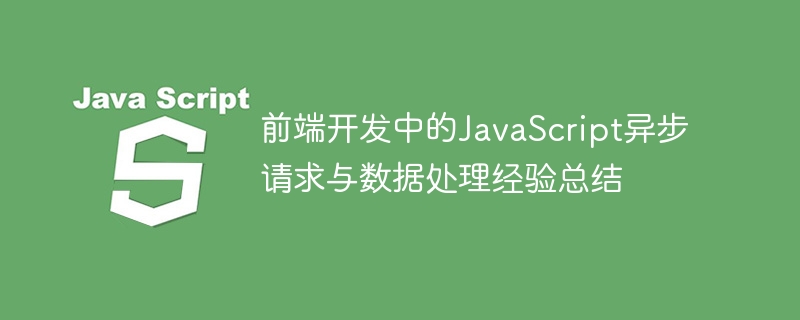
Experience summary of JavaScript asynchronous requests and data processing in front-end development
In front-end development, JavaScript is a very important language. It can not only realize the page Interactive and dynamic effects, and data can also be obtained and processed through asynchronous requests. In this article, I will summarize some experiences and tips when dealing with asynchronous requests and data.
1. Use the XMLHttpRequest object for asynchronous requests
The XMLHttpRequest object is JavaScript’s standard method for sending and receiving HTTP requests. When processing asynchronous requests, you can send requests through this object and monitor its status changes. The following is a simple example of using the XMLHttpRequest object to send a GET request:
var xhr = new XMLHttpRequest();
xhr.open("GET", "http://example.com/api/data", true);
xhr.onreadystatechange = function() {
if (xhr.readyState === 4 && xhr.status === 200) {
var data = JSON.parse(xhr.responseText);
// 處理返回的數(shù)據(jù)
}
};
xhr.send();In the above code, we first create an XMLHttpRequest object, then call the open method to set the request method and URL, and pass in a Boolean A value of true indicates that the request is sent asynchronously. Next, we use the onreadystatechange event listener to monitor the status changes of the request. When the readyState of the request is 4 and the status code is 200, it means that the request is successful, and the returned data can be obtained through the responseText attribute. Next, we can convert the returned data into a JavaScript object through the JSON.parse method and perform further processing.
2. Use Fetch API for asynchronous requests
In addition to the XMLHttpRequest object, modern browsers also provide a new Fetch API to handle asynchronous requests. The Fetch API provides more powerful and flexible functionality, supports Promise and friendlier syntax. The following is an example of using the Fetch API to send a GET request:
fetch("http://example.com/api/data")
.then(function(response) {
if (response.ok) {
return response.json();
} else {
throw new Error("請(qǐng)求失敗");
}
})
.then(function(data) {
// 處理返回的數(shù)據(jù)
})
.catch(function(error) {
// 處理異常
});In the above code, we call the fetch method and pass in the requested URL. The fetch method returns a Promise object, and the return data when the request is successful can be processed through the then method. In the then method, we first determine whether the status code of the request is 200. If so, call the response.json method to convert the returned data into a JavaScript object. Next, we can further process the returned data in the then method. If the request fails, an exception will be thrown, which can be handled by the catch method.
3. Data processing techniques
When processing data returned by asynchronous requests, there are some techniques that can improve the readability and performance of the code:
- Use template strings
Template string is a string literal that can contain variables and expressions. When processing the returned data, you can use template strings to splice data in HTML or other formats. For example:
var name = "John";
var age = 30;
var html = `<div>Name: ${name}</div><div>Age: ${age}</div>`;- Using arrow functions
The arrow function is a new way of defining functions introduced in ES6. It can define functions more concisely and inherit the this value of the current context. . When processing the returned data, you can use arrow functions to handle data traversal and mapping. For example:
var users = [{ name: "John", age: 30 }, { name: "Mary", age: 25 }];
var names = users.map(user => user.name);- Avoid nesting callback functions too deeply
Nesting callback functions too deeply will make the code difficult to read and maintain. When processing asynchronous requests, you can use Promise or async/await to avoid nesting callback functions too deeply. For example:
fetch("http://example.com/api/data")
.then(function(response) {
if (response.ok) {
return response.json();
} else {
throw new Error("請(qǐng)求失敗");
}
})
.then(function(data) {
return data.filter(user => user.age > 18);
})
.then(function(filteredData) {
// 處理過濾后的數(shù)據(jù)
})
.catch(function(error) {
// 處理異常
});In the above code, we process data in series through multiple then methods instead of nesting multiple callback functions.
4. Conclusion
In front-end development, JavaScript asynchronous requests and data processing are essential parts. By mastering the use of the XMLHttpRequest object and Fetch API, and applying some data processing techniques, you can improve development efficiency and enhance user experience. I hope the above experience summary will be helpful to your asynchronous requests and data processing in front-end development.
The above is the detailed content of Summary of experience in JavaScript asynchronous requests and data processing in front-end development. For more information, please follow other related articles on the PHP Chinese website!

Hot AI Tools

Undress AI Tool
Undress images for free

Undresser.AI Undress
AI-powered app for creating realistic nude photos

AI Clothes Remover
Online AI tool for removing clothes from photos.

Clothoff.io
AI clothes remover

Video Face Swap
Swap faces in any video effortlessly with our completely free AI face swap tool!

Hot Article

Hot Tools

Notepad++7.3.1
Easy-to-use and free code editor

SublimeText3 Chinese version
Chinese version, very easy to use

Zend Studio 13.0.1
Powerful PHP integrated development environment

Dreamweaver CS6
Visual web development tools

SublimeText3 Mac version
God-level code editing software (SublimeText3)

Hot Topics
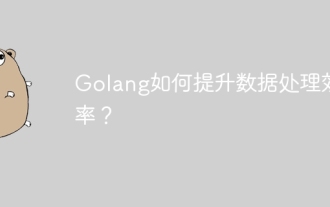 How does Golang improve data processing efficiency?
May 08, 2024 pm 06:03 PM
How does Golang improve data processing efficiency?
May 08, 2024 pm 06:03 PM
Golang improves data processing efficiency through concurrency, efficient memory management, native data structures and rich third-party libraries. Specific advantages include: Parallel processing: Coroutines support the execution of multiple tasks at the same time. Efficient memory management: The garbage collection mechanism automatically manages memory. Efficient data structures: Data structures such as slices, maps, and channels quickly access and process data. Third-party libraries: covering various data processing libraries such as fasthttp and x/text.
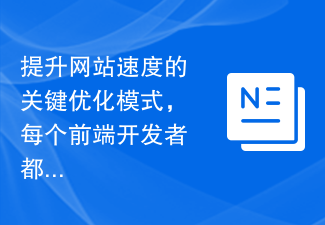 The key optimization mode to improve website speed, every front-end developer must master!
Feb 02, 2024 pm 05:36 PM
The key optimization mode to improve website speed, every front-end developer must master!
Feb 02, 2024 pm 05:36 PM
A must-have for front-end developers: master these optimization modes and make your website fly! With the rapid development of the Internet, websites have become one of the important channels for corporate promotion and communication. A well-performing, fast-loading website not only improves user experience, but also attracts more visitors. As a front-end developer, it is essential to master some optimization patterns. This article will introduce some commonly used front-end optimization techniques to help developers better optimize their websites. Compressed files In website development, commonly used file types include HTML, CSS and J
 Use Redis to improve data processing efficiency of Laravel applications
Mar 06, 2024 pm 03:45 PM
Use Redis to improve data processing efficiency of Laravel applications
Mar 06, 2024 pm 03:45 PM
Use Redis to improve the data processing efficiency of Laravel applications. With the continuous development of Internet applications, data processing efficiency has become one of the focuses of developers. When developing applications based on the Laravel framework, we can use Redis to improve data processing efficiency and achieve fast access and caching of data. This article will introduce how to use Redis for data processing in Laravel applications and provide specific code examples. 1. Introduction to Redis Redis is a high-performance memory data
 How do the data processing capabilities in Laravel and CodeIgniter compare?
Jun 01, 2024 pm 01:34 PM
How do the data processing capabilities in Laravel and CodeIgniter compare?
Jun 01, 2024 pm 01:34 PM
Compare the data processing capabilities of Laravel and CodeIgniter: ORM: Laravel uses EloquentORM, which provides class-object relational mapping, while CodeIgniter uses ActiveRecord to represent the database model as a subclass of PHP classes. Query builder: Laravel has a flexible chained query API, while CodeIgniter’s query builder is simpler and array-based. Data validation: Laravel provides a Validator class that supports custom validation rules, while CodeIgniter has less built-in validation functions and requires manual coding of custom rules. Practical case: User registration example shows Lar
 New trends in Golang front-end: Interpretation of Golang's application prospects in front-end development
Mar 20, 2024 am 09:45 AM
New trends in Golang front-end: Interpretation of Golang's application prospects in front-end development
Mar 20, 2024 am 09:45 AM
New trends in Golang front-end: Interpretation of the application prospects of Golang in front-end development. In recent years, the field of front-end development has developed rapidly, and various new technologies have emerged in an endless stream. As a fast and reliable programming language, Golang has also begun to emerge in front-end development. Golang (also known as Go) is a programming language developed by Google. It is famous for its efficient performance, concise syntax and powerful functions, and is gradually favored by front-end developers. This article will explore the application of Golang in front-end development.
 Getting Started Guide: Using Go Language to Process Big Data
Feb 25, 2024 pm 09:51 PM
Getting Started Guide: Using Go Language to Process Big Data
Feb 25, 2024 pm 09:51 PM
As an open source programming language, Go language has gradually received widespread attention and use in recent years. It is favored by programmers for its simplicity, efficiency, and powerful concurrent processing capabilities. In the field of big data processing, the Go language also has strong potential. It can be used to process massive data, optimize performance, and can be well integrated with various big data processing tools and frameworks. In this article, we will introduce some basic concepts and techniques of big data processing in Go language, and show how to use Go language through specific code examples.
 The Evolution of JavaScript: Current Trends and Future Prospects
Apr 10, 2025 am 09:33 AM
The Evolution of JavaScript: Current Trends and Future Prospects
Apr 10, 2025 am 09:33 AM
The latest trends in JavaScript include the rise of TypeScript, the popularity of modern frameworks and libraries, and the application of WebAssembly. Future prospects cover more powerful type systems, the development of server-side JavaScript, the expansion of artificial intelligence and machine learning, and the potential of IoT and edge computing.
 HTML, CSS, and JavaScript: Essential Tools for Web Developers
Apr 09, 2025 am 12:12 AM
HTML, CSS, and JavaScript: Essential Tools for Web Developers
Apr 09, 2025 am 12:12 AM
HTML, CSS and JavaScript are the three pillars of web development. 1. HTML defines the web page structure and uses tags such as, etc. 2. CSS controls the web page style, using selectors and attributes such as color, font-size, etc. 3. JavaScript realizes dynamic effects and interaction, through event monitoring and DOM operations.





