How to use Java to develop a log management system based on Log4j
Sep 20, 2023 pm 05:00 PM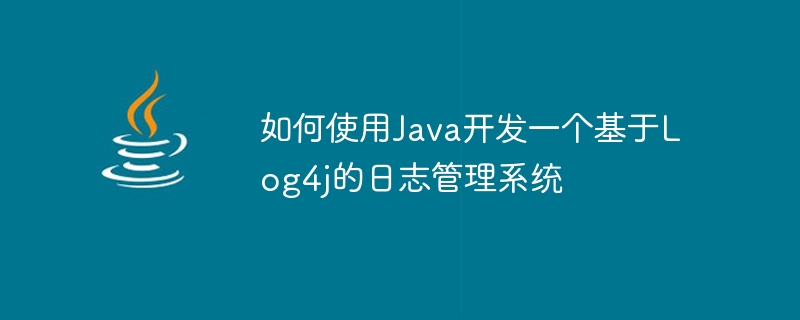
How to use Java to develop a log management system based on Log4j
Introduction:
In the software development process, logging is an important function. It can help us understand the running status of the program, troubleshoot problems and monitor the operation of the system. Log4j is a commonly used logging framework, which can help us manage and record logs conveniently. This article will introduce how to use Java to develop a log management system based on Log4j and provide specific code examples.
1. Introduce the Log4j library and configuration file
First, we need to introduce the Log4j library and configure the format and target of the log output. In the project's dependency management tool, add the following dependencies:
<dependencies>
<dependency>
<groupId>org.apache.logging.log4j</groupId>
<artifactId>log4j-core</artifactId>
<version>2.14.0</version>
</dependency>
</dependencies>Next, create a configuration file named log4j2.xml and place it in the project's src/main/resources directory. The format, destination, and level of log output are defined in the configuration file. The following is a simple configuration example:
<?xml version="1.0" encoding="UTF-8"?>
<Configuration>
<Appenders>
<Console name="Console" target="SYSTEM_OUT">
<PatternLayout pattern="%d [%t] %-5level %logger{36} - %msg%n" />
</Console>
<File name="File" fileName="logs/application.log">
<PatternLayout pattern="%d [%t] %-5level %logger{36} - %msg%n" />
</File>
</Appenders>
<Loggers>
<Root level="info">
<AppenderRef ref="Console" />
<AppenderRef ref="File" />
</Root>
</Loggers>
</Configuration>This configuration file specifies two Appenders, one is Console, used to output logs to the console; the other is File, used to output logs to logs/ application.log file.
2. Create a Logger object
Before using Log4j to record logs, we first need to create a Logger object. Logger is one of the core classes of Log4j, which is responsible for log recording and output. The following is a simple example code for creating a Logger object:
import org.apache.logging.log4j.LogManager;
import org.apache.logging.log4j.Logger;
public class MyLogger {
private static final Logger logger = LogManager.getLogger(MyLogger.class);
}In this example, we use the getLogger method of the LogManager class to create a Logger object named MyLogger. You can use this Logger object in other classes of the project to record logs as needed.
3. Use the Logger object to record logs
After creating the Logger object, we can use the object to record log information. Log4j provides a variety of different levels of logging methods. Common levels include DEBUG, INFO, WARN, ERROR and FATAL. The following is a simple sample code:
public class MyClass {
private static final Logger logger = LogManager.getLogger(MyClass.class);
public void doSomething() {
logger.debug("This is a debug message");
logger.info("This is an info message");
logger.warn("This is a warning message");
logger.error("This is an error message");
logger.fatal("This is a fatal message");
}
}In this example, we use different methods of the Logger object to record different levels of logs. Depending on the actual situation, you can select an appropriate level to record log information.
4. Use MDC (Mapped Diagnostic Context) to record context information
In addition to recording general log information, sometimes we also need to record some context-related information, such as the request ID, user ID, etc. In Log4j, MDC (Mapped Diagnostic Context) can be used to record these contextual information. The following is a simple sample code:
import org.apache.logging.log4j.LogManager;
import org.apache.logging.log4j.Logger;
import org.apache.logging.log4j.ThreadContext;
public class MyClass {
private static final Logger logger = LogManager.getLogger(MyClass.class);
public void processRequest(String requestId) {
ThreadContext.put("requestId", requestId);
logger.info("Start processing request");
// 具體的處理邏輯
logger.info("Finish processing request");
ThreadContext.clearMap();
}
}In this example, we use the put method of the ThreadContext class to put the requestId into the MDC, and use "%X{requestId}" in the log output format. Output this value. In this way, we can easily record and track relevant contextual information.
Conclusion:
This article introduces how to use Java to develop a log management system based on Log4j. By introducing the Log4j library and configuration files, creating Logger objects, using Logger objects to record logs, and using MDC to record context information, we can easily record and manage logs, helping us better understand the running status of the program during development and maintenance. and troubleshoot issues.
Reference:
- Apache Logging Services Project - Log4j, https://logging.apache.org/log4j/
- Log4j 2 Manual, https:/ /logging.apache.org/log4j/2.x/manual/index.html
The above is the detailed content of How to use Java to develop a log management system based on Log4j. For more information, please follow other related articles on the PHP Chinese website!

Hot AI Tools

Undress AI Tool
Undress images for free

Undresser.AI Undress
AI-powered app for creating realistic nude photos

AI Clothes Remover
Online AI tool for removing clothes from photos.

Clothoff.io
AI clothes remover

Video Face Swap
Swap faces in any video effortlessly with our completely free AI face swap tool!

Hot Article

Hot Tools

Notepad++7.3.1
Easy-to-use and free code editor

SublimeText3 Chinese version
Chinese version, very easy to use

Zend Studio 13.0.1
Powerful PHP integrated development environment

Dreamweaver CS6
Visual web development tools

SublimeText3 Mac version
God-level code editing software (SublimeText3)

Hot Topics
 css dark mode toggle example
Jul 30, 2025 am 05:28 AM
css dark mode toggle example
Jul 30, 2025 am 05:28 AM
First, use JavaScript to obtain the user system preferences and locally stored theme settings, and initialize the page theme; 1. The HTML structure contains a button to trigger topic switching; 2. CSS uses: root to define bright theme variables, .dark-mode class defines dark theme variables, and applies these variables through var(); 3. JavaScript detects prefers-color-scheme and reads localStorage to determine the initial theme; 4. Switch the dark-mode class on the html element when clicking the button, and saves the current state to localStorage; 5. All color changes are accompanied by 0.3 seconds transition animation to enhance the user
 python parse date string example
Jul 30, 2025 am 03:32 AM
python parse date string example
Jul 30, 2025 am 03:32 AM
Use datetime.strptime() to convert date strings into datetime object. 1. Basic usage: parse "2023-10-05" as datetime object through "%Y-%m-%d"; 2. Supports multiple formats such as "%m/%d/%Y" to parse American dates, "%d/%m/%Y" to parse British dates, "%b%d,%Y%I:%M%p" to parse time with AM/PM; 3. Use dateutil.parser.parse() to automatically infer unknown formats; 4. Use .d
 css dropdown menu example
Jul 30, 2025 am 05:36 AM
css dropdown menu example
Jul 30, 2025 am 05:36 AM
Yes, a common CSS drop-down menu can be implemented through pure HTML and CSS without JavaScript. 1. Use nested ul and li to build a menu structure; 2. Use the:hover pseudo-class to control the display and hiding of pull-down content; 3. Set position:relative for parent li, and the submenu is positioned using position:absolute; 4. The submenu defaults to display:none, which becomes display:block when hovered; 5. Multi-level pull-down can be achieved through nesting, combined with transition, and add fade-in animations, and adapted to mobile terminals with media queries. The entire solution is simple and does not require JavaScript support, which is suitable for large
 VSCode settings.json location
Aug 01, 2025 am 06:12 AM
VSCode settings.json location
Aug 01, 2025 am 06:12 AM
The settings.json file is located in the user-level or workspace-level path and is used to customize VSCode settings. 1. User-level path: Windows is C:\Users\\AppData\Roaming\Code\User\settings.json, macOS is /Users//Library/ApplicationSupport/Code/User/settings.json, Linux is /home//.config/Code/User/settings.json; 2. Workspace-level path: .vscode/settings in the project root directory
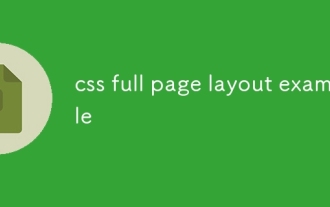 css full page layout example
Jul 30, 2025 am 05:39 AM
css full page layout example
Jul 30, 2025 am 05:39 AM
Full screen layout can be achieved using Flexbox or Grid. The core is to make the minimum height of the page the viewport height (min-height:100vh); 2. Use flex:1 or grid-template-rows:auto1frauto to make the content area occupy the remaining space; 3. Set box-sizing:border-box to ensure that the margin does not exceed the container; 4. Optimize the mobile experience with responsive media query; this solution is compatible with good structure and is suitable for login pages, dashboards and other scenarios, and finally realizes a full screen page layout with vertical centering and full viewport.
 Full-Stack Web Development with Java, Spring Boot, and React
Jul 31, 2025 am 03:33 AM
Full-Stack Web Development with Java, Spring Boot, and React
Jul 31, 2025 am 03:33 AM
Selecting the Java SpringBoot React technology stack can build stable and efficient full-stack web applications, suitable for small and medium-sized to large enterprise-level systems. 2. The backend uses SpringBoot to quickly build RESTfulAPI. The core components include SpringWeb, SpringDataJPA, SpringSecurity, Lombok and Swagger. The front-end separation is achieved through @RestController returning JSON data. 3. The front-end uses React (in conjunction with Vite or CreateReactApp) to develop a responsive interface, uses Axios to call the back-end API, and ReactRouter
 How to handle transactions in Java with JDBC?
Aug 02, 2025 pm 12:29 PM
How to handle transactions in Java with JDBC?
Aug 02, 2025 pm 12:29 PM
To correctly handle JDBC transactions, you must first turn off the automatic commit mode, then perform multiple operations, and finally commit or rollback according to the results; 1. Call conn.setAutoCommit(false) to start the transaction; 2. Execute multiple SQL operations, such as INSERT and UPDATE; 3. Call conn.commit() if all operations are successful, and call conn.rollback() if an exception occurs to ensure data consistency; at the same time, try-with-resources should be used to manage resources, properly handle exceptions and close connections to avoid connection leakage; in addition, it is recommended to use connection pools and set save points to achieve partial rollback, and keep transactions as short as possible to improve performance.
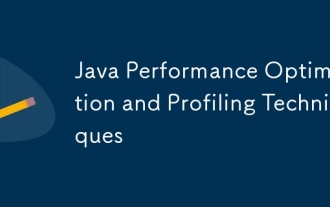 Java Performance Optimization and Profiling Techniques
Jul 31, 2025 am 03:58 AM
Java Performance Optimization and Profiling Techniques
Jul 31, 2025 am 03:58 AM
Use performance analysis tools to locate bottlenecks, use VisualVM or JProfiler in the development and testing stage, and give priority to Async-Profiler in the production environment; 2. Reduce object creation, reuse objects, use StringBuilder to replace string splicing, and select appropriate GC strategies; 3. Optimize collection usage, select and preset initial capacity according to the scene; 4. Optimize concurrency, use concurrent collections, reduce lock granularity, and set thread pool reasonably; 5. Tune JVM parameters, set reasonable heap size and low-latency garbage collector and enable GC logs; 6. Avoid reflection at the code level, replace wrapper classes with basic types, delay initialization, and use final and static; 7. Continuous performance testing and monitoring, combined with JMH






