WordPress 3.2: Important information you should be aware of
Sep 04, 2023 pm 01:13 PMWordPress 3.2 (aka “Gershwin”) was released on July 4th, and it comes with some brand new changes you’ll want to know about. A new dashboard design, a new default theme, and other enhanced admin features make it even easier to use - let's take a closer look at the changes.
I'm an avid WordPress user; I use it for all my personal websites, all my client websites, and I've been known to develop a plugin or two. I've seen a lot of transformations since I started using it (waaayyy back in 1.5), and I'm happy to say that it went through another transformation last week. Let's break it down into the main new features you should know about:
Editor's Note: We have to make a point clear at the top, because the original wording of this article seems a bit confusing: WordPress is not a product of Automattic, it is "a product led by a core development team. An open source project with hundreds of people involved.” (Well said, Andrew!) The changes made in 3.2 are the result of a collective effort, not the contribution of a single company. While Automattic has a significant influence on the changes made in each release, hundreds of people have contributed (read the full list here). It’s the collective spirit that makes WordPress what it is, and we apologize for highlighting Automattic in the phrasing below!
New Dashboard Design
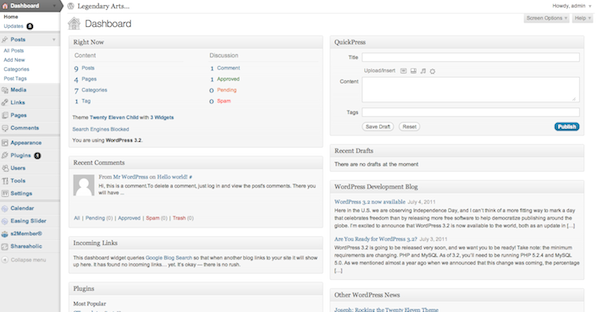
As a WordPress user, I am pleased with the design tweaks to the dashboard and the entire admin panel. The most noticeable thing is the left navigation, which is cleaner and better grouped. Highlighted titles also make it easier to understand which section of the admin you're in.
Beyond navigation, there are many subtle changes that can make a big difference. The include boxes on the dashboard and throughout the admin have been changed, the typography has been tightened, and they've rewritten some menus (e.g. changed "Tools" to "Available Tools"). What I think is a really nice touch is the addition of the "Freedoms" and "Credits" pages in the footer, which should help you understand WordPress better.
No longer supports IE6, PHP4 and MySQL4
The concept of IE6 support has been fading out for many large web businesses lately, so this is no surprise. The most significant technical change is that you need PHP5 and MySQL5 to run WordPress 3.2. This means people running older versions of both technologies will need to update to the current versions to function properly.
Updated editor - now has full screen mode!



Full screen mode
If you continue editing posts, pages, or custom types, you'll notice that the editor has gotten a bit of a makeover, too! The icons have been redesigned (and look great in my opinion), the HTML editor now uses a monospaced font, and best of all, there's a full-screen mode.
In full-screen mode (screenshot above), everything but the simplified editor bar and some borders denoting the editing area disappear so you can really focus on writing. If your cursor doesn't move for a second or two, everything except the post's title and text will disappear until you move your cursor again. This flows very smoothly and is a nice, distraction-free way to write.
Extended Management Bar



New management bar
At first, I wasn't too fond of the admin bar; I thought it hindered the design. Then I started using it and realized it made editing pages and posts much easier and the admin bar had limited functionality.
In 3.2, the admin bar has a separate dashboard button, "Add new content" has been expanded beyond posts, pages, and custom types, and the appearance button has been expanded and now has an update button. Under "Add New" you can now see Media, Links, Users, Themes, and Plugins. You can also manage all options under Appearance, not just Widgets and Menus. This makes it incredibly easy to manage your WordPress website from both the front-end and back-end.
New default theme: Twenty-One



New default theme
To be honest, I am not a big fan of "Twenty". I think it's a good showcase of the new features in 3.0, but I don't like the design, and for the default theme it's very complicated to read the code; I feel like you should be able to learn how to write a WordPress theme by looking at the default theme. Blackjack brings that back.
Based on the Duster theme, Twenty Eleven has a cleaner design (I like the font they used for the body text), has multiple widget areas, and the code is easier to read. It’s also pluggable (like Twenty Ten) – making a child theme based on it is a fairly simple process. As an added bonus, “211” is a fully HTML5/CSS3 theme.
Speed ??Optimization
As a programmer, I am a very "behind the scenes" person; I worry about load times and code optimization. That’s why I was so excited when I learned that 3.2 was faster and lighter than previous versions. They've finished and reduced the load times of the most popular pages in the admin, they've added support for incremental upgrades which means updating WordPress core and plugins is now much faster, and they've optimized the code for certain queries and security function. In addition to this, they also include caching that reduces the number of calls WordPress needs to make in certain areas, thereby reducing the amount of memory required.
In my limited use so far, I can tell WordPress runs a little smoother. Well done to Automattic and others involved in the project!
New development tools
While the list is quite long, I did want to mention that WordPress 3.2 brings a bunch of new filters, features, and changes for theme and plugin developers. Some noteworthy additions to the above list include:
- Allows retrieving comments by post type, status, author, name or parent. Get only the most recent comments widget published posts
- Allow category queries via the $_GET parameter on non-category URLs
- Allow custom author elements such as email
- Don’t 404 empty post type archives
- When upgrading plugins/themes, if the new target folder is different from the previous folder, please delete the old folder when upgrading
in conclusion
I'm very excited about 3.2. The new dashboard design is fantastic, the full-screen mode makes it easier than ever to focus on writing, and the new default theme is something the WordPress community can really be proud of. Plus, WordPress is lighter and faster, which should be a big relief for power users like me (and probably most of you). If you're interested in other new features, you can view all the changes here.
The above is the detailed content of WordPress 3.2: Important information you should be aware of. For more information, please follow other related articles on the PHP Chinese website!

Hot AI Tools

Undress AI Tool
Undress images for free

Undresser.AI Undress
AI-powered app for creating realistic nude photos

AI Clothes Remover
Online AI tool for removing clothes from photos.

Clothoff.io
AI clothes remover

Video Face Swap
Swap faces in any video effortlessly with our completely free AI face swap tool!

Hot Article

Hot Tools

Notepad++7.3.1
Easy-to-use and free code editor

SublimeText3 Chinese version
Chinese version, very easy to use

Zend Studio 13.0.1
Powerful PHP integrated development environment

Dreamweaver CS6
Visual web development tools

SublimeText3 Mac version
God-level code editing software (SublimeText3)

Hot Topics
 How to revert WordPress core update
Jul 02, 2025 am 12:05 AM
How to revert WordPress core update
Jul 02, 2025 am 12:05 AM
To roll back the WordPress version, you can use the plug-in or manually replace the core file and disable automatic updates. 1. Use WPDowngrade and other plug-ins to enter the target version number to automatically download and replace; 2. Manually download the old version of WordPress and replace wp-includes, wp-admin and other files through FTP, but retain wp-config.php and wp-content; 3. Add code in wp-config.php or use filters to disable core automatic updates to prevent further upgrades. Be sure to back up the website and database before operation to ensure safety and reliability. It is recommended to keep the latest version for security and functional support in the long term.
 How to create a custom shortcode in WordPress
Jul 02, 2025 am 12:21 AM
How to create a custom shortcode in WordPress
Jul 02, 2025 am 12:21 AM
The steps to create a custom shortcode in WordPress are as follows: 1. Write a PHP function through functions.php file or custom plug-in; 2. Use add_shortcode() to bind the function to the shortcode tag; 3. Process parameters in the function and return the output content. For example, when creating button shortcodes, you can define color and link parameters for flexible configuration. When using it, you can insert a tag like [buttoncolor="red"url="https://example.com"] in the editor, and you can use do_shortcode() to model it
 How to diagnose high CPU usage caused by WordPress
Jul 06, 2025 am 12:08 AM
How to diagnose high CPU usage caused by WordPress
Jul 06, 2025 am 12:08 AM
The main reasons why WordPress causes the surge in server CPU usage include plug-in problems, inefficient database query, poor quality of theme code, or surge in traffic. 1. First, confirm whether it is a high load caused by WordPress through top, htop or control panel tools; 2. Enter troubleshooting mode to gradually enable plug-ins to troubleshoot performance bottlenecks, use QueryMonitor to analyze the plug-in execution and delete or replace inefficient plug-ins; 3. Install cache plug-ins, clean up redundant data, analyze slow query logs to optimize the database; 4. Check whether the topic has problems such as overloading content, complex queries, or lack of caching mechanisms. It is recommended to use standard topic tests to compare and optimize the code logic. Follow the above steps to check and solve the location and solve the problem one by one.
 How to optimize WordPress without plugins
Jul 05, 2025 am 12:01 AM
How to optimize WordPress without plugins
Jul 05, 2025 am 12:01 AM
Methods to optimize WordPress sites that do not rely on plug-ins include: 1. Use lightweight themes, such as Astra or GeneratePress, to avoid pile-up themes; 2. Manually compress and merge CSS and JS files to reduce HTTP requests; 3. Optimize images before uploading, use WebP format and control file size; 4. Configure.htaccess to enable browser cache, and connect to CDN to improve static resource loading speed; 5. Limit article revisions and regularly clean database redundant data.
 How to minify JavaScript files in WordPress
Jul 07, 2025 am 01:11 AM
How to minify JavaScript files in WordPress
Jul 07, 2025 am 01:11 AM
Miniving JavaScript files can improve WordPress website loading speed by removing blanks, comments, and useless code. 1. Use cache plug-ins that support merge compression, such as W3TotalCache, enable and select compression mode in the "Minify" option; 2. Use a dedicated compression plug-in such as FastVelocityMinify to provide more granular control; 3. Manually compress JS files and upload them through FTP, suitable for users familiar with development tools. Note that some themes or plug-in scripts may conflict with the compression function, and you need to thoroughly test the website functions after activation.
 How to use the Transients API for caching
Jul 05, 2025 am 12:05 AM
How to use the Transients API for caching
Jul 05, 2025 am 12:05 AM
TransientsAPI is a built-in tool in WordPress for temporarily storing automatic expiration data. Its core functions are set_transient, get_transient and delete_transient. Compared with OptionsAPI, transients supports setting time of survival (TTL), which is suitable for scenarios such as cache API request results and complex computing data. When using it, you need to pay attention to the uniqueness of key naming and namespace, cache "lazy deletion" mechanism, and the issue that may not last in the object cache environment. Typical application scenarios include reducing external request frequency, controlling code execution rhythm, and improving page loading performance.
 How to use object caching for persistent storage
Jul 03, 2025 am 12:23 AM
How to use object caching for persistent storage
Jul 03, 2025 am 12:23 AM
Object cache assists persistent storage, suitable for high access and low updates, tolerating short-term lost data. 1. Data suitable for "persistence" in cache includes user configuration, popular product information, etc., which can be restored from the database but can be accelerated by using cache. 2. Select a cache backend that supports persistence such as Redis, enable RDB or AOF mode, and configure a reasonable expiration policy, but it cannot replace the main database. 3. Set long TTL or never expired keys, adopt clear key name structure such as user:1001:profile, and update the cache synchronously when modifying data. 4. It can combine local and distributed caches to store small data locally and big data Redis to store big data and use it for recovery after restart, while paying attention to consistency and resource usage issues.
 How to prevent comment spam programmatically
Jul 08, 2025 am 12:04 AM
How to prevent comment spam programmatically
Jul 08, 2025 am 12:04 AM
The most effective way to prevent comment spam is to automatically identify and intercept it through programmatic means. 1. Use verification code mechanisms (such as Googler CAPTCHA or hCaptcha) to effectively distinguish between humans and robots, especially suitable for public websites; 2. Set hidden fields (Honeypot technology), and use robots to automatically fill in features to identify spam comments without affecting user experience; 3. Check the blacklist of comment content keywords, filter spam information through sensitive word matching, and pay attention to avoid misjudgment; 4. Judge the frequency and source IP of comments, limit the number of submissions per unit time and establish a blacklist; 5. Use third-party anti-spam services (such as Akismet, Cloudflare) to improve identification accuracy. Can be based on the website






