How to use Vue to implement statistical charts of map data
Aug 18, 2023 pm 04:46 PM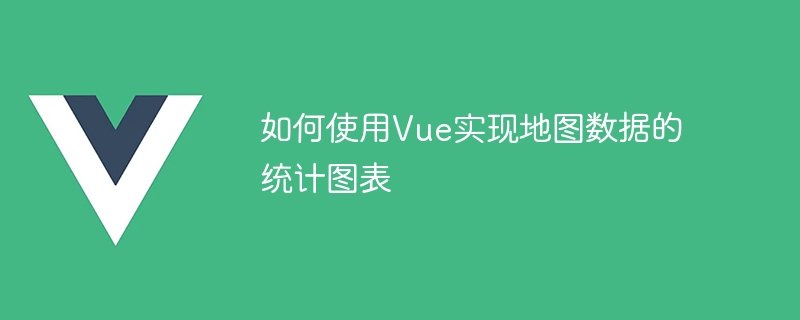
How to use Vue to implement statistical charts of map data
With the increasing demand for data analysis, data visualization has become a powerful tool. The statistical charts of map data can visually display the data distribution and help users better understand and analyze the data. This article will introduce how to use the Vue framework to implement statistical charts of map data, and attach code examples.
First, we need to introduce Vue.js and related plug-ins, such as Vue-echarts and Echarts. Vue-echarts is a plug-in for Vue.js, used to easily create and manage Echarts charts, and Echarts is a powerful data visualization library.
<!--index.html-->
<!DOCTYPE html>
<html lang="en">
<head>
<meta charset="UTF-8">
<title>Map Data Statistics Chart</title>
<link rel="stylesheet" href="https://cdn.jsdelivr.net/npm/echarts@4.8.0/dist/echarts.min.css">
</head>
<body>
<div id="app">
<echarts :options="chartOptions" :style="{width: '100%', height: '400px'}"></echarts>
</div>
<script src="https://cdn.jsdelivr.net/npm/vue/dist/vue.js"></script>
<script src="https://cdn.jsdelivr.net/npm/vue-echarts@4.1.0/dist/vue-echarts.min.js"></script>
<script src="https://cdn.jsdelivr.net/npm/echarts@4.8.0/dist/echarts.min.js"></script>
<script src="app.js"></script>
</body>
</html>Next, use Vue to create an instance in app.js and define the configuration options for the statistical chart of the map data.
// app.js
const app = new Vue({
el: '#app',
data: {
chartOptions: {
title: {
text: '地圖數(shù)據(jù)統(tǒng)計圖表',
left: 'center'
},
tooltip: {
trigger: 'item'
},
visualMap: {
min: 0,
max: 1000,
text: ['高', '低'],
realtime: false,
calculable: true,
inRange: {
color: ['lightskyblue', 'yellow', 'orangered']
}
},
series: [
{
name: '數(shù)據(jù)統(tǒng)計',
type: 'map',
mapType: 'china',
roam: false,
label: {
show: true,
fontSize: '10',
color: 'rgba(0,0,0,0.7)'
},
data: [
{name: '北京', value: 100},
{name: '上海', value: 200},
{name: '廣州', value: 300},
{name: '深圳', value: 400},
{name: '成都', value: 500},
{name: '杭州', value: 600},
{name: '武漢', value: 700},
{name: '南京', value: 800},
{name: '重慶', value: 900},
{name: '西安', value: 1000}
]
}
]
}
},
components: {
echarts: VueECharts
}
});In the above code, we define a chart titled "Map Data Statistics Chart" and set the relevant configuration. Among them, title is used to set the title of the chart, tooltip is used to set the prompt box when the mouse moves over the chart, visualMap is used to set the color mapping of the chart, and series is used to set the data series of the chart.
Finally, we can use the echarts tag just defined in the template of the Vue instance to render the chart.
<!--index.html-->
<template>
<div id="app">
<echarts :options="chartOptions" :style="{width: '100%', height: '400px'}"></echarts>
</div>
</template>So far, we have implemented the use of the Vue framework to create statistical charts of map data. Run the code and you will see a statistical chart showing a map of China with different colors based on data values.
Summary:
This article introduces how to use Vue and Echarts to implement statistical charts of map data. By introducing the Vue-echarts plug-in, we can easily create and manage charts in the Vue framework. By setting the corresponding configuration options, we can customize the style and data of the chart to achieve better data visualization. I hope this article will be helpful for you to learn and practice related content.
The above is the detailed content of How to use Vue to implement statistical charts of map data. For more information, please follow other related articles on the PHP Chinese website!

Hot AI Tools

Undress AI Tool
Undress images for free

Undresser.AI Undress
AI-powered app for creating realistic nude photos

AI Clothes Remover
Online AI tool for removing clothes from photos.

Clothoff.io
AI clothes remover

Video Face Swap
Swap faces in any video effortlessly with our completely free AI face swap tool!

Hot Article

Hot Tools

Notepad++7.3.1
Easy-to-use and free code editor

SublimeText3 Chinese version
Chinese version, very easy to use

Zend Studio 13.0.1
Powerful PHP integrated development environment

Dreamweaver CS6
Visual web development tools

SublimeText3 Mac version
God-level code editing software (SublimeText3)

Hot Topics
 How to develop a complete Python Web application?
May 23, 2025 pm 10:39 PM
How to develop a complete Python Web application?
May 23, 2025 pm 10:39 PM
To develop a complete Python Web application, follow these steps: 1. Choose the appropriate framework, such as Django or Flask. 2. Integrate databases and use ORMs such as SQLAlchemy. 3. Design the front-end and use Vue or React. 4. Perform the test, use pytest or unittest. 5. Deploy applications, use Docker and platforms such as Heroku or AWS. Through these steps, powerful and efficient web applications can be built.
 How to start a vue project with vscode
Apr 16, 2025 am 06:15 AM
How to start a vue project with vscode
Apr 16, 2025 am 06:15 AM
Starting a Vue.js project in VSCode requires the following steps: Installing Vue.js CLI Create a new project Installation dependencies Starting the project in Terminal Open the project in VSCode Run the project again in VSCode
 Laravel Vue.js single page application (SPA) tutorial
May 15, 2025 pm 09:54 PM
Laravel Vue.js single page application (SPA) tutorial
May 15, 2025 pm 09:54 PM
Single-page applications (SPAs) can be built using Laravel and Vue.js. 1) Define API routing and controller in Laravel to process data logic. 2) Create a componentized front-end in Vue.js to realize user interface and data interaction. 3) Configure CORS and use axios for data interaction. 4) Use VueRouter to implement routing management and improve user experience.
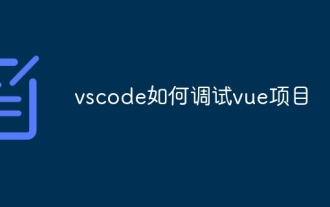 How to debug vue project with vscode
Apr 16, 2025 am 07:00 AM
How to debug vue project with vscode
Apr 16, 2025 am 07:00 AM
Steps to debug a Vue project in VS Code: Run the project: npm run serve or yarn serve Open the debugger: F5 or "Start debug" button Select "Vue: Attach to Chrome" configuration attached to the browser: VS Code automatically attached to the project running in Chrome Settings Breakpoint Start debug: F5 or "Start debug" button Step by step: Use the debug toolbar button to execute the code step by step Check variables: "Surveillance" window
 How to run vue with vscode
Apr 16, 2025 am 07:39 AM
How to run vue with vscode
Apr 16, 2025 am 07:39 AM
Running a Vue project in VSCode requires the following steps: 1. Install the Vue CLI; 2. Create a Vue project; 3. Switch to the project directory; 4. Install project dependencies; 5. Run the development server; 6. Open the browser to visit http://localhost:8080.
 How to separate the front and back end of wordpress
Apr 20, 2025 am 08:39 AM
How to separate the front and back end of wordpress
Apr 20, 2025 am 08:39 AM
It is not recommended to directly modify the native code when separating WordPress front and back ends, and it is more suitable for "improved separation". Use the REST API to obtain data and build a user interface using the front-end framework. Identify which functions are called through the API, which are retained on the backend, and which can be cancelled. The Headless WordPress mode allows for a more thorough separation, but it is more cost-effective and difficult to develop. Pay attention to security and performance, optimize API response speed and cache, and optimize WordPress itself. Gradually migrate functions and use version control tools to manage code.
 How to configure vue with vscode
Apr 16, 2025 am 07:06 AM
How to configure vue with vscode
Apr 16, 2025 am 07:06 AM
How to configure VSCode to write Vue: Install the Vue CLI and VSCode Vue plug-in. Create a Vue project. Set syntax highlighting, linting, automatic formatting, and code snippets. Install ESLint and Prettier to enhance code quality. Integrated Git (optional). After the configuration is complete, VSCode is ready for Vue development.
 How to push the video stream of Hikvision camera SDK to the front-end Vue project for real-time playback?
Apr 19, 2025 pm 07:42 PM
How to push the video stream of Hikvision camera SDK to the front-end Vue project for real-time playback?
Apr 19, 2025 pm 07:42 PM
How to push video streams from Hikvision camera SDK to front-end Vue project? During the development process, you often encounter videos that need to be captured by the camera to be circulated...






