Windows 11 Lite: What it is and how to install it on your PC
Apr 14, 2023 pm 11:19 PMWe know that Microsoft Windows 11 is a full-featured operating system with an attractive design. However, users have been asking for Windows 11 Lite version.
While it offers significant improvements, Windows 11 is a resource-hungry operating system that can quickly clutter older machines to the point where they can no longer run smoothly.
This article will address your most frequently asked questions about whether there is a Lite version of Windows 11 and whether it is safe to download. Follow!
Is there a Windows 11 Lite version?
The Windows 11 Lite 21H2 version we are talking about was developed by Tech from Neelkalpa, a channel that used to exist on Youtube. However, recently, the channel was banned due to multiple violations.
This version of Windows 11 is essentially a stripped-down version that contains only the essential files needed for the operating system to function properly.
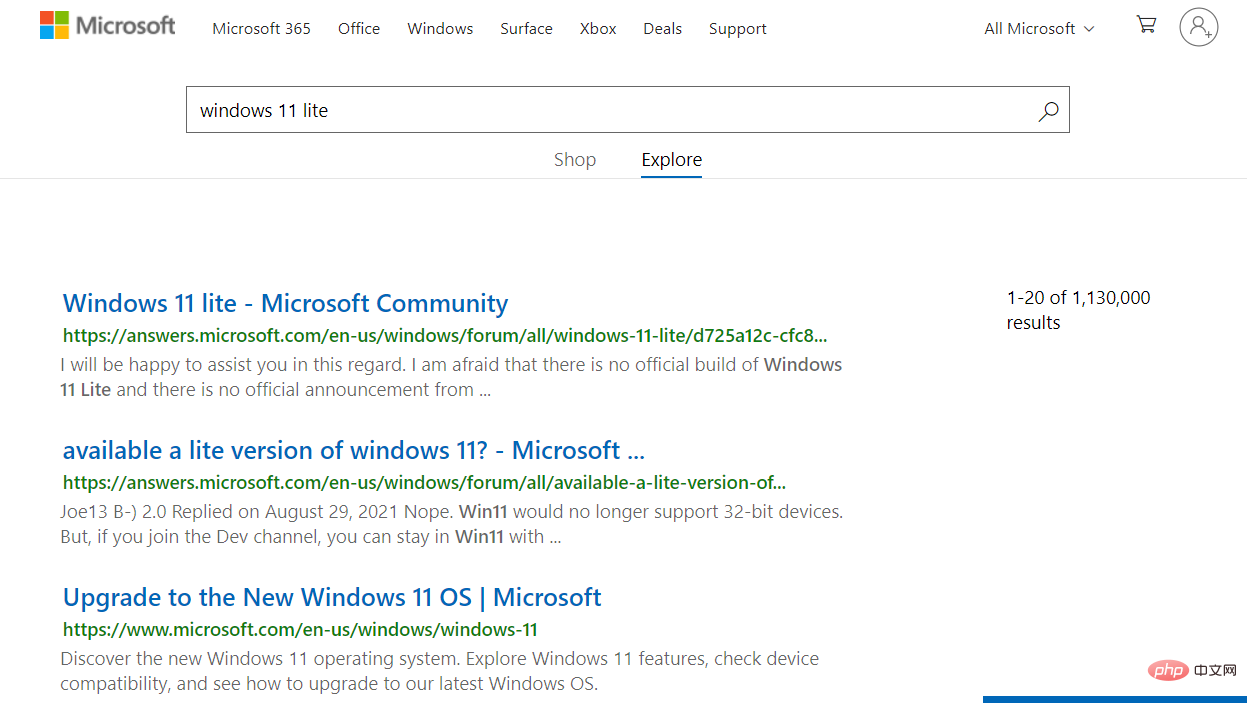
It’s absolutely ridiculous that this version can run on a computer with only 256 megabytes of random access memory (RAM) and 10 megabytes of storage , and attracted many users.
On the other hand, as you might expect, most of the resource-intensive effects have been removed from this version of the operating system. This includes quick animations that some users enjoy.
Other regular Windows apps, such as Microsoft Store, Windows Defender, Xbox Services, etc., are not included in this download.
But eliminating them also resulted in Windows 11 Lite being optimized to run faster and consume less power than its predecessor.
Is Windows 11 Lite safe?
Windows 11 Lite is not an official Microsoft product, so you need to make sure there is no malware in the download file ready to take over your computer. Additionally, Microsoft has no details about potential Windows 11 Lite builds.
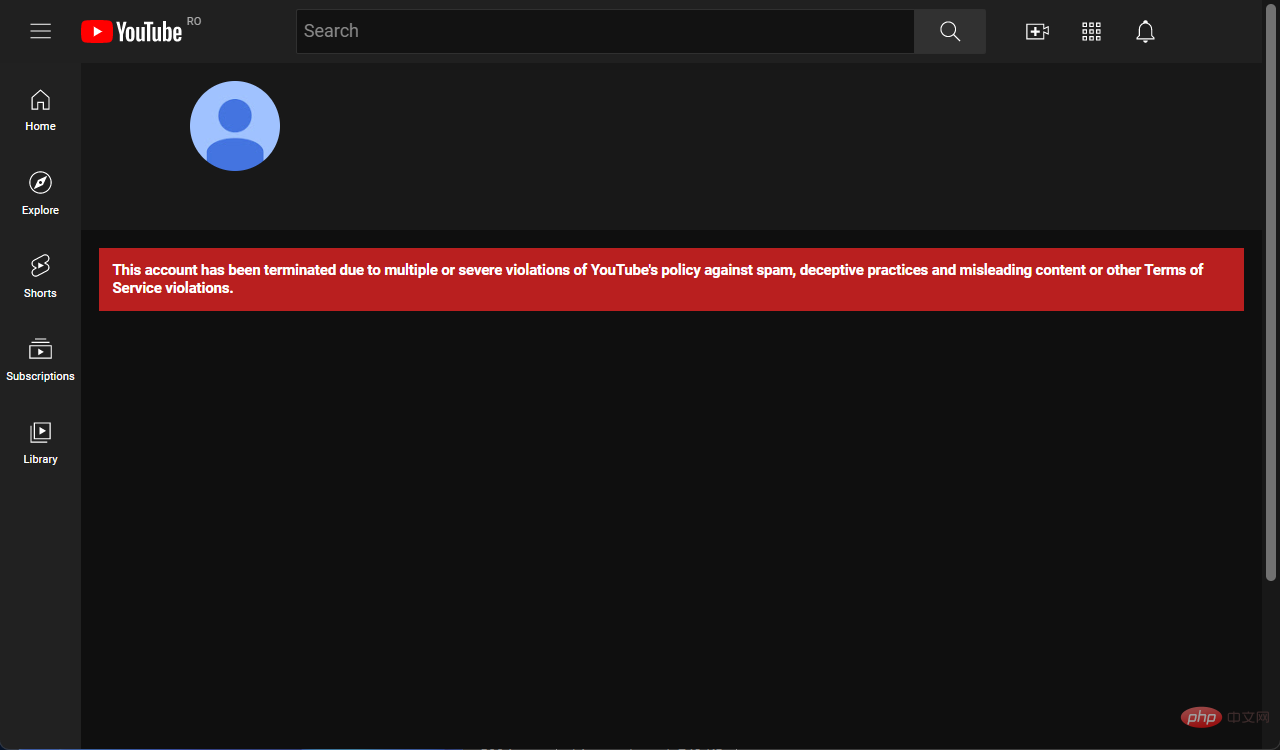
Until recently, there was a link to download Windows 11 Lite, but now I can’t find it. This may indicate a lack of security on the third-party operating system.
We recommend that you stay away from any Windows operating system that is not officially released by Microsoft. Or at least, try a third-party operating system on a virtual machine rather than directly on your computer.
Is Windows 11 Lite suitable for gaming?
Many of you have been wondering if Windows 11 Lite is good for gaming. However, as we said before, it is not available in the market.
If Windows 11 Lite 32-bit or Windows 11 Lite 64-bit versions appear in the future, they may not be optimized for gaming because they will only include the basic features of Windows 11.
That being said, Windows 11 sheds the historical baggage left behind by earlier iterations of Windows while also introducing new gaming features to PC that were previously only seen on Xbox consoles.
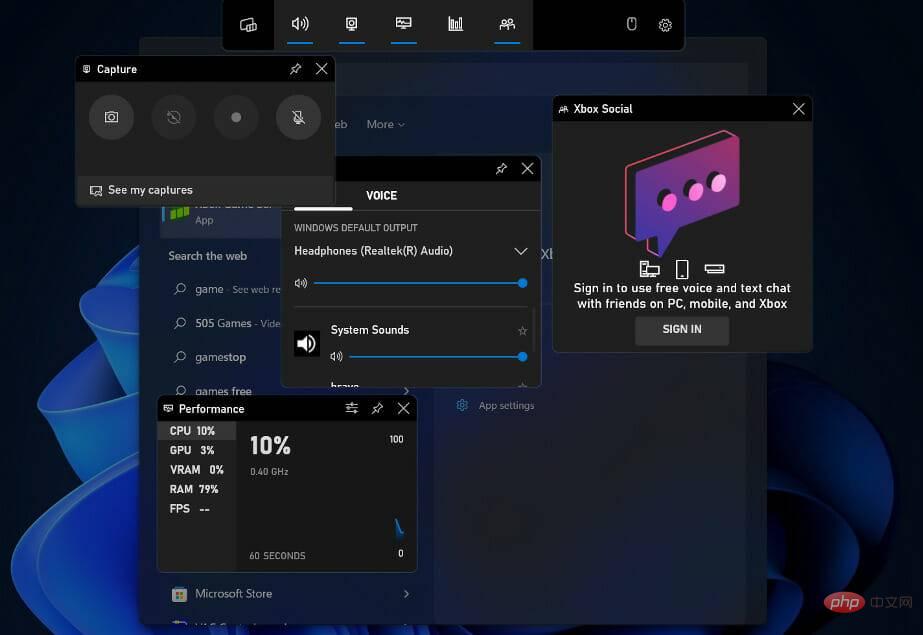
Game Pass is undoubtedly Microsoft's premier gaming offering, as it provides access to first-party games on launch day as well as a massive library of third-party games that are updated regularly.
This is an experience that integrates perfectly and works effortlessly on the Xbox platform.
Along with other Windows 10 users, we've seen numerous bugs and issues related to corrupted game files, weird issues with Windows Store integration, and botched game uninstalls that failed to return the space the game was previously using.
Additionally, Windows 11 comes with a useful utility feature called Xbox Game Bar that is already installed and ready to use. As with the original Xbox, the main goal of this feature is to allow users to record and share gameplay footage from their favorite video games.
This is a very useful tool that can be used not only to record games, but also to record other programs.
If your computer has been running slowly after installing Windows 11, check out how to make Windows 11 faster and more responsive.
Or, check out how to fix high CPU usage in Windows 11 so you can get back to work, browsing your favorite websites, or playing games.
The above is the detailed content of Windows 11 Lite: What it is and how to install it on your PC. For more information, please follow other related articles on the PHP Chinese website!

Hot AI Tools

Undress AI Tool
Undress images for free

Undresser.AI Undress
AI-powered app for creating realistic nude photos

AI Clothes Remover
Online AI tool for removing clothes from photos.

Clothoff.io
AI clothes remover

Video Face Swap
Swap faces in any video effortlessly with our completely free AI face swap tool!

Hot Article

Hot Tools

Notepad++7.3.1
Easy-to-use and free code editor

SublimeText3 Chinese version
Chinese version, very easy to use

Zend Studio 13.0.1
Powerful PHP integrated development environment

Dreamweaver CS6
Visual web development tools

SublimeText3 Mac version
God-level code editing software (SublimeText3)

Hot Topics
 Detailed steps to install Go language on Win7 computer
Mar 27, 2024 pm 02:00 PM
Detailed steps to install Go language on Win7 computer
Mar 27, 2024 pm 02:00 PM
Detailed steps to install Go language on Win7 computer Go (also known as Golang) is an open source programming language developed by Google. It is simple, efficient and has excellent concurrency performance. It is suitable for the development of cloud services, network applications and back-end systems. . Installing the Go language on a Win7 computer allows you to quickly get started with the language and start writing Go programs. The following will introduce in detail the steps to install the Go language on a Win7 computer, and attach specific code examples. Step 1: Download the Go language installation package and visit the Go official website
 How to install Go language under Win7 system?
Mar 27, 2024 pm 01:42 PM
How to install Go language under Win7 system?
Mar 27, 2024 pm 01:42 PM
Installing Go language under Win7 system is a relatively simple operation. Just follow the following steps to successfully install it. The following will introduce in detail how to install Go language under Win7 system. Step 1: Download the Go language installation package. First, open the Go language official website (https://golang.org/) and enter the download page. On the download page, select the installation package version compatible with Win7 system to download. Click the Download button and wait for the installation package to download. Step 2: Install Go language
 The computer I spent 300 yuan to assemble successfully ran through the local large model
Apr 12, 2024 am 08:07 AM
The computer I spent 300 yuan to assemble successfully ran through the local large model
Apr 12, 2024 am 08:07 AM
If 2023 is recognized as the first year of AI, then 2024 is likely to be a key year for the popularization of large AI models. In the past year, a large number of large AI models and a large number of AI applications have emerged. Manufacturers such as Meta and Google have also begun to launch their own online/local large models to the public, similar to "AI artificial intelligence" that is out of reach. The concept suddenly came to people. Nowadays, people are increasingly exposed to artificial intelligence in their lives. If you look carefully, you will find that almost all of the various AI applications you have access to are deployed on the "cloud". If you want to build a device that can run large models locally, then the hardware is a brand-new AIPC priced at more than 5,000 yuan. For ordinary people,
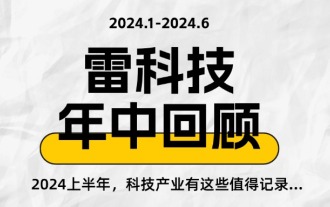 The Adventures of a Low-Cost Chrome Host: It Can't Install Black Apple, but It Can Be Considered a Qualified PC
Jul 11, 2024 pm 04:38 PM
The Adventures of a Low-Cost Chrome Host: It Can't Install Black Apple, but It Can Be Considered a Qualified PC
Jul 11, 2024 pm 04:38 PM
Speaking of which, we have already produced many issues of the foreign junk series, but before that, most of them were mobile phones and assembled PCs. The former has average playability, while the latter is full of uncertainty. For example, the computer we spent 300 to install last time has now entered a state of non-stop driver removal. However, "picking up rags" is what it is, and the coexistence of risks and benefits is the norm. For example, I "picked up" the ASUS ChromeBox this time. I originally wanted to make it into a Macmini (fake), but I encountered many unexpected problems during the process and failed to achieve the intended goal. In the end, I had to settle for the next best thing and choose to flash Windows on it. Although the attempt to blacken apples fell to the last step, I had a lot of fun in the whole process. And as
 How to download 360 Secure Browser on your computer
Apr 12, 2024 pm 01:52 PM
How to download 360 Secure Browser on your computer
Apr 12, 2024 pm 01:52 PM
How to download 360 Secure Browser on your computer? It is a very secure web browser software. This browser is very rich in functions and very simple to operate. Using 360 Secure Browser to browse the web can protect user privacy and security very well. Many people like to use this browser. Browser office, but many people still don’t know how to download and install 360 Secure Browser on their computers. This article will give you a detailed introduction to the installation process of the 360 ??Safe Browser PC version, hoping to help you solve the problem. Overview of the installation process under the computer version of 360 Secure Browser 1. On the computer’s main page, find “360 Software Manager” and enter (as shown in the picture). 2. Open 360 Software Manager and find the search box (as shown in the picture). 3. Click Search
 PHP FFmpeg extension installation guide: easy-to-follow tutorial
Mar 28, 2024 pm 02:17 PM
PHP FFmpeg extension installation guide: easy-to-follow tutorial
Mar 28, 2024 pm 02:17 PM
PHPFFmpeg Extension Installation Guide: Simple and easy-to-understand tutorial In the process of website development, sometimes we need to process various multimedia files, such as audio, video, etc. FFmpeg is a powerful multimedia processing tool that can process audio, video and other formats, and supports various transcoding, cutting and other operations. The PHPFFmpeg extension is an extension library that calls FFmpeg functions in PHP. It can be used to process multimedia files easily. Below we will introduce PHPF in detail
 How to open Python after downloading
Apr 03, 2024 pm 05:12 PM
How to open Python after downloading
Apr 03, 2024 pm 05:12 PM
To open the Python you just downloaded, follow these steps: Place the installer in an easily accessible location. Double-click the installer icon and follow the on-screen instructions. Once the installation is complete, enter "python" in a command prompt or terminal window to start a Python interactive shell.
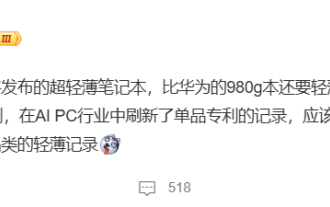 The 750 yuan NEC antique notebook subverted my perception of 'foreign garbage'
Jul 02, 2024 am 04:09 AM
The 750 yuan NEC antique notebook subverted my perception of 'foreign garbage'
Jul 02, 2024 am 04:09 AM
I bought a foreign junk laptop on Xianyu. Oh, isn’t this opening a bit abrupt? Let me turn back time a little, and go back to this year... around April. In April this year, Huawei's new MateBook , the thickness of the body is controlled to 13.5mm, and the weight of the whole machine is only 980 grams. It is said to usher in a "new era of 100 grams" of high-performance notebooks. Some time ago, a well-known digital blogger on Weibo @digital chat station broke the news. Touched the Honor in advance and it will be released soon





