What does sass mean when vue creates a project?
Jun 21, 2022 am 10:33 AMThe sass used by vue when creating the project is to strengthen the css auxiliary tool and is an extension of css; sass is a css preprocessing language written in the buby language and has the same strict indentation style as html , compared with CSS writing specifications, curly braces and semicolons are not used.
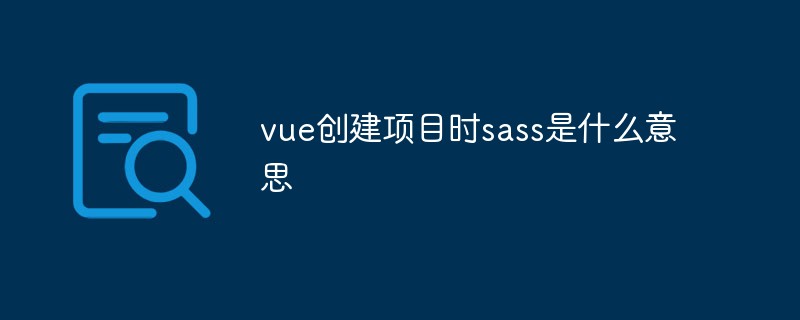
The operating environment of this tutorial: Windows 10 system, Vue3 version, Dell G3 computer.
What does sass mean when vue creates a project?
Sass (Syntactically Awesome StyleSheets) is a CSS preprocessing language written in buby language. It has the same strict indentation style as HTML. It is very different from the CSS writing specifications. It does not use curly braces and semicolons, so it is not widely accepted.
Sass is an auxiliary tool to enhance CSS. It is an extension of CSS. It adds variables, nested rules, mixins, inheritance ( extend), import (inline imports) and other advanced functions, these extensions make CSS more powerful and elegant. Using Sass and Sass style libraries (such as Compass) helps to better organize and manage style files and develop projects more efficiently. The suffix is ??.sass.
// deom.sass #sidebar width: 30% background-color: #faa
Expand knowledge:
vue-cli3 provides two ways to integrate sass/scss
Choose when creating a project Preprocessor sass
Manually install sass-loader
##Method 1: Select preprocessor sass## when creating a vue project #Use vue-cli3 to create a vue project
Vue CLI v4.5.15 ? Please pick a preset: Default ([Vue 2] babel, eslint) Default (Vue 3) ([Vue 3] babel, eslint) > Manually select features
Move the up and down keys to select Manually select features, which means manually selecting the configuration of the created project.
Press the enter key to enter the next step, the display is as follows:
? Check the features needed for your project: (*) Choose Vue version (*) Babel ( ) TypeScript ( ) Progressive Web App (PWA) Support (*) Router (*) Vuex >(*) CSS Pre-processors (*) Linter / Formatter ( ) Unit Testing ( ) E2E Testing
Move the up and down keys and click the space bar at CSS Pre-processors to select it, indicating that a css pre-processing tool is required.
After that, perform the css preprocessing tool operation, the display is as follows:
? Pick a CSS pre-processor (PostCSS, Autoprefixer and CSS Modules are supported by default): Sass/SCSS (with dart-sass) > Sass/SCSS (with node-sass) Less Stylus
Select Sass/SCSS (with node-sass) as our CSS preprocessor.
After completion, the project will automatically install sass-loader and node-sass dependencies for us.
Method 2: Manual installationIf the CSS preprocessor is not selected when creating the project, we can also manually install sass-loader and node-sass to integrate scss
npm install -D sass-loader node-sass
Using sass
At this point we only need to specify lang as scss in style:
<style> $color = red; </style>
vue service clie will automatically use the sass-loader we installed as scss content Loader.
[Related recommendations: "
vue.js TutorialThe above is the detailed content of What does sass mean when vue creates a project?. For more information, please follow other related articles on the PHP Chinese website!

Hot AI Tools

Undress AI Tool
Undress images for free

Undresser.AI Undress
AI-powered app for creating realistic nude photos

AI Clothes Remover
Online AI tool for removing clothes from photos.

Clothoff.io
AI clothes remover

Video Face Swap
Swap faces in any video effortlessly with our completely free AI face swap tool!

Hot Article

Hot Tools

Notepad++7.3.1
Easy-to-use and free code editor

SublimeText3 Chinese version
Chinese version, very easy to use

Zend Studio 13.0.1
Powerful PHP integrated development environment

Dreamweaver CS6
Visual web development tools

SublimeText3 Mac version
God-level code editing software (SublimeText3)

Hot Topics
 How to develop a complete Python Web application?
May 23, 2025 pm 10:39 PM
How to develop a complete Python Web application?
May 23, 2025 pm 10:39 PM
To develop a complete Python Web application, follow these steps: 1. Choose the appropriate framework, such as Django or Flask. 2. Integrate databases and use ORMs such as SQLAlchemy. 3. Design the front-end and use Vue or React. 4. Perform the test, use pytest or unittest. 5. Deploy applications, use Docker and platforms such as Heroku or AWS. Through these steps, powerful and efficient web applications can be built.
 How to start a vue project with vscode
Apr 16, 2025 am 06:15 AM
How to start a vue project with vscode
Apr 16, 2025 am 06:15 AM
Starting a Vue.js project in VSCode requires the following steps: Installing Vue.js CLI Create a new project Installation dependencies Starting the project in Terminal Open the project in VSCode Run the project again in VSCode
 Laravel Vue.js single page application (SPA) tutorial
May 15, 2025 pm 09:54 PM
Laravel Vue.js single page application (SPA) tutorial
May 15, 2025 pm 09:54 PM
Single-page applications (SPAs) can be built using Laravel and Vue.js. 1) Define API routing and controller in Laravel to process data logic. 2) Create a componentized front-end in Vue.js to realize user interface and data interaction. 3) Configure CORS and use axios for data interaction. 4) Use VueRouter to implement routing management and improve user experience.
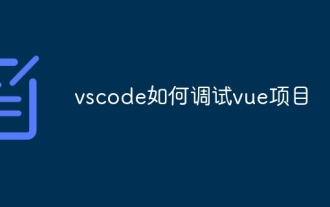 How to debug vue project with vscode
Apr 16, 2025 am 07:00 AM
How to debug vue project with vscode
Apr 16, 2025 am 07:00 AM
Steps to debug a Vue project in VS Code: Run the project: npm run serve or yarn serve Open the debugger: F5 or "Start debug" button Select "Vue: Attach to Chrome" configuration attached to the browser: VS Code automatically attached to the project running in Chrome Settings Breakpoint Start debug: F5 or "Start debug" button Step by step: Use the debug toolbar button to execute the code step by step Check variables: "Surveillance" window
 How to configure vue with vscode
Apr 16, 2025 am 07:06 AM
How to configure vue with vscode
Apr 16, 2025 am 07:06 AM
How to configure VSCode to write Vue: Install the Vue CLI and VSCode Vue plug-in. Create a Vue project. Set syntax highlighting, linting, automatic formatting, and code snippets. Install ESLint and Prettier to enhance code quality. Integrated Git (optional). After the configuration is complete, VSCode is ready for Vue development.
 How to run vue with vscode
Apr 16, 2025 am 07:39 AM
How to run vue with vscode
Apr 16, 2025 am 07:39 AM
Running a Vue project in VSCode requires the following steps: 1. Install the Vue CLI; 2. Create a Vue project; 3. Switch to the project directory; 4. Install project dependencies; 5. Run the development server; 6. Open the browser to visit http://localhost:8080.
 How to separate the front and back end of wordpress
Apr 20, 2025 am 08:39 AM
How to separate the front and back end of wordpress
Apr 20, 2025 am 08:39 AM
It is not recommended to directly modify the native code when separating WordPress front and back ends, and it is more suitable for "improved separation". Use the REST API to obtain data and build a user interface using the front-end framework. Identify which functions are called through the API, which are retained on the backend, and which can be cancelled. The Headless WordPress mode allows for a more thorough separation, but it is more cost-effective and difficult to develop. Pay attention to security and performance, optimize API response speed and cache, and optimize WordPress itself. Gradually migrate functions and use version control tools to manage code.
 How to push the video stream of Hikvision camera SDK to the front-end Vue project for real-time playback?
Apr 19, 2025 pm 07:42 PM
How to push the video stream of Hikvision camera SDK to the front-end Vue project for real-time playback?
Apr 19, 2025 pm 07:42 PM
How to push video streams from Hikvision camera SDK to front-end Vue project? During the development process, you often encounter videos that need to be captured by the camera to be circulated...






