Optimizing Images for the Web: Formats and Techniques
Aug 02, 2025 am 01:46 AMChoose WebP for photos and complex images with JPEG or PNG fallbacks; 2. Resize images to the maximum display size and compress using tools like Squoosh or TinyPNG; 3. Use responsive images with srcset and sizes attributes; 4. Enable lazy loading with loading="lazy" and prioritize critical images with fetchpriority="high"; 5. Deliver images via a CDN that supports format conversion, resizing, and caching; 6. Use SVG for vector graphics and consider progressive JPEGs for better perceived performance—this approach balances quality and speed, significantly improving load times, user experience, and SEO.

When it comes to web performance, images often make up the largest portion of page weight. Optimizing them properly can significantly improve load times, user experience, and SEO. Here’s a practical guide to choosing the right formats and applying effective techniques.

Choose the Right Image Format
Not all image formats are created equal. Picking the right one depends on the content, quality needs, and browser support.
-
JPEG – Best for photographs and images with gradients.
It uses lossy compression, so you can reduce file size significantly with minimal visible quality loss. Avoid for graphics with text or sharp edges.
PNG – Ideal for images requiring transparency or sharp details (like logos, icons, or diagrams).
Uses lossless compression, so quality stays high, but file sizes are larger than JPEG. Use PNG-8 for simpler graphics to reduce size.-
WebP – A modern format developed by Google that supports both lossy and lossless compression, plus transparency.
Typically offers 25–35% smaller file sizes than JPEG or PNG at similar quality. Widely supported in modern browsers.
AVIF – The newest contender, offering even better compression than WebP (up to 50% smaller).
Supports HDR, wide color gamut, and animation. Browser support is growing but not yet universal.SVG – Perfect for vector graphics like icons, logos, and illustrations.
Resolution-independent, small in size, and can be styled with CSS. Always use SVG for simple graphics that don’t need raster formats.
Pro tip: Use WebP as your default choice for photos and complex images when browser support allows. Provide JPEG or PNG as fallbacks for older browsers.
Resize and Compress Images
Uploading full-resolution images and scaling them with HTML/CSS wastes bandwidth.
Resize to the largest needed dimension
If your site displays images at a max width of 1200px, don’t use a 4000px photo. Resize it before uploading.-
Use compression tools
Tools like:- Squoosh (free, web-based)
- ImageOptim (macOS)
- TinyPNG (online)
- Photoshop “Save for Web” Can reduce file size without noticeable quality loss.
Adjust compression settings manually
For JPEG, aim for 60–80% quality. For PNG, use tools like PNGQuant to reduce color depth and file size.
Use Responsive Images with srcset and sizes
Serve appropriately sized images based on the user’s device and screen size.
<img src="/static/imghw/default1.png" data-src="image-400.jpg" class="lazy"
srcset="image-400.jpg 400w,
image-800.jpg 800w,
image-1200.jpg 1200w"
sizes="(max-width: 500px) 100vw, 50vw"
alt="Responsive image">This tells the browser to choose the best image based on viewport width, saving bandwidth on mobile devices.
Leverage Lazy Loading and Modern Delivery
Enable lazy loading
Modern browsers support it natively:<img src="/static/imghw/default1.png" data-src="photo.jpg" class="lazy" loading="lazy" alt="Optimizing Images for the Web: Formats and Techniques">
Images below the fold won’t load until the user scrolls near them.
Use a CDN with image optimization
Services like Cloudinary, Imgix, or AWS CloudFront can:- Automatically convert to WebP/AVIF
- Resize on demand
- Compress and cache images globally
Consider progressive JPEGs
These load a low-quality version first and gradually improve, giving users faster perceived load times.
Optimize Image Loading Order
Prioritize above-the-fold images:
- Load critical images early with
fetchpriority="high"(if supported):<img src="/static/imghw/default1.png" data-src="hero.jpg" class="lazy" fetchpriority="high" alt="Hero image">
- Defer non-critical images.
Also, avoid embedding large images in CSS backgrounds if they’re content-related — they can’t be lazy-loaded as easily.
Optimizing web images isn’t just about shrinking files. It’s about choosing the right format, delivering the right size, and using modern techniques to balance quality and performance. Do it right, and your site will feel faster and more responsive.
Basically: use WebP when you can, resize before uploading, serve responsive versions, and let the browser do the heavy lifting with lazy loading.
The above is the detailed content of Optimizing Images for the Web: Formats and Techniques. For more information, please follow other related articles on the PHP Chinese website!

Hot AI Tools

Undress AI Tool
Undress images for free

Undresser.AI Undress
AI-powered app for creating realistic nude photos

AI Clothes Remover
Online AI tool for removing clothes from photos.

Clothoff.io
AI clothes remover

Video Face Swap
Swap faces in any video effortlessly with our completely free AI face swap tool!

Hot Article

Hot Tools

Notepad++7.3.1
Easy-to-use and free code editor

SublimeText3 Chinese version
Chinese version, very easy to use

Zend Studio 13.0.1
Powerful PHP integrated development environment

Dreamweaver CS6
Visual web development tools

SublimeText3 Mac version
God-level code editing software (SublimeText3)

Hot Topics
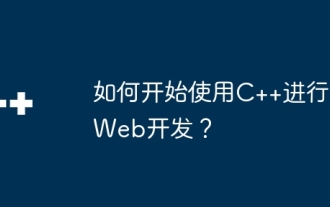 How to get started with web development using C++?
Jun 02, 2024 am 11:11 AM
How to get started with web development using C++?
Jun 02, 2024 am 11:11 AM
To use C++ for web development, you need to use frameworks that support C++ web application development, such as Boost.ASIO, Beast, and cpp-netlib. In the development environment, you need to install a C++ compiler, text editor or IDE, and web framework. Create a web server, for example using Boost.ASIO. Handle user requests, including parsing HTTP requests, generating responses, and sending them back to the client. HTTP requests can be parsed using the Beast library. Finally, a simple web application can be developed, such as using the cpp-netlib library to create a REST API, implementing endpoints that handle HTTP GET and POST requests, and using J
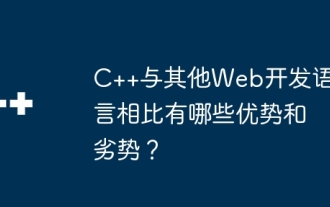 What are the advantages and disadvantages of C++ compared to other web development languages?
Jun 03, 2024 pm 12:11 PM
What are the advantages and disadvantages of C++ compared to other web development languages?
Jun 03, 2024 pm 12:11 PM
The advantages of C++ in web development include speed, performance, and low-level access, while limitations include a steep learning curve and memory management requirements. When choosing a web development language, developers should consider the advantages and limitations of C++ based on application needs.
 PHP's Current Status: A Look at Web Development Trends
Apr 13, 2025 am 12:20 AM
PHP's Current Status: A Look at Web Development Trends
Apr 13, 2025 am 12:20 AM
PHP remains important in modern web development, especially in content management and e-commerce platforms. 1) PHP has a rich ecosystem and strong framework support, such as Laravel and Symfony. 2) Performance optimization can be achieved through OPcache and Nginx. 3) PHP8.0 introduces JIT compiler to improve performance. 4) Cloud-native applications are deployed through Docker and Kubernetes to improve flexibility and scalability.
 What are the common application scenarios of Golang in software development?
Dec 28, 2023 am 08:39 AM
What are the common application scenarios of Golang in software development?
Dec 28, 2023 am 08:39 AM
As a development language, Golang has the characteristics of simplicity, efficiency, and strong concurrency performance, so it has a wide range of application scenarios in software development. Some common application scenarios are introduced below. Network programming Golang is excellent in network programming and is particularly suitable for building high-concurrency and high-performance servers. It provides a rich network library, and developers can easily program TCP, HTTP, WebSocket and other protocols. Golang's Goroutine mechanism allows developers to easily program
 JavaScript and the Web: Core Functionality and Use Cases
Apr 18, 2025 am 12:19 AM
JavaScript and the Web: Core Functionality and Use Cases
Apr 18, 2025 am 12:19 AM
The main uses of JavaScript in web development include client interaction, form verification and asynchronous communication. 1) Dynamic content update and user interaction through DOM operations; 2) Client verification is carried out before the user submits data to improve the user experience; 3) Refreshless communication with the server is achieved through AJAX technology.
 The Future of HTML, CSS, and JavaScript: Web Development Trends
Apr 19, 2025 am 12:02 AM
The Future of HTML, CSS, and JavaScript: Web Development Trends
Apr 19, 2025 am 12:02 AM
The future trends of HTML are semantics and web components, the future trends of CSS are CSS-in-JS and CSSHoudini, and the future trends of JavaScript are WebAssembly and Serverless. 1. HTML semantics improve accessibility and SEO effects, and Web components improve development efficiency, but attention should be paid to browser compatibility. 2. CSS-in-JS enhances style management flexibility but may increase file size. CSSHoudini allows direct operation of CSS rendering. 3.WebAssembly optimizes browser application performance but has a steep learning curve, and Serverless simplifies development but requires optimization of cold start problems.
 HTML, CSS, and JavaScript: Essential Tools for Web Developers
Apr 09, 2025 am 12:12 AM
HTML, CSS, and JavaScript: Essential Tools for Web Developers
Apr 09, 2025 am 12:12 AM
HTML, CSS and JavaScript are the three pillars of web development. 1. HTML defines the web page structure and uses tags such as, etc. 2. CSS controls the web page style, using selectors and attributes such as color, font-size, etc. 3. JavaScript realizes dynamic effects and interaction, through event monitoring and DOM operations.
 JavaScript in Action: Real-World Examples and Projects
Apr 19, 2025 am 12:13 AM
JavaScript in Action: Real-World Examples and Projects
Apr 19, 2025 am 12:13 AM
JavaScript's application in the real world includes front-end and back-end development. 1) Display front-end applications by building a TODO list application, involving DOM operations and event processing. 2) Build RESTfulAPI through Node.js and Express to demonstrate back-end applications.







