Thermal paste significantly improves CPU cooling by filling microscopic gaps between the processor and cooler, allowing for more efficient heat transfer; without it, temperatures can rise 20–30°C, leading to throttling or shutdowns. 1) High-quality pastes like Arctic MX-4 or Thermal Grizzly can lower temps by 3–8°C compared to basic options; 2) Proper application requires a pea-sized drop, evenly spread or left to self-spread under pressure; 3) Paste should be replaced every 2–3 years as it degrades over time; 4) The right type—silicone-based for safety, metal-based for performance—must be chosen carefully to avoid electrical risks. The impact is most noticeable in high-performance systems, overclocked CPUs, small form factor builds, and older machines with dried paste, where sustained workloads make efficient heat transfer critical for performance and longevity, while in light-use scenarios the benefit may be minimal, but overall, thermal paste remains a crucial component for optimal thermal management.

Thermal paste might seem like a small detail when building or upgrading a PC, but it plays a surprisingly important role in managing CPU temperatures. While it doesn’t actively cool your processor, it significantly influences how efficiently heat moves from the CPU to the cooler. Here's how it works and why it matters.
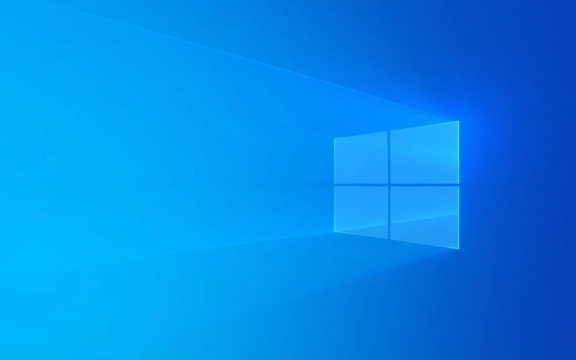
How Thermal Paste Improves Heat Transfer
CPUs generate heat when under load, and that heat must be transferred to the heatsink or cooler for dissipation. The surface of both the CPU and the cooler may look flat, but at a microscopic level, they’re actually uneven. These tiny gaps can trap air, which is a poor conductor of heat.
Thermal paste fills in these imperfections, creating a more continuous thermal bridge between the CPU and the cooler. This allows heat to move more efficiently, reducing the temperature at the CPU die.
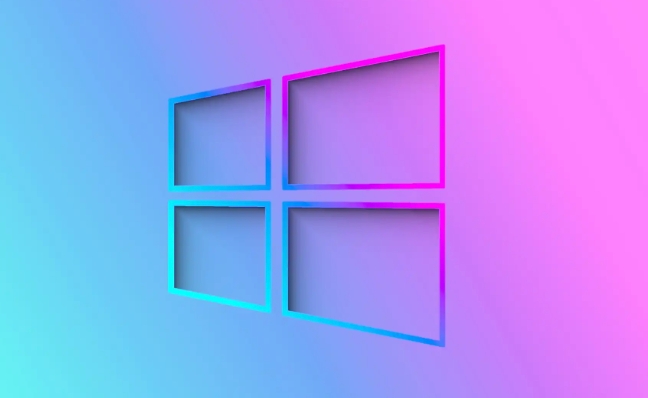
Without thermal paste, even a high-end cooler can’t perform optimally—because air pockets act as insulation, not conduction.
How Much of a Difference Does It Really Make?
The impact of thermal paste can vary depending on the quality and application, but here are some general observations:

- No paste at all: Can result in temperatures 20–30°C higher than with proper paste, and may cause thermal throttling or shutdowns.
- Stock or low-quality paste: Often dries out faster and conducts heat poorly. You might see temps 5–10°C higher than with premium pastes.
- High-quality thermal paste (e.g., Arctic MX-4, Noctua NT-H2, Thermal Grizzly): Can lower temps by 3–8°C compared to basic options, especially under sustained loads.
In real-world use, this means:
- Better sustained performance during gaming or rendering
- Reduced risk of thermal throttling
- Longer lifespan for both CPU and cooler components
Choosing and Applying Thermal Paste Correctly
Even the best paste won’t help if applied poorly. Here are key tips:
- Use the right amount: A pea-sized drop is usually enough for most CPUs. Too much can spill over and cause issues; too little leaves gaps.
- Spread evenly: Most modern pastes are designed to spread automatically when the cooler is mounted. Manual spreading is optional but can help if done thinly and evenly.
- Replace periodically: Thermal paste degrades over time—especially cheaper ones. Reapplying every 2–3 years can restore optimal temps.
- Pick the right type: Standard silicone-based pastes are safe and effective. Metal-based pastes (like Thermal Grizzly Conductonaut) offer better performance but require careful application to avoid electrical shorts.
When Thermal Paste Matters Most
The benefits are most noticeable in:
- High-performance systems (gaming, workstations)
- Small form factor PCs with limited airflow
- Older systems where the original paste has dried out
- Overclocked CPUs generating more heat
For basic office use or light browsing, the difference may be negligible. But under heavy load, good thermal paste becomes a key part of thermal management.
Basically, it’s a small component with an outsized impact—especially when you’re pushing your system hard.
The above is the detailed content of The Impact of Thermal Paste on CPU Temperatures. For more information, please follow other related articles on the PHP Chinese website!

Hot AI Tools

Undress AI Tool
Undress images for free

Undresser.AI Undress
AI-powered app for creating realistic nude photos

AI Clothes Remover
Online AI tool for removing clothes from photos.

Clothoff.io
AI clothes remover

Video Face Swap
Swap faces in any video effortlessly with our completely free AI face swap tool!

Hot Article

Hot Tools

Notepad++7.3.1
Easy-to-use and free code editor

SublimeText3 Chinese version
Chinese version, very easy to use

Zend Studio 13.0.1
Powerful PHP integrated development environment

Dreamweaver CS6
Visual web development tools

SublimeText3 Mac version
God-level code editing software (SublimeText3)

Hot Topics
 A Guide on Ubisoft Connect Download, Install, and Reinstall - MiniTool
Jul 02, 2025 am 12:18 AM
A Guide on Ubisoft Connect Download, Install, and Reinstall - MiniTool
Jul 02, 2025 am 12:18 AM
If you want to play Ubisoft Connect games, you can choose to download this app and install it on your device. This post from php.cn guides on Ubisoft Connect download and install for PC, Android, and iOS. Besides, if you run into Ubisoft Connect down
 Google Translate Picture | Translate Text in Images - MiniTool
Jul 12, 2025 am 12:57 AM
Google Translate Picture | Translate Text in Images - MiniTool
Jul 12, 2025 am 12:57 AM
This Google translate picture guide shows you how to translate text from an image. If you are looking for more computer tips and solutions, you can visit php.cn Software official website where you can also find some useful computer tools like php.cn
 How to Install Device Drivers Manually on Windows 11/10? - MiniTool
Jul 06, 2025 am 12:15 AM
How to Install Device Drivers Manually on Windows 11/10? - MiniTool
Jul 06, 2025 am 12:15 AM
If your Windows 11/10 computer doesn’t automatically the latest versions of device drivers, you will need to manually install them. In this post, php.cn Software will show you 3 different methods to manually install drivers on your device.
 Fix Error Code 'SSL_Error_Handshake_Failure_Alert” in Browsers - MiniTool
Jul 02, 2025 am 12:23 AM
Fix Error Code 'SSL_Error_Handshake_Failure_Alert” in Browsers - MiniTool
Jul 02, 2025 am 12:23 AM
The error code “ssl_error_handshake_failure_alert” often happens when you are trying to access some sites. These complicated codes may make you overwhelmed and confused. But you don’t need to worry about it. It’s reversible. Just follow this guide on
 9 Ways – How to Open Task Scheduler in Windows 10/Windows 11… - MiniTool
Jul 03, 2025 am 12:28 AM
9 Ways – How to Open Task Scheduler in Windows 10/Windows 11… - MiniTool
Jul 03, 2025 am 12:28 AM
This post summarized on php.cn official website mainly introduces you nine ways to open Task Scheduler in Windows 10 together with the latest Windows 11. Generally, these methods are similar in both systems with just a little difference.
 Guide - iTunes Download, Install, & Reinstall in Windows 11/10 - MiniTool
Jul 02, 2025 am 12:15 AM
Guide - iTunes Download, Install, & Reinstall in Windows 11/10 - MiniTool
Jul 02, 2025 am 12:15 AM
What is iTunes? How to download iTunes for Windows 11 or 10? How to install iTunes to a PC to manage your entire media collection in one place? After reading the guide on iTunes download Windows 11/10, install and use, you know much information given
 Guide: Stop File Explorer From Showing External Drives Twice
Jul 02, 2025 am 12:25 AM
Guide: Stop File Explorer From Showing External Drives Twice
Jul 02, 2025 am 12:25 AM
Have you found that your external hard drives show up twice in the navigation pane of File Explorer? Do you know how to stop File Explorer from showing external drives twice? Now you can get detailed instructions from this post on php.cn.
 Guide - How to Update Visual Studio to a New Version in Windows - MiniTool
Jul 02, 2025 am 12:21 AM
Guide - How to Update Visual Studio to a New Version in Windows - MiniTool
Jul 02, 2025 am 12:21 AM
How to update Visual Studio 2022/2019/2017/2015/2013 to a new version to gain a better experience? It is a simple way and you can follow some ways given by php.cn to easily do the update operation.






