Java Memory Management and Avoiding Memory Leaks
Jul 31, 2025 am 01:22 AMJava memory leaks mainly occur in the heap area. Common scenarios include static collection classes holding object references, not closing resources, not logged out of listeners, implicitly holding external class references, and improper use of ThreadLocal; 2. The solutions are: using weak references or limiting cache size, using try-with-resources to automatically close resources, manually logging out listeners or using weak references, declaring internal classes as static, and using remove() to clean ThreadLocal; 3. Detection methods include using jstat/jmap/jvisualvm and other JVM tools, Eclipse MAT to analyze heap dump files, and enabling GC logs to observe memory changes; 4. The best practice is to avoid long-life cycle references, timely release resources, use ThreadLocal cautiously, design reference relationships reasonably, and perform memory analysis regularly to ensure the efficiency and stability of the application.

Java memory management and avoiding memory leaks are the key to writing efficient and stable applications. Although Java has an automatic garbage collection mechanism (GC), this does not mean that developers can completely ignore memory management. Improper code design may still lead to memory leaks, which in turn will cause problems such as OutOfMemoryError and performance degradation.

The following are several key aspects to illustrate the Java memory management mechanism and how to avoid common memory leaks.
1. A brief review of Java memory structure
The Java runtime data area mainly includes the following parts:

- Heap : The storage area of object instances and arrays is the main area of garbage collection.
- Method Area : Stores class information, constants, static variables, etc. (After JDK 8, metaspace Metaspace replaced the permanent generation).
- Virtual Machine Stack (JVM Stack) : Each thread is private and stores local variables and method call stack frames.
- Local method stack : Serves local method.
- Program counter : Records the bytecode line number executed by the current thread.
Among them, heap memory is the area where memory leaks occur most frequently.
2. Common memory leak scenarios and response methods
? Static collection class holds object references
The life cycle of the static variable is the same as that of the class and is usually accompanied by the entire application. If static collections (such as static List ) are constantly adding objects without cleaning them, these objects will not be recycled.

public class Cache {
private static List<Object> cache = new ArrayList<>();
public static void addToCache(Object obj) {
cache.add(obj); // No cleaning mechanism → memory leak}
}? Solution :
- Use
WeakReferenceorSoftReference - Use
java.util.WeakHashMapas cache container - Set cache size limits and clean them regularly
? Unclosed resources (I/O, database connection, etc.)
If the file flow, network connection, database connection and other resources are not explicitly closed, it will not only occupy memory, but also consume system resources.
FileInputStream fis = new FileInputStream("file.txt");
ObjectInputStream ois = new ObjectInputStream(fis);
// Forgot close() → File handle and memory not released ? Solution : Use the try-with-resources syntax to automatically close the resources that implement AutoCloseable :
try (FileInputStream fis = new FileInputStream("file.txt");
ObjectInputStream ois = new ObjectInputStream(fis)) {
//Use resources} // Automatically close? Listeners and callbacks are not logged out
In a GUI program or event-driven system, if the listener is registered but not cancelled at the appropriate time, the object cannot be recycled.
eventSource.addListener(new ActionListener() {
public void actionPerformed(ActionEvent e) { ... }
});Anonymous internal class holds references to external classes, and if the event source exists for a long time, the listener cannot be recycled.
? Solution :
- Using weak reference listeners
- Manually log out the listener before object is destroyed
- Consider using lifecycle management in observer mode
? Internal classes hold external class references (especially static internal class misuse)
Non-static inner classes implicitly hold references to external classes. If the life cycle of the inner class object is longer than that of the outer class, it will cause the outer class instance to be unable to be recycled.
public class Outer {
private int[] largeData = new int[1000000];
class Inner {
void doSomething() {
// Access Outer.this.largeData
}
}
} If the Inner object is held for a long time (such as being placed in a static collection), Outer instance cannot be released.
? Solution :
- Declare the inner class as
staticto avoid implicit references - Manually manage reference relationships
- Pay attention to the life cycle of thread classes (such as
TimerTask,Runnable)
? Improper use of ThreadLocal
ThreadLocal provides independent copy of variables for each thread, but if the thread is a long-term thread in the thread pool (such as the Tomcat thread), the values in ThreadLocal may exist for a long time.
private static ThreadLocal<Object> userContext = new ThreadLocal<>();
If remove() is not called after set() , the object will always exist in the thread's ThreadLocalMap , causing a memory leak.
? Solution :
- Call
remove()after usingThreadLocal - Clean up in
finallyblock:
try {
userContext.set(user);
// Business logic} finally {
userContext.remove(); // Required}3. How to detect and troubleshoot memory leaks
? Use the JVM built-in tools
-
jstat: Monitor GC and heap memory changes -
jmap: generate heap dump file (heap dump) -
jhatorjvisualvm: analyze heap dump -
jconsole/jvisualvm: Real-time monitoring of memory, threads, and class loading
? Use professional tools
- Eclipse MAT (Memory Analyzer Tool) : Analyze dump files and find out the root cause of memory leaks
- YourKit / JProfiler : Commercial-grade performance analysis tool with strong visualization
- VisualVM (free): Integrated monitoring, analysis, dump viewing
? Observe GC logs
Turn on the GC log and observe whether Full GC is frequently and the memory cannot be released:
-XX: PrintGC -XX: PrintGCDetails -Xloggc:gc.log
If memory is found to continue to grow in the elderly, there will be very little recovery after GC, which is very likely to be a memory leak.
4. Best Practice Recommendations
To avoid memory leaks, the following encoding habits are recommended:
- Avoid unnecessary long-life cycle references , especially static collections
- Close resources in a timely manner , and give priority to try-with-resources
- Use ThreadLocal with caution and be sure to call
remove() - Avoid holding references to short-lived objects in long-lived objects
- Use WeakHashMap as cache to automatically clean up recycled keys
- Avoid uncontrollably referencing external classes in internal classes
- Regular stress tests and memory analysis
Basically that's it. Java's GC helps you do a lot, but "automatic" does not mean "no management required". Only by understanding the object life cycle, reference relationships and JVM mechanism can we write truly robust applications. Not complicated, but easy to ignore.
The above is the detailed content of Java Memory Management and Avoiding Memory Leaks. For more information, please follow other related articles on the PHP Chinese website!

Hot AI Tools

Undress AI Tool
Undress images for free

Undresser.AI Undress
AI-powered app for creating realistic nude photos

AI Clothes Remover
Online AI tool for removing clothes from photos.

Clothoff.io
AI clothes remover

Video Face Swap
Swap faces in any video effortlessly with our completely free AI face swap tool!

Hot Article

Hot Tools

Notepad++7.3.1
Easy-to-use and free code editor

SublimeText3 Chinese version
Chinese version, very easy to use

Zend Studio 13.0.1
Powerful PHP integrated development environment

Dreamweaver CS6
Visual web development tools

SublimeText3 Mac version
God-level code editing software (SublimeText3)

Hot Topics
 Common memory management problems and solutions in C#
Oct 11, 2023 am 09:21 AM
Common memory management problems and solutions in C#
Oct 11, 2023 am 09:21 AM
Common memory management problems and solutions in C#, specific code examples are required. In C# development, memory management is an important issue. Incorrect memory management may lead to memory leaks and performance problems. This article will introduce readers to common memory management problems in C#, provide solutions, and give specific code examples. I hope it can help readers better understand and master memory management technology. The garbage collector does not release resources in time. The garbage collector (GarbageCollector) in C# is responsible for automatically releasing resources and no longer using them.
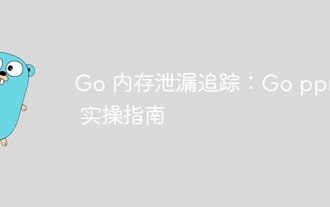 Go memory leak tracking: Go pprof practical guide
Apr 08, 2024 am 10:57 AM
Go memory leak tracking: Go pprof practical guide
Apr 08, 2024 am 10:57 AM
The pprof tool can be used to analyze the memory usage of Go applications and detect memory leaks. It provides memory profile generation, memory leak identification and real-time analysis capabilities. Generate a memory snapshot by using pprof.Parse and identify the data structures with the most memory allocations using the pprof-allocspace command. At the same time, pprof supports real-time analysis and provides endpoints to remotely access memory usage information.
 Solve the memory leak problem caused by closures
Feb 18, 2024 pm 03:20 PM
Solve the memory leak problem caused by closures
Feb 18, 2024 pm 03:20 PM
Title: Memory leaks caused by closures and solutions Introduction: Closures are a very common concept in JavaScript, which allow internal functions to access variables of external functions. However, closures can cause memory leaks if used incorrectly. This article will explore the memory leak problem caused by closures and provide solutions and specific code examples. 1. Memory leaks caused by closures The characteristic of closures is that internal functions can access variables of external functions, which means that variables referenced in closures will not be garbage collected. If used improperly,
 How to avoid memory leaks in Golang technical performance optimization?
Jun 04, 2024 pm 12:27 PM
How to avoid memory leaks in Golang technical performance optimization?
Jun 04, 2024 pm 12:27 PM
Memory leaks can cause Go program memory to continuously increase by: closing resources that are no longer in use, such as files, network connections, and database connections. Use weak references to prevent memory leaks and target objects for garbage collection when they are no longer strongly referenced. Using go coroutine, the coroutine stack memory will be automatically released when exiting to avoid memory leaks.
 What is the difference between memory overflow and memory leak?
Aug 21, 2023 pm 03:14 PM
What is the difference between memory overflow and memory leak?
Aug 21, 2023 pm 03:14 PM
The difference between memory overflow and memory leak is that memory overflow means that the program cannot obtain the required memory space when applying for memory, while memory leak means that the memory allocated by the program during running cannot be released normally. Memory overflow is usually due to the needs of the program. The memory exceeds the available memory limit, or recursive calls cause stack space to be exhausted, or memory leaks are caused by unreleased dynamically allocated memory in the program, object references that are not released correctly, or circular references. of.
 Methods to solve the problem of memory leak location in Go language development
Jul 01, 2023 pm 12:33 PM
Methods to solve the problem of memory leak location in Go language development
Jul 01, 2023 pm 12:33 PM
Methods to solve the problem of memory leak location in Go language development: Memory leak is one of the common problems in program development. In Go language development, due to the existence of its automatic garbage collection mechanism, memory leak problems may be less than other languages. However, when we face large and complex applications, memory leaks may still occur. This article will introduce some common methods to locate and solve memory leak problems in Go language development. First, we need to understand what a memory leak is. Simply put, a memory leak refers to the
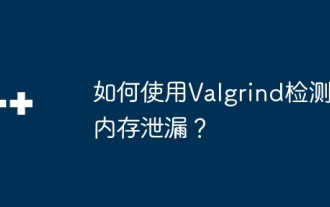 How to detect memory leaks using Valgrind?
Jun 05, 2024 am 11:53 AM
How to detect memory leaks using Valgrind?
Jun 05, 2024 am 11:53 AM
Valgrind detects memory leaks and errors by simulating memory allocation and deallocation. To use it, follow these steps: Install Valgrind: Download and install the version for your operating system from the official website. Compile the program: Compile the program using Valgrind flags (such as gcc-g-omyprogrammyprogram.c-lstdc++). Analyze the program: Use the valgrind--leak-check=fullmyprogram command to analyze the compiled program. Check the output: Valgrind will generate a report after the program execution, showing memory leaks and error messages.
 What are the memory leaks caused by closures?
Nov 22, 2023 pm 02:51 PM
What are the memory leaks caused by closures?
Nov 22, 2023 pm 02:51 PM
Memory leaks caused by closures include: 1. Infinite loops and recursive calls; 2. Global variables are referenced inside the closure; 3. Uncleanable objects are referenced inside the closure. Detailed introduction: 1. Infinite loops and recursive calls. When a closure refers to an external variable internally, and this closure is repeatedly called by external code, it may cause a memory leak. This is because each call will cause a memory leak in the memory. Create a new scope in the scope, and this scope will not be cleaned up by the garbage collection mechanism; 2. Global variables are referenced inside the closure, if global variables are referenced inside the closure, etc.






