JavaScript querySelector vs getElementsByClassName
Jul 30, 2025 am 05:03 AMquerySelector returns a static single element or NodeList, getElementsByClassName returns a dynamic HTMLCollection; 2. querySelector supports complex CSS selectors, the latter only supports class names; 3. QuerySelectorAll should be used when obtaining multiple elements; 4. The performance difference is extremely small, modern development recommends the use of querySelector and querySelectorAll first, because it is more flexible and has stronger code readability, and getElementsByClassName is used unless real-time collection is required.

In JavaScript, querySelector and getElementsByClassName are both methods used to obtain page elements, but they are obviously different in terms of usage, return value type, and performance. Which one to choose depends on your specific needs.

1. The return value type is different
This is the most core difference between the two.
-
getElementsByClassName
Returns a real-time HTMLCollection (class array object).
Meaning: If you modify the DOM in the future, this collection will be automatically updated.
const elements = document.getElementsByClassName('my-class'); console.log(elements); // Real-time collection, dynamic update
querySelector
Returns a static NodeList or a single element (the first match).
Even if the DOM changes subsequently, the obtained results will not be updated.const element = document.querySelector('.my-class'); console.log(element); // Return only the first matching element
? Tips:
querySelectorAllreturns NodeList,querySelectorreturns a single element.
2. Comparison of selector capabilities
getElementsByClassName
It can only be searched by class names, and the function is single.document.getElementsByClassName('active');
querySelector
Supports full CSS selectors for more flexibility.document.querySelector('.header .nav li.active'); document.querySelector('div[data-type="user"]'); document.querySelector('input[name="email"]');
? If you need complex choices (such as properties, nesting, pseudo-classes, etc.),
querySelectoris the only choice.
3. How to get multiple elements
getElementsByClassNameis born to return all matching elements (HTMLCollection).querySelectorreturns only the first match.If you want to use
querySelectorto get multiple elements, usequerySelectorAll:const elements = document.querySelectorAll('.my-class');
Note:
querySelectorAllreturns a static NodeList and will not be automatically updated with DOM changes.
4. Performance differences (not much impact in actual use)
-
getElementsByClassNamemay trigger reflow when frequently accessed, and its performance is slightly higher in theory, but modern browsers are very optimized. -
querySelector/querySelectorAllparses CSS selectors, slightly slower, but in most scenarios, the difference can be ignored.
? Don't sacrifice readability and flexibility for performance. Unless you operate thousands of elements in a high frequency loop, you don't have to worry about this performance difference.
5. Use suggestions
| Scene | Recommended method |
|---|---|
| Just want to get the first element matching the class name | document.querySelector('.className')
|
| Get all elements matching class names | document.querySelectorAll('.className')
|
| Collections that require real-time updates (rare) | document.getElementsByClassName('className')
|
| Use complex selectors (properties, nesting, etc.) | querySelector / querySelectorAll
|
| Compatibility requirements for extremely old browsers | Both support IE8, but querySelector has some restrictions in IE8 |
Summarize
-
getElementsByClassNameis simple, fast, and returns dynamic collections, but has limited functionality. -
querySelectoris more powerful and flexible, supports all CSS selectors, and is the first choice for modern development. - In most cases, it is recommended to use
querySelectorandquerySelectorAll, which has clearer code and better scalability.
Basically all is it, not complicated but it is easy to ignore details.
The above is the detailed content of JavaScript querySelector vs getElementsByClassName. For more information, please follow other related articles on the PHP Chinese website!

Hot AI Tools

Undress AI Tool
Undress images for free

Undresser.AI Undress
AI-powered app for creating realistic nude photos

AI Clothes Remover
Online AI tool for removing clothes from photos.

Clothoff.io
AI clothes remover

Video Face Swap
Swap faces in any video effortlessly with our completely free AI face swap tool!

Hot Article

Hot Tools

Notepad++7.3.1
Easy-to-use and free code editor

SublimeText3 Chinese version
Chinese version, very easy to use

Zend Studio 13.0.1
Powerful PHP integrated development environment

Dreamweaver CS6
Visual web development tools

SublimeText3 Mac version
God-level code editing software (SublimeText3)

Hot Topics
 Use JavaScript functions to manipulate DOM elements and modify styles
Nov 03, 2023 pm 05:36 PM
Use JavaScript functions to manipulate DOM elements and modify styles
Nov 03, 2023 pm 05:36 PM
Use JavaScript functions to manipulate DOM elements and modify styles JavaScript is a powerful programming language that can be used to manipulate DOM (Document Object Model) elements and modify styles in HTML pages. In this article, we'll learn how to use JavaScript functions to perform these tasks and provide some concrete code examples. Obtaining DOM Elements To operate a DOM element, you first need to find it. We can pass the element using getElementById function
 PHP website performance optimization: How to reduce DOM operations to improve access speed?
Aug 05, 2023 am 10:01 AM
PHP website performance optimization: How to reduce DOM operations to improve access speed?
Aug 05, 2023 am 10:01 AM
PHP website performance optimization: How to reduce DOM operations to improve access speed? In modern websites, dynamically generated content is usually implemented through DOM manipulation. However, frequent DOM operations may cause pages to load slowly and increase the load on the server. In order to optimize the performance of the website, we should reduce the number of DOM operations to increase access speed. This article will introduce some techniques to reduce DOM operations and provide corresponding code examples. Using cache variables When you need to use the generated DOM object multiple times, you can use cache variables
 How to use custom instructions to implement DOM operations in Vue
Jun 11, 2023 pm 07:18 PM
How to use custom instructions to implement DOM operations in Vue
Jun 11, 2023 pm 07:18 PM
Vue is a very popular JavaScript framework that can be used to build high-performance, scalable single-page applications (SPA). One of the powerful features is custom directives, which are an extension of Vue's core directives (v-model, v-if, v-for, etc.) and can be used to add behaviors to DOM elements. In this article, we will learn how to use custom directives in Vue to implement DOM operations. To create a custom directive you can use Vue’s directive function to
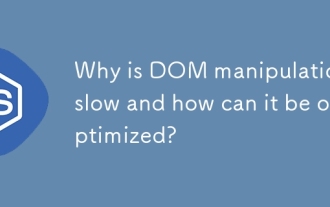 Why is DOM manipulation slow and how can it be optimized?
Jul 01, 2025 am 01:28 AM
Why is DOM manipulation slow and how can it be optimized?
Jul 01, 2025 am 01:28 AM
The main reasons for slow operation of DOM are the high cost of rearrangement and redrawing and low access efficiency. Optimization methods include: 1. Reduce the number of accesses and cache read values; 2. Batch read and write operations; 3. Merge and modify, use document fragments or hidden elements; 4. Avoid layout jitter and centrally handle read and write; 5. Use framework or requestAnimationFrame asynchronous update.
 Adding or Removing a Class from an Element in JavaScript
Jul 09, 2025 am 02:14 AM
Adding or Removing a Class from an Element in JavaScript
Jul 09, 2025 am 02:14 AM
The classListAPI is most recommended to operate element class names in JavaScript. 1. Use add, remove, toggle and contain methods to add, remove, switch and check classes clearly and efficiently; 2. For old browsers, you can fall back to the className attribute to manually splice strings, but it is prone to errors; 3. Determine whether the class exists and then operates it can improve logical security, but in most cases toggle is concise enough. Mastering the application scenarios and compatibility processing of classList is the key.
 Best Practices for DOM Manipulation Using JavaScript
Jul 11, 2025 am 03:10 AM
Best Practices for DOM Manipulation Using JavaScript
Jul 11, 2025 am 03:10 AM
When operating the DOM, you should reduce the number of accesses, use modern APIs, avoid memory leaks, and combine asynchronous throttling and anti-shake. 1. Avoid frequent operation of DOM in loops. It is recommended to build strings first or use DocumentFragment to batch processing; 2. Use querySelector and querySelectorAll to improve code readability and flexibility; 3. Clean the event listener before removing elements to prevent memory leakage; 4. Use requestAnimationFrame or debounce/throttle for high-frequency events to control the execution frequency.
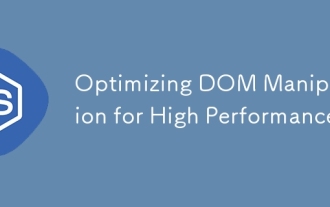 Optimizing DOM Manipulation for High Performance
Jul 24, 2025 am 03:31 AM
Optimizing DOM Manipulation for High Performance
Jul 24, 2025 am 03:31 AM
To improve dynamic web page performance, DOM operations must be optimized to reduce re-arrangement and redrawing. 1. Avoid direct operation of DOM in loops, and batch insertion should be used for DocumentFragment; 2. Cache DOM query results, give priority to using efficient selectors such as getElementById, and limit the query scope; 3. Use event delegation to bind event listening to parent elements to reduce memory consumption; 4. Separate read and write operations to avoid layout jitter caused by forced synchronous layout; 5. Animation prioritizes CSStransform and opacity, using GPU acceleration without triggering reordering; 6. Block processing when a large number of DOM updates, through setTimeout or requestIdle
 Optimizing H5 DOM Manipulation for Performance
Jul 17, 2025 am 03:08 AM
Optimizing H5 DOM Manipulation for Performance
Jul 17, 2025 am 03:08 AM
To improve the DOM operation performance of H5 applications, the core is to reduce the number of accesses and operations and optimize the update time. 1. Minimize DOM access and modification, and batch process read and write operations; 2. Use DocumentFragment to perform multi-element insertion to avoid multiple re-arrangements; 3. Avoid directly modifying inline styles and switch to CSS classes; 4. Prioritize the use of efficient selectors such as querySelector and cache the results; 5. Keep the DOM structure flat to reduce traversal time; 6. Use requestAnimationFrame to optimize visual updates; 7. Use anti-shake or throttling for high-frequency events to control the trigger frequency; 8. Leave non-DOM tasks to WebWorker for processing to free the main thread








