Laravel is a beginner-friendly PHP framework that simplifies web development with clean syntax, built-in tools, and strong community support; 2. Install Laravel using Composer with composer create-project laravel/laravel my-first-app, then run php artisan serve to start the development server; 3. Understand the MVC structure: routes in routes/web.php, controllers in app/Http/Controllers/, views in resources/views/, and database migrations in database/migrations/; 4. Create a page by defining a route in web.php and returning a Blade view from resources/views/; 5. Use controllers via php artisan make:controller to organize logic instead of closures in routes; 6. Set up a database by creating migrations with php artisan make:migration, defining the schema, and running php artisan migrate; 7. Generate models using php artisan make:model to interact with tables; 8. Pass data to views by fetching records in controllers and using compact() in the view() function; 9. Test data quickly using Laravel Tinker with php artisan tinker and App\Models\Post::create([...]); 10. After mastering basics, explore Blade templates, form handling, authentication with Breeze or Fortify, Eloquent relationships, and frontend integration with React/Vue—all while referring to the official Laravel documentation for guidance. Start small, build real projects, and learn step by step to master Laravel effectively.

So you're just getting started with Laravel and want to build something real without getting lost in the docs? Good call — Laravel is one of the most beginner-friendly PHP frameworks out there, and once you get the basics, it actually feels fun to use.
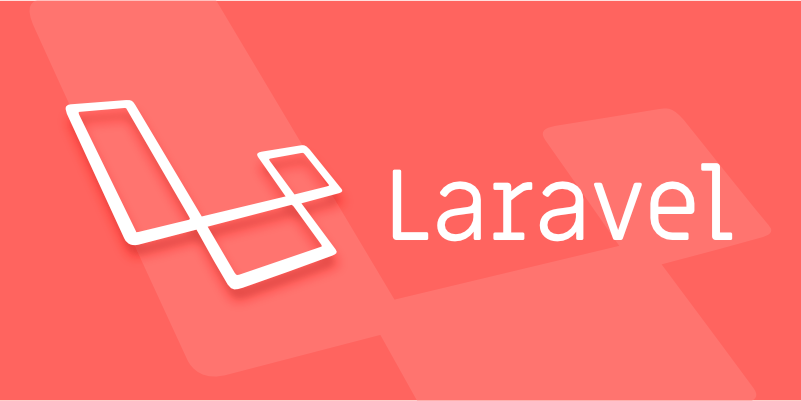
Let’s walk through what you need to know as a beginner, step by step, with practical advice — no fluff.
What Is Laravel (and Why It’s Worth Learning)
Laravel is a PHP framework for building web applications. It gives you tools to handle common tasks — like routing, authentication, database management, and sessions — so you don’t have to write everything from scratch.

Why use it?
- Clean, expressive syntax (it reads almost like plain English)
- Built-in tools for auth, routing, and database migrations
- Great documentation and a huge community
- Used by real companies and startups
You don’t need to be a PHP expert to start. If you know basic PHP and HTML, you’re good to go.

How to Install Laravel (Laravel 10 or 11)
First, make sure you have:
- PHP (8.1 or higher)
- Composer (PHP’s package manager)
- A database (MySQL, SQLite, etc.)
- A local server (like Laravel’s built-in server or XAMPP)
Install via Composer
Open your terminal and run:
composer create-project laravel/laravel my-first-app
Replace my-first-app with your project name.
Then go into the folder:
cd my-first-app
Start the dev server:
php artisan serve
Now open http://localhost:8000 in your browser. You should see the Laravel welcome page.
That’s it — you’ve got a working Laravel app.
Understanding the Basic Structure
Laravel follows the MVC pattern: Model, View, Controller.
Here’s what matters for now:
routes/web.php– where you define your website URLsapp/Http/Controllers/– where your logic livesresources/views/– your Blade templates (HTML files)database/migrations/– where you create database tables.env– your environment settings (like DB credentials)
Don’t try to learn everything at once. Start with routes and views.
Create Your First Page
Let’s make a simple "About" page.
- Open
routes/web.php - Add a new route:
Route::get('/about', function () {
return view('about');
});- Now create a view: go to
resources/views/about.blade.phpand add:
<!DOCTYPE html>
<html>
<head>
<title>About Me</title>
</head>
<body>
<h1>About This Site</h1>
<p>Welcome to my first Laravel app!</p>
</body>
</html>Visit http://localhost:8000/about — boom, your page is live.
Using Controllers (Instead of Closures)
As your app grows, you’ll want to move logic out of routes and into controllers.
Generate a controller:
php artisan make:controller PageController
Now update your route:
use App\Http\Controllers\PageController;
Route::get('/about', [PageController::class, 'about']);Then open app/Http/Controllers/PageController.php and add:
public function about()
{
return view('about');
}Same result, but cleaner structure.
Working with Databases (Migrations & Models)
Let’s say you want to store blog posts.
- Create a migration:
php artisan make:migration create_posts_table --create=posts
- Open the new file in
database/migrations/and edit theup()method:
public function up()
{
Schema::create('posts', function (Blueprint $table) {
$table->id();
$table->string('title');
$table->text('body');
$table->timestamps();
});
}- Run the migration:
php artisan migrate
This creates the posts table in your database.
- Create a model:
php artisan make:model Post
Now you can use it in your controller.
Pass Data to a View (Example: Blog Posts)
Let’s show a list of posts.
In PageController.php:
use App\Models\Post;
public function blog()
{
$posts = Post::all();
return view('blog', compact('posts'));
}Create the route:
Route::get('/blog', [PageController::class, 'blog']);Now make resources/views/blog.blade.php:
<h1>Blog Posts</h1>
@foreach ($posts as $post)
<h2>{{ $post->title }}</h2>
<p>{{ $post->body }}</p>
<hr />
@endforeachRight now, there’s no data — but you can manually insert a row into the posts table via phpMyAdmin or Tinker.
Bonus: Use Tinker to Test Data
Laravel Tinker is a REPL for Laravel. Try it:
php artisan tinker
Then type:
App\Models\Post::create(['title' => 'My First Post', 'body' => 'Hello Laravel!']);
Exit with exit. Now reload your blog page — you should see the post.
Next Steps After the Basics
Once you’ve got this down, explore:
- Blade templates – master layout, sections, and includes
- Form handling – POST routes, validation
- Authentication – Laravel Breeze or Fortify for login/register
- Eloquent relationships – like Post → User or Post → Comments
- Frontend – pair Laravel with React/Vue or stick with Blade
And always, always read the official Laravel docs. They’re that good.
Bottom line: Laravel might look overwhelming at first, but if you build small things — a todo list, a blog, a contact form — you’ll pick it up fast.
Start small, break problems into steps, and don’t copy-paste without understanding.
You’ve got this.
The above is the detailed content of Laravel tutorial for beginners. For more information, please follow other related articles on the PHP Chinese website!

Hot AI Tools

Undress AI Tool
Undress images for free

Undresser.AI Undress
AI-powered app for creating realistic nude photos

AI Clothes Remover
Online AI tool for removing clothes from photos.

Clothoff.io
AI clothes remover

Video Face Swap
Swap faces in any video effortlessly with our completely free AI face swap tool!

Hot Article

Hot Tools

Notepad++7.3.1
Easy-to-use and free code editor

SublimeText3 Chinese version
Chinese version, very easy to use

Zend Studio 13.0.1
Powerful PHP integrated development environment

Dreamweaver CS6
Visual web development tools

SublimeText3 Mac version
God-level code editing software (SublimeText3)

Hot Topics
 Become a C expert: Five must-have compilers recommended
Feb 19, 2024 pm 01:03 PM
Become a C expert: Five must-have compilers recommended
Feb 19, 2024 pm 01:03 PM
From Beginner to Expert: Five Essential C Compiler Recommendations With the development of computer science, more and more people are interested in programming languages. As a high-level language widely used in system-level programming, C language has always been loved by programmers. In order to write efficient and stable code, it is important to choose a C language compiler that suits you. This article will introduce five essential C language compilers for beginners and experts to choose from. GCCGCC, the GNU compiler collection, is one of the most commonly used C language compilers
 C++ or Python, which one is more suitable for beginners?
Mar 25, 2024 am 10:54 AM
C++ or Python, which one is more suitable for beginners?
Mar 25, 2024 am 10:54 AM
C++ or Python, which one is more suitable for beginners? In this era of information technology sweeping the world, programming ability has become an essential skill. In the process of learning programming, choosing a suitable programming language is particularly important. Among many programming languages, C++ and Python are two popular choices for beginners. So, which one is more suitable for beginners, C++ or Python? The following will compare the advantages and disadvantages of the two in various aspects, and why choosing a certain language is more helpful for beginners to get started with programming.
 Pandas Beginner's Guide: HTML Table Data Reading Tips
Jan 09, 2024 am 08:10 AM
Pandas Beginner's Guide: HTML Table Data Reading Tips
Jan 09, 2024 am 08:10 AM
Beginner's Guide: How to Read HTML Tabular Data with Pandas Introduction: Pandas is a powerful Python library for data processing and analysis. It provides flexible data structures and data analysis tools, making data processing simpler and more efficient. Pandas can not only process data in CSV, Excel and other formats, but can also directly read HTML table data. This article will introduce how to use the Pandas library to read HTML table data, and provide specific code examples to help beginners
 WooCommerce Tax Guide: A Guide for Beginners
Sep 04, 2023 am 08:25 AM
WooCommerce Tax Guide: A Guide for Beginners
Sep 04, 2023 am 08:25 AM
Now that we have learned about WooCommerce products and their related settings, let’s take a look at WooCommerce tax configuration options. Tax Setup As an online store owner, you never want to mess with tax rules and issues. WooCommerce helps you with this, offering multiple options to address all tax settings, which may vary depending on your country and individual store requirements. These options can be found at: WooCommerce->Settings->Taxes. Once you enter the Tax Settings tab, you will see a main Tax Settings section with three different tax brackets. These are: Tax Options Standard Rates Reduced Interest Rates Zero Interest Rates Taxes
 Is HTML easy to learn for beginners?
Apr 07, 2025 am 12:11 AM
Is HTML easy to learn for beginners?
Apr 07, 2025 am 12:11 AM
HTML is suitable for beginners because it is simple and easy to learn and can quickly see results. 1) The learning curve of HTML is smooth and easy to get started. 2) Just master the basic tags to start creating web pages. 3) High flexibility and can be used in combination with CSS and JavaScript. 4) Rich learning resources and modern tools support the learning process.
 In-depth analysis of matplotlib installation tutorial: a must-master guide for Python beginners
Jan 17, 2024 am 11:09 AM
In-depth analysis of matplotlib installation tutorial: a must-master guide for Python beginners
Jan 17, 2024 am 11:09 AM
As a high-level programming language, Python is widely used in data visualization, and matplotlib, as a data visualization library in Python, can help us easily handle chart drawing, data visualization and other issues. In the process of learning Python data visualization, the installation method of matplotlib is the first issue. The following is a simple essential tutorial for Python beginners to explain in detail how to install matplotlib.
 Study Guide: Simple mastery of gz file decompression
Feb 25, 2024 pm 08:21 PM
Study Guide: Simple mastery of gz file decompression
Feb 25, 2024 pm 08:21 PM
A must-read for Linux beginners: Easily learn to decompress gz format files. In Linux systems, you often encounter compressed files in various formats, among which .gz format is the more common one. This article will briefly introduce how to decompress .gz format files in Linux systems to help beginners get started quickly. First, in Linux systems, decompressing .gz format files is usually done using command line tools. The most commonly used command is gzip. The following will introduce several common methods of decompressing .gz files, including specific code examples.
 Should programming beginners learn C language or C first?
Mar 18, 2024 pm 03:15 PM
Should programming beginners learn C language or C first?
Mar 18, 2024 pm 03:15 PM
Title: Should programming beginners learn C language or C first? In the field of programming, C language and C are two very important programming languages, both of which have their own unique characteristics and advantages. For beginners, choosing which language to learn can be a bit confusing. This article will discuss this issue and give some specific code examples to help beginners better understand the differences between the two languages. First, let's take a look at the C language. C language is a powerful and widely used programming language. It is developed from assembly language.






