 Backend Development
Backend Development
 PHP Tutorial
PHP Tutorial
 The Role of `mb_internal_encoding()` in Consistent String Slicing
The Role of `mb_internal_encoding()` in Consistent String Slicing
The Role of `mb_internal_encoding()` in Consistent String Slicing
Jul 30, 2025 am 04:36 AM- mb_internalencoding('UTF-8') sets the default encoding for all mb functions, ensuring multibyte strings are handled correctly. 2. Without it, functions like mb_substr() may produce garbled output when slicing non-ASCII characters. 3. Always set mb_internalencoding('UTF-8') early in your script to ensure consistent string handling across the application. 4. Prefer explicitly passing 'UTF-8' as a parameter to mb functions for greater reliability. 5. Avoid relying on default settings, as they can vary between servers and environments, leading to inconsistent behavior. Setting the internal encoding properly prevents character corruption and ensures accurate string slicing.

When working with multibyte strings (like UTF-8) in PHP, consistent and accurate string slicing is critical — especially when dealing with non-ASCII characters such as those in Japanese, Arabic, or emojis. A key function that helps ensure this consistency is mb_internal_encoding().

What mb_internal_encoding() Does
mb_internal_encoding() sets or retrieves the internal character encoding used by PHP’s multibyte string functions (the mb_* family). When you call:
mb_internal_encoding('UTF-8');You're telling PHP: "Treat all string operations in the `mb_` functions as if they're using UTF-8, unless otherwise specified."*

This is important because functions like mb_substr(), mb_strlen(), and mb_strpos() rely on this internal encoding setting if you don't explicitly pass an encoding parameter.
Why It Matters for String Slicing
Consider this example:

$string = "日本語abc"; // Without setting internal encoding echo mb_substr($string, 0, 3); // What encoding is used?
The result depends on what mb_internal_encoding() currently is. If it's set to ISO-8859-1 or SJIS, slicing a UTF-8 string will give incorrect (and often garbled) results.
But if you set:
mb_internal_encoding('UTF-8');
echo mb_substr($string, 0, 3); // Outputs: "日本語"Now the slicing works correctly — each multibyte character is properly counted, not split byte-wise.
So, mb_internal_encoding() ensures that:
- Multibyte-aware functions interpret the string correctly.
- Substring operations don't break characters in the middle of their byte sequences.
- The behavior is consistent across your application.
Best Practices for Reliable Slicing
To avoid bugs and ensure consistent string handling:
? Set
mb_internal_encoding()early in your script or bootstrap process:mb_internal_encoding('UTF-8');? Still prefer explicit encoding in function calls when possible:
mb_substr($string, 0, 3, 'UTF-8');
This makes your code more predictable and less dependent on global state.
? Avoid relying solely on the default encoding — it may vary by server or PHP configuration.
? Use UTF-8 consistently across your app: database, HTML, and PHP scripts.
- Assuming the default is UTF-8: It might not be. Always set it explicitly.
-
Mixing
strlen()with multibyte strings:strlen()counts bytes, not characters. Usemb_strlen()instead. - Forgetting to set encoding in CLI scripts: CLI environments may have different defaults than web SAPIs.
Common Pitfalls
In short, mb_internal_encoding('UTF-8') acts as a foundation for reliable multibyte string operations. While not a direct slicing function itself, it silently governs how mb_substr() and friends behave. Set it once, and you’ll avoid a whole class of string corruption bugs.
Basically, it's a small line with big consequences.
The above is the detailed content of The Role of `mb_internal_encoding()` in Consistent String Slicing. For more information, please follow other related articles on the PHP Chinese website!

Hot AI Tools

Undress AI Tool
Undress images for free

Undresser.AI Undress
AI-powered app for creating realistic nude photos

AI Clothes Remover
Online AI tool for removing clothes from photos.

Clothoff.io
AI clothes remover

Video Face Swap
Swap faces in any video effortlessly with our completely free AI face swap tool!

Hot Article

Hot Tools

Notepad++7.3.1
Easy-to-use and free code editor

SublimeText3 Chinese version
Chinese version, very easy to use

Zend Studio 13.0.1
Powerful PHP integrated development environment

Dreamweaver CS6
Visual web development tools

SublimeText3 Mac version
God-level code editing software (SublimeText3)

Hot Topics
 Negative Offsets Explained: Unlocking Powerful Reverse String Slicing
Jul 27, 2025 am 04:33 AM
Negative Offsets Explained: Unlocking Powerful Reverse String Slicing
Jul 27, 2025 am 04:33 AM
NegativeoffsetsinPythonallowcountingfromtheendofastring,where-1isthelastcharacter,-2isthesecond-to-last,andsoon,enablingeasyaccesstocharacterswithoutknowingthestring’slength;thisfeaturebecomespowerfulinslicingwhenusinganegativestep,suchasin[::-1],whi
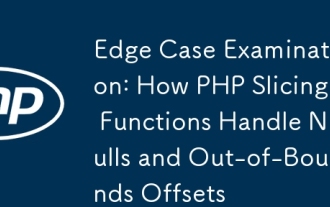 Edge Case Examination: How PHP Slicing Functions Handle Nulls and Out-of-Bounds Offsets
Jul 27, 2025 am 02:19 AM
Edge Case Examination: How PHP Slicing Functions Handle Nulls and Out-of-Bounds Offsets
Jul 27, 2025 am 02:19 AM
array_slice()treatsnulloffsetsas0,clampsout-of-boundsoffsetstoreturnemptyarraysorfullarrays,andhandlesnulllengthas"totheend";substr()castsnulloffsetsto0butreturnsfalseonout-of-boundsorinvalidoffsets,requiringexplicitchecks.1)nulloffsetinarr
 A Developer's Guide to Robust and Maintainable String Slicing Logic
Jul 25, 2025 pm 05:35 PM
A Developer's Guide to Robust and Maintainable String Slicing Logic
Jul 25, 2025 pm 05:35 PM
Avoidrawindexmathbyencapsulatingslicinglogicinnamedfunctionstoexpressintentandisolateassumptions.2.Validateinputsearlywithdefensivechecksandmeaningfulerrormessagestopreventruntimeerrors.3.HandleUnicodecorrectlybyworkingwithdecodedUnicodestrings,notra
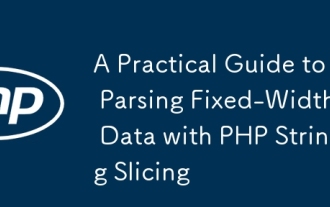 A Practical Guide to Parsing Fixed-Width Data with PHP String Slicing
Jul 26, 2025 am 09:50 AM
A Practical Guide to Parsing Fixed-Width Data with PHP String Slicing
Jul 26, 2025 am 09:50 AM
Using substr() to slice by position, trim() to remove spaces and combine field mapping is the core method of parsing fixed-width data. 1. Define the starting position and length of the field or only define the width to calculate the start bit by the program; 2. Use substr($line,$start,$length) to extract the field content, omit the length to get the remaining part; 3. Apply trim() to clear the fill spaces for each field result; 4. Use reusable analytical functions through loops and schema arrays; 5. Handle edge cases such as completion when the line length is insufficient, empty line skips, missing values set default values and type verification; 6. Use file() for small files to use fopen() for large files to streamline
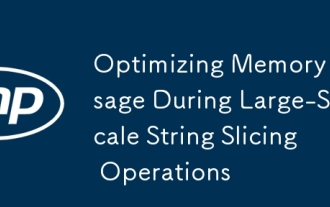 Optimizing Memory Usage During Large-Scale String Slicing Operations
Jul 25, 2025 pm 05:43 PM
Optimizing Memory Usage During Large-Scale String Slicing Operations
Jul 25, 2025 pm 05:43 PM
Usestringviewsormemory-efficientreferencesinsteadofcreatingsubstringcopiestoavoidduplicatingdata;2.Processstringsinchunksorstreamstominimizepeakmemoryusagebyreadingandhandlingdataincrementally;3.Avoidstoringintermediateslicesinlistsbyusinggeneratorst
 Character vs. Byte: The Critical Distinction in PHP String Manipulation
Jul 28, 2025 am 04:43 AM
Character vs. Byte: The Critical Distinction in PHP String Manipulation
Jul 28, 2025 am 04:43 AM
CharactersandbytesarenotthesameinPHPbecauseUTF-8encodinguses1to4bytespercharacter,sofunctionslikestrlen()andsubstr()canmiscountorbreakstrings;1.alwaysusemb_strlen($str,'UTF-8')foraccuratecharactercount;2.usemb_substr($str,0,3,'UTF-8')tosafelyextracts
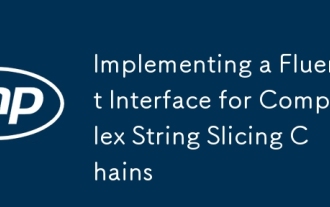 Implementing a Fluent Interface for Complex String Slicing Chains
Jul 27, 2025 am 04:29 AM
Implementing a Fluent Interface for Complex String Slicing Chains
Jul 27, 2025 am 04:29 AM
Using a smooth interface to handle complex string slices can significantly improve the readability and maintainability of the code, and make the operation steps clear through method chains; 1. Create the FluentString class, and return self after each method such as slice, reverse, to_upper, etc. to support chain calls; 2. Get the final result through the value attribute; 3. Extended safe_slice handles boundary exceptions; 4. Use if_contains and other methods to support conditional logic; 5. In log parsing or data cleaning, this mode makes multi-step string transformation more intuitive, easy to debug and less prone to errors, ultimately achieving elegant expression of complex operations.
 The Unicode Challenge: Safe String Slicing with `mb_substr()` in PHP
Jul 27, 2025 am 04:26 AM
The Unicode Challenge: Safe String Slicing with `mb_substr()` in PHP
Jul 27, 2025 am 04:26 AM
Using mb_substr() is the correct way to solve the problem of Unicode string interception in PHP, because substr() cuts by bytes and causes multi-byte characters (such as emoji or Chinese) to be truncated into garbled code; while mb_substr() cuts by character, which can correctly process UTF-8 encoded strings, ensure complete characters are output and avoid data corruption. 1. Always use mb_substr() for strings containing non-ASCII characters; 2. explicitly specify the 'UTF-8' encoding parameters or set mb_internal_encoding('UTF-8'); 3. Use mb_strlen() instead of strlen() to get the correct characters





