edge password manager not saving passwords
Jul 30, 2025 am 03:25 AMEnsure password saving is enabled in Settings under Profiles → Passwords, with "Offer to save passwords" turned on and sites removed from the "Never saved" list. 2. Confirm you are signed in to a Microsoft account for proper syncing, as local profiles may not retain passwords after resets. 3. Clear conflicting data by resetting auto sign-in or manually deleting saved passwords and checking site permissions for login blocks. 4. Disable extensions like ad blockers or third-party password managers that may interfere with Edge’s password saving. 5. Reset Edge settings to default or create a new profile to resolve corruption issues. 6. Update Edge via Settings → About Microsoft Edge or reinstall it from microsoft.com/edge if problems persist. Most issues are resolved within minutes by checking settings, clearing conflicts, testing with extensions off, and resetting when necessary.

If you're having trouble with Edge password manager not saving passwords, you're not alone. This issue can happen for several reasons — from browser settings to conflicts with extensions or corrupted profiles. Here’s a clear breakdown of what might be going wrong and how to fix it.

? 1. Check if Password Saving is Enabled
The most common cause is that password saving is accidentally turned off.
Steps to verify:

- Open Microsoft Edge.
- Click the three dots (…) → Settings.
- Go to Profiles → Passwords.
- Make sure these options are ON:
- Offer to save passwords
- Sign in automatically (optional but helpful)
- Also check Never saved list — if the site is there, remove it.
? Sometimes Edge stops prompting after a few "Never" clicks. Clearing the "Never saved" list can restore the save prompt.
? 2. Make Sure You’re Signed In (and Using a Profile)
Edge ties saved passwords to your Microsoft account if sync is enabled.

- Click the profile icon in the top-right.
- Make sure you're signed in.
- If not, sign in — your passwords will then sync and save properly.
- If using a local profile (not signed in), passwords are saved locally but may not persist across resets.
? Tip: Syncing with a Microsoft account makes password recovery and cross-device access much smoother.
? 3. Clear Conflicting Data: Autofill & Site Permissions
Sometimes corrupted autofill data or site permissions block saving.
Try this:
- Go to Settings → Profiles → Passwords.
- Click Clear under “Auto sign-in for saved passwords” (this resets saved logins).
- Or, click Saved passwords and manually delete the site entry, then try logging in again.
Also check site permissions:
- Go to Settings → Cookies and site permissions → Permissions → Log in automatically.
- Ensure the site isn’t blocked.
? 4. Disable Extensions Temporarily
Some extensions (like ad blockers or third-party password managers) interfere with Edge’s built-in manager.
Troubleshoot:
- Go to edge://extensions/
- Disable all extensions (especially LastPass, Bitwarden, ad blockers).
- Restart Edge and try saving a password again.
- If it works, re-enable one by one to find the culprit.
? 5. Reset Edge Settings or Create a New Profile
If nothing works, your browser profile may be corrupted.
Option A: Reset settings
- Go to Settings → Reset settings → Restore settings to their default values.
- Confirm. This won’t delete passwords but resets settings to default.
Option B: Create a new profile
- Click the profile icon → Add profile.
- Set up a new one and test password saving.
- If it works, migrate your data or switch to the new profile.
? 6. Update Edge or Reinstall (Last Resort)
An outdated or corrupted Edge install can cause issues.
- Go to Settings → About Microsoft Edge — it will check for updates.
- If still broken, uninstall Edge via Windows Settings → Apps, then reinstall from http://ipnx.cn/link/b542ca4b39e12006c810855b4a053e1c.
?? Note: On Windows, Edge is integrated, so full removal isn’t typical — but reinstalling via the official link can repair issues.
Final Thoughts
Edge password manager not saving passwords is usually a settings or conflict issue — not a bug. Start with enabling the save option, check your Microsoft account sign-in, clear any blocked sites, and disable interfering extensions.
Most fixes take under 5 minutes. If one step works, you’re good to go.
Basically: check settings → clear conflicts → test in clean mode → reset if needed.
The above is the detailed content of edge password manager not saving passwords. For more information, please follow other related articles on the PHP Chinese website!

Hot AI Tools

Undress AI Tool
Undress images for free

Undresser.AI Undress
AI-powered app for creating realistic nude photos

AI Clothes Remover
Online AI tool for removing clothes from photos.

Clothoff.io
AI clothes remover

Video Face Swap
Swap faces in any video effortlessly with our completely free AI face swap tool!

Hot Article

Hot Tools

Notepad++7.3.1
Easy-to-use and free code editor

SublimeText3 Chinese version
Chinese version, very easy to use

Zend Studio 13.0.1
Powerful PHP integrated development environment

Dreamweaver CS6
Visual web development tools

SublimeText3 Mac version
God-level code editing software (SublimeText3)

Hot Topics
 Building RESTful APIs in Java with Jakarta EE
Jul 30, 2025 am 03:05 AM
Building RESTful APIs in Java with Jakarta EE
Jul 30, 2025 am 03:05 AM
SetupaMaven/GradleprojectwithJAX-RSdependencieslikeJersey;2.CreateaRESTresourceusingannotationssuchas@Pathand@GET;3.ConfiguretheapplicationviaApplicationsubclassorweb.xml;4.AddJacksonforJSONbindingbyincludingjersey-media-json-jackson;5.DeploytoaJakar
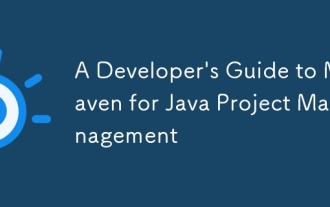 A Developer's Guide to Maven for Java Project Management
Jul 30, 2025 am 02:41 AM
A Developer's Guide to Maven for Java Project Management
Jul 30, 2025 am 02:41 AM
Maven is a standard tool for Java project management and construction. The answer lies in the fact that it uses pom.xml to standardize project structure, dependency management, construction lifecycle automation and plug-in extensions; 1. Use pom.xml to define groupId, artifactId, version and dependencies; 2. Master core commands such as mvnclean, compile, test, package, install and deploy; 3. Use dependencyManagement and exclusions to manage dependency versions and conflicts; 4. Organize large applications through multi-module project structure and are managed uniformly by the parent POM; 5.
 css dark mode toggle example
Jul 30, 2025 am 05:28 AM
css dark mode toggle example
Jul 30, 2025 am 05:28 AM
First, use JavaScript to obtain the user system preferences and locally stored theme settings, and initialize the page theme; 1. The HTML structure contains a button to trigger topic switching; 2. CSS uses: root to define bright theme variables, .dark-mode class defines dark theme variables, and applies these variables through var(); 3. JavaScript detects prefers-color-scheme and reads localStorage to determine the initial theme; 4. Switch the dark-mode class on the html element when clicking the button, and saves the current state to localStorage; 5. All color changes are accompanied by 0.3 seconds transition animation to enhance the user
 python property decorator example
Jul 30, 2025 am 02:17 AM
python property decorator example
Jul 30, 2025 am 02:17 AM
@property decorator is used to convert methods into properties to implement the reading, setting and deletion control of properties. 1. Basic usage: define read-only attributes through @property, such as area calculated based on radius and accessed directly; 2. Advanced usage: use @name.setter and @name.deleter to implement attribute assignment verification and deletion operations; 3. Practical application: perform data verification in setters, such as BankAccount to ensure that the balance is not negative; 4. Naming specification: internal variables are prefixed, property method names are consistent with attributes, and unified access control is used to improve code security and maintainability.
 How to use Java MessageDigest for hashing (MD5, SHA-256)?
Jul 30, 2025 am 02:58 AM
How to use Java MessageDigest for hashing (MD5, SHA-256)?
Jul 30, 2025 am 02:58 AM
To generate hash values using Java, it can be implemented through the MessageDigest class. 1. Get an instance of the specified algorithm, such as MD5 or SHA-256; 2. Call the .update() method to pass in the data to be encrypted; 3. Call the .digest() method to obtain a hash byte array; 4. Convert the byte array into a hexadecimal string for reading; for inputs such as large files, read in chunks and call .update() multiple times; it is recommended to use SHA-256 instead of MD5 or SHA-1 to ensure security.
 css dropdown menu example
Jul 30, 2025 am 05:36 AM
css dropdown menu example
Jul 30, 2025 am 05:36 AM
Yes, a common CSS drop-down menu can be implemented through pure HTML and CSS without JavaScript. 1. Use nested ul and li to build a menu structure; 2. Use the:hover pseudo-class to control the display and hiding of pull-down content; 3. Set position:relative for parent li, and the submenu is positioned using position:absolute; 4. The submenu defaults to display:none, which becomes display:block when hovered; 5. Multi-level pull-down can be achieved through nesting, combined with transition, and add fade-in animations, and adapted to mobile terminals with media queries. The entire solution is simple and does not require JavaScript support, which is suitable for large
 python parse date string example
Jul 30, 2025 am 03:32 AM
python parse date string example
Jul 30, 2025 am 03:32 AM
Use datetime.strptime() to convert date strings into datetime object. 1. Basic usage: parse "2023-10-05" as datetime object through "%Y-%m-%d"; 2. Supports multiple formats such as "%m/%d/%Y" to parse American dates, "%d/%m/%Y" to parse British dates, "%b%d,%Y%I:%M%p" to parse time with AM/PM; 3. Use dateutil.parser.parse() to automatically infer unknown formats; 4. Use .d
 How to convert an Array to a List in Java?
Jul 30, 2025 am 01:54 AM
How to convert an Array to a List in Java?
Jul 30, 2025 am 01:54 AM
Converting an array into a list in Java requires selecting methods based on the data type and requirements. ① Use Arrays.asList() to quickly convert an object array (such as String[]) into a fixed-size List, but elements cannot be added or deleted; ② If you need a mutable list, you can encapsulate the result of Arrays.asList() through the ArrayList constructor; ③ For basic type arrays (such as int[]), you need to use StreamAPI conversion, such as Arrays.stream().boxed().collect(Collectors.toList()); ④ Notes include avoiding null arrays, distinguishing basic types from object types, and explicitly returning columns






