How to Profile a Java Application for Performance Bottlenecks
Jul 30, 2025 am 02:32 AMChoose the right profiler based on environment and needs, such as VisualVM or JFR for beginners and local testing, and Async-Profiler or JProfiler for production or deep analysis. 2. Profile CPU usage by attaching the profiler, running a representative workload, and identifying methods with high self time or hot spots to optimize inefficient code. 3. Analyze memory usage by monitoring heap trends, object allocation rates, and garbage collection behavior, using heap dumps and dominator trees to detect leaks or excessive object retention. 4. Monitor threads to detect blocking, contention, or deadlocks by examining thread states and synchronization patterns, leveraging visual thread diagrams in tools like JMC or JProfiler. 5. Profile under realistic conditions using production-like data, concurrency, and load-testing tools while minimizing impact in live environments with low-overhead profilers and limited duration. 6. Interpret results iteratively by addressing the most critical bottleneck, re-profiling after each change, measuring performance improvements quantitatively, and ensuring fixes do not introduce new issues, leading to systematic and validated optimization.

Profiling a Java application to identify performance bottlenecks is essential for optimizing speed, memory usage, and scalability. Whether you're dealing with slow response times, high CPU usage, or memory leaks, proper profiling helps pinpoint the root cause. Here’s how to do it effectively.

1. Choose the Right Profiling Tool
There are several reliable Java profilers, each with different strengths:
- VisualVM – Free, lightweight, built into older JDKs, great for basic CPU and memory profiling.
- JProfiler – Commercial, feature-rich, excellent for deep analysis of threads, memory, and method execution.
- YourKit – Another commercial option with strong real-time monitoring and low overhead.
- Async-Profiler – Open-source, low-overhead profiler ideal for production use; especially good for CPU and allocation profiling.
- Java Flight Recorder (JFR) JDK Mission Control (JMC) – Built into modern JDKs (Java 11 ), low-impact, perfect for production environments.
? For beginners or local testing, start with VisualVM or JFR. For production or deep analysis, use Async-Profiler or JProfiler.

2. Profile CPU Usage to Find Slow Methods
High CPU usage often points to inefficient algorithms or hot methods.
Steps:
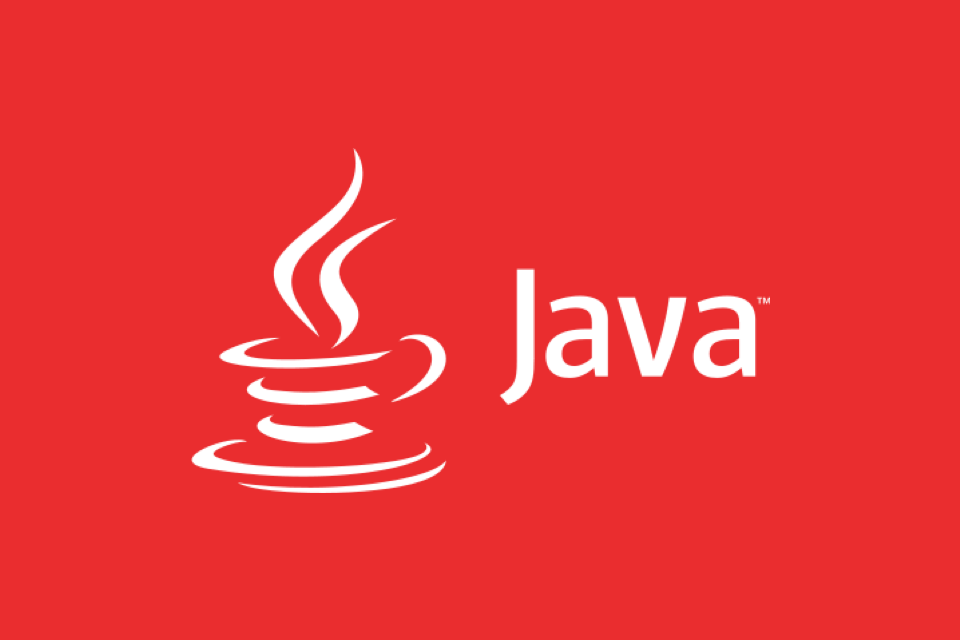
- Attach your profiler to the running Java process.
- Trigger the workload you want to analyze (e.g., a specific API call or batch job).
- Record CPU usage over time.
- Look for methods with high "self time" or "hot spots."
? Example: If String.substring() or a loop in a service class takes 60% of CPU time, it’s a prime candidate for optimization.
Tips:
- Use sampling (lightweight) instead of instrumentation (higher overhead) unless you need exact call counts.
- Focus on methods that appear at the top of the call tree repeatedly.
3. Analyze Memory Usage and Garbage Collection
Memory bottlenecks often show up as frequent GC pauses or OutOfMemoryError.
What to check:
- Heap usage over time.
- Object allocation rates.
- Garbage collection frequency and duration.
- Dominator tree to find large object retainers.
Common issues:
- Memory leaks (e.g., objects stuck in static collections).
- Excessive short-lived object creation (increasing GC pressure).
- Large caches without eviction policies.
How to investigate:
- Take heap dumps during high memory usage.
- Use the profiler to compare object instances before and after operations.
- Filter by largest objects or most numerous instances.
? Pro tip: Enable GC logging with:
-Xlog:gc*,gc heap=debug:file=gc.log
Then analyze logs with tools like GCViewer or inside JMC.
4. Monitor Threads and Detect Blocking
Thread contention or deadlocks can cripple performance under load.
Look for:
- Threads stuck in
BLOCKEDstate. - Long-running synchronized blocks.
- Thread pools that are too small or exhausted.
Use thread profiling to:
- Identify which methods hold monitors too long.
- Detect deadlocks or near-deadlock conditions.
- See if your app is CPU-bound or I/O-bound.
? In tools like JMC or JProfiler, the thread diagram can visually show contention and pauses.
5. Profile in Realistic Conditions
Profiling a small test case might not reveal real-world bottlenecks.
? Best practices:
- Use production-like data and load.
- Simulate concurrent users (e.g., with JMeter or Gatling).
- Avoid profiling only unit tests — they don’t reflect system behavior at scale.
?? Be cautious in production:
- Use low-overhead tools like Async-Profiler or JFR.
- Limit profiling duration to minimize impact.
- Avoid heavy instrumentation in live environments.
6. Interpret Results and Optimize Iteratively
Profiling isn’t a one-time task.
- Fix the top bottleneck, then re-profile.
- Measure improvements quantitatively (e.g., 50% faster response, 30% less memory).
- Validate that changes didn’t introduce new issues.
Example workflow:
- Profile → find slow method.
- Optimize (e.g., cache result, use faster data structure).
- Re-run workload and compare metrics.
Profiling Java apps isn’t about guessing — it’s about measuring. With the right tools and approach, you can systematically eliminate performance bottlenecks. Start simple, focus on the biggest offenders, and validate every change.
The above is the detailed content of How to Profile a Java Application for Performance Bottlenecks. For more information, please follow other related articles on the PHP Chinese website!

Hot AI Tools

Undress AI Tool
Undress images for free

Undresser.AI Undress
AI-powered app for creating realistic nude photos

AI Clothes Remover
Online AI tool for removing clothes from photos.

Clothoff.io
AI clothes remover

Video Face Swap
Swap faces in any video effortlessly with our completely free AI face swap tool!

Hot Article

Hot Tools

Notepad++7.3.1
Easy-to-use and free code editor

SublimeText3 Chinese version
Chinese version, very easy to use

Zend Studio 13.0.1
Powerful PHP integrated development environment

Dreamweaver CS6
Visual web development tools

SublimeText3 Mac version
God-level code editing software (SublimeText3)

Hot Topics
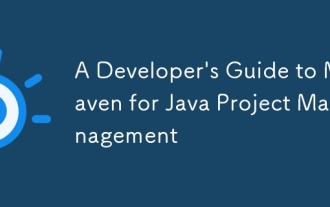 A Developer's Guide to Maven for Java Project Management
Jul 30, 2025 am 02:41 AM
A Developer's Guide to Maven for Java Project Management
Jul 30, 2025 am 02:41 AM
Maven is a standard tool for Java project management and construction. The answer lies in the fact that it uses pom.xml to standardize project structure, dependency management, construction lifecycle automation and plug-in extensions; 1. Use pom.xml to define groupId, artifactId, version and dependencies; 2. Master core commands such as mvnclean, compile, test, package, install and deploy; 3. Use dependencyManagement and exclusions to manage dependency versions and conflicts; 4. Organize large applications through multi-module project structure and are managed uniformly by the parent POM; 5.
 Building RESTful APIs in Java with Jakarta EE
Jul 30, 2025 am 03:05 AM
Building RESTful APIs in Java with Jakarta EE
Jul 30, 2025 am 03:05 AM
SetupaMaven/GradleprojectwithJAX-RSdependencieslikeJersey;2.CreateaRESTresourceusingannotationssuchas@Pathand@GET;3.ConfiguretheapplicationviaApplicationsubclassorweb.xml;4.AddJacksonforJSONbindingbyincludingjersey-media-json-jackson;5.DeploytoaJakar
 Developing a Blockchain Application in Java
Jul 30, 2025 am 12:43 AM
Developing a Blockchain Application in Java
Jul 30, 2025 am 12:43 AM
Understand the core components of blockchain, including blocks, hashs, chain structures, consensus mechanisms and immutability; 2. Create a Block class that contains data, timestamps, previous hash and Nonce, and implement SHA-256 hash calculation and proof of work mining; 3. Build a Blockchain class to manage block lists, initialize the Genesis block, add new blocks and verify the integrity of the chain; 4. Write the main test blockchain, add transaction data blocks in turn and output chain status; 5. Optional enhancement functions include transaction support, P2P network, digital signature, RESTAPI and data persistence; 6. You can use Java blockchain libraries such as HyperledgerFabric, Web3J or Corda for production-level opening
 python property decorator example
Jul 30, 2025 am 02:17 AM
python property decorator example
Jul 30, 2025 am 02:17 AM
@property decorator is used to convert methods into properties to implement the reading, setting and deletion control of properties. 1. Basic usage: define read-only attributes through @property, such as area calculated based on radius and accessed directly; 2. Advanced usage: use @name.setter and @name.deleter to implement attribute assignment verification and deletion operations; 3. Practical application: perform data verification in setters, such as BankAccount to ensure that the balance is not negative; 4. Naming specification: internal variables are prefixed, property method names are consistent with attributes, and unified access control is used to improve code security and maintainability.
 css dark mode toggle example
Jul 30, 2025 am 05:28 AM
css dark mode toggle example
Jul 30, 2025 am 05:28 AM
First, use JavaScript to obtain the user system preferences and locally stored theme settings, and initialize the page theme; 1. The HTML structure contains a button to trigger topic switching; 2. CSS uses: root to define bright theme variables, .dark-mode class defines dark theme variables, and applies these variables through var(); 3. JavaScript detects prefers-color-scheme and reads localStorage to determine the initial theme; 4. Switch the dark-mode class on the html element when clicking the button, and saves the current state to localStorage; 5. All color changes are accompanied by 0.3 seconds transition animation to enhance the user
 css dropdown menu example
Jul 30, 2025 am 05:36 AM
css dropdown menu example
Jul 30, 2025 am 05:36 AM
Yes, a common CSS drop-down menu can be implemented through pure HTML and CSS without JavaScript. 1. Use nested ul and li to build a menu structure; 2. Use the:hover pseudo-class to control the display and hiding of pull-down content; 3. Set position:relative for parent li, and the submenu is positioned using position:absolute; 4. The submenu defaults to display:none, which becomes display:block when hovered; 5. Multi-level pull-down can be achieved through nesting, combined with transition, and add fade-in animations, and adapted to mobile terminals with media queries. The entire solution is simple and does not require JavaScript support, which is suitable for large
 How to use Java MessageDigest for hashing (MD5, SHA-256)?
Jul 30, 2025 am 02:58 AM
How to use Java MessageDigest for hashing (MD5, SHA-256)?
Jul 30, 2025 am 02:58 AM
To generate hash values using Java, it can be implemented through the MessageDigest class. 1. Get an instance of the specified algorithm, such as MD5 or SHA-256; 2. Call the .update() method to pass in the data to be encrypted; 3. Call the .digest() method to obtain a hash byte array; 4. Convert the byte array into a hexadecimal string for reading; for inputs such as large files, read in chunks and call .update() multiple times; it is recommended to use SHA-256 instead of MD5 or SHA-1 to ensure security.
 python parse date string example
Jul 30, 2025 am 03:32 AM
python parse date string example
Jul 30, 2025 am 03:32 AM
Use datetime.strptime() to convert date strings into datetime object. 1. Basic usage: parse "2023-10-05" as datetime object through "%Y-%m-%d"; 2. Supports multiple formats such as "%m/%d/%Y" to parse American dates, "%d/%m/%Y" to parse British dates, "%b%d,%Y%I:%M%p" to parse time with AM/PM; 3. Use dateutil.parser.parse() to automatically infer unknown formats; 4. Use .d






