How to profile a slow Laravel application?
Jul 29, 2025 am 01:21 AMEnable Debugbar or Telescope in local env to get real-time insights into queries, rendering, and memory usage; 2. Check for N 1 queries using eager loading and optimize slow queries by adding indexes on frequently queried columns; 3. Benchmark slow code blocks using Log::debug() or Laravel’s benchmark helper to isolate performance issues; 4. Cache routes, config, views, and expensive data using Redis or Memcached to reduce redundant processing; 5. Use Blackfire or Tideways for deep PHP profiling in production to identify bottlenecks in functions and third-party packages; 6. Offload slow operations like API calls, mail, or SMS to queues to prevent blocking requests; systematically start from the request and move inward—frontend → Laravel → queries → external calls—with caching and query optimization typically delivering the most significant performance gains.

A slow Laravel application can be frustrating, but profiling it systematically helps pinpoint the root cause. Here’s how to identify and fix performance bottlenecks in Laravel.
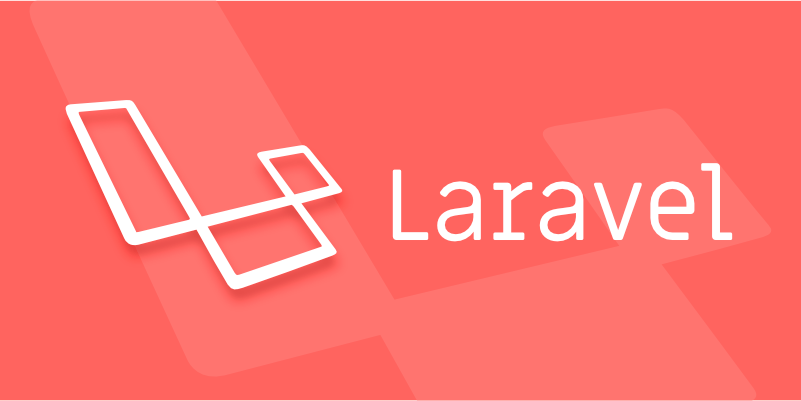
1. Enable Laravel Telescope or Debugbar for Quick Insights
Start with tools that give you real-time visibility into what’s happening on each request.
-
Laravel Debugbar adds a toolbar to your browser showing:
- Query count and execution time
- View rendering time
- Memory usage
- Route and middleware info
Install it via Composer:

composer require barryvdh/laravel-debugbar --dev
- Laravel Telescope (more advanced) logs requests, queries, exceptions, cache, and more.
composer require laravel/telescope php artisan telescope:install php artisan migrate
Use these during development only — they add overhead and shouldn’t run in production.
2. Profile Database Queries
Slow queries are a common culprit.

Check for N 1 Problems
Use Debugbar or Telescope to spot repeated queries. For example:
$users = User::all();
foreach ($users as $user) {
echo $user->profile->email; // Triggers a query each time!
}Fix it with eager loading:
$users = User::with('profile')->get();Use Query Logging
In a controller or route for testing:
DB::enableQueryLog(); // run some code dd(DB::getQueryLog());
Look for:
- Long-running queries
- Missing indexes
- Full table scans
Optimize with Indexes
Add database indexes on frequently queried columns:
// In a migration
$table->index('user_id');
$table->index('created_at');3. Use Laravel's Built-in Profiling Tools
Laravel provides Log::debug() and the benchmark helper to time specific code blocks.
$start = microtime(true);
// Your slow code here
$expensiveData = SomeService::process();
Log::debug('Processing took: ' . (microtime(true) - $start) . ' seconds');Or use the benchmark helper (Laravel 9 ):
benchmark('expensive-operation', function () {
return SomeService::process();
});Wrap suspected slow sections (e.g., API calls, complex calculations) to isolate delays.
4. Analyze Application Bootstrapping and Service Providers
Too many service providers or heavy boot logic can slow down every request.
Run
php artisan downand test a minimal route:Route::get('/ping', function () { return 'OK'; });If this is fast, the issue is likely in middleware, service providers, or your app logic.
Use Clockwork (adds Chrome DevTools panel):
composer require itsgoingd/clockwork --dev
It shows timing for:
- Laravel lifecycle phases
- Events fired
- Cache hits/misses
5. Cache Aggressively
Poor caching multiplies work unnecessarily.
Route Caching (if using closures, skip this):
php artisan route:cache
Config Caching:
php artisan config:cache
View Caching:
php artisan view:cache
Data Caching: Use Redis or Memcached for expensive queries:
$data = Cache::remember('expensive-data', 3600, function () { return DB::table('...')->get(); });
6. Profile in Production (Safely)
Use tools that don’t impact performance much:
- Sentry or Laravel Flare for exception and performance tracking.
- Blackfire.io or Tideways for deep PHP profiling:
- Shows CPU and memory usage per function
- Reveals bottlenecks in third-party packages
Example with Blackfire:
blackfire run php artisan route:list
These tools help profile real traffic without enabling debug tools site-wide.
7. Check External Services and Filesystem
Slowdowns often come from outside Laravel:
- API calls (e.g., payment gateways, geocoding) — mock them during profiling.
- Filesystem — avoid
localdisk for large reads/writes; uses3or cache results. - Mail/SMS jobs — dispatch them asynchronously.
Use queues for slow operations:
SendNotification::dispatch($user)->onQueue('default');Summary: Step-by-step Profiling Plan
- [ ] Enable Debugbar or Telescope in local env
- [ ] Check for N 1 queries and add indexes
- [ ] Benchmark slow methods
- [ ] Cache routes, config, views, and data
- [ ] Use Blackfire/Tideways for deep PHP profiling
- [ ] Offload slow tasks to queues
Basically, start from the request and move inward: frontend → Laravel → queries → external calls. Most slowdowns come from database or external services — not PHP itself.
Fix the big wins first: caching and query optimization usually give 10x improvements.
The above is the detailed content of How to profile a slow Laravel application?. For more information, please follow other related articles on the PHP Chinese website!

Hot AI Tools

Undress AI Tool
Undress images for free

Undresser.AI Undress
AI-powered app for creating realistic nude photos

AI Clothes Remover
Online AI tool for removing clothes from photos.

Clothoff.io
AI clothes remover

Video Face Swap
Swap faces in any video effortlessly with our completely free AI face swap tool!

Hot Article

Hot Tools

Notepad++7.3.1
Easy-to-use and free code editor

SublimeText3 Chinese version
Chinese version, very easy to use

Zend Studio 13.0.1
Powerful PHP integrated development environment

Dreamweaver CS6
Visual web development tools

SublimeText3 Mac version
God-level code editing software (SublimeText3)

Hot Topics
 How to use PHP to develop a Q&A community platform Detailed explanation of PHP interactive community monetization model
Jul 23, 2025 pm 07:21 PM
How to use PHP to develop a Q&A community platform Detailed explanation of PHP interactive community monetization model
Jul 23, 2025 pm 07:21 PM
1. The first choice for the Laravel MySQL Vue/React combination in the PHP development question and answer community is the first choice for Laravel MySQL Vue/React combination, due to its maturity in the ecosystem and high development efficiency; 2. High performance requires dependence on cache (Redis), database optimization, CDN and asynchronous queues; 3. Security must be done with input filtering, CSRF protection, HTTPS, password encryption and permission control; 4. Money optional advertising, member subscription, rewards, commissions, knowledge payment and other models, the core is to match community tone and user needs.
 Guide to matching Laravel routing parameter passing and controller method
Jul 23, 2025 pm 07:24 PM
Guide to matching Laravel routing parameter passing and controller method
Jul 23, 2025 pm 07:24 PM
This article aims to resolve common errors in the Laravel framework where routing parameter passing matches controller methods. We will explain in detail why writing parameters directly to the controller method name in the routing definition will result in an error of "the method does not exist", and provide the correct routing definition syntax to ensure that the controller can correctly receive and process routing parameters. In addition, the article will explore best practices for using HTTPDELETE methods in deletion operations.
 Data_get practice for dynamic access to model association properties in Laravel Livewire
Jul 23, 2025 pm 06:51 PM
Data_get practice for dynamic access to model association properties in Laravel Livewire
Jul 23, 2025 pm 06:51 PM
This article aims to solve how to efficiently and securely access deep properties associated with model through string paths when dynamically rendering data in LaravelLivewire components. When you need to obtain specific fields of the associated model based on a configuration string (such as "user.name"), access using object properties will fail. The article will introduce Laravel's data_get helper function in detail and provide code examples to show how to use it to solve this problem gracefully and ensure the flexibility and robustness of data acquisition.
 How to develop AI intelligent form system with PHP PHP intelligent form design and analysis
Jul 25, 2025 pm 05:54 PM
How to develop AI intelligent form system with PHP PHP intelligent form design and analysis
Jul 25, 2025 pm 05:54 PM
When choosing a suitable PHP framework, you need to consider comprehensively according to project needs: Laravel is suitable for rapid development and provides EloquentORM and Blade template engines, which are convenient for database operation and dynamic form rendering; Symfony is more flexible and suitable for complex systems; CodeIgniter is lightweight and suitable for simple applications with high performance requirements. 2. To ensure the accuracy of AI models, we need to start with high-quality data training, reasonable selection of evaluation indicators (such as accuracy, recall, F1 value), regular performance evaluation and model tuning, and ensure code quality through unit testing and integration testing, while continuously monitoring the input data to prevent data drift. 3. Many measures are required to protect user privacy: encrypt and store sensitive data (such as AES
 How to set environment variables in PHP environment Description of adding PHP running environment variables
Jul 25, 2025 pm 08:33 PM
How to set environment variables in PHP environment Description of adding PHP running environment variables
Jul 25, 2025 pm 08:33 PM
There are three main ways to set environment variables in PHP: 1. Global configuration through php.ini; 2. Passed through a web server (such as SetEnv of Apache or fastcgi_param of Nginx); 3. Use putenv() function in PHP scripts. Among them, php.ini is suitable for global and infrequently changing configurations, web server configuration is suitable for scenarios that need to be isolated, and putenv() is suitable for temporary variables. Persistence policies include configuration files (such as php.ini or web server configuration), .env files are loaded with dotenv library, and dynamic injection of variables in CI/CD processes. Security management sensitive information should be avoided hard-coded, and it is recommended to use.en
 How to make PHP container support automatic construction? Continuously integrated CI configuration method of PHP environment
Jul 25, 2025 pm 08:54 PM
How to make PHP container support automatic construction? Continuously integrated CI configuration method of PHP environment
Jul 25, 2025 pm 08:54 PM
To enable PHP containers to support automatic construction, the core lies in configuring the continuous integration (CI) process. 1. Use Dockerfile to define the PHP environment, including basic image, extension installation, dependency management and permission settings; 2. Configure CI/CD tools such as GitLabCI, and define the build, test and deployment stages through the .gitlab-ci.yml file to achieve automatic construction, testing and deployment; 3. Integrate test frameworks such as PHPUnit to ensure that tests are automatically run after code changes; 4. Use automated deployment strategies such as Kubernetes to define deployment configuration through the deployment.yaml file; 5. Optimize Dockerfile and adopt multi-stage construction
 Deep analysis of matching Laravel routing parameter transfer and controller method
Jul 23, 2025 pm 07:15 PM
Deep analysis of matching Laravel routing parameter transfer and controller method
Jul 23, 2025 pm 07:15 PM
This article deeply explores the correct transmission of routing parameters and the matching mechanism of controller methods in the Laravel framework. In response to the common "method does not exist" error caused by writing routing parameters directly to the controller method name, the article elaborates on the correct way to define routing, that is, declare parameters in the URI and receive them as independent parameters in the controller method. At the same time, the article also provides code examples and suggestions on best practices for HTTP methods, aiming to help developers build more robust and RESTful Laravel applications.
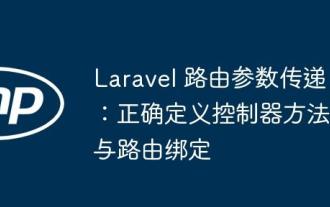 Laravel routing parameter passing: correctly define the controller method and routing binding
Jul 23, 2025 pm 07:06 PM
Laravel routing parameter passing: correctly define the controller method and routing binding
Jul 23, 2025 pm 07:06 PM
This article discusses the correct posture of parameter transfer of controller method in Laravel routing in depth. In response to common errors caused by writing routing parameters directly to the controller method name, the correct routing definition syntax is explained in detail, and the mechanism of Laravel automatic parameter binding is emphasized. At the same time, the article recommends using HTTPDELETE method that is more in line with RESTful specifications to handle deletion operations to improve the maintainability and semantics of the application.






