Optimizing Java Docker Images for Smaller Size and Faster Startup
Jul 29, 2025 am 12:27 AMUse smaller basic images such as eclipse-temurin:17-jre-alpine or -slim to reduce volume; 2. Use multi-stage construction to separate compilation and run environments to avoid throwing the build tools and source code into the final image; 3. Optimize the JAR package itself, remove useless dependencies, enable compression, and consider Spring Boot hierarchical JAR; 4. Enable class data sharing (CDS) to reduce startup time and memory usage; 5. Adjust JVM containerization parameters such as -XX: UseContainerSupport and -XX:MaxRAMPercentage to adapt to container resource limitations; 6. GraalVM native mirroring can be used in scenarios with extremely high startup speed requirements, which significantly improves performance but increases construction complexity; combined use of the first five items can achieve good optimization results at low complexity, and native mirroring is suitable for cloud-native applications that are sensitive to cold start.

Optimizing Java Docker images isn't just about shrinking file sizes—it's about faster deployments, reduced attack surface, and quicker startup times, especially in cloud and serverless environments. Here's how to make your Java Docker images lender and more efficient.

1. Use a Smaller Base Image
The base image you choose has a massive impact on size. Traditional openjdk:17-jdk or openjdk:17 images are based on full Linux distributions like Debian and can be over 500MB.
Better options:

-
eclipse-temurin:17-jre-alpine– Alpine Linux is tiny (~5MB base), and JRE-only reduces footprint. -
eclipse-temurin:17-jre-slim– Debian-based but stripped down. More compatible than Alpine, still much smaller than full JDK.
# instead of: # FROM openjdk:17 # Use: FROM eclipse-temurin:17-jre-alpine
?? Note: Alpine uses
muslinstead ofglibc, which can cause compatibility issues with some native libraries. If you hit issues, go with-sliminstead.
2. Build and Run in Separate Stages (Multi-Stage Builds)
Avoid bundling build tools, source code, and dependencies into your final image.

# Multi-stage: build with full JDK, run with JRE FROM eclipse-temurin:17-jdk-alpine AS builder WORKDIR /app COPY . . RUN ./gradlew build -x test FROM eclipse-temurin:17-jre-alpine WORKDIR /app COPY --from=builder /app/build/libs/app.jar app.jar CMD ["java", "-jar", "app.jar"]
This keeps the runtime image minimum—no Gradle, source files, or dev tools.
3. Optimize the JAR Itself
A fat JAR (uber-jar) with all dependencies included is convenient but can be bloated.
Tips:
- Remove unused dependencies – Use tools like dependency-check or manual review.
- Use Spring Boot's thin JAR (if applicable) – Offload dependencies to a shared layer.
- Enable JAR compression – Most build tools do this by default, but verify.
Pro tip: If using Spring Boot, consider Spring Boot 3.2 with container image support that layers JAR content for better Docker layer caching.
4. Enable Class Data Sharing (CDS)
Class Data Sharing allows the JVM to preload and memory-map core classes, reducing startup time and memory usage.
Generate a CDS archive during image build:
FROM eclipse-temurin:17-jre-alpine COPY app.jar /app.jar # Generate CDS archive RUN java -Xshare:dump -XX:ArchiveClassesAtExit=/app.jsa -jar /app.jar # Or if you know the main class: # RUN java -cp app.jar -Xshare:dump -XX:ArchiveClassesAtExit=/app.jsa com.example.Main # Use CDS at runtime ENTRYPOINT ["java", "-Xshare:auto", "-XX:SharedArchiveFile=/app.jsa", "-jar", "app.jar"]
This can cut startup time by 10–30%, especially for apps with many dependencies.
5. Tune JVM Settings for Containers
By default, the JVM may not respect container memory limits.
Add these flags:
ENTRYPOINT ["java", \ "-XX: UseContainerSupport", \ "-XX:MaxRAMPercentage=75.0", \ "-XshowSettings:vm", \ "-jar", "app.jar"]
-
UseContainerSupportlets JVM detect container limits. -
MaxRAMPercentageavoids over-allocating heap.
This prevents OOM kills and improves startup prediction.
6. Consider Native Images (GraalVM) for Extreme Optimization
For the fastest startup and smallest footprint, compile your Java app to a native binary using GraalVM Native Image .
Pros:
- Startup in million seconds.
- Smaller memory footprint.
- Smaller image (no JVM needed).
Cons:
- Longer build time.
- Limited reflection/dynamic classloading (requires configuration).
- Larger build image.
Example:
# Build stage with GraalVM FROM ghcr.io/graalvm/graalvm-jdk:17 AS builder RUN gu install native-image COPY . . RUN native-image -jar app.jar # Final stage FROM alpine:latest COPY --from=builder app /app ENTRYPOINT ["./app"]
Best for microservices, serverless, or CLI tools where fast startup is critical.
Summary of Gains
| Optimization | Size Reduction | Startup Improvement |
|---|---|---|
| Alpine/JRE base | 30–50% | Minor |
| Multi-stage build | 20–40% | None |
| CDS | Minimal | 10–30% |
| Native image | 50–80% | 80–95% faster |
Pick the right combo based on your needs. For most apps, slim base multi-stage CDS gives excellent results without complexity. For cloud-native services, GraalVM native is worth the investment.
Basically, don't ship a data center's worth of JDK just to run one JAR.
The above is the detailed content of Optimizing Java Docker Images for Smaller Size and Faster Startup. For more information, please follow other related articles on the PHP Chinese website!

Hot AI Tools

Undress AI Tool
Undress images for free

Undresser.AI Undress
AI-powered app for creating realistic nude photos

AI Clothes Remover
Online AI tool for removing clothes from photos.

Clothoff.io
AI clothes remover

Video Face Swap
Swap faces in any video effortlessly with our completely free AI face swap tool!

Hot Article

Hot Tools

Notepad++7.3.1
Easy-to-use and free code editor

SublimeText3 Chinese version
Chinese version, very easy to use

Zend Studio 13.0.1
Powerful PHP integrated development environment

Dreamweaver CS6
Visual web development tools

SublimeText3 Mac version
God-level code editing software (SublimeText3)

Hot Topics
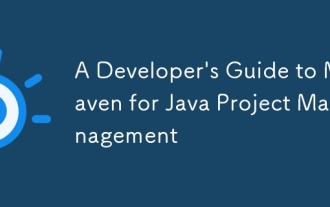 A Developer's Guide to Maven for Java Project Management
Jul 30, 2025 am 02:41 AM
A Developer's Guide to Maven for Java Project Management
Jul 30, 2025 am 02:41 AM
Maven is a standard tool for Java project management and construction. The answer lies in the fact that it uses pom.xml to standardize project structure, dependency management, construction lifecycle automation and plug-in extensions; 1. Use pom.xml to define groupId, artifactId, version and dependencies; 2. Master core commands such as mvnclean, compile, test, package, install and deploy; 3. Use dependencyManagement and exclusions to manage dependency versions and conflicts; 4. Organize large applications through multi-module project structure and are managed uniformly by the parent POM; 5.
 How to use Java MessageDigest for hashing (MD5, SHA-256)?
Jul 30, 2025 am 02:58 AM
How to use Java MessageDigest for hashing (MD5, SHA-256)?
Jul 30, 2025 am 02:58 AM
To generate hash values using Java, it can be implemented through the MessageDigest class. 1. Get an instance of the specified algorithm, such as MD5 or SHA-256; 2. Call the .update() method to pass in the data to be encrypted; 3. Call the .digest() method to obtain a hash byte array; 4. Convert the byte array into a hexadecimal string for reading; for inputs such as large files, read in chunks and call .update() multiple times; it is recommended to use SHA-256 instead of MD5 or SHA-1 to ensure security.
 Building RESTful APIs in Java with Jakarta EE
Jul 30, 2025 am 03:05 AM
Building RESTful APIs in Java with Jakarta EE
Jul 30, 2025 am 03:05 AM
SetupaMaven/GradleprojectwithJAX-RSdependencieslikeJersey;2.CreateaRESTresourceusingannotationssuchas@Pathand@GET;3.ConfiguretheapplicationviaApplicationsubclassorweb.xml;4.AddJacksonforJSONbindingbyincludingjersey-media-json-jackson;5.DeploytoaJakar
 css dark mode toggle example
Jul 30, 2025 am 05:28 AM
css dark mode toggle example
Jul 30, 2025 am 05:28 AM
First, use JavaScript to obtain the user system preferences and locally stored theme settings, and initialize the page theme; 1. The HTML structure contains a button to trigger topic switching; 2. CSS uses: root to define bright theme variables, .dark-mode class defines dark theme variables, and applies these variables through var(); 3. JavaScript detects prefers-color-scheme and reads localStorage to determine the initial theme; 4. Switch the dark-mode class on the html element when clicking the button, and saves the current state to localStorage; 5. All color changes are accompanied by 0.3 seconds transition animation to enhance the user
 Developing a Blockchain Application in Java
Jul 30, 2025 am 12:43 AM
Developing a Blockchain Application in Java
Jul 30, 2025 am 12:43 AM
Understand the core components of blockchain, including blocks, hashs, chain structures, consensus mechanisms and immutability; 2. Create a Block class that contains data, timestamps, previous hash and Nonce, and implement SHA-256 hash calculation and proof of work mining; 3. Build a Blockchain class to manage block lists, initialize the Genesis block, add new blocks and verify the integrity of the chain; 4. Write the main test blockchain, add transaction data blocks in turn and output chain status; 5. Optional enhancement functions include transaction support, P2P network, digital signature, RESTAPI and data persistence; 6. You can use Java blockchain libraries such as HyperledgerFabric, Web3J or Corda for production-level opening
 How to convert an Array to a List in Java?
Jul 30, 2025 am 01:54 AM
How to convert an Array to a List in Java?
Jul 30, 2025 am 01:54 AM
Converting an array into a list in Java requires selecting methods based on the data type and requirements. ① Use Arrays.asList() to quickly convert an object array (such as String[]) into a fixed-size List, but elements cannot be added or deleted; ② If you need a mutable list, you can encapsulate the result of Arrays.asList() through the ArrayList constructor; ③ For basic type arrays (such as int[]), you need to use StreamAPI conversion, such as Arrays.stream().boxed().collect(Collectors.toList()); ④ Notes include avoiding null arrays, distinguishing basic types from object types, and explicitly returning columns
 python property decorator example
Jul 30, 2025 am 02:17 AM
python property decorator example
Jul 30, 2025 am 02:17 AM
@property decorator is used to convert methods into properties to implement the reading, setting and deletion control of properties. 1. Basic usage: define read-only attributes through @property, such as area calculated based on radius and accessed directly; 2. Advanced usage: use @name.setter and @name.deleter to implement attribute assignment verification and deletion operations; 3. Practical application: perform data verification in setters, such as BankAccount to ensure that the balance is not negative; 4. Naming specification: internal variables are prefixed, property method names are consistent with attributes, and unified access control is used to improve code security and maintainability.
 How to use Docker with VS Code?
Jul 30, 2025 am 02:29 AM
How to use Docker with VS Code?
Jul 30, 2025 am 02:29 AM
InstallDockerDesktop,VSCode,andtheofficialDockerextensionfromMicrosoft.2.CreateaDockerfileinyourprojectroot,suchasusingnode:18-alpineforNode.jsappswithproperCOPY,RUN,andCMDinstructions.3.UsetheDockerextensionpaneltobuildtheimage,thenrunitasacontainer






