GraalVM for High-Performance Java Applications
Jul 28, 2025 am 03:23 AMGraalVM changes the performance bottleneck of Java through four key technologies: 1. Native mirroring technology compiles Java applications into local executable files in advance, achieving millisecond startup, lower memory footprint and smaller deployment packages, suitable for Serverless and microservices; 2. A high-performance JIT compiler replaces HotSpot's C2, adopts more aggressive optimization algorithms, and improves performance by 20% to 50% in computing-intensive scenarios; 3. Multilingual integration uses Truffle framework to achieve efficient collaboration between Java and JavaScript, Python and other languages, reducing script embedding and hybrid development overhead; 4. The actual application needs to deal with challenges such as long construction time, explicit configuration of reflection, incompatibility of some libraries, and complex debugging. It is recommended to combine Spring Native priority frameworks such as Native, Quarkus or Micronaut are used, so that Java applications can be quickly started, run efficiently and save resources, becoming an ideal choice for cloud-native and high-throughput services.

Java has always been known for its "write once and run everywhere", but it has long been labeled as "high memory footprint", "slow startup" and "not running fast enough". The emergence of GraalVM is fundamentally changing this situation, especially in building high-performance Java applications , which has brought revolutionary improvements.

GraalVM is not just a JVM alternative, but a common language running platform , but its optimization of Java is particularly prominent. It uses several key technologies to enable Java applications to make a leap in startup speed, operation efficiency and resource consumption.
1. Native Image: Say goodbye to JVM startup overhead
Traditional Java applications rely on JVM, and when starting, they need to load classes, interpret bytecode, and perform JIT compilation. This process is time-consuming and memory overhead. GraalVM's Native Image technology allows Java applications to be compiled into local executables in advance, and run directly on the operating system without the need for JVM.

Advantages:
- Extremely fast startup speed : millisecond startup, suitable for Serverless, microservice and other scenarios
- Low memory footprint : no JVM metadata overhead, off-heap memory is more controllable
- Smaller deployment package : The generated binary files can be run independently, suitable for containerization
For example: It originally took 3 to 5 seconds to start a Spring Boot application, but it can be shortened to 20 to 50 milliseconds after using Native Image.

How to use:
# Build the JAR first ./mvnw package # Use native-image to compile to local executable native-image -jar target/myapp.jar
Note: Native Image uses static compilation and does not support dynamic class loading and reflection. It needs to be configured explicitly. It needs to be analyzed with
native-image-agent.
2. High-performance JIT compiler: More radical optimization than HotSpot
Even without native mirroring, GraalVM can be used as an alternative JIT compiler for JVM (enabled via -XX: UseJVMCICompiler ) and a replacement for HotSpot's C2 compiler.
Advantages:
- More advanced optimization algorithms (such as graph-based intermediate representation, more radical inline)
- Better handle complex loops and virtual method calls
- In some computing-intensive scenarios, performance is 20% to 50% higher than HotSpot
Applicable scenarios:
- Big data processing (such as Flink, Spark)
- High frequency trading system
- Numerical calculation, AI inference backend
For example: In benchmarks such as SPECjbb, the GraalVM JIT mode is often better than OpenJDK HotSpot.
3. Multilingual integration and performance collaboration
GraalVM supports JavaScript, Python, Ruby, R and other languages to run efficiently in the same runtime, and uses the Truffle framework to realize low overhead intermodulation between languages.
Value for Java applications:
- Embed script engines (such as JS rules engines) in Java services, far exceeding Nashorn or Rhino
- Build hybrid language microservices to avoid inter-process communication overhead
- Use Python for data processing, Java for business logic, seamless integration
For example: Use GraalVM to run Node.js and Java to communicate in the same process, with an delay of one order of magnitude lower than HTTP calls.
4. Practical usage suggestions and challenges
Although powerful, GraalVM is not a "silver bullet". Please note when using it:
- Long build time : How many minutes can Native Image compile?
- Reflection and dynamic proxy need to be configured : explicitly declared using
reflect-config.json - Some libraries are incompatible : especially frameworks that rely on JNI or dynamically generated classes (such as some ORMs and serialization tools)
- Debugging is more complex : native mirror debugging requires a special tool chain
Recommended matching:
- Spring Native (Spring support for GraalVM)
- Quarkus, Micronaut (native priority framework)
- Automatically generate configuration using
native-image-agent
Basically that's it. GraalVM makes Java no longer just a synonym for "stable but bulky", but can be a high-performance platform that can start quickly, run fast and save resources . If you are doing cloud native, Serverless, or high-throughput backend services, GraalVM is worthy of serious consideration.
The above is the detailed content of GraalVM for High-Performance Java Applications. For more information, please follow other related articles on the PHP Chinese website!

Hot AI Tools

Undress AI Tool
Undress images for free

Undresser.AI Undress
AI-powered app for creating realistic nude photos

AI Clothes Remover
Online AI tool for removing clothes from photos.

Clothoff.io
AI clothes remover

Video Face Swap
Swap faces in any video effortlessly with our completely free AI face swap tool!

Hot Article

Hot Tools

Notepad++7.3.1
Easy-to-use and free code editor

SublimeText3 Chinese version
Chinese version, very easy to use

Zend Studio 13.0.1
Powerful PHP integrated development environment

Dreamweaver CS6
Visual web development tools

SublimeText3 Mac version
God-level code editing software (SublimeText3)

Hot Topics
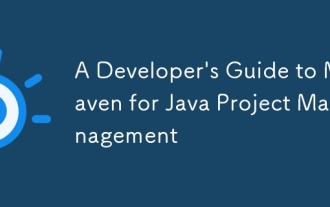 A Developer's Guide to Maven for Java Project Management
Jul 30, 2025 am 02:41 AM
A Developer's Guide to Maven for Java Project Management
Jul 30, 2025 am 02:41 AM
Maven is a standard tool for Java project management and construction. The answer lies in the fact that it uses pom.xml to standardize project structure, dependency management, construction lifecycle automation and plug-in extensions; 1. Use pom.xml to define groupId, artifactId, version and dependencies; 2. Master core commands such as mvnclean, compile, test, package, install and deploy; 3. Use dependencyManagement and exclusions to manage dependency versions and conflicts; 4. Organize large applications through multi-module project structure and are managed uniformly by the parent POM; 5.
 Building RESTful APIs in Java with Jakarta EE
Jul 30, 2025 am 03:05 AM
Building RESTful APIs in Java with Jakarta EE
Jul 30, 2025 am 03:05 AM
SetupaMaven/GradleprojectwithJAX-RSdependencieslikeJersey;2.CreateaRESTresourceusingannotationssuchas@Pathand@GET;3.ConfiguretheapplicationviaApplicationsubclassorweb.xml;4.AddJacksonforJSONbindingbyincludingjersey-media-json-jackson;5.DeploytoaJakar
 css dark mode toggle example
Jul 30, 2025 am 05:28 AM
css dark mode toggle example
Jul 30, 2025 am 05:28 AM
First, use JavaScript to obtain the user system preferences and locally stored theme settings, and initialize the page theme; 1. The HTML structure contains a button to trigger topic switching; 2. CSS uses: root to define bright theme variables, .dark-mode class defines dark theme variables, and applies these variables through var(); 3. JavaScript detects prefers-color-scheme and reads localStorage to determine the initial theme; 4. Switch the dark-mode class on the html element when clicking the button, and saves the current state to localStorage; 5. All color changes are accompanied by 0.3 seconds transition animation to enhance the user
 python property decorator example
Jul 30, 2025 am 02:17 AM
python property decorator example
Jul 30, 2025 am 02:17 AM
@property decorator is used to convert methods into properties to implement the reading, setting and deletion control of properties. 1. Basic usage: define read-only attributes through @property, such as area calculated based on radius and accessed directly; 2. Advanced usage: use @name.setter and @name.deleter to implement attribute assignment verification and deletion operations; 3. Practical application: perform data verification in setters, such as BankAccount to ensure that the balance is not negative; 4. Naming specification: internal variables are prefixed, property method names are consistent with attributes, and unified access control is used to improve code security and maintainability.
 How to use Java MessageDigest for hashing (MD5, SHA-256)?
Jul 30, 2025 am 02:58 AM
How to use Java MessageDigest for hashing (MD5, SHA-256)?
Jul 30, 2025 am 02:58 AM
To generate hash values using Java, it can be implemented through the MessageDigest class. 1. Get an instance of the specified algorithm, such as MD5 or SHA-256; 2. Call the .update() method to pass in the data to be encrypted; 3. Call the .digest() method to obtain a hash byte array; 4. Convert the byte array into a hexadecimal string for reading; for inputs such as large files, read in chunks and call .update() multiple times; it is recommended to use SHA-256 instead of MD5 or SHA-1 to ensure security.
 css dropdown menu example
Jul 30, 2025 am 05:36 AM
css dropdown menu example
Jul 30, 2025 am 05:36 AM
Yes, a common CSS drop-down menu can be implemented through pure HTML and CSS without JavaScript. 1. Use nested ul and li to build a menu structure; 2. Use the:hover pseudo-class to control the display and hiding of pull-down content; 3. Set position:relative for parent li, and the submenu is positioned using position:absolute; 4. The submenu defaults to display:none, which becomes display:block when hovered; 5. Multi-level pull-down can be achieved through nesting, combined with transition, and add fade-in animations, and adapted to mobile terminals with media queries. The entire solution is simple and does not require JavaScript support, which is suitable for large
 python parse date string example
Jul 30, 2025 am 03:32 AM
python parse date string example
Jul 30, 2025 am 03:32 AM
Use datetime.strptime() to convert date strings into datetime object. 1. Basic usage: parse "2023-10-05" as datetime object through "%Y-%m-%d"; 2. Supports multiple formats such as "%m/%d/%Y" to parse American dates, "%d/%m/%Y" to parse British dates, "%b%d,%Y%I:%M%p" to parse time with AM/PM; 3. Use dateutil.parser.parse() to automatically infer unknown formats; 4. Use .d
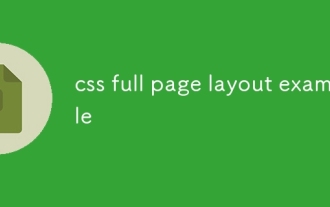 css full page layout example
Jul 30, 2025 am 05:39 AM
css full page layout example
Jul 30, 2025 am 05:39 AM
Full screen layout can be achieved using Flexbox or Grid. The core is to make the minimum height of the page the viewport height (min-height:100vh); 2. Use flex:1 or grid-template-rows:auto1frauto to make the content area occupy the remaining space; 3. Set box-sizing:border-box to ensure that the margin does not exceed the container; 4. Optimize the mobile experience with responsive media query; this solution is compatible with good structure and is suitable for login pages, dashboards and other scenarios, and finally realizes a full screen page layout with vertical centering and full viewport.







