How do I configure the database connection in Yii?
Jul 28, 2025 am 01:50 AMTo configure a database connection in Yii2, define the DSN, username, password, and optional settings in config/db.php or directly under components in config/web.php. 1. Set up the basic configuration with 'class', 'dsn', 'username', 'password', and 'charset'. 2. Ensure the DSN matches your database type (MySQL, PostgreSQL, SQLite). 3. Address common issues like wrong host/port, missing database, incorrect credentials, or missing PDO extensions. 4. Consider optional settings such as 'tablePrefix', 'enableSchemaCache', 'schemaCacheDuration', and 'enableProfiling' for enhanced functionality and performance. Always validate configurations early and check for typos to avoid connection errors.

To configure a database connection in Yii, you basically need to set it up in your configuration file — typically config/db.php or directly inside config/web.php (or console.php for console applications). The key is to correctly define the Data Source Name (DSN), username, password, and any optional settings like charset or table prefixes.
Setting Up the Basic Database Configuration
In most Yii projects, especially those generated with the Yii2 basic or advanced templates, the database configuration is centralized. You’ll find something like this:
return [
'class' => 'yii\db\Connection',
'dsn' => 'mysql:host=localhost;dbname=your_database_name',
'username' => 'your_username',
'password' => 'your_password',
'charset' => 'utf8',
];This block usually lives in config/db.php, and that file is then included into your main config (web.php). If you're not using that setup, you can also paste the same array directly under 'components' => ['db' => [ ... ]].
Make sure the DSN matches your database type and location. For example:
- MySQL:
mysql:host=localhost;dbname=mydatabase - PostgreSQL:
pgsql:host=localhost;port=5432;dbname=mydatabase - SQLite:
sqlite:/path/to/database.db
Common Issues and How to Fix Them
Sometimes your app won’t connect even if everything looks right. Here are a few common culprits:
- Wrong host or port: Double-check the host name and port number. Some hosting providers use different ports.
- Database doesn't exist yet: Especially during setup, make sure the database exists before running migrations or accessing models.
- Incorrect credentials: Make sure the username and password match what your database server expects.
-
PDO extension missing: PHP needs the PDO driver enabled for your DBMS. Check with
phpinfo()or runphp -m | grep pdo.
You can enable Yii’s debug tools to see more detailed error messages. That helps track down whether it's a connection issue or something else.
Optional Settings Worth Considering
There are a few extra settings you might want to include depending on your project:
-
Table prefix: If your tables have a prefix (like
tbl_), use'tablePrefix' => 'tbl_'. -
Schema caching (for performance): Add
'enableSchemaCache' => trueand optionally set'schemaCacheDuration' => 3600. -
Query logging: Useful in development:
'enableProfiling' => true.
These settings go directly into your database configuration array. They’re not required but can improve performance or debugging capabilities.
That’s the core of setting up a database connection in Yii2. It's straightforward once you know where to put the config and what fields matter. Just be careful with typos and test early.
The above is the detailed content of How do I configure the database connection in Yii?. For more information, please follow other related articles on the PHP Chinese website!

Hot AI Tools

Undress AI Tool
Undress images for free

Undresser.AI Undress
AI-powered app for creating realistic nude photos

AI Clothes Remover
Online AI tool for removing clothes from photos.

Clothoff.io
AI clothes remover

Video Face Swap
Swap faces in any video effortlessly with our completely free AI face swap tool!

Hot Article

Hot Tools

Notepad++7.3.1
Easy-to-use and free code editor

SublimeText3 Chinese version
Chinese version, very easy to use

Zend Studio 13.0.1
Powerful PHP integrated development environment

Dreamweaver CS6
Visual web development tools

SublimeText3 Mac version
God-level code editing software (SublimeText3)

Hot Topics
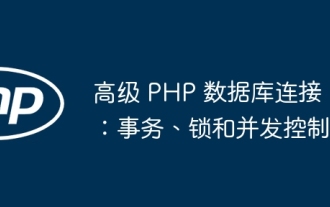 Advanced PHP database connections: transactions, locks, and concurrency control
Jun 01, 2024 am 11:43 AM
Advanced PHP database connections: transactions, locks, and concurrency control
Jun 01, 2024 am 11:43 AM
Advanced PHP database connections involve transactions, locks, and concurrency control to ensure data integrity and avoid errors. A transaction is an atomic unit of a set of operations, managed through the beginTransaction(), commit(), and rollback() methods. Locks prevent simultaneous access to data via PDO::LOCK_SHARED and PDO::LOCK_EXCLUSIVE. Concurrency control coordinates access to multiple transactions through MySQL isolation levels (read uncommitted, read committed, repeatable read, serialized). In practical applications, transactions, locks and concurrency control are used for product inventory management on shopping websites to ensure data integrity and avoid inventory problems.
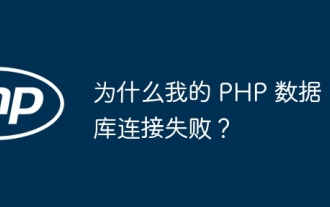 Why does my PHP database connection fail?
Jun 05, 2024 pm 07:55 PM
Why does my PHP database connection fail?
Jun 05, 2024 pm 07:55 PM
Reasons for a PHP database connection failure include: the database server is not running, incorrect hostname or port, incorrect database credentials, or lack of appropriate permissions. Solutions include: starting the server, checking the hostname and port, verifying credentials, modifying permissions, and adjusting firewall settings.
 What is the difference between php framework laravel and yii
Apr 30, 2025 pm 02:24 PM
What is the difference between php framework laravel and yii
Apr 30, 2025 pm 02:24 PM
The main differences between Laravel and Yii are design concepts, functional characteristics and usage scenarios. 1.Laravel focuses on the simplicity and pleasure of development, and provides rich functions such as EloquentORM and Artisan tools, suitable for rapid development and beginners. 2.Yii emphasizes performance and efficiency, is suitable for high-load applications, and provides efficient ActiveRecord and cache systems, but has a steep learning curve.
 Yii with Docker: Containerizing and Deploying Your Applications
Apr 02, 2025 pm 02:13 PM
Yii with Docker: Containerizing and Deploying Your Applications
Apr 02, 2025 pm 02:13 PM
The steps to containerize and deploy Yii applications using Docker include: 1. Create a Dockerfile and define the image building process; 2. Use DockerCompose to launch Yii applications and MySQL database; 3. Optimize image size and performance. This involves not only specific technical operations, but also understanding the working principles and best practices of Dockerfile to ensure efficient and reliable deployment.
 How to connect to mysql database? Various connection methods and common problems are solved
May 24, 2025 am 06:33 AM
How to connect to mysql database? Various connection methods and common problems are solved
May 24, 2025 am 06:33 AM
To connect to MySQL databases, you can use JDBC, MySQLConnector/Python and mysql2 libraries. 1.JDBC is suitable for Java developers, with intuitive code and suitable for beginners. 2.MySQLConnector/Python is an official library with good performance and stability and is suitable for Python developers. 3. Mysql2 library is suitable for high-performance and asynchronous operation scenarios of Node.js.
 How to implement remote connection of database after mysql installation
Apr 08, 2025 am 11:33 AM
How to implement remote connection of database after mysql installation
Apr 08, 2025 am 11:33 AM
MySQL remote connection: From getting started to giving up (mistakes) to being proficient in many friends who will encounter remote connection problems after installing MySQL. This article does not teach you the simple "how to connect", but explores in-depth the pitfalls hidden behind this seemingly simple problem and how to solve them gracefully and ultimately reach the state of "mastery" (of course, mastery is a continuous learning process). Purpose: Let you thoroughly understand the principles of MySQL remote connection and master the best practices in various scenarios to avoid falling into common traps. After reading this article, you will be able to independently solve various remote connection problems and even have a deeper understanding of MySQL's security configuration. Overview: We will start with MySQL configuration.
 How to use a third-party library to connect to a Java database?
Apr 16, 2024 pm 02:36 PM
How to use a third-party library to connect to a Java database?
Apr 16, 2024 pm 02:36 PM
To connect to a database in Java, you can use third-party libraries such as JDBC, Hibernate, and SpringData. By using these libraries, you can easily integrate your application with different types of databases. These libraries provide a unified interface that simplifies the process of connecting and querying the database, and provide rich functionality that allows you to easily interact with the database.
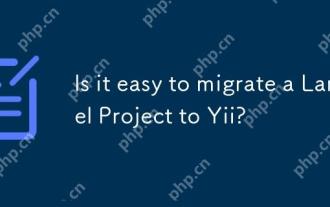 Is it easy to migrate a Laravel Project to Yii?
May 09, 2025 am 12:01 AM
Is it easy to migrate a Laravel Project to Yii?
May 09, 2025 am 12:01 AM
Migratingalaravel Projecttoyiiishallingbutachieffable WITHIEFLEFLANT.1) Mapoutlaravel component likeroutes, Controllers, Andmodels.2) Translatelaravel's SartisancommandeloequentTooyii's giiandetiverecordeba






