 Technology peripherals
Technology peripherals
 AI
AI
 4 AI Prompts That Will Transform How You Create Presentations Forever
4 AI Prompts That Will Transform How You Create Presentations Forever
4 AI Prompts That Will Transform How You Create Presentations Forever
Jul 26, 2025 am 11:16 AM
For those who’d rather focus on storytelling and impact than get bogged down in font sizes or color alignment, generative AI offers a powerful escape from the tedious side of presentation design.
From text generation to image creation and multimodal platforms like ChatGPT and Gemini, AI now excels at automating the repetitive parts of slide creation. Meanwhile, dedicated tools such as Canva, Adobe Firefly, and Pitch have integrated AI in ways that feel natural to anyone used to standard office software.
Yet, just like any technology, AI’s effectiveness depends on the quality of input it receives. Garbage in, garbage out still applies. So here’s how to craft smart prompts—and a few ready-to-use examples—to make AI a true ally in creating compelling presentations.
Which Tools Should You Use?
These strategies aren’t tied to a single platform. Whether you're using a conversational AI like ChatGPT or a visual design tool with built-in AI like Canva, the principles below will enhance your results. The goal is to understand how AI can support your workflow, no matter which tool you prefer.
Keys to Creating Winning AI-Powered Presentations
Start With the Goal in Mind: Begin by clarifying the core message you want your audience to remember. If you're unsure, ask AI to help you define your key takeaways based on your content or objective.
Tailor to Your Audience: The more AI knows about your audience—their roles, experience level, pain points—the better it can shape content that resonates and skips irrelevant details.
Structure for Impact: Use AI to organize your deck using the “inverted pyramid” approach. This places your most critical insights up front, capturing attention when engagement is highest.
Enforce Brand Consistency: Feed AI clear instructions on fonts, colors, tone, and layout preferences—like “modern and sleek” or “bold and energetic”—to ensure your slides align with your brand identity.
Control the Clock: Tell AI how long your presentation should run, and let it suggest the right number of slides and depth of content to fit that timeframe.
Show, Don’t Just Tell: Upload examples of past successful decks or competitor presentations you admire. AI can analyze these to mirror tone, structure, and visual style.
Ready-to-Use Prompts for Smarter Slide Creation
Build an Investor Pitch Deck Storyboard
Use this to generate a compelling narrative flow before diving into design.
Prompt: Act as a seasoned business strategist and pitch deck expert. I’m preparing a 12-slide investor pitch. Ask me one question at a time to gather essential details—problem, solution, market size, traction, etc.—then deliver a structured storyboard that maximizes persuasion and engagement.
Generate Data Visualizations and Insights
Turn spreadsheets into compelling visual stories.
Prompt: Take on the role of a data visualization expert. Request the raw dataset and the target audience. Then, select the most effective chart types and create one insight per slide: a bold headline, a clear visual, and a plain-language explanation of why it matters and what action it suggests.
Automatically Create Speaker Notes
Save time and improve delivery with AI-crafted talking points.
Prompt: I’ll provide a presentation or individual slides, along with the audience profile. For each slide, generate speaker notes under 40 words. Include a headline message, 2–3 supporting bullet points, and a smooth transition to the next slide.
Design On-Brand Slide Templates
Ensure visual consistency across your deck using AI with image generation.
Prompt: Act as a branding specialist. Ask me to share our brand guidelines, style assets, and the presentation that needs styling. Then redesign the deck to match our corporate identity, ensuring consistent fonts, colors, and layout.
Elevate Your Presentation Game With AI
AI isn’t meant to replace your creativity—it’s meant to amplify it. Use it to cut through the clutter of formatting decisions and blank-slide anxiety. Let it handle the heavy lifting of structure, design, and data formatting, so you can focus on what you do best: connecting with your audience.
With just a little practice, AI can transform how you build presentations—making the process faster, smarter, and more impactful. And since everyone presents at some point, mastering these prompts is a skill worth adding to your repertoire.
The above is the detailed content of 4 AI Prompts That Will Transform How You Create Presentations Forever. For more information, please follow other related articles on the PHP Chinese website!

Hot AI Tools

Undress AI Tool
Undress images for free

Undresser.AI Undress
AI-powered app for creating realistic nude photos

AI Clothes Remover
Online AI tool for removing clothes from photos.

Clothoff.io
AI clothes remover

Video Face Swap
Swap faces in any video effortlessly with our completely free AI face swap tool!

Hot Article

Hot Tools

Notepad++7.3.1
Easy-to-use and free code editor

SublimeText3 Chinese version
Chinese version, very easy to use

Zend Studio 13.0.1
Powerful PHP integrated development environment

Dreamweaver CS6
Visual web development tools

SublimeText3 Mac version
God-level code editing software (SublimeText3)

Hot Topics
 AI Investor Stuck At A Standstill? 3 Strategic Paths To Buy, Build, Or Partner With AI Vendors
Jul 02, 2025 am 11:13 AM
AI Investor Stuck At A Standstill? 3 Strategic Paths To Buy, Build, Or Partner With AI Vendors
Jul 02, 2025 am 11:13 AM
Investing is booming, but capital alone isn’t enough. With valuations rising and distinctiveness fading, investors in AI-focused venture funds must make a key decision: Buy, build, or partner to gain an edge? Here’s how to evaluate each option—and pr
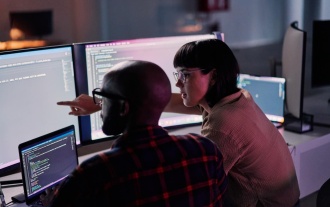 AGI And AI Superintelligence Are Going To Sharply Hit The Human Ceiling Assumption Barrier
Jul 04, 2025 am 11:10 AM
AGI And AI Superintelligence Are Going To Sharply Hit The Human Ceiling Assumption Barrier
Jul 04, 2025 am 11:10 AM
Let’s talk about it. This analysis of an innovative AI breakthrough is part of my ongoing Forbes column coverage on the latest in AI, including identifying and explaining various impactful AI complexities (see the link here). Heading Toward AGI And
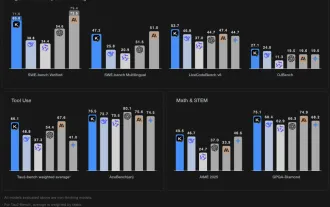 Kimi K2: The Most Powerful Open-Source Agentic Model
Jul 12, 2025 am 09:16 AM
Kimi K2: The Most Powerful Open-Source Agentic Model
Jul 12, 2025 am 09:16 AM
Remember the flood of open-source Chinese models that disrupted the GenAI industry earlier this year? While DeepSeek took most of the headlines, Kimi K1.5 was one of the prominent names in the list. And the model was quite cool.
 Future Forecasting A Massive Intelligence Explosion On The Path From AI To AGI
Jul 02, 2025 am 11:19 AM
Future Forecasting A Massive Intelligence Explosion On The Path From AI To AGI
Jul 02, 2025 am 11:19 AM
Let’s talk about it. This analysis of an innovative AI breakthrough is part of my ongoing Forbes column coverage on the latest in AI, including identifying and explaining various impactful AI complexities (see the link here). For those readers who h
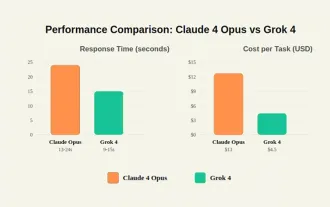 Grok 4 vs Claude 4: Which is Better?
Jul 12, 2025 am 09:37 AM
Grok 4 vs Claude 4: Which is Better?
Jul 12, 2025 am 09:37 AM
By mid-2025, the AI “arms race” is heating up, and xAI and Anthropic have both released their flagship models, Grok 4 and Claude 4. These two models are at opposite ends of the design philosophy and deployment platform, yet they
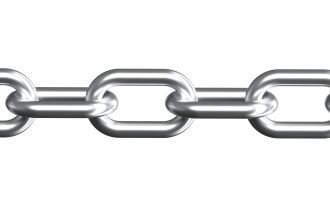 Chain Of Thought For Reasoning Models Might Not Work Out Long-Term
Jul 02, 2025 am 11:18 AM
Chain Of Thought For Reasoning Models Might Not Work Out Long-Term
Jul 02, 2025 am 11:18 AM
For example, if you ask a model a question like: “what does (X) person do at (X) company?” you may see a reasoning chain that looks something like this, assuming the system knows how to retrieve the necessary information:Locating details about the co
 This Startup Built A Hospital In India To Test Its AI Software
Jul 02, 2025 am 11:14 AM
This Startup Built A Hospital In India To Test Its AI Software
Jul 02, 2025 am 11:14 AM
Clinical trials are an enormous bottleneck in drug development, and Kim and Reddy thought the AI-enabled software they’d been building at Pi Health could help do them faster and cheaper by expanding the pool of potentially eligible patients. But the
 Senate Kills 10-Year State-Level AI Ban Tucked In Trump's Budget Bill
Jul 02, 2025 am 11:16 AM
Senate Kills 10-Year State-Level AI Ban Tucked In Trump's Budget Bill
Jul 02, 2025 am 11:16 AM
The Senate voted 99-1 Tuesday morning to kill the moratorium after a last-minute uproar from advocacy groups, lawmakers and tens of thousands of Americans who saw it as a dangerous overreach. They didn’t stay quiet. The Senate listened.States Keep Th





