What happens when the disk for IIS logs is full?
Jul 25, 2025 am 12:47 AMWhen the IIS log disk is full, it will first cause logging to stop or fail silently, and secondly may affect server performance and security. Finally, it can be prevented by setting log rotation, retention policies, extended storage and monitoring. Specifically, it includes: 1. IIS log stops writing or errors; 2. Loss of logs may cause security issues or compliance checks to fail; 3. Solutions include enabling log rotation, setting retention cycles, migrating logs to other disks, compressing and archiving old logs, regularly monitoring disk usage and cleaning redundant fields.

When the disk that stores IIS logs is full, it can cause issues not only with logging itself but also potentially with the performance and availability of your web server.

1. IIS Logging Stops Automatically (or Fails Silently)
By default, IIS tries to keep logging running, but when the disk runs out of space, it usually can't write new log entries anymore. Depending on how IIS is configured:
- It might stop logging altogether until space becomes available
- It might throw errors in the Event Viewer or system logs
- You might not notice right away because IIS doesn't always alert you directly
This means troubleshooting becomes harder later — if something goes wrong during that time, you won't have log data to look at.

2. Potential Impact on Web Server Performance
While IIS won't crash just because the log disk is full, there can still be side effects:
- If the application or server relies on logging for monitoring or auditing, missing logs could lead to missed security issues or failed compliance checks
- In some configurations, especially shared environments or custom scripts that expect log files to be present and current, things may break subtly
It's rare for a site to go down completely from this alone, but it's definitely a risk worth avoiding.

3. How to Prevent and Fix a Full Log Disk
Here are some practical steps you can take:
Enable log file rollover based on size or date
Make sure logs rotate daily or weekly, and don't let them grow indefinitely.Set up log retention policies
Decide how long you really need to keep logs — 7 days, 30 days, etc. — and automate cleanup.Move logs to a different drive
If possible, configure IIS to write logs to a partition or volume with more space.Use log compression or archive tools
Old logs can be compressed or moved off to another storage location for long-term retention.Monitor disk usage regularly
Set up alerts via Task Scheduler or monitoring tools so you know before it becomes critical.
Also, consider trimming unequissary fields from your logs — every bit helps when you're dealing with high-traffic sites.
If you're using Windows Server with IIS, checking the %SystemDrive%\inetpub\logs\LogFiles folder is a good starting point. That's where most logs end up by default.
Generally speaking, a full disk for IIS logs isn't catastrophic, but it's easy to overlook until it causes problems. Keeping an eye on log rotation settings and cleaning up old data actively goes a long way.
The above is the detailed content of What happens when the disk for IIS logs is full?. For more information, please follow other related articles on the PHP Chinese website!

Hot AI Tools

Undress AI Tool
Undress images for free

Undresser.AI Undress
AI-powered app for creating realistic nude photos

AI Clothes Remover
Online AI tool for removing clothes from photos.

Clothoff.io
AI clothes remover

Video Face Swap
Swap faces in any video effortlessly with our completely free AI face swap tool!

Hot Article

Hot Tools

Notepad++7.3.1
Easy-to-use and free code editor

SublimeText3 Chinese version
Chinese version, very easy to use

Zend Studio 13.0.1
Powerful PHP integrated development environment

Dreamweaver CS6
Visual web development tools

SublimeText3 Mac version
God-level code editing software (SublimeText3)

Hot Topics
 How to generate URL from html file
Apr 21, 2024 pm 12:57 PM
How to generate URL from html file
Apr 21, 2024 pm 12:57 PM
Converting an HTML file to a URL requires a web server, which involves the following steps: Obtain a web server. Set up a web server. Upload HTML file. Create a domain name. Route the request.
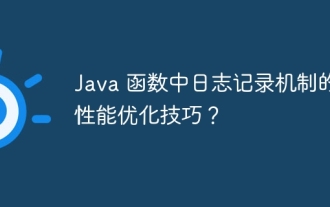 Performance optimization tips for logging mechanism in Java functions?
May 02, 2024 am 08:06 AM
Performance optimization tips for logging mechanism in Java functions?
May 02, 2024 am 08:06 AM
Logging optimization tip: Disable debug logging to eliminate the impact. Batch log messages to reduce overhead. Use asynchronous logging to offload logging operations. Limit log file size to improve application startup and processing performance.
 How to open xml format
Apr 02, 2025 pm 09:00 PM
How to open xml format
Apr 02, 2025 pm 09:00 PM
Use most text editors to open XML files; if you need a more intuitive tree display, you can use an XML editor, such as Oxygen XML Editor or XMLSpy; if you process XML data in a program, you need to use a programming language (such as Python) and XML libraries (such as xml.etree.ElementTree) to parse.
 Detailed explanation of C++ function naming: Questions and answers on following specifications and improving readability
May 01, 2024 pm 02:30 PM
Detailed explanation of C++ function naming: Questions and answers on following specifications and improving readability
May 01, 2024 pm 02:30 PM
C++ function naming convention follows camel case naming or Pascal naming. It is recommended to use descriptive, concise function names that avoid abbreviations and special characters. Overloaded functions can be distinguished by differentiating parameters, using suffixes, or namespaces. Function naming conventions that have single-letter names, are ambiguous, are overly specific, or contain special characters should be avoided.
 How to set the bootstrap navigation bar
Apr 07, 2025 pm 01:51 PM
How to set the bootstrap navigation bar
Apr 07, 2025 pm 01:51 PM
Bootstrap provides a simple guide to setting up navigation bars: Introducing the Bootstrap library to create navigation bar containers Add brand identity Create navigation links Add other elements (optional) Adjust styles (optional)
 IIS: An Introduction to the Microsoft Web Server
May 07, 2025 am 12:03 AM
IIS: An Introduction to the Microsoft Web Server
May 07, 2025 am 12:03 AM
IIS is a web server software developed by Microsoft to host websites and applications. 1. Installing IIS can be done through the "Add Roles and Features" wizard in Windows. 2. Creating a website can be achieved through PowerShell scripts. 3. Configure URL rewrites can be implemented through web.config file to improve security and SEO. 4. Debugging can be done by checking IIS logs, permission settings and performance monitoring. 5. Optimizing IIS performance can be achieved by enabling compression, configuring caching and load balancing.
 IIS: Key Features and Functionality Explained
May 03, 2025 am 12:15 AM
IIS: Key Features and Functionality Explained
May 03, 2025 am 12:15 AM
Reasons for IIS' popularity include its high performance, scalability, security and flexible management capabilities. 1) High performance and scalability With built-in performance monitoring tools and modular design, IIS can optimize and expand server capabilities in real time. 2) Security provides SSL/TLS support and URL authorization rules to protect website security. 3) Application pool ensures server stability by isolating different applications. 4) Management and monitoring simplifies server management through IISManager and PowerShell scripts.
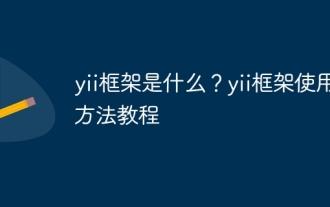 What is the yii framework? Tutorial on how to use yii framework
Apr 18, 2025 pm 10:57 PM
What is the yii framework? Tutorial on how to use yii framework
Apr 18, 2025 pm 10:57 PM
Article Summary: Yii Framework is an efficient and flexible PHP framework for creating dynamic and scalable web applications. It is known for its high performance, lightweight and easy to use features. This article will provide a comprehensive tutorial on the Yii framework, covering everything from installation to configuration to development of applications. This guide is designed to help beginners and experienced developers take advantage of the power of Yii to build reliable and maintainable web solutions.






