How to troubleshoot IIS performance issues using logs?
Jul 24, 2025 am 12:25 AMWhen encountering IIS performance problems, you should start with log analysis. 1. Check the time-taken field to identify slow requests; 2. 10% of the time-consuming requests to locate specific pages or files; 3. Statistics the number of requests per minute to analyze concurrency; 4. Combining the sc-status field to view error trends; 5. Cross-verify the log with external indicators such as system resources and databases. By connecting time, path, status code and IP information, you can find out the bottleneck more efficiently.

When encountering IIS performance problems, many people think of the first thing they want is to look at the usage of server resources, but in fact, the log often hides more direct clues. If you want to quickly locate the bottleneck, you have to find the answers in the log.

View the response time distribution
The time-taken field in the IIS log is the key, which records the time (in milliseconds) taken for each request to process. If this value is generally high, it means that there is a problem with the processing efficiency. You can first use Log Parser or PowerShell to filter out the longest requests in the first 10% to see if there are any specific pages, APIs or static files to slow down the overall performance.
Common phenomena:

-
time-takenof some dynamic pages lasts for more than 2 seconds - Large file downloads cause frequent disconnection and retry of the client, increasing the average response time
- The same URL performs greatly in different time periods
Suggested practices:
- Use tools to batch analyze logs and find out the "slow request" pattern
- Pay attention to whether there are a large number of 4xx or 5xx errors with high response time
- Comparison of data changes between normal and abnormal periods
Analyze concurrency and request frequency
In addition to the time-consuming of a single request, it also depends on the concurrency. The number of requests per minute can be counted through date and time fields in the log. If a lot of requests suddenly increase during a period of time and the server response is slow, it may be a traffic spike or a DDoS attack.

You can aggregate data according to the time window to observe whether there are a large number of requests influx in a short period of time. Combining cs-username or c-ip fields, you can also see whether a user or IP is accessing at high frequency.
Note:
- If the number of requests per second is much higher than usual, but the CPU/memory is not full, it may be blocking the application layer.
- If the number of concurrency is not high but the response is slow, the problem may be in the database or third-party services.
Pay attention to status codes and error trends
The sc-status field in the IIS log records the response status code. Under normal circumstances, most of them are 200, but if a large number of 500, 503 or 404 suddenly appears, it is worth in-depth investigation.
For example:
- Multiple 500 errors have occurred in succession, which may be that there is an exception in the code logic that is not caught
- Frequent 404 requests may come from crawler scanning or configuration errors
- 503 There are many errors, usually related to the busy or crashed application pool
It is recommended to check the error type distribution regularly and combine the time point when the error occurs to determine whether it is related to deployment and configuration changes.
Cross-verification in combination with other indicators
Although logs can provide a lot of information, it is not enough. You can compare the request time and IP information in the log with Windows performance counters (such as CPU, memory, number of threads), SQL Server execution time, network delay, etc. to find the correlation.
for example:
- The log shows that a certain interface has slowed down, which just corresponds to the surge in SQL Server CPU.
- While an IP initiates a large number of requests, the number of queues for IIS thread pool increases
At this time, you can determine whether it is an external call problem or an internal resource bottleneck.
Troubleshooting IIS performance issues, don't just focus on monitoring charts, the details in the log are often more valuable. The key is to string together information such as time, request path, status code, and client IP to locate the real reason faster. Basically, these methods are just flexibly combined in practice.
The above is the detailed content of How to troubleshoot IIS performance issues using logs?. For more information, please follow other related articles on the PHP Chinese website!

Hot AI Tools

Undress AI Tool
Undress images for free

Undresser.AI Undress
AI-powered app for creating realistic nude photos

AI Clothes Remover
Online AI tool for removing clothes from photos.

Clothoff.io
AI clothes remover

Video Face Swap
Swap faces in any video effortlessly with our completely free AI face swap tool!

Hot Article

Hot Tools

Notepad++7.3.1
Easy-to-use and free code editor

SublimeText3 Chinese version
Chinese version, very easy to use

Zend Studio 13.0.1
Powerful PHP integrated development environment

Dreamweaver CS6
Visual web development tools

SublimeText3 Mac version
God-level code editing software (SublimeText3)

Hot Topics
 Log analysis and monitoring of Nginx Proxy Manager
Sep 26, 2023 am 09:21 AM
Log analysis and monitoring of Nginx Proxy Manager
Sep 26, 2023 am 09:21 AM
Log analysis and monitoring of NginxProxyManager requires specific code examples. Introduction: NginxProxyManager is a proxy server management tool based on Nginx. It provides a simple and effective method to manage and monitor proxy servers. In actual operation, we often need to analyze and monitor the logs of NginxProxyManager in order to discover potential problems or optimize performance in time. This article will introduce how to use some commonly used
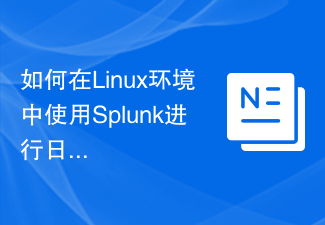 How to use Splunk for log analysis in Linux environment?
Jul 29, 2023 pm 05:45 PM
How to use Splunk for log analysis in Linux environment?
Jul 29, 2023 pm 05:45 PM
How to use Splunk for log analysis in Linux environment? Overview: Splunk is a powerful log analysis tool that can help us search, analyze and extract valuable information in real time from massive log data. This article will introduce how to install and configure Splunk in a Linux environment, and use it for log analysis. Install Splunk: First, we need to download and install Splunk on the Linux system. The specific operations are as follows: Open the Splunk official website (www.
 How to use Nginx Proxy Manager to collect and analyze website access logs
Sep 26, 2023 am 08:15 AM
How to use Nginx Proxy Manager to collect and analyze website access logs
Sep 26, 2023 am 08:15 AM
How to use NginxProxyManager to collect and analyze website access logs Introduction: With the rapid development of the Internet, website log analysis has become an important part. By collecting and analyzing website access logs, we can understand users' behavioral habits, optimize website performance, and improve user experience. This article will introduce how to use NginxProxyManager to collect and analyze website access logs, including configuring NginxProxyManager, collecting
 How to perform log analysis and fault diagnosis on Linux systems
Nov 07, 2023 am 11:42 AM
How to perform log analysis and fault diagnosis on Linux systems
Nov 07, 2023 am 11:42 AM
How to perform log analysis and fault diagnosis of Linux systems requires specific code examples. In Linux systems, logs are very important. They record the running status of the system and the occurrence of various events. By analyzing and diagnosing system logs, we can help us find the cause of system failure and solve the problem in time. This article will introduce some commonly used Linux log analysis and fault diagnosis methods, and give corresponding code examples. The location and format of log files. In Linux systems, log files are generally stored in /var/lo
 Log analysis and exception monitoring based on Elasticsearch in PHP
Oct 03, 2023 am 10:03 AM
Log analysis and exception monitoring based on Elasticsearch in PHP
Oct 03, 2023 am 10:03 AM
Summary of log analysis and exception monitoring based on Elasticsearch in PHP: This article will introduce how to use the Elasticsearch database for log analysis and exception monitoring. Through concise PHP code examples, it shows how to connect to the Elasticsearch database, write log data to the database, and use Elasticsearch's powerful query function to analyze and monitor anomalies in the logs. Introduction: Log analysis and exception monitoring are
 Analyze and study fields in Linux log files
Feb 26, 2024 pm 03:18 PM
Analyze and study fields in Linux log files
Feb 26, 2024 pm 03:18 PM
"Analysis and Research on the Number of Columns in Linux Log Files" In Linux systems, log files are a very important source of information, which can help system administrators monitor system operation, troubleshoot problems, and record key events. In a log file, each row usually contains multiple columns (fields), and different log files may have different column numbers and formats. It is necessary for system administrators to understand how to effectively parse and analyze the number of columns in log files. This article will explore how to achieve this using Linux commands and code examples.
 Nginx log analysis and security detection
Jun 10, 2023 am 09:43 AM
Nginx log analysis and security detection
Jun 10, 2023 am 09:43 AM
With the development of the Internet, the number of various websites and servers is also growing rapidly, and these websites and servers not only need to ensure the stability and reliability of services, but also need to ensure security. However, with the continuous development of hacker technology, the security of websites and servers is also facing increasing challenges. In order to ensure the security of the server, we need to analyze and detect the server logs, and take corresponding measures for abnormal situations in the logs, so as to ensure the security and stable operation of the server. Nginx is an open source high-performance
 Log analysis and security event detection on Linux
Jul 30, 2023 pm 12:29 PM
Log analysis and security event detection on Linux
Jul 30, 2023 pm 12:29 PM
Log Analysis and Security Event Detection on Linux In today's information age, network security issues have become increasingly prominent, and hacker attacks and malware have become long-term threats to enterprises and individuals. In order to better protect our systems and data, it has become crucial to analyze the server's logs and detect security events. The Linux operating system provides a wealth of tools and technologies to achieve this goal. This article will introduce how to perform log analysis and security event detection on Linux, and provide code examples for better understanding. 1. Log analysis service






