To use C and OpenCV for image processing, you need to complete environment configuration, load and display images, perform common processing operations, and save results. When installing OpenCV, Windows can use vcpkg or MSYS2, use apt-get for Linux, use Homebrew for Mac, and configure the compiler path correctly; use cv::imread() to load images and check whether they are empty, use cv::imshow() to display images to maintain windows with cv::waitKey(0); common operations include grayscale (cvtColor), edge detection (Canny) and blur processing (GaussianBlur); use cv::imwrite() to save results to ensure that the path is writable and add logs to confirm the save status.
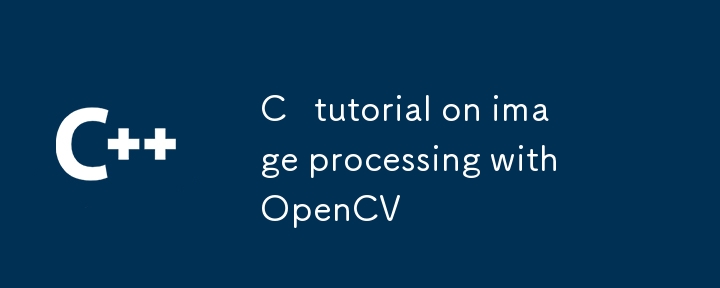
To start image processing, using C and OpenCV is a very common choice, especially in scenarios where performance is required. OpenCV is powerful, cross-platform, and has great support for C. Below are some practical content to help you get started quickly.
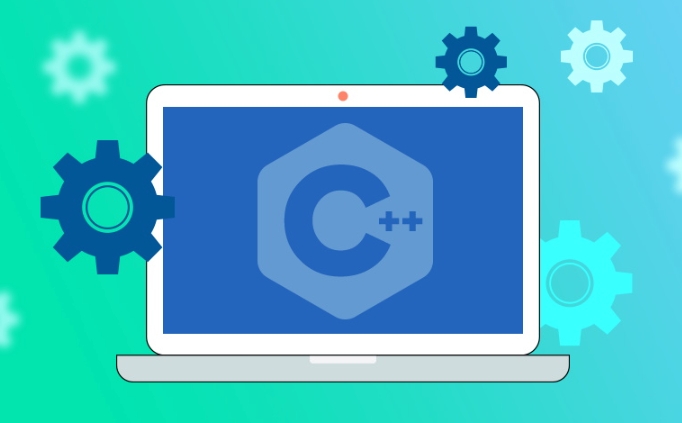
How to install and configure an OpenCV environment
To start writing code, you must first install OpenCV. You can use vcpkg or MSYS2 to install it on Windows. Under Linux, you can use apt-get (such as Ubuntu) to install the development package directly. Homebrew is also available for Mac.

- After the installation is complete, remember to configure the compiler path, including the include directory and the library directory.
- When linking, you should add the core library of opencv, such as
opencv_core,opencv_imgproc, etc. - If you use CMake, you can write a simple
CMakeLists.txtfile to automatically find the OpenCV library
The paths under different systems may be different. Sometimes you will encounter the problem of not finding the header file. At this time, check whether the installation is really successful, or whether the environment variable is set correctly.
How to load and display pictures
This is the most basic operation. In OpenCV, cv::imread() is used to read the picture and display it with cv::imshow() .
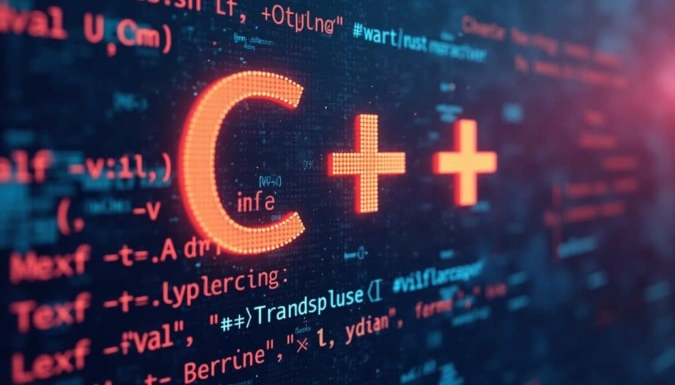
cv::Mat image = cv::imread("test.jpg");
if (image.empty()) {
std::cout << "Cannot load picture" << std::endl;
return -1;
}
cv::imshow("Image", image);
cv::waitKey(0);This code does a few things:
- Load the picture, return to the empty matrix if it fails
- Create a window and display the picture
-
waitKey(0)is to keep the window from disappearing
Note: The path should be an absolute path or the correct path relative to the current working directory. In addition, OpenCV reads BGR format by default. If you want to convert it to RGB, you can use cvtColor(image, image, COLOR_BGR2RGB); .
What are the common operations for image processing
Once the image can load normally, you can start doing some simple but useful processing.
Grayscale processing
cv::Mat gray; cv::cvtColor(image, gray, cv::COLOR_BGR2GRAY);
This step is very common, and many algorithms need to turn to the grayscale diagram first.
Edge detection
You can use the Canny function for edge extraction:
cv::Mat edges; cv::Canny(gray, edges, 100, 200);
The two threshold parameters can be adjusted according to the effect, and the larger the value, the stricter it is.
Fuzzy processing
Gaussian fuzzing is a common method:
cv::GaussianBlur(image, blurred, cv::Size(5,5), 0);
The kernel size of 5x5 is a relatively common value, and being too large will make the image too blurred.
These operations can achieve some basic functions by combining them, such as extracting contours from the original image, identifying shapes, etc.
How to save processed images
The last step is usually to save the result. OpenCV provides the imwrite() function:
cv::imwrite("output.jpg", processed_image);Make sure that the incoming is the correct image format and that the path is writable. If the save fails, there will be no error, so it is best to add a little log output to confirm.
Basically that's it. When you first learn, don’t rush to do complex projects. First, proficient in these basic operations, and then in-depth contents such as filtering, morphological operations, feature matching, etc.
The above is the detailed content of C tutorial on image processing with OpenCV. For more information, please follow other related articles on the PHP Chinese website!

Hot AI Tools

Undress AI Tool
Undress images for free

Undresser.AI Undress
AI-powered app for creating realistic nude photos

AI Clothes Remover
Online AI tool for removing clothes from photos.

Clothoff.io
AI clothes remover

Video Face Swap
Swap faces in any video effortlessly with our completely free AI face swap tool!

Hot Article

Hot Tools

Notepad++7.3.1
Easy-to-use and free code editor

SublimeText3 Chinese version
Chinese version, very easy to use

Zend Studio 13.0.1
Powerful PHP integrated development environment

Dreamweaver CS6
Visual web development tools

SublimeText3 Mac version
God-level code editing software (SublimeText3)

Hot Topics
 Using std::chrono in C
Jul 15, 2025 am 01:30 AM
Using std::chrono in C
Jul 15, 2025 am 01:30 AM
std::chrono is used in C to process time, including obtaining the current time, measuring execution time, operation time point and duration, and formatting analysis time. 1. Use std::chrono::system_clock::now() to obtain the current time, which can be converted into a readable string, but the system clock may not be monotonous; 2. Use std::chrono::steady_clock to measure the execution time to ensure monotony, and convert it into milliseconds, seconds and other units through duration_cast; 3. Time point (time_point) and duration (duration) can be interoperable, but attention should be paid to unit compatibility and clock epoch (epoch)
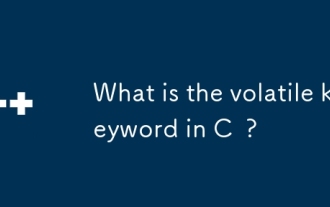 What is the volatile keyword in C ?
Jul 04, 2025 am 01:09 AM
What is the volatile keyword in C ?
Jul 04, 2025 am 01:09 AM
volatile tells the compiler that the value of the variable may change at any time, preventing the compiler from optimizing access. 1. Used for hardware registers, signal handlers, or shared variables between threads (but modern C recommends std::atomic). 2. Each access is directly read and write memory instead of cached to registers. 3. It does not provide atomicity or thread safety, and only ensures that the compiler does not optimize read and write. 4. Constantly, the two are sometimes used in combination to represent read-only but externally modifyable variables. 5. It cannot replace mutexes or atomic operations, and excessive use will affect performance.
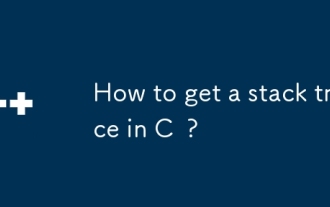 How to get a stack trace in C ?
Jul 07, 2025 am 01:41 AM
How to get a stack trace in C ?
Jul 07, 2025 am 01:41 AM
There are mainly the following methods to obtain stack traces in C: 1. Use backtrace and backtrace_symbols functions on Linux platform. By including obtaining the call stack and printing symbol information, the -rdynamic parameter needs to be added when compiling; 2. Use CaptureStackBackTrace function on Windows platform, and you need to link DbgHelp.lib and rely on PDB file to parse the function name; 3. Use third-party libraries such as GoogleBreakpad or Boost.Stacktrace to cross-platform and simplify stack capture operations; 4. In exception handling, combine the above methods to automatically output stack information in catch blocks
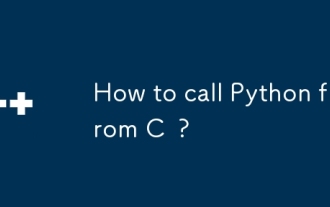 How to call Python from C ?
Jul 08, 2025 am 12:40 AM
How to call Python from C ?
Jul 08, 2025 am 12:40 AM
To call Python code in C, you must first initialize the interpreter, and then you can achieve interaction by executing strings, files, or calling specific functions. 1. Initialize the interpreter with Py_Initialize() and close it with Py_Finalize(); 2. Execute string code or PyRun_SimpleFile with PyRun_SimpleFile; 3. Import modules through PyImport_ImportModule, get the function through PyObject_GetAttrString, construct parameters of Py_BuildValue, call the function and process return
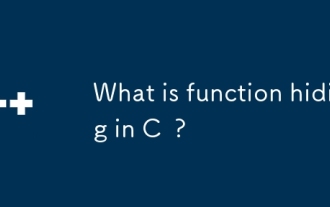 What is function hiding in C ?
Jul 05, 2025 am 01:44 AM
What is function hiding in C ?
Jul 05, 2025 am 01:44 AM
FunctionhidinginC occurswhenaderivedclassdefinesafunctionwiththesamenameasabaseclassfunction,makingthebaseversioninaccessiblethroughthederivedclass.Thishappenswhenthebasefunctionisn’tvirtualorsignaturesdon’tmatchforoverriding,andnousingdeclarationis
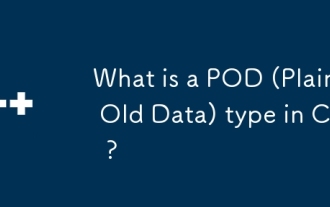 What is a POD (Plain Old Data) type in C ?
Jul 12, 2025 am 02:15 AM
What is a POD (Plain Old Data) type in C ?
Jul 12, 2025 am 02:15 AM
In C, the POD (PlainOldData) type refers to a type with a simple structure and compatible with C language data processing. It needs to meet two conditions: it has ordinary copy semantics, which can be copied by memcpy; it has a standard layout and the memory structure is predictable. Specific requirements include: all non-static members are public, no user-defined constructors or destructors, no virtual functions or base classes, and all non-static members themselves are PODs. For example structPoint{intx;inty;} is POD. Its uses include binary I/O, C interoperability, performance optimization, etc. You can check whether the type is POD through std::is_pod, but it is recommended to use std::is_trivia after C 11.
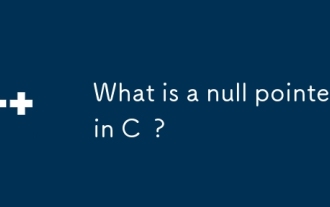 What is a null pointer in C ?
Jul 09, 2025 am 02:38 AM
What is a null pointer in C ?
Jul 09, 2025 am 02:38 AM
AnullpointerinC isaspecialvalueindicatingthatapointerdoesnotpointtoanyvalidmemorylocation,anditisusedtosafelymanageandcheckpointersbeforedereferencing.1.BeforeC 11,0orNULLwasused,butnownullptrispreferredforclarityandtypesafety.2.Usingnullpointershe
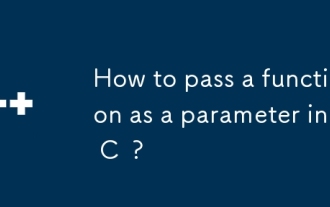 How to pass a function as a parameter in C ?
Jul 12, 2025 am 01:34 AM
How to pass a function as a parameter in C ?
Jul 12, 2025 am 01:34 AM
In C, there are three main ways to pass functions as parameters: using function pointers, std::function and Lambda expressions, and template generics. 1. Function pointers are the most basic method, suitable for simple scenarios or C interface compatible, but poor readability; 2. Std::function combined with Lambda expressions is a recommended method in modern C, supporting a variety of callable objects and being type-safe; 3. Template generic methods are the most flexible, suitable for library code or general logic, but may increase the compilation time and code volume. Lambdas that capture the context must be passed through std::function or template and cannot be converted directly into function pointers.






