If too many images are loaded at once, it will not only slow down the page speed, but also waste bandwidth. Implementing Lazy Load on WordPress can effectively improve website performance, especially for sites with more pictures.
What is lazy image loading?
Lazy loading is an optimization technique, which refers to the loading of pictures in the corresponding area when the user scrolls to a certain position on the page. This can reduce the amount of data initially loaded by the web page, speed up the loading speed of the first screen, and improve user experience and page ratings.
WordPress has already supported native lazy loading attributes (loading="lazy") by default for <img src="/static/imghw/default1.png" data-src="image.jpg" class="lazy" alt="How to lazy load images in WordPress" > tags after version 5.5, but this alone is not comprehensive enough, especially for old browsers or complex layouts.
Use plugins to achieve lazy loading (recommended)
For most ordinary users, using plugins is the easiest and most reliable way. There are many excellent WordPress plug-ins that can help you enable lazy loading function with one click.
Recommended plugins:
- Smush
- Lazy Load by WP Rocket
- a3 Lazy Load
These plugins will usually automatically add loading="lazy" attribute to the image and provide a fallback mechanism to be compatible with older browsers.
? Suggestions for use:
- It can be enabled after installation, and most plug-ins come with default settings.
- You can customize the delayed loading object, such as whether it contains avatar, sidebar pictures, etc.
- Some plugins also support lazy loading of videos and iframes.
Manually add native lazy loading (suitable for those who know some code)
If you don't want to use plugins, you can also use HTML native lazy loading properties directly in your code:
<img src="/static/imghw/default1.png" data-src="image.jpg" class="lazy" loading="lazy" alt="descriptive text">
WordPress will automatically add loading="lazy" to the pictures inserted in the media library by default, but some themes or custom blocks may not be added automatically.
? Notes:
- Native lazy loading currently does not support Safari browser (IOS 15 already supported)
- Not suitable for background images, additional processing is required
- For key images (such as large picture on the home screen), it is recommended not to add lazy to avoid blank flickering
Additional optimization: match placeholders and preloads
For a better experience, you can add a fuzzy small image as a placeholder when lazy loading, or load the picture that is about to enter the viewport in advance.
Common practices include:
- Use the "fuzzy placeholder" function that comes with the plug-in
- Add fade-in animation effects to make loading more natural
- Set preload boundary to load the pictures you are about to see in advance
This type of optimization generally requires support from JS scripts or advanced lazy loading plug-ins, such as A3 Lazy Load or Flying Images .
Basically these are the methods. Lazy loading itself is not complicated, but it is easy to ignore details, such as compatibility, special image processing, etc. You can start with the plug-in first, then adjust the details as needed and gradually optimize.
The above is the detailed content of How to lazy load images in WordPress. For more information, please follow other related articles on the PHP Chinese website!

Hot AI Tools

Undress AI Tool
Undress images for free

Undresser.AI Undress
AI-powered app for creating realistic nude photos

AI Clothes Remover
Online AI tool for removing clothes from photos.

Clothoff.io
AI clothes remover

Video Face Swap
Swap faces in any video effortlessly with our completely free AI face swap tool!

Hot Article

Hot Tools

Notepad++7.3.1
Easy-to-use and free code editor

SublimeText3 Chinese version
Chinese version, very easy to use

Zend Studio 13.0.1
Powerful PHP integrated development environment

Dreamweaver CS6
Visual web development tools

SublimeText3 Mac version
God-level code editing software (SublimeText3)

Hot Topics
 How to use Vue and Element-UI to implement lazy loading of images
Jul 22, 2023 pm 04:05 PM
How to use Vue and Element-UI to implement lazy loading of images
Jul 22, 2023 pm 04:05 PM
How to use Vue and Element-UI to implement lazy loading of images Lazy loading (Lazyloading) is a technology that delays loading of images, which can effectively increase page loading speed, save bandwidth and improve user experience. In the Vue project, we can use Element-UI and some plug-ins to implement the image lazy loading function. This article will introduce how to use Vue and Element-UI to implement lazy loading of images, and attach corresponding code examples. 1. Install the necessary dependencies before starting
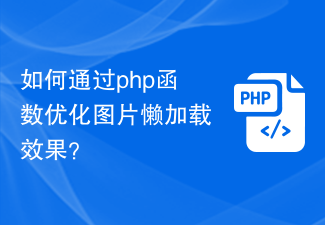 How to optimize the lazy loading effect of images through php functions?
Oct 05, 2023 pm 12:13 PM
How to optimize the lazy loading effect of images through php functions?
Oct 05, 2023 pm 12:13 PM
How to optimize the lazy loading effect of images through PHP functions? With the development of the Internet, the number of images in web pages is increasing, which puts pressure on page loading speed. In order to improve user experience and reduce loading time, we can use image lazy loading technology. Lazy loading of images can delay the loading of images. Images are only loaded when the user scrolls to the visible area, which can reduce the loading time of the page and improve the user experience. When writing PHP web pages, we can optimize the lazy loading effect of images by writing some functions. Details below
 How Vue's keep-alive component optimizes image loading experience
Jul 22, 2023 am 08:09 AM
How Vue's keep-alive component optimizes image loading experience
Jul 22, 2023 am 08:09 AM
Vue is a popular JavaScript framework that helps us build interactive web applications. During the development process, we often encounter situations where we need to load a large number of images, which often results in slower page loading and affects the user experience. This article will introduce how to use Vue’s keep-alive component to optimize the image loading experience. Why do you need to optimize the image loading experience? Images play a very important role in web pages, which can increase the attractiveness and readability of web pages and improve user experience. Ran
 How to use Vue for lazy loading and optimization of images
Aug 04, 2023 pm 02:37 PM
How to use Vue for lazy loading and optimization of images
Aug 04, 2023 pm 02:37 PM
How to use Vue for lazy loading and optimization of images Lazy loading is a technology for optimizing website performance, which is especially important in websites that handle a large number of images. Vue provides a simple method to implement lazy loading of images. This article will introduce how to use Vue for lazy loading and optimization of images. Introducing the vue-lazyload plug-in First, we need to introduce the vue-lazyload plug-in. This plug-in is a lightweight lazy loading plug-in for Vue that can help us implement lazy loading of images. You can install it through npm
 How to use image lazy loading technology to improve page loading speed in uniapp
Oct 21, 2023 am 09:10 AM
How to use image lazy loading technology to improve page loading speed in uniapp
Oct 21, 2023 am 09:10 AM
How to use image lazy loading technology to improve page loading speed in uniapp Overview: With the rapid development of mobile Internet, users have higher and higher requirements for the loading speed of web pages. As an indispensable element in web pages, pictures are often one of the main reasons for slow page loading. In order to improve the page loading speed, we can use image lazy loading technology to request loading when images need to be loaded, thereby reducing the initial loading time of the page. This article will introduce how to use image lazy loading technology in uniapp, and
 Implement the lazy loading effect of images in WeChat mini programs
Nov 21, 2023 pm 05:51 PM
Implement the lazy loading effect of images in WeChat mini programs
Nov 21, 2023 pm 05:51 PM
To achieve the lazy loading effect of images in WeChat mini programs, specific code examples are required. With the rapid development of the mobile Internet, WeChat mini programs have become an indispensable part of people's lives. When developing WeChat mini programs, lazy loading of images is a common requirement, which can effectively improve the loading speed and user experience of the mini program. This article will introduce how to implement lazy loading of images in WeChat mini programs and give specific code examples. What is lazy loading of images? Lazy loading of images refers to delaying the loading of images on the page. Only when the image enters the user
 How to use HTML, CSS and jQuery to implement advanced techniques for lazy loading of images
Oct 28, 2023 am 08:25 AM
How to use HTML, CSS and jQuery to implement advanced techniques for lazy loading of images
Oct 28, 2023 am 08:25 AM
How to use HTML, CSS and jQuery to implement advanced techniques for lazy loading of images. Lazy loading technology (LazyLoading) is a technical means to improve the performance of web pages, especially suitable for web pages that contain a large number of images. By using HTML, CSS and jQuery, we can easily implement lazy loading of images to speed up web page loading and improve user experience. This article will introduce how to use these three technologies to implement advanced techniques for lazy loading of images, and give specific code examples. 1. HTML preparation work in
 How to optimize the access speed of PHP website through lazy loading of images?
Aug 05, 2023 pm 02:53 PM
How to optimize the access speed of PHP website through lazy loading of images?
Aug 05, 2023 pm 02:53 PM
How to optimize the access speed of PHP website through lazy loading of images? With the development of mobile Internet, more and more users use mobile devices to access websites. However, due to the relatively slow network speeds of mobile devices, loading speed becomes even more important. Among them, the loading speed of images has a great impact on website performance. In order to improve the access speed of PHP website, you can optimize it by lazy loading of images. Lazy loading of images means that when a web page is loaded, only images in the visible area are loaded instead of loading all images at once. In this way, first






