What is the best software for making a resume
Jul 19, 2025 am 01:39 AMThe best resume software depends on the needs: 1. Focus on free and easy to use, choose Canva, provide rich templates and support customization, but pay attention to ATS compatibility; 2. Emphasize ATS compatibility, recommend Microsoft Word, which has a stable format and high system recognition rate; 3. Pursuing professional quality and writing suggestions, you can choose Resume.io or Novoresume, which is paid but has strong comprehensive performance; 4. If you need to collaborate editing, Google Docs is an ideal choice, supporting real-time feedback from multiple people. Choose the most suitable tool according to actual needs and the best results are best.

The best software for making a resume depends on what you need—whether it's speed, customization, or professional templates. But overall, the ideal tools combine ease of use with flexibility and quality design options.

Free and User-Friendly: Canva
If you want something simple and visual, Canva is a great option. It's free to use (with optional premium upgrades), and it offers hundreds of resume templates that are easy to customize without any design experience.

- Just pick a template, drag and drop your info, and download.
- Great for people who want a poisoned look fast.
- You can upload your own fonts and colors if you have branding to match.
One thing to note: some premium elements cost money, so double-check before downloading. Also, since it's design-focused, you might need to simplify things if you're applying through ATS (applicant tracking systems).
For ATS Compatibility: Microsoft Word
If you're applying to bigger companies or more traditional industries, Microsoft Word is still one of the safest bets. Most HR systems read Word documents well, and it gives you full control over formatting.

- Use built-in resume templates or download ones from trusted sources.
- Make sure to avoid columns or complex layouts that confuse ATS.
- Save as .docx unless told otherwise.
It doesn't offer flashy designs like Canva, but that's kind of the point—you're less likely to run into issues when the system reads your resume.
Premium Quality with Expert Help: Resume.io or Novoresume
If you want something between DIY and getting help from a pro, services like Resume.io or Novoresume offer good value. They provide:
- Professionally designed templates
- Writing suggestions based on your job history
- Export options in PDF, Word, or plain text
These platforms are paid (usually around $10–$30 one-time), but they tend to strike a balance between usability and professional poison.
Just be careful not to overuse fancy formatting—even if it looks good, some applicable systems may struggle with non-standard layouts.
Bonus Tip: Google Docs for Collaboration
If you're working with someone else—like a career advisor or mentor— Google Docs is super handy. It lets multiple people edit and comment in real time.
- Choose from resume templates or start from scratch.
- Easy to share and get feedback.
- Integrates well with other Google tools.
It's not the most design-heavy option, but it's clean, collaborative, and cloud-based, which makes it reliable.
So depending on your needs—ATS compatibility, collaboration, visual appeal, or expert guidance—the best resume software varies. Pick the one that fits your situation best.
The above is the detailed content of What is the best software for making a resume. For more information, please follow other related articles on the PHP Chinese website!

Hot AI Tools

Undress AI Tool
Undress images for free

Undresser.AI Undress
AI-powered app for creating realistic nude photos

AI Clothes Remover
Online AI tool for removing clothes from photos.

Clothoff.io
AI clothes remover

Video Face Swap
Swap faces in any video effortlessly with our completely free AI face swap tool!

Hot Article

Hot Tools

Notepad++7.3.1
Easy-to-use and free code editor

SublimeText3 Chinese version
Chinese version, very easy to use

Zend Studio 13.0.1
Powerful PHP integrated development environment

Dreamweaver CS6
Visual web development tools

SublimeText3 Mac version
God-level code editing software (SublimeText3)

Hot Topics
 CrystalDiskinfo usage tutorial-What software is CrystalDiskinfo?
Mar 18, 2024 pm 04:50 PM
CrystalDiskinfo usage tutorial-What software is CrystalDiskinfo?
Mar 18, 2024 pm 04:50 PM
CrystalDiskInfo is a software used to check computer hardware devices. In this software, we can check our own computer hardware, such as reading speed, transmission mode, interface, etc.! So in addition to these functions, how to use CrystalDiskInfo and what exactly is CrystalDiskInfo? Let me sort it out for you! 1. The Origin of CrystalDiskInfo As one of the three major components of a computer host, a solid-state drive is the storage medium of a computer and is responsible for computer data storage. A good solid-state drive can speed up file reading and affect consumer experience. When consumers receive new devices, they can use third-party software or other SSDs to
 What software is crystaldiskmark? -How to use crystaldiskmark?
Mar 18, 2024 pm 02:58 PM
What software is crystaldiskmark? -How to use crystaldiskmark?
Mar 18, 2024 pm 02:58 PM
CrystalDiskMark is a small HDD benchmark tool for hard drives that quickly measures sequential and random read/write speeds. Next, let the editor introduce CrystalDiskMark to you and how to use crystaldiskmark~ 1. Introduction to CrystalDiskMark CrystalDiskMark is a widely used disk performance testing tool used to evaluate the read and write speed and performance of mechanical hard drives and solid-state drives (SSD). Random I/O performance. It is a free Windows application and provides a user-friendly interface and various test modes to evaluate different aspects of hard drive performance and is widely used in hardware reviews
 What to do if WPS Office cannot open the PPT file - What to do if WPS Office cannot open the PPT file
Mar 04, 2024 am 11:40 AM
What to do if WPS Office cannot open the PPT file - What to do if WPS Office cannot open the PPT file
Mar 04, 2024 am 11:40 AM
Recently, many friends have asked me what to do if WPSOffice cannot open PPT files. Next, let us learn how to solve the problem of WPSOffice not being able to open PPT files. I hope it can help everyone. 1. First open WPSOffice and enter the homepage, as shown in the figure below. 2. Then enter the keyword "document repair" in the search bar above, and then click to open the document repair tool, as shown in the figure below. 3. Then import the PPT file for repair, as shown in the figure below.
 How to resolve an incompatible software attempt to load with Edge?
Mar 15, 2024 pm 01:34 PM
How to resolve an incompatible software attempt to load with Edge?
Mar 15, 2024 pm 01:34 PM
When we use the Edge browser, sometimes incompatible software attempts to be loaded together, so what is going on? Let this site carefully introduce to users how to solve the problem of trying to load incompatible software with Edge. How to solve an incompatible software trying to load with Edge Solution 1: Search IE in the start menu and access it directly with IE. Solution 2: Note: Modifying the registry may cause system failure, so operate with caution. Modify registry parameters. 1. Enter regedit during operation. 2. Find the path\HKEY_LOCAL_MACHINE\SOFTWARE\Policies\Micros
 How to set the keyboard increment in Adobe Illustrator CS6 - How to set the keyboard increment in Adobe Illustrator CS6
Mar 04, 2024 pm 06:04 PM
How to set the keyboard increment in Adobe Illustrator CS6 - How to set the keyboard increment in Adobe Illustrator CS6
Mar 04, 2024 pm 06:04 PM
Many users are using the Adobe Illustrator CS6 software in their offices, so do you know how to set the keyboard increment in Adobe Illustrator CS6? Then, the editor will bring you the method of setting the keyboard increment in Adobe Illustrator CS6. Interested users can take a look below. Step 1: Start Adobe Illustrator CS6 software, as shown in the figure below. Step 2: In the menu bar, click the [Edit] → [Preferences] → [General] command in sequence. Step 3: The [Keyboard Increment] dialog box pops up, enter the required number in the [Keyboard Increment] text box, and finally click the [OK] button. Step 4: Use the shortcut key [Ctrl]
 What kind of software is bonjour? Is it useful?
Feb 22, 2024 pm 08:39 PM
What kind of software is bonjour? Is it useful?
Feb 22, 2024 pm 08:39 PM
Bonjour is a network protocol and software launched by Apple for discovering and configuring network services within a local area network. Its main role is to automatically discover and communicate between devices connected in the same network. Bonjour was first introduced in the MacOSX10.2 version in 2002, and is now installed and enabled by default in Apple's operating system. Since then, Apple has opened up Bonjour's technology to other manufacturers, so many other operating systems and devices can also support Bonjour.
 What software is photoshopcs5? -photoshopcs5 usage tutorial
Mar 19, 2024 am 09:04 AM
What software is photoshopcs5? -photoshopcs5 usage tutorial
Mar 19, 2024 am 09:04 AM
PhotoshopCS is the abbreviation of Photoshop Creative Suite. It is a software produced by Adobe and is widely used in graphic design and image processing. As a novice learning PS, let me explain to you today what software photoshopcs5 is and how to use photoshopcs5. 1. What software is photoshop cs5? Adobe Photoshop CS5 Extended is ideal for professionals in film, video and multimedia fields, graphic and web designers who use 3D and animation, and professionals in engineering and scientific fields. Render a 3D image and merge it into a 2D composite image. Edit videos easily
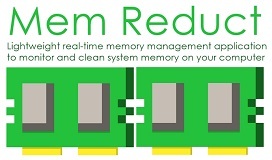 What is memreduct software? How does memreduct clean up virtual memory?
Mar 18, 2024 pm 01:58 PM
What is memreduct software? How does memreduct clean up virtual memory?
Mar 18, 2024 pm 01:58 PM
What is memreduct software? MemReduct is a professional memory cleaning software, mainly used to release the physical memory and virtual memory of the computer to improve the performance and speed of the system. It can help users quickly clean up idle useless processes and reduce physical memory usage, thereby releasing more available space. Unlike other memory management software, MemReduct will only clean up idle system memory without forcing all system applications to close, so it is very considerate. In addition, it also supports scheduled cleaning function, which can automatically organize the memory regularly and keep the memory space comfortable. How does memreduct clean up virtual memory? To use MemReduct to clean up virtual memory, you can follow these steps:





