PHP is a programming language suitable for web development, especially good at dynamic website and server-side processing. PHP is a good starting point for beginners because it is easy to get started and widely used. There are many ways to install a PHP environment: 1. Use XAMPP, WAMP or MAMP one-click installation package; 2. Mac users can update PHP with Homebrew; 3. Linux users can install it through apt-get or yum. After the installation is completed, you can use php -v to check the version. PHP code is usually embedded in HTML, starting with <?php and ending with ?>, for example outputting "Hello, world!". Variables start with $ and support basic types and control structures, such as if, for, and while. You can customize functions such as sayHello(). PHP is often used with MySQL, connecting to the database through mysqli or PDO, executing queries and outputting results. Finally, the database connection needs to be closed. During the learning process, it is recommended to start with simple projects such as message books or log in to the system, and to master the application of PHP in form processing, conversation management and database interaction through practice.

PHP is a programming language used for web development, especially suitable for dynamic website and server-side processing. If you are new to programming or want to do website backend development, PHP is a good starting point. It is easy to use and widely used. Many websites such as WordPress and Facebook were originally built with PHP.

Installing PHP environment is not complicated
When you first learn PHP, you must first make the computer run the PHP program. There are several ways you can choose:
- Install XAMPP, WAMP or MAMP. These toolkits have integrated Apache, MySQL and PHP, and are installed in one click, suitable for beginners.
- If you are using a Mac, the system comes with PHP, but the version may be relatively old, you can consider using Homebrew to install the update.
- Linux users generally use apt-get or yum to install it. For example, running
sudo apt install phpon Ubuntu can install the basic environment.
After the installation is completed, you can use the command php -v to check whether the installation is successful.

Start writing with the simplest code
PHP's code is usually embedded in HTML, starting with <?php and ending with ?> . The most basic example is to output a sentence:
<?php echo "Hello, world!"; ?>
You can also embed it into the web page:

<!DOCTYPE html>
<html>
<body>
<h1>Welcome to my website</h1>
<?php
echo "This is a sentence output using PHP.";
?>
</body>
</html>Note: This code needs to be run in a server environment, and you cannot directly double-click the HTML file to open it.
Learn to use variables and basic structures
The variables of PHP begin with $ , such as $name = "Tom"; . It supports basic types such as strings, numbers, and boolean values. You can use control structures such as if , for , and while to write logic.
For example:
<?php
$age = 20;
if ($age >= 18) {
echo "You are already an adult.";
} else {
echo "You are underage.";
}
?> Functions are also the core part of PHP. You can use built-in functions, such as strlen() to get the string length, or you can define the function yourself:
function saysHello($name) {
echo "Hello," . $name;
}
sayHello("Xiao Ming");Database connection is one of the key skills
PHP is often used with MySQL to do website login, leave messages, post articles and other functions. To connect to the database, you can use mysqli or PDO .
For example, use mysqli to connect:
$conn = new mysqli("localhost", "username", "password", "mydatabase");
if ($conn->connect_error) {
die("Connection failed:" . $conn->connect_error);
}
echo "Connected successfully";Then you can execute the query statement:
$sql = "SELECT id, name FROM users";
$result = $conn->query($sql);
if ($result->num_rows > 0) {
while($row = $result->fetch_assoc()) {
echo "ID: " . $row["id"]. " - Name: " . $row["name"]. "<br>";
}
} Don't forget to close the connection at the end: $conn->close();
Basically that's it. It is not difficult to learn PHP, but if you want to use it well, you still have to write and practice more, especially when dealing with common tasks such as forms, conversations, and database interactions. At the beginning, you can try to make a simple message book or log in to the system, and you can get started slowly.
The above is the detailed content of The Basics of PHP. For more information, please follow other related articles on the PHP Chinese website!

Hot AI Tools

Undress AI Tool
Undress images for free

Undresser.AI Undress
AI-powered app for creating realistic nude photos

AI Clothes Remover
Online AI tool for removing clothes from photos.

Clothoff.io
AI clothes remover

Video Face Swap
Swap faces in any video effortlessly with our completely free AI face swap tool!

Hot Article

Hot Tools

Notepad++7.3.1
Easy-to-use and free code editor

SublimeText3 Chinese version
Chinese version, very easy to use

Zend Studio 13.0.1
Powerful PHP integrated development environment

Dreamweaver CS6
Visual web development tools

SublimeText3 Mac version
God-level code editing software (SublimeText3)

Hot Topics
 Building Immutable Objects in PHP with Readonly Properties
Jul 30, 2025 am 05:40 AM
Building Immutable Objects in PHP with Readonly Properties
Jul 30, 2025 am 05:40 AM
ReadonlypropertiesinPHP8.2canonlybeassignedonceintheconstructororatdeclarationandcannotbemodifiedafterward,enforcingimmutabilityatthelanguagelevel.2.Toachievedeepimmutability,wrapmutabletypeslikearraysinArrayObjectorusecustomimmutablecollectionssucha
 Building RESTful APIs in Java with Jakarta EE
Jul 30, 2025 am 03:05 AM
Building RESTful APIs in Java with Jakarta EE
Jul 30, 2025 am 03:05 AM
SetupaMaven/GradleprojectwithJAX-RSdependencieslikeJersey;2.CreateaRESTresourceusingannotationssuchas@Pathand@GET;3.ConfiguretheapplicationviaApplicationsubclassorweb.xml;4.AddJacksonforJSONbindingbyincludingjersey-media-json-jackson;5.DeploytoaJakar
 How to use Java MessageDigest for hashing (MD5, SHA-256)?
Jul 30, 2025 am 02:58 AM
How to use Java MessageDigest for hashing (MD5, SHA-256)?
Jul 30, 2025 am 02:58 AM
To generate hash values using Java, it can be implemented through the MessageDigest class. 1. Get an instance of the specified algorithm, such as MD5 or SHA-256; 2. Call the .update() method to pass in the data to be encrypted; 3. Call the .digest() method to obtain a hash byte array; 4. Convert the byte array into a hexadecimal string for reading; for inputs such as large files, read in chunks and call .update() multiple times; it is recommended to use SHA-256 instead of MD5 or SHA-1 to ensure security.
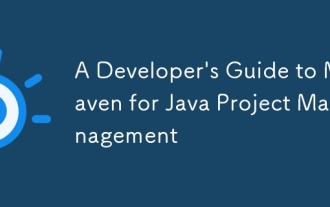 A Developer's Guide to Maven for Java Project Management
Jul 30, 2025 am 02:41 AM
A Developer's Guide to Maven for Java Project Management
Jul 30, 2025 am 02:41 AM
Maven is a standard tool for Java project management and construction. The answer lies in the fact that it uses pom.xml to standardize project structure, dependency management, construction lifecycle automation and plug-in extensions; 1. Use pom.xml to define groupId, artifactId, version and dependencies; 2. Master core commands such as mvnclean, compile, test, package, install and deploy; 3. Use dependencyManagement and exclusions to manage dependency versions and conflicts; 4. Organize large applications through multi-module project structure and are managed uniformly by the parent POM; 5.
 css dark mode toggle example
Jul 30, 2025 am 05:28 AM
css dark mode toggle example
Jul 30, 2025 am 05:28 AM
First, use JavaScript to obtain the user system preferences and locally stored theme settings, and initialize the page theme; 1. The HTML structure contains a button to trigger topic switching; 2. CSS uses: root to define bright theme variables, .dark-mode class defines dark theme variables, and applies these variables through var(); 3. JavaScript detects prefers-color-scheme and reads localStorage to determine the initial theme; 4. Switch the dark-mode class on the html element when clicking the button, and saves the current state to localStorage; 5. All color changes are accompanied by 0.3 seconds transition animation to enhance the user
 css dropdown menu example
Jul 30, 2025 am 05:36 AM
css dropdown menu example
Jul 30, 2025 am 05:36 AM
Yes, a common CSS drop-down menu can be implemented through pure HTML and CSS without JavaScript. 1. Use nested ul and li to build a menu structure; 2. Use the:hover pseudo-class to control the display and hiding of pull-down content; 3. Set position:relative for parent li, and the submenu is positioned using position:absolute; 4. The submenu defaults to display:none, which becomes display:block when hovered; 5. Multi-level pull-down can be achieved through nesting, combined with transition, and add fade-in animations, and adapted to mobile terminals with media queries. The entire solution is simple and does not require JavaScript support, which is suitable for large
 python parse date string example
Jul 30, 2025 am 03:32 AM
python parse date string example
Jul 30, 2025 am 03:32 AM
Use datetime.strptime() to convert date strings into datetime object. 1. Basic usage: parse "2023-10-05" as datetime object through "%Y-%m-%d"; 2. Supports multiple formats such as "%m/%d/%Y" to parse American dates, "%d/%m/%Y" to parse British dates, "%b%d,%Y%I:%M%p" to parse time with AM/PM; 3. Use dateutil.parser.parse() to automatically infer unknown formats; 4. Use .d
 VSCode settings.json location
Aug 01, 2025 am 06:12 AM
VSCode settings.json location
Aug 01, 2025 am 06:12 AM
The settings.json file is located in the user-level or workspace-level path and is used to customize VSCode settings. 1. User-level path: Windows is C:\Users\\AppData\Roaming\Code\User\settings.json, macOS is /Users//Library/ApplicationSupport/Code/User/settings.json, Linux is /home//.config/Code/User/settings.json; 2. Workspace-level path: .vscode/settings in the project root directory






