Common errors in using PHP variables include undefined variables, improper reference assignment, improper type comparison, and confusing global variables. 1. Ignoring that the undefined variable will cause an Notice error. You should use isset() or empty() to check; 2. Reference assignment modifications will affect other variables, and you should clean up unset() after the loop; 3. Using == will cause automatic type conversion, and you should use === for congruent judgments; 4. Global variables are prone to confusion, and it is recommended to avoid or encapsulate them into class attributes to improve code clarity.

The use of variables in PHP seems simple, but many developers (especially those who are just starting out) are prone to getting into trouble. The most common problem is that the function cannot be written out, but because of improper variable processing, it can lead to logical errors, performance problems and even security vulnerabilities. The following common mistakes are worth paying special attention to.
1. Ignore the case where the variable is not defined
In PHP, if you directly use an undefined variable, Notice: Undefined variable error will be triggered. Although this will not crash the script, it will affect the code robustness, especially when it is turned on strictly mode or production environments to expose problems.
Suggested practices:
- Before using variables, use
isset()orempty()to check whether it exists - Especially in scenarios such as form submission and array value acquisition
For example:
// Error writing echo $username;
// Correct writing if (isset($username)) {
echo $username;
} else {
echo 'Username not set';
} Some developments are used to suppress error prompts using @ such as echo @$username; but this is just a masking problem and is not recommended.
2. Incorrectly using reference assignment&
Reference assignment in PHP is implemented through & . Many people think it can improve performance or simplify operations, but if you don’t understand its mechanism, it can easily lead to unexpected results.
Common phenomena:
- Modify one variable, and the other variable also changes
- After traversing the array, the last element is retained as a reference state, affecting subsequent operations.
Look at this example:
$a = 10; $b = &$a; $b = 20; echo $a; // Output 20
Suggested practices:
- Use references only if you really need to share variable content
- Pay attention to the cleaning work after using references in the loop, for example:
foreach ($array as &$value) {
// Do some operations}
unset($value); // Clear references to avoid side effects3. The types are not rigorous (== vs ===)
PHP is a weak-type language that supports automatic type conversion, but when judging whether the variables are equal, if you use == instead of === , you may have a result that "looks shouldn't be equal".
For example:
var_dump(0 == 'abc'); // true! var_dump('123' == 123); // true
These results are often not in line with expectations, especially when judging the return value of the function and the database query results, it is easy to make mistakes.
Suggested practices:
- Use
===to make congruent judgments, and compare values and types at the same time - If you really need type conversion, you should also write it out clearly instead of relying on automatic conversion
4. Confused global variable usage (global and $GLOBALS)
Sometimes we need to access global variables inside the function, and then global or $GLOBALS will be used. But if the difference between them is not clear, it can lead to variable overlay or unpredictable behavior.
The difference between the two:
-
global $var;is a reference to global variables -
$GLOBALS['var']is a variable that accesses a hyperglobal array
Error example:
$var = 10;
function test() {
global $var;
$var = 20;
}
test();
echo $var; // Output 20, modifying global variablesSuggested practices:
- Try to avoid frequent use of global variables, and use parameter transfer method to be clearer
- If necessary, encapsulation into class attributes or configuration items is preferred
Basically, these common PHP variables are wrong. After all, PHP's variable mechanism is flexible but not rigorous enough, and if you are not careful, you will fall into the pit. Developing good variable inspection and type judgment habits can reduce a lot of debugging time.
The above is the detailed content of Common PHP Variable Mistakes. For more information, please follow other related articles on the PHP Chinese website!

Hot AI Tools

Undress AI Tool
Undress images for free

Undresser.AI Undress
AI-powered app for creating realistic nude photos

AI Clothes Remover
Online AI tool for removing clothes from photos.

Clothoff.io
AI clothes remover

Video Face Swap
Swap faces in any video effortlessly with our completely free AI face swap tool!

Hot Article

Hot Tools

Notepad++7.3.1
Easy-to-use and free code editor

SublimeText3 Chinese version
Chinese version, very easy to use

Zend Studio 13.0.1
Powerful PHP integrated development environment

Dreamweaver CS6
Visual web development tools

SublimeText3 Mac version
God-level code editing software (SublimeText3)

Hot Topics
 Building Immutable Objects in PHP with Readonly Properties
Jul 30, 2025 am 05:40 AM
Building Immutable Objects in PHP with Readonly Properties
Jul 30, 2025 am 05:40 AM
ReadonlypropertiesinPHP8.2canonlybeassignedonceintheconstructororatdeclarationandcannotbemodifiedafterward,enforcingimmutabilityatthelanguagelevel.2.Toachievedeepimmutability,wrapmutabletypeslikearraysinArrayObjectorusecustomimmutablecollectionssucha
 css dark mode toggle example
Jul 30, 2025 am 05:28 AM
css dark mode toggle example
Jul 30, 2025 am 05:28 AM
First, use JavaScript to obtain the user system preferences and locally stored theme settings, and initialize the page theme; 1. The HTML structure contains a button to trigger topic switching; 2. CSS uses: root to define bright theme variables, .dark-mode class defines dark theme variables, and applies these variables through var(); 3. JavaScript detects prefers-color-scheme and reads localStorage to determine the initial theme; 4. Switch the dark-mode class on the html element when clicking the button, and saves the current state to localStorage; 5. All color changes are accompanied by 0.3 seconds transition animation to enhance the user
 python parse date string example
Jul 30, 2025 am 03:32 AM
python parse date string example
Jul 30, 2025 am 03:32 AM
Use datetime.strptime() to convert date strings into datetime object. 1. Basic usage: parse "2023-10-05" as datetime object through "%Y-%m-%d"; 2. Supports multiple formats such as "%m/%d/%Y" to parse American dates, "%d/%m/%Y" to parse British dates, "%b%d,%Y%I:%M%p" to parse time with AM/PM; 3. Use dateutil.parser.parse() to automatically infer unknown formats; 4. Use .d
 VSCode settings.json location
Aug 01, 2025 am 06:12 AM
VSCode settings.json location
Aug 01, 2025 am 06:12 AM
The settings.json file is located in the user-level or workspace-level path and is used to customize VSCode settings. 1. User-level path: Windows is C:\Users\\AppData\Roaming\Code\User\settings.json, macOS is /Users//Library/ApplicationSupport/Code/User/settings.json, Linux is /home//.config/Code/User/settings.json; 2. Workspace-level path: .vscode/settings in the project root directory
 css dropdown menu example
Jul 30, 2025 am 05:36 AM
css dropdown menu example
Jul 30, 2025 am 05:36 AM
Yes, a common CSS drop-down menu can be implemented through pure HTML and CSS without JavaScript. 1. Use nested ul and li to build a menu structure; 2. Use the:hover pseudo-class to control the display and hiding of pull-down content; 3. Set position:relative for parent li, and the submenu is positioned using position:absolute; 4. The submenu defaults to display:none, which becomes display:block when hovered; 5. Multi-level pull-down can be achieved through nesting, combined with transition, and add fade-in animations, and adapted to mobile terminals with media queries. The entire solution is simple and does not require JavaScript support, which is suitable for large
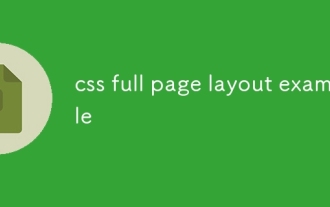 css full page layout example
Jul 30, 2025 am 05:39 AM
css full page layout example
Jul 30, 2025 am 05:39 AM
Full screen layout can be achieved using Flexbox or Grid. The core is to make the minimum height of the page the viewport height (min-height:100vh); 2. Use flex:1 or grid-template-rows:auto1frauto to make the content area occupy the remaining space; 3. Set box-sizing:border-box to ensure that the margin does not exceed the container; 4. Optimize the mobile experience with responsive media query; this solution is compatible with good structure and is suitable for login pages, dashboards and other scenarios, and finally realizes a full screen page layout with vertical centering and full viewport.
 Full-Stack Web Development with Java, Spring Boot, and React
Jul 31, 2025 am 03:33 AM
Full-Stack Web Development with Java, Spring Boot, and React
Jul 31, 2025 am 03:33 AM
Selecting the Java SpringBoot React technology stack can build stable and efficient full-stack web applications, suitable for small and medium-sized to large enterprise-level systems. 2. The backend uses SpringBoot to quickly build RESTfulAPI. The core components include SpringWeb, SpringDataJPA, SpringSecurity, Lombok and Swagger. The front-end separation is achieved through @RestController returning JSON data. 3. The front-end uses React (in conjunction with Vite or CreateReactApp) to develop a responsive interface, uses Axios to call the back-end API, and ReactRouter
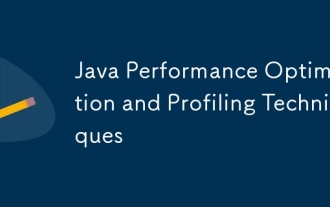 Java Performance Optimization and Profiling Techniques
Jul 31, 2025 am 03:58 AM
Java Performance Optimization and Profiling Techniques
Jul 31, 2025 am 03:58 AM
Use performance analysis tools to locate bottlenecks, use VisualVM or JProfiler in the development and testing stage, and give priority to Async-Profiler in the production environment; 2. Reduce object creation, reuse objects, use StringBuilder to replace string splicing, and select appropriate GC strategies; 3. Optimize collection usage, select and preset initial capacity according to the scene; 4. Optimize concurrency, use concurrent collections, reduce lock granularity, and set thread pool reasonably; 5. Tune JVM parameters, set reasonable heap size and low-latency garbage collector and enable GC logs; 6. Avoid reflection at the code level, replace wrapper classes with basic types, delay initialization, and use final and static; 7. Continuous performance testing and monitoring, combined with JMH






