The method of quickly underscores text on a computer or mobile phone is as follows: 1. Use Ctrl U (Windows) or Command U (Mac) shortcuts in Word, WPS or Google Docs to switch underscore mode or directly underline the selected text; 2. Ctrl U is also supported in web pages or rich text editors (such as Notion, Gmail), but sometimes you need to activate the underscore button first; 3. On the iOS mobile phone, you can long press the space bar or select "\_" on the symbol page, and Android can find the underscore on the Gboard or input method symbol page. Click the "U" icon when using WPS or Office mobile version. The methods of different scenarios vary slightly, but all use quick operation as the core to improve efficiency.

There are actually many shortcuts to underline text on your computer or mobile phone. The key is to choose the right method based on the software and device you use.

Quickly underline Word or document editing
If you often use tools like Word, WPS, or Google Docs, the most commonly used shortcut keys are Ctrl U (Windows) or Command U (Mac). After pressing, the text at the cursor position will be underlined.
It should be noted that this shortcut key is "switch" - press once to turn on the underscore input mode, and press again to turn it off. If you have selected a text, press this shortcut key and directly underline the text, which is very convenient.
Some common small questions:
- If you accidentally press it twice, it may not respond. In fact, the underscore function is turned off.
- Some online documents such as Tencent documents also support this shortcut key, but it does not guarantee that all platforms are consistent.
How to operate in a web page or rich text editor
Many editors on web pages (such as posting, writing emails, using Notion, etc.) also support similar shortcut keys, usually used with Ctrl U or format buttons.
However, sometimes you may need to click the "underline" button first to enable the shortcut key function. It depends on the design logic of the website. If you find that the shortcut key does not respond, you can see if any other format buttons are activated or whether they are conflicted by browser plug-ins.
Common situations include:
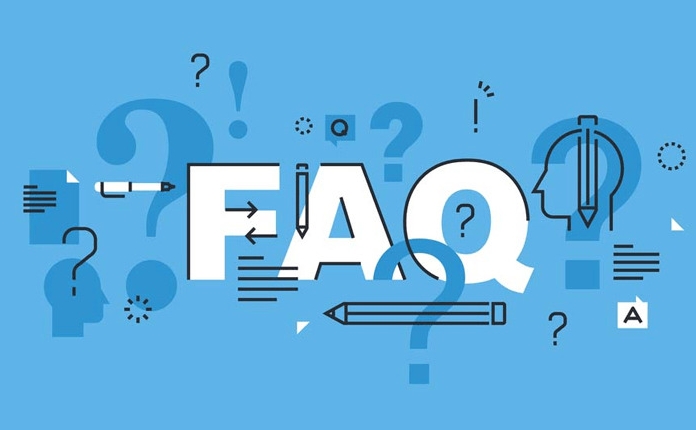
- Ctrl U can be used in Gmail, but it will not be displayed on the toolbar by default.
- The WeChat official account editor, Zhihu answer interface, etc. all support similar operations
You can also quickly underline it on your phone
Although there is no keyboard on the mobile phone, most input methods provide shortcuts. For example on iOS:
- Press and hold the space bar for a long time to enter, and the underscore option will appear
- Or find "_" in the symbol page and click directly
Android users can also find underscores on Gboard or the symbol page with the system's own keyboard. If you are using WPS or Office mobile version, you usually click the "U" icon in the menu.
Note: The layout of different input methods is different, and sometimes you need to switch the keyboard page several times before you can find it.

Basically that's it. The methods in different scenarios are slightly different, but the core ideas are designed around shortcut keys and commonly used entrances. After being proficient, you will be much more efficient.
The above is the detailed content of Underline text shortcut. For more information, please follow other related articles on the PHP Chinese website!

Hot AI Tools

Undress AI Tool
Undress images for free

Undresser.AI Undress
AI-powered app for creating realistic nude photos

AI Clothes Remover
Online AI tool for removing clothes from photos.

Clothoff.io
AI clothes remover

Video Face Swap
Swap faces in any video effortlessly with our completely free AI face swap tool!

Hot Article

Hot Tools

Notepad++7.3.1
Easy-to-use and free code editor

SublimeText3 Chinese version
Chinese version, very easy to use

Zend Studio 13.0.1
Powerful PHP integrated development environment

Dreamweaver CS6
Visual web development tools

SublimeText3 Mac version
God-level code editing software (SublimeText3)

Hot Topics
 Building Immutable Objects in PHP with Readonly Properties
Jul 30, 2025 am 05:40 AM
Building Immutable Objects in PHP with Readonly Properties
Jul 30, 2025 am 05:40 AM
ReadonlypropertiesinPHP8.2canonlybeassignedonceintheconstructororatdeclarationandcannotbemodifiedafterward,enforcingimmutabilityatthelanguagelevel.2.Toachievedeepimmutability,wrapmutabletypeslikearraysinArrayObjectorusecustomimmutablecollectionssucha
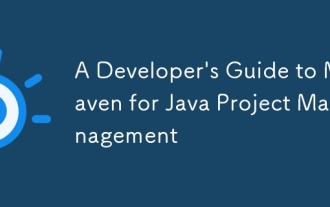 A Developer's Guide to Maven for Java Project Management
Jul 30, 2025 am 02:41 AM
A Developer's Guide to Maven for Java Project Management
Jul 30, 2025 am 02:41 AM
Maven is a standard tool for Java project management and construction. The answer lies in the fact that it uses pom.xml to standardize project structure, dependency management, construction lifecycle automation and plug-in extensions; 1. Use pom.xml to define groupId, artifactId, version and dependencies; 2. Master core commands such as mvnclean, compile, test, package, install and deploy; 3. Use dependencyManagement and exclusions to manage dependency versions and conflicts; 4. Organize large applications through multi-module project structure and are managed uniformly by the parent POM; 5.
 Building RESTful APIs in Java with Jakarta EE
Jul 30, 2025 am 03:05 AM
Building RESTful APIs in Java with Jakarta EE
Jul 30, 2025 am 03:05 AM
SetupaMaven/GradleprojectwithJAX-RSdependencieslikeJersey;2.CreateaRESTresourceusingannotationssuchas@Pathand@GET;3.ConfiguretheapplicationviaApplicationsubclassorweb.xml;4.AddJacksonforJSONbindingbyincludingjersey-media-json-jackson;5.DeploytoaJakar
 How to use Java MessageDigest for hashing (MD5, SHA-256)?
Jul 30, 2025 am 02:58 AM
How to use Java MessageDigest for hashing (MD5, SHA-256)?
Jul 30, 2025 am 02:58 AM
To generate hash values using Java, it can be implemented through the MessageDigest class. 1. Get an instance of the specified algorithm, such as MD5 or SHA-256; 2. Call the .update() method to pass in the data to be encrypted; 3. Call the .digest() method to obtain a hash byte array; 4. Convert the byte array into a hexadecimal string for reading; for inputs such as large files, read in chunks and call .update() multiple times; it is recommended to use SHA-256 instead of MD5 or SHA-1 to ensure security.
 Developing a Blockchain Application in Java
Jul 30, 2025 am 12:43 AM
Developing a Blockchain Application in Java
Jul 30, 2025 am 12:43 AM
Understand the core components of blockchain, including blocks, hashs, chain structures, consensus mechanisms and immutability; 2. Create a Block class that contains data, timestamps, previous hash and Nonce, and implement SHA-256 hash calculation and proof of work mining; 3. Build a Blockchain class to manage block lists, initialize the Genesis block, add new blocks and verify the integrity of the chain; 4. Write the main test blockchain, add transaction data blocks in turn and output chain status; 5. Optional enhancement functions include transaction support, P2P network, digital signature, RESTAPI and data persistence; 6. You can use Java blockchain libraries such as HyperledgerFabric, Web3J or Corda for production-level opening
 python property decorator example
Jul 30, 2025 am 02:17 AM
python property decorator example
Jul 30, 2025 am 02:17 AM
@property decorator is used to convert methods into properties to implement the reading, setting and deletion control of properties. 1. Basic usage: define read-only attributes through @property, such as area calculated based on radius and accessed directly; 2. Advanced usage: use @name.setter and @name.deleter to implement attribute assignment verification and deletion operations; 3. Practical application: perform data verification in setters, such as BankAccount to ensure that the balance is not negative; 4. Naming specification: internal variables are prefixed, property method names are consistent with attributes, and unified access control is used to improve code security and maintainability.
 css dark mode toggle example
Jul 30, 2025 am 05:28 AM
css dark mode toggle example
Jul 30, 2025 am 05:28 AM
First, use JavaScript to obtain the user system preferences and locally stored theme settings, and initialize the page theme; 1. The HTML structure contains a button to trigger topic switching; 2. CSS uses: root to define bright theme variables, .dark-mode class defines dark theme variables, and applies these variables through var(); 3. JavaScript detects prefers-color-scheme and reads localStorage to determine the initial theme; 4. Switch the dark-mode class on the html element when clicking the button, and saves the current state to localStorage; 5. All color changes are accompanied by 0.3 seconds transition animation to enhance the user
 css dropdown menu example
Jul 30, 2025 am 05:36 AM
css dropdown menu example
Jul 30, 2025 am 05:36 AM
Yes, a common CSS drop-down menu can be implemented through pure HTML and CSS without JavaScript. 1. Use nested ul and li to build a menu structure; 2. Use the:hover pseudo-class to control the display and hiding of pull-down content; 3. Set position:relative for parent li, and the submenu is positioned using position:absolute; 4. The submenu defaults to display:none, which becomes display:block when hovered; 5. Multi-level pull-down can be achieved through nesting, combined with transition, and add fade-in animations, and adapted to mobile terminals with media queries. The entire solution is simple and does not require JavaScript support, which is suitable for large






